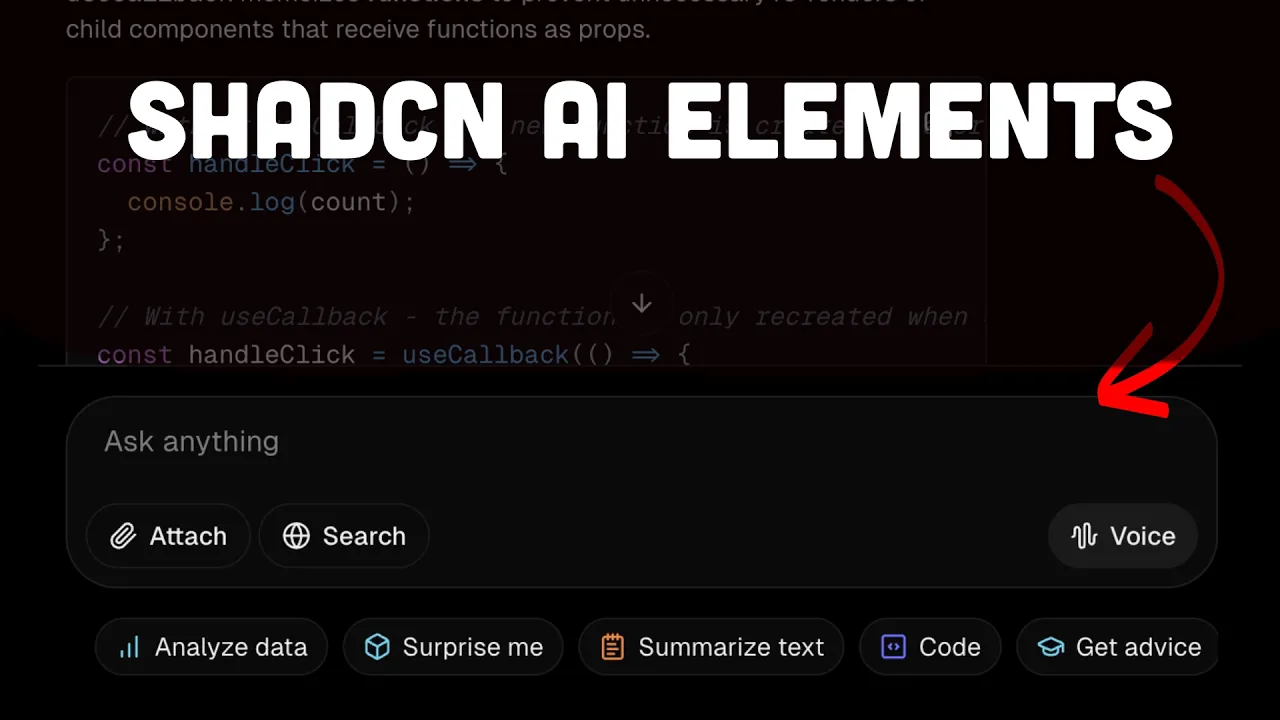
Shadcn has revolutionized UI development with its flexible component system, and now it's making AI application development just as seamless with AI Elements. If you're looking to build sophisticated AI chat interfaces without the usual headaches of markdown rendering, code highlighting, and complex UI states, this new toolkit might be exactly what you need.
What Are Shadcn's AI Elements?
AI Elements is a collection of pre-built components specifically designed for AI applications, brought to us by Vercel. These components are built on top of the AI SDK and integrate perfectly with Shadcn's design system, giving you complete control over styling while dramatically accelerating development time.
What makes these components special is how they handle the complex parts of AI interfaces that are traditionally difficult to implement correctly - like markdown rendering, code syntax highlighting, and streaming responses - while maintaining the flexibility that makes Shadcn so popular.
Key Components in the AI Elements Library
The AI Elements library includes a comprehensive set of components that cover virtually every aspect of building an AI chat interface:
- Actions: Buttons for regenerating responses, thumbs up/down feedback, copying, and sharing
- Branch: For displaying different message options or variants
- Code Block: Pre-configured syntax highlighting for code snippets
- Conversation: A complete chat interface with user and AI messages
- Prompt Input: A sophisticated input component with attachments, voice input, and search options
- Model Selector: Dropdown for selecting different AI models
- Response: Handles markdown rendering with support for math expressions
- Sources: For displaying reference sources when using web search
- Tool Call: Shows parameters and results when the AI calls external tools
- Web Preview: For displaying web content within your application

Building a Chat App in 5 Minutes
Let's walk through how quickly you can transform a basic chat application into a professional-looking interface using AI Elements:
1. Installation
You can install AI Elements using either the Shadcn CLI or directly with npm:
# Using npx
npx i-elements@latest
# Or using Shadcn CLI
npx shadcn-ui@latest add ai-elementsNote that you need to have Shadcn already installed in your project, as AI Elements builds on top of Shadcn's component system.
2. Setting Up the AI SDK
Before integrating the UI components, you need a basic setup with the AI SDK. Create an API endpoint that handles the chat functionality:
// app/api/chat/route.js
import { streamText } from 'ai'
export async function POST(req) {
const { messages, model, webSearch } = await req.json()
// Use perplexity model for web search or the selected model
const selectedModel = webSearch ? 'perplexity' : model
return streamText({
model: selectedModel,
messages: convertModelMessages(messages),
system: "You are a helpful assistant."
})
}3. Implementing the Chat Interface
Now you can replace your basic UI elements with the AI Elements components. First, let's implement the prompt input:
import { PromptInput } from "@/components/ai-elements/prompt-input"
import { PromptInputButton } from "@/components/ai-elements/prompt-input-button"
import { PromptInputModelSelect } from "@/components/ai-elements/prompt-input-model-select"
// Inside your component
<PromptInput onSubmit={sendMessage}>
<PromptInput.Textarea
value={input}
onChange={(e) => setInput(e.target.value)}
placeholder="Ask me anything..."
/>
<PromptInput.Toolbar>
<PromptInputButton onClick={() => setWebSearch(!webSearch)} active={webSearch}>
Search
</PromptInputButton>
<PromptInputModelSelect
models={['gpt-4', 'claude-3']}
selectedModel={model}
onModelSelect={setModel}
/>
</PromptInput.Toolbar>
</PromptInput>Next, implement the conversation display using the Conversation component:
import { Conversation } from "@/components/ai-elements/conversation"
import { Message } from "@/components/ai-elements/message"
import { Response } from "@/components/ai-elements/response"
import { Sources } from "@/components/ai-elements/sources"
import { Reasoning } from "@/components/ai-elements/reasoning"
// Inside your component
<Conversation>
<Conversation.Content>
{messages.map((message) => (
<Message key={message.id} role={message.role}>
{message.role === 'assistant' && message.sources && (
<Sources>
<Sources.Trigger>Sources ({message.sources.length})</Sources.Trigger>
<Sources.Content>
{message.sources.map((source) => (
<Sources.Item key={source.url} {...source} />
))}
</Sources.Content>
</Sources>
)}
<Message.Content>
{message.content.map((part) => {
if (part.type === 'text') {
return <Response key={part.id}>{part.content}</Response>
}
if (part.type === 'reasoning') {
return <Reasoning key={part.id}>{part.content}</Reasoning>
}
return null
})}
</Message.Content>
</Message>
))}
</Conversation.Content>
</Conversation>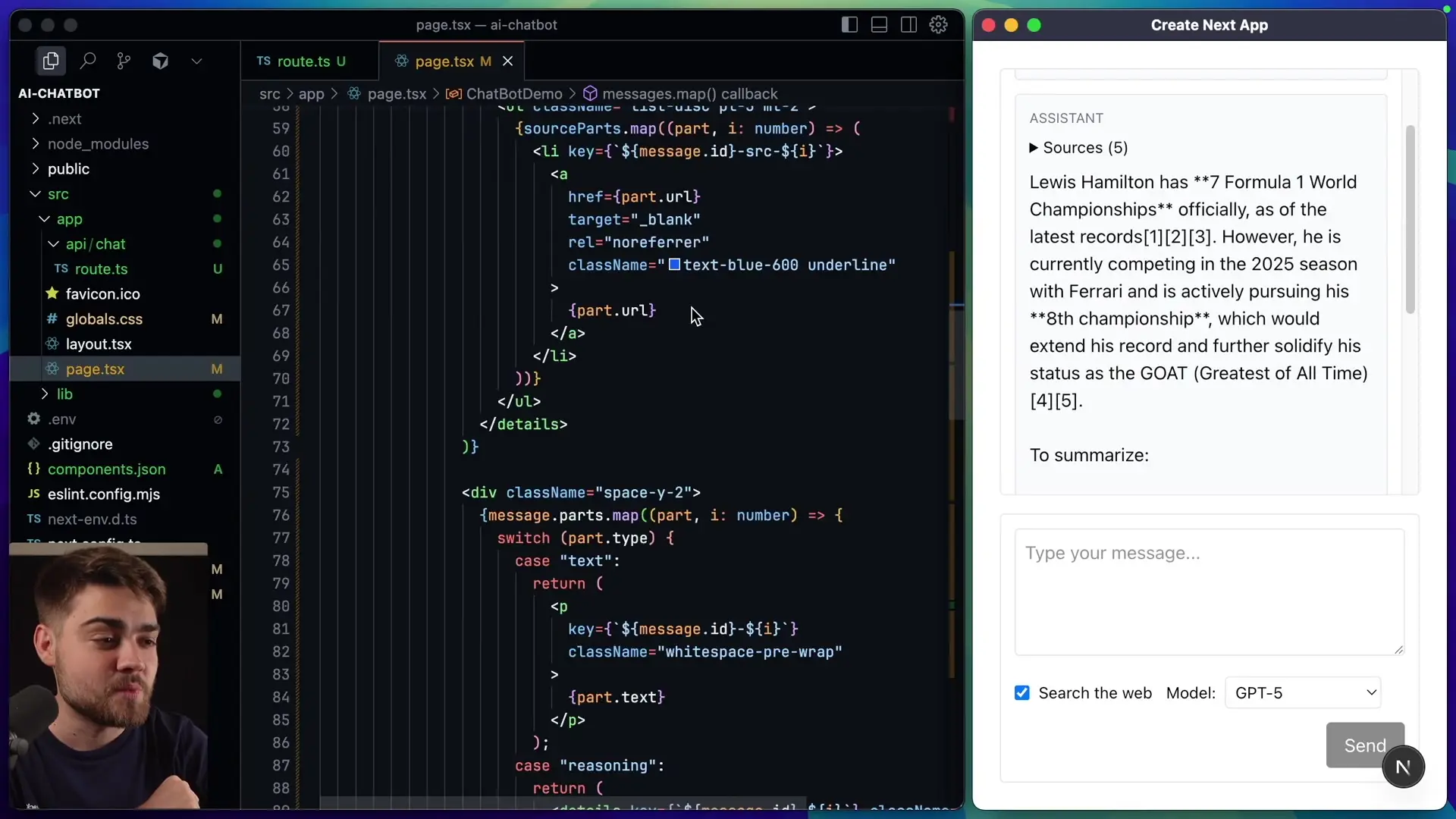
The Result: A Professional AI Chat Interface
With just these few components, you've transformed a basic chat app into a professional interface with features like:
- Properly rendered markdown responses
- Syntax highlighted code blocks
- Collapsible source references for web search results
- Model selection dropdown
- Web search toggle
- Streaming response display

Why This Matters for Developers
Building AI interfaces involves many unique challenges that traditional UI libraries don't address. AI Elements solves several key pain points:
- Markdown rendering: Getting markdown to render properly with code blocks, math expressions, and other elements is surprisingly difficult
- Streaming responses: Handling the incremental display of AI responses requires careful state management
- Tool calls and reasoning: Displaying the inner workings of AI models needs specialized UI patterns
- Web search integration: Showing sources and search results needs thoughtful UI design
Customization Options
Like all Shadcn components, AI Elements follows the same pattern of being installed directly into your codebase. This means you have complete control to modify the components as needed:
- Customize styling to match your brand
- Modify component behavior
- Add or remove features
- Compose components in different ways
For example, the Code Block component uses React Syntax Highlighter with Prism for styling, while the Response component uses React Markdown with plugins for math handling. You can easily modify these implementations to suit your specific needs.
Conclusion
Shadcn's AI Elements represents a significant step forward for developers building AI-powered applications. By providing high-quality, customizable components specifically designed for AI interfaces, it dramatically reduces development time while maintaining the flexibility that makes Shadcn so popular.
Whether you're building a simple chat interface or a complex AI coding tool, AI Elements gives you the building blocks to create beautiful, functional applications in minutes rather than days. Combined with the AI SDK, it makes AI application development accessible to a much wider range of developers.
Let's Watch!
Build Beautiful AI Chat Apps in 5 Minutes with Shadcn's AI Elements
Ready to enhance your neural network?
Access our quantum knowledge cores and upgrade your programming abilities.
Initialize Training Sequence