
Creating a robust admin interface for your Rails application has traditionally been a time-consuming process requiring significant coding effort. However, with the introduction of AI-powered development tools like Juny in RubyMine, you can now build a complete Rails admin dashboard in a fraction of the time. This tutorial will walk you through the entire process, from initial setup to final styling.
What is Juny and Why Use It for Rails Admin Dashboards?
Juny is JetBrains' AI coding agent integrated into RubyMine that can help you build complex features with simple natural language prompts. For Rails admin interfaces, Juny can handle everything from setting up the application structure to implementing authentication with Devise, creating namespaced admin routes, writing tests, and styling the UI.

Getting Started: Installing Juny in RubyMine
Before we begin building our Rails admin dashboard, you'll need to install Juny in your RubyMine IDE. The process is straightforward:
- Open RubyMine and go to Settings/Preferences
- Navigate to the Plugins section
- Search for "Juny" in the JetBrains Marketplace
- Click Install and restart RubyMine when prompted
Understanding Juny's Operating Modes
Juny offers two primary modes of operation that serve different purposes when building your Rails admin dashboard:
Code Mode
Code Mode is Juny's default operating mode where it actively implements changes to your project. When in Code Mode, Juny:
- Reads your prompt and plans a comprehensive solution
- Executes the plan by editing files and creating new ones
- Runs terminal commands to install dependencies and perform other operations
- Verifies results to ensure everything works as expected
By default, Juny operates in a safety-first approach, asking for confirmation before running terminal commands. However, you can enable "Brave Mode" to let Juny work without interruptions, which is ideal for creating a new Rails admin project from scratch.
Ask Mode
Unlike Code Mode, Ask Mode doesn't apply any changes to your project files. Instead, it's designed for discussion, planning, and getting feedback on your Rails admin implementation. This mode is particularly useful when you want to:
- Discuss architecture decisions for your admin dashboard
- Get recommendations on best practices for Rails admin interfaces
- Plan feature implementations before committing to code changes
- Receive feedback on existing admin dashboard code
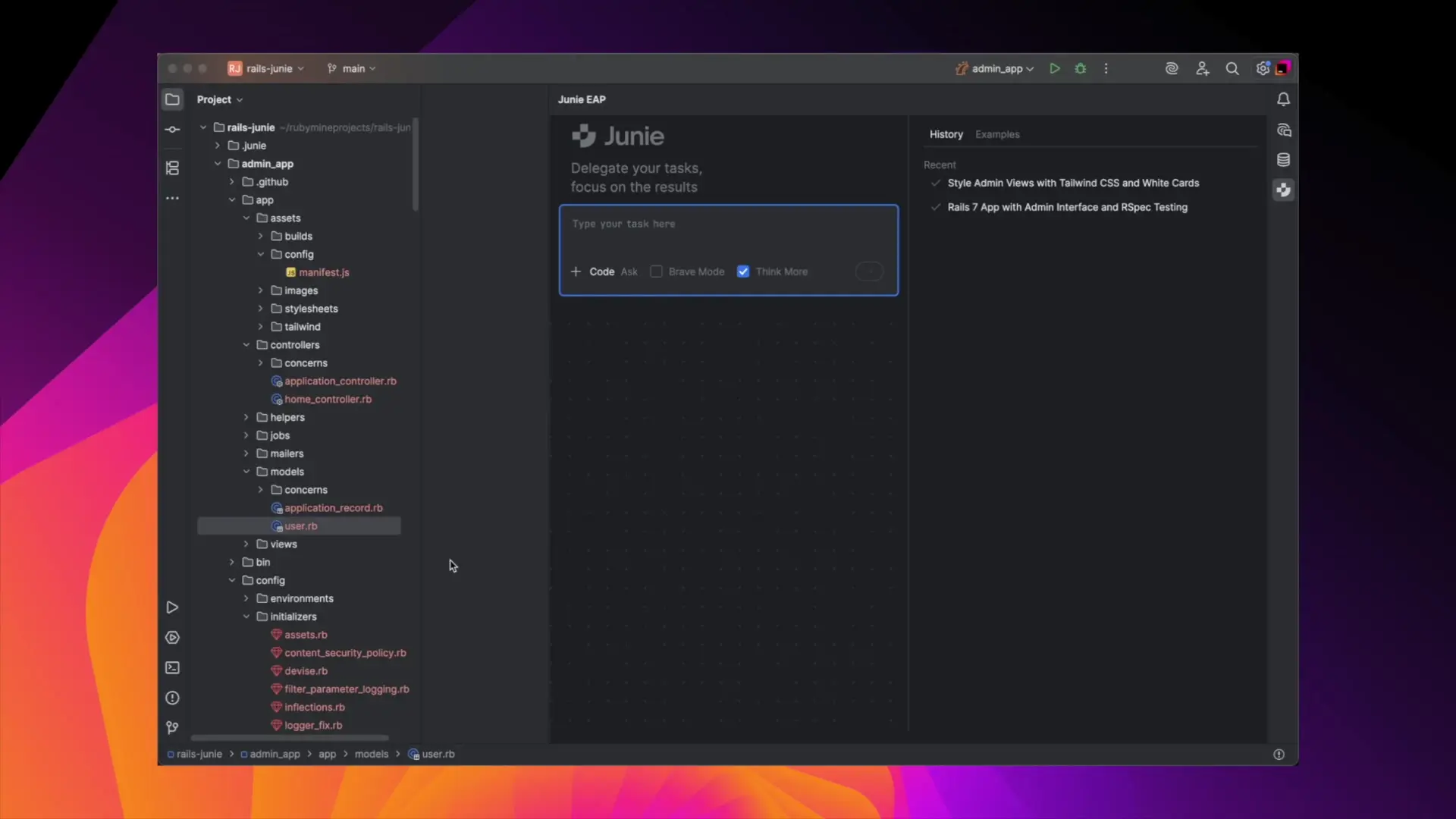
Building Your Rails Admin Dashboard with Juny
Now that we understand how Juny works, let's walk through the process of building a complete Rails admin dashboard. We'll start with a blank project and let Juny handle the implementation details.
Step 1: Creating the Initial Rails Application
To begin, open RubyMine and create a new empty project. Then, activate Juny and provide a prompt like this:
Create a Rails application with an admin interface. The admin area should be namespaced and secured with Devise authentication. Include models for User, Product, and Category with appropriate relationships. The admin dashboard should have CRUD functionality for all models and include tests.Juny will then start working on your request, generating all the necessary files and running the required commands to set up your Rails application with an admin interface. This process includes:
- Creating a new Rails application with the appropriate gem dependencies
- Setting up Devise for authentication
- Creating models with their relationships and validations
- Implementing namespaced admin routes
- Building controller actions for CRUD operations
- Creating view templates for the admin interface
- Writing tests to ensure functionality works as expected
Step 2: Enhancing the Visual Design
Once the basic functionality is in place, you can ask Juny to improve the visual aspects of your Rails admin dashboard. For this step, it's recommended to disable Brave Mode so you can review the changes before they're applied.
Improve the admin interface styling using Bootstrap. Add a responsive sidebar navigation, dashboard statistics, data tables for listing resources, and form styling for create/edit pages.With Brave Mode disabled, Juny will show file previews and ask for your confirmation before applying any changes. This gives you more control over the styling implementation, especially when working in a shared codebase or making design-sensitive changes.
Customizing Juny to Follow Your Team's Coding Conventions
One powerful feature of Juny is its ability to adapt to your team's coding conventions and project requirements. You can create a special file called `.juny/guidelines.md` in your project to define your preferences.
In this file, you can specify anything from project setup instructions to code style preferences and framework choices. For example:
# Project Guidelines for Rails Admin Dashboard
## Code Style
- Use 2 spaces for indentation
- Follow Rails naming conventions
- Use RSpec for testing
- Write descriptive commit messages
## Admin Interface Preferences
- Use Bootstrap for styling
- Implement responsive design
- Include breadcrumbs for navigation
- Add flash messages for user feedback
- Implement pagination for resource listingsYou can write these guidelines in natural language, and Juny will understand and apply them to your future prompts. This ensures consistency across your Rails admin dashboard implementation, even when multiple team members are using Juny.
Advanced Rails Admin Features with Juny
Once you have the basic admin dashboard in place, you can leverage Juny to implement more advanced features:
Role-Based Access Control
Implement different admin roles with varying permissions using a prompt like:
Add role-based access control to the admin interface. Create roles for super_admin, content_manager, and viewer with appropriate permissions for each role. Super admins should have full access, content managers should be able to manage products and categories but not users, and viewers should have read-only access.Advanced Filtering and Searching
Enhance the admin interface with advanced filtering capabilities:
Add advanced filtering and searching to the admin dashboard. Implement Ransack for complex queries, add date range filters, and create scopes for common filtering scenarios. Include an export to CSV feature for filtered results.Dashboard Analytics
Create an informative dashboard with analytics:
Create an analytics dashboard for the admin interface. Show key metrics like recent user registrations, product counts by category, and sales trends. Use Chart.js to visualize the data with appropriate graphs.Testing Your Rails Admin Dashboard
Juny can also help you implement comprehensive tests for your Rails admin dashboard. You can request test coverage for all aspects of your admin interface:
Write comprehensive tests for the admin interface. Include unit tests for models, controller tests for all CRUD actions, and system tests that simulate user interactions with the admin dashboard. Use FactoryBot for test data and RSpec for the test framework.Juny will generate the requested tests, ensuring that your Rails admin dashboard is thoroughly tested and robust.
Conclusion: The Power of AI-Assisted Rails Admin Development
Building a Rails admin dashboard with Juny in RubyMine dramatically reduces development time while ensuring a high-quality implementation. By leveraging AI to handle the repetitive aspects of admin interface development, you can focus on customizing the features that make your application unique.
Whether you're building a simple CRUD interface or a complex admin dashboard with advanced features like role-based access control and analytics, Juny can help you implement it quickly and effectively. The combination of Rails' convention-over-configuration philosophy and Juny's AI-powered code generation creates a powerful development workflow that can transform how you build admin interfaces.
Try using Juny for your next Rails admin dashboard project and experience the benefits of AI-assisted development firsthand. You'll be surprised at how much you can accomplish with just a few well-crafted prompts.
Let's Watch!
Build a Complete Rails Admin Dashboard in Minutes with Juny AI
Ready to enhance your neural network?
Access our quantum knowledge cores and upgrade your programming abilities.
Initialize Training Sequence