
Development teams are constantly seeking ways to streamline their code review processes, especially when implementing complex API changes. The integration of DeepResearch with GitHub repositories represents a significant advancement in how developers can analyze codebases, understand dependencies, and assess the impact of proposed changes—all without leaving their development environment.
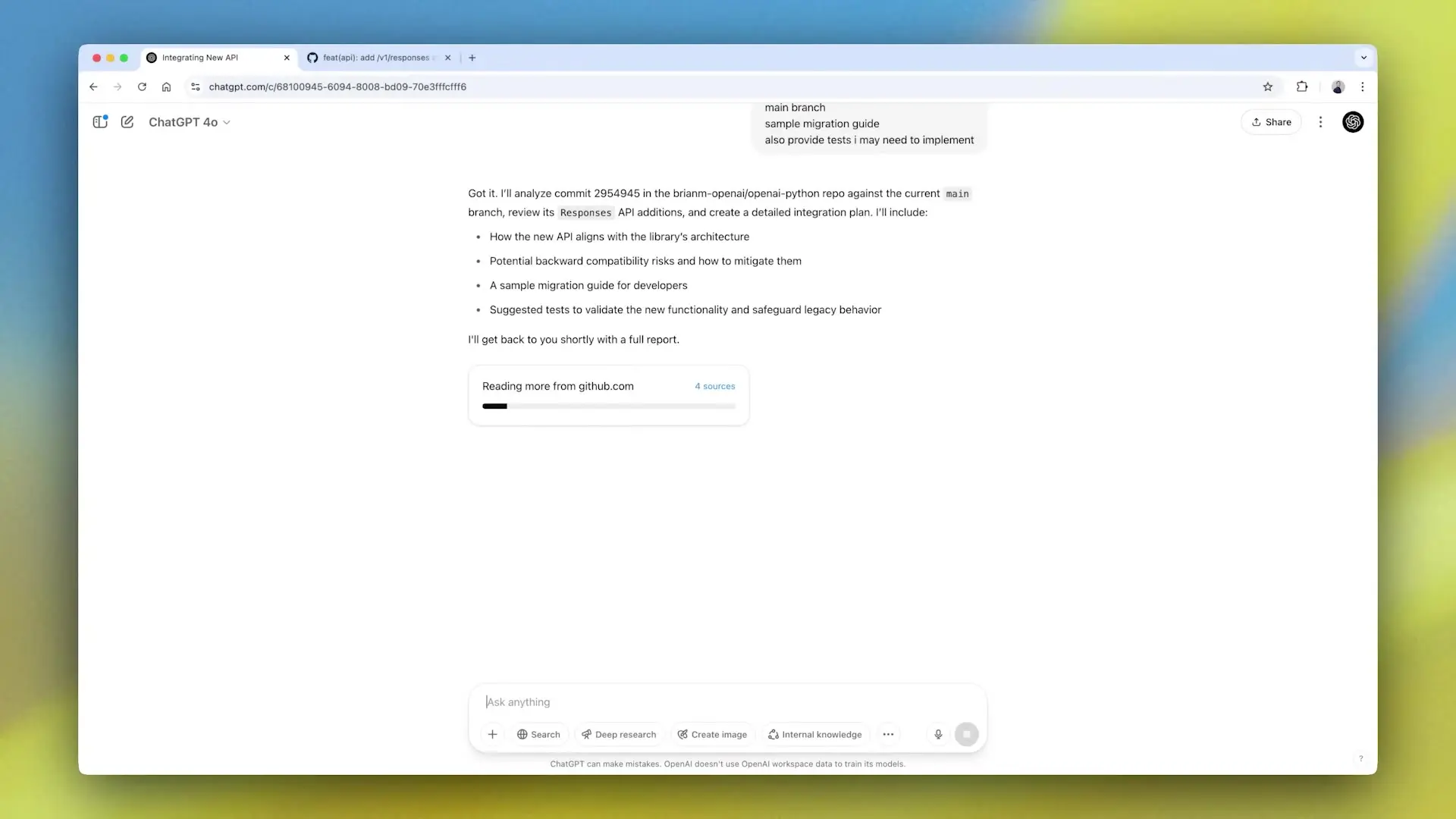
Understanding GitHub DeepResearch Integration
GitHub DeepResearch is a powerful tool that enables developers to perform in-depth analysis of repositories directly within their GitHub environment. Unlike traditional research that might require manually combing through documentation or codebases, DeepResearch leverages advanced analysis capabilities to provide comprehensive insights about code structure, dependencies, and potential implementation challenges.
This integration respects user permissions within GitHub, meaning you can connect your account and select specific repositories—or all repositories if you have the appropriate access level. For enterprise environments with restricted access, you may need IT assistance to set up connections to certain repositories.
Real-World Application: Implementing the Responses API
To illustrate the power of GitHub DeepResearch, let's examine a practical scenario: adding the Responses API to the OpenAI Python library. This represents a significant change that could impact multiple components of the codebase.
When approaching such a task, a developer would typically need to spend hours understanding the existing structure, identifying all files requiring modification, and determining the proper implementation approach. With DeepResearch, this process becomes significantly more efficient.
The Analysis Process
- Connect to the GitHub repository containing the OpenAI Python library
- Submit a prompt asking DeepResearch to analyze how to implement the Responses API
- Answer any follow-up questions about the desired report format
- Allow DeepResearch to gather resources and analyze the codebase
- Review the comprehensive report with citations and recommendations
During analysis, DeepResearch performs multi-step research by reading through documentation, examining files, and checking commits—all within your GitHub repository. This process typically takes between 10-30 minutes depending on the complexity of the task and size of the codebase.
The Comprehensive Analysis Report
In our example case, DeepResearch completed its analysis in approximately 16 minutes, utilizing 49 sources and performing 49 searches within the repository. The resulting report included several crucial components:
- Risk assessment for implementing the Responses API
- Changes required to streaming behavior
- Compatibility considerations with existing functionality
- Implementation recommendations with code examples
- Citations to specific files and commits in the repository
Each finding in the report is backed by citations to specific files or commits within the repository, allowing developers to verify the analysis and understand the reasoning behind recommendations.
Benefits for Development Teams
The integration of DeepResearch with GitHub offers several significant advantages for development teams:
- Dramatically reduced research time when implementing new features
- More thorough understanding of potential impacts and risks
- Ability to perform deep, context-aware analysis within your own repositories
- Improved code review quality through comprehensive analysis
- Better decision-making based on repository-specific insights
Implementation Considerations
While GitHub DeepResearch is powerful, there are some considerations to keep in mind when implementing it in your development workflow:
- Analysis time: Complex analyses can take 10-30 minutes or more
- Permission requirements: Access is based on your GitHub permissions
- IT support: Enterprise environments may require additional setup assistance
- Resource usage: Comprehensive analysis consumes computational resources
Getting Started with GitHub DeepResearch
To begin using DeepResearch with your GitHub repositories, follow these steps:
- Connect your GitHub account to DeepResearch
- Select the repositories you want to analyze (individual or all)
- Craft a specific prompt about what you want to investigate
- Answer any clarifying questions about your research needs
- Review the detailed analysis report with citations
For teams working on complex API implementations or significant code changes, the insights provided by GitHub DeepResearch can save hours of manual research and help ensure smoother integration of new features.
Conclusion
GitHub DeepResearch represents a significant advancement in how development teams can approach code analysis and feature implementation. By providing in-depth, repository-specific insights with proper citations, it enables developers to make more informed decisions and implement changes with greater confidence.
For teams working with complex codebases or implementing significant API changes, this tool can dramatically reduce research time while improving the quality of implementations. As development workflows continue to evolve, tools like GitHub DeepResearch that enhance understanding of existing codebases will become increasingly valuable for maintaining efficiency and code quality.
Let's Watch!
How GitHub DeepResearch Transforms Code Reviews for API Development
Ready to enhance your neural network?
Access our quantum knowledge cores and upgrade your programming abilities.
Initialize Training Sequence