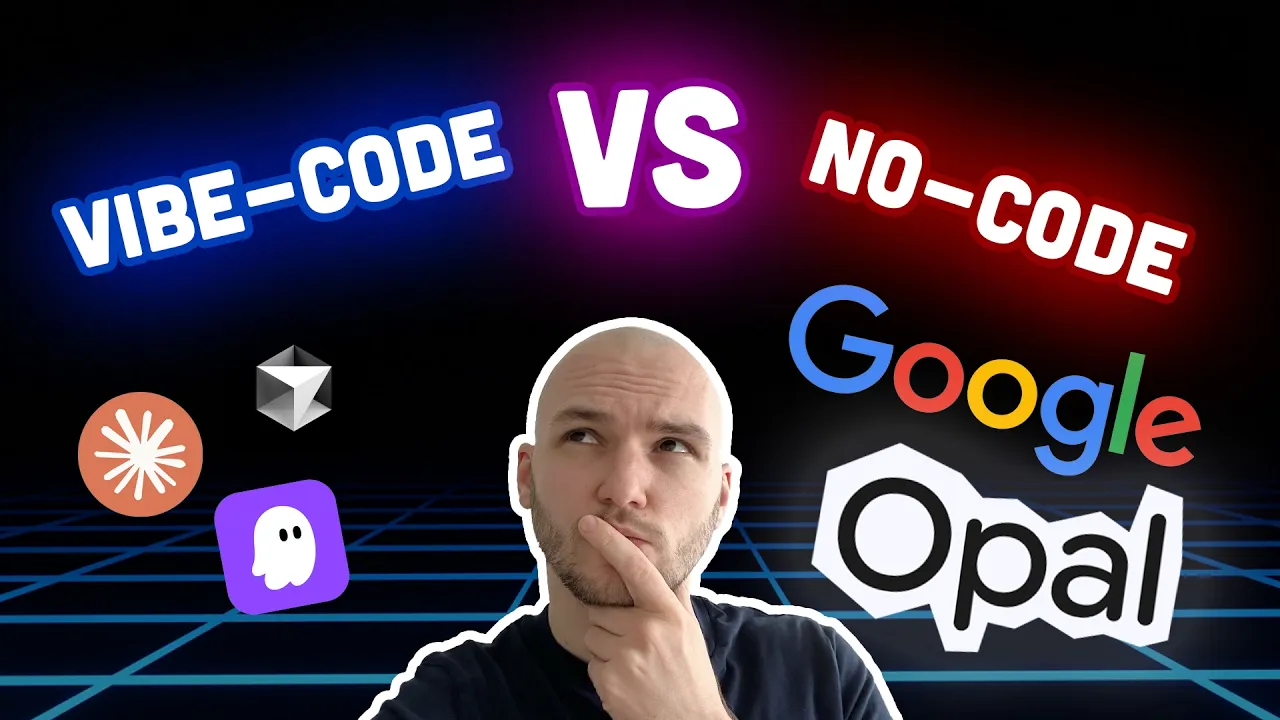
Google recently introduced Opal, a new AI-powered tool that aims to revolutionize the way we build applications. Positioned as a node-based, drag-and-drop platform that leverages natural language processing, Opal lets users create what Google calls "mini apps" by simply describing what they want. The concept sounds promising—chain together prompts, AI models, and other tools into functional applications without writing a single line of code.

What Is Google Opal?
At its core, Opal is Google's attempt to simplify application development through AI. The platform is designed to turn abstract ideas into functional workflows without requiring users to set up APIs, host backends, or write any code. You describe your idea, and Opal transforms it into a visual workflow of AI calls, tools, and prompts—all editable using natural language or through a drag-and-drop interface.
The platform provides sample apps created by the Google team to help users understand its capabilities. These range from apps that transform photos into claymation characters to tools that generate YouTube playlists. However, the real test comes when creating your own applications from scratch.
Building a Traffic Planning App with Opal
To evaluate Opal's capabilities, I attempted to create a traffic planner app that would provide route information between two locations. The goal was to input source and destination addresses and receive details about potential traffic issues, along with a visual representation of the route.
When given this prompt, Opal automatically generated a node-based workflow with several components:
- Two input fields for source and destination addresses
- A node to gather route details by searching the web, maps, and weather information
- A summary node with a prompt for Gemini (Google's AI model) to process the data
- An image generation node to create a visual representation of the route
- An output node to display the results in an HTML format
The workflow looked promising, but the results were mixed. The first test run produced a somewhat basic route description but generated an AI-created illustration of the route rather than an actual map. The image was clearly AI-generated and not particularly useful for navigation purposes.
Attempting to Integrate with Google Maps API
One of the key questions was whether Opal could integrate with other Google services like the Maps API. When explicitly prompted to use the Google Maps Static API instead of generating an AI image, Opal did modify its approach. It created a node that attempted to construct a URL for the Google Maps Static API.
On the second test run, the route description was significantly more detailed, including time estimates and public transit options. However, the image didn't display properly due to API key and content security policy issues. While the generated URL was technically correct and worked when opened in a new tab, the integration within the app itself was problematic.
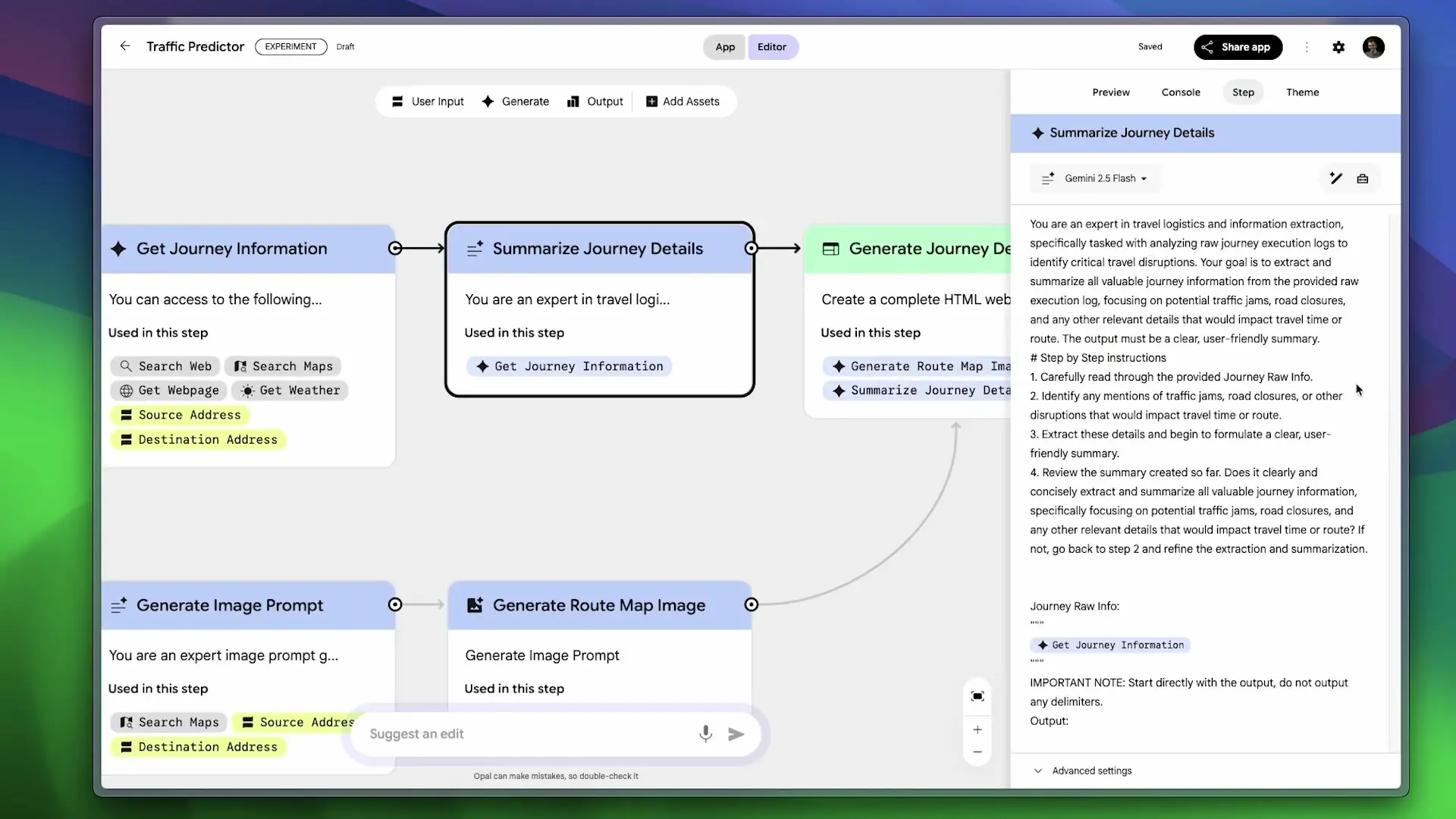
Limitations and Drawbacks of Opal
Despite its promising concept, Opal currently has several significant limitations:
- Inconsistent outputs: The quality and detail of results can vary significantly between runs, even with the same inputs
- Limited node customization: While you can edit prompts, there's no precise way to tweak the nodes or access the underlying code
- Restricted sharing capabilities: There's no option to embed apps in other web pages or make them publicly accessible
- No API access: The platform doesn't provide an API layer for integration with other services
- Geographic restrictions: Currently only available in the US through Google Labs
The lack of embedding options is particularly disappointing. While you can generate a URL to share your app, testing showed that these links aren't accessible to users who aren't logged in, severely limiting the utility of any app you create.

Who Is Opal For?
Opal is primarily targeted at no-code enthusiasts who want to create simple applications without programming knowledge. However, even this audience would benefit from having more control over the nodes and workflow. The current implementation feels too restrictive to be truly useful for creating anything beyond very basic demo applications.
For developers looking for AI-assisted coding tools, Opal falls short compared to more robust options like Claude Code, Kira, or GitHub Copilot. It lacks the flexibility and depth that would make it valuable for prototyping or production work.
Potential Use Cases for Opal
Despite its current limitations, there are some potential scenarios where Opal might be useful:
- Quick concept validation for simple app ideas
- Educational tool for understanding AI workflow construction
- Creating basic internal tools for non-technical team members
- Experimenting with different AI prompt chains and visualizing their connections
What Opal Needs to Improve
For Opal to become a truly useful tool in the AI application development space, Google needs to address several key areas:
- More precise control over nodes and workflows
- Access to the underlying code for customization
- Better integration with Google's own ecosystem of services
- Embedding capabilities for sharing apps publicly
- API access for integration with other applications
- Consistent output quality between runs
Conclusion: Is Opal Worth Your Time?
In its current experimental state, Opal shows promise but falls short of being a truly useful tool for most users. While the concept of creating functional applications from natural language descriptions is compelling, the implementation lacks the depth and flexibility needed for serious application development or even robust prototyping.
If you're in the US and curious about the future of AI-assisted app development, Opal might be worth exploring as a free tool through Google Labs. However, don't expect to create anything beyond simple demonstrations at this stage. For those looking for more powerful AI coding assistance, other tools currently offer more robust capabilities.
As Google continues to develop Opal, it has the potential to become a valuable bridge between no-code enthusiasts and full application development. But to compete with other AI coding tools on the market, it will need significant improvements in customization options, integration capabilities, and output consistency.
Let's Watch!
Google Opal Review: Is This No-Code AI App Builder Worth Your Time?
Ready to enhance your neural network?
Access our quantum knowledge cores and upgrade your programming abilities.
Initialize Training Sequence