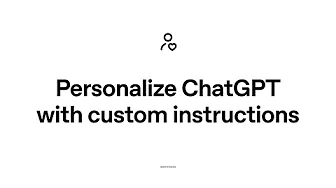
ChatGPT has evolved from a simple AI chatbot into a sophisticated tool that adapts to your unique working style. One of the most powerful yet underutilized features is custom instructions—what many power users consider a "secret hack" for transforming how ChatGPT works for you. In this guide, we'll explore how to leverage custom instructions and memory features to create a personalized AI experience that perfectly aligns with your needs.
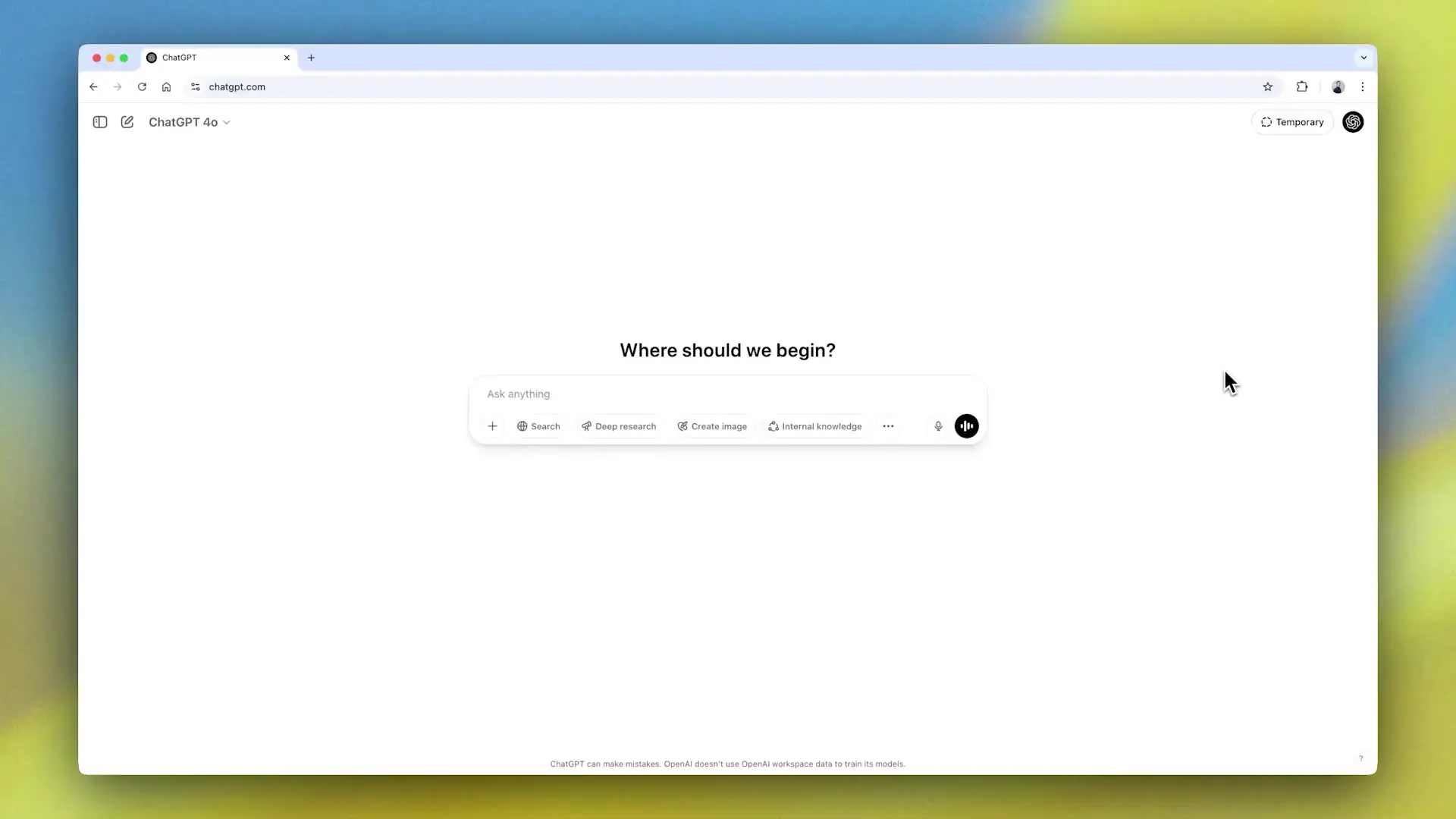
What Are Custom Instructions in ChatGPT?
Custom instructions are personalized guidelines that tell ChatGPT how to interact with you across conversations. Unlike one-off prompts that apply to a single query, custom instructions shape all your interactions with the AI. They're essentially a way to proactively tell ChatGPT what you want in terms of tone, style, format, and approach—without having to repeat these preferences in every conversation.
Meanwhile, ChatGPT's memory capabilities allow the AI to reference your past conversations and chat history, not just the current chat. This transforms ChatGPT from a simple tool into a teammate that understands your preferences and work patterns over time.
How to Access Custom Instructions in ChatGPT
Finding and setting up custom instructions is straightforward:
- Click on your profile in the top right corner of the ChatGPT interface
- Select "Settings" from the dropdown menu
- Navigate to the "Personalization" section
- Look for the "Custom Instructions" option
This simple pathway unlocks one of ChatGPT's most powerful personalization features, allowing you to transform how the AI works for you.
7 Ways to Transform ChatGPT with Custom Instructions
1. Set Your Preferred Name and Role
The first section of custom instructions allows you to specify what you'd like ChatGPT to call you. This can be your name, a nickname, or even a title. You can also define your professional role or context, which helps ChatGPT frame responses that are relevant to your work. For example, specifying that you're a software developer, academic researcher, or content creator helps ChatGPT tailor technical depth and terminology appropriately.
2. Define Your Preferred Response Style
One of the most powerful aspects of custom instructions is the ability to define how you want ChatGPT to communicate with you. Do you prefer direct, concise answers? Or detailed explanations with examples? You can specify preferences like:
- "Be straightforward and concise in your responses"
- "Include analogies and examples when explaining complex concepts"
- "Maintain a skeptical perspective and highlight potential issues"
- "Use simple language and avoid jargon"
- "Structure responses with clear headings and bullet points"
These style preferences ensure that ChatGPT's responses match your learning and working style, making information more accessible and useful to you.
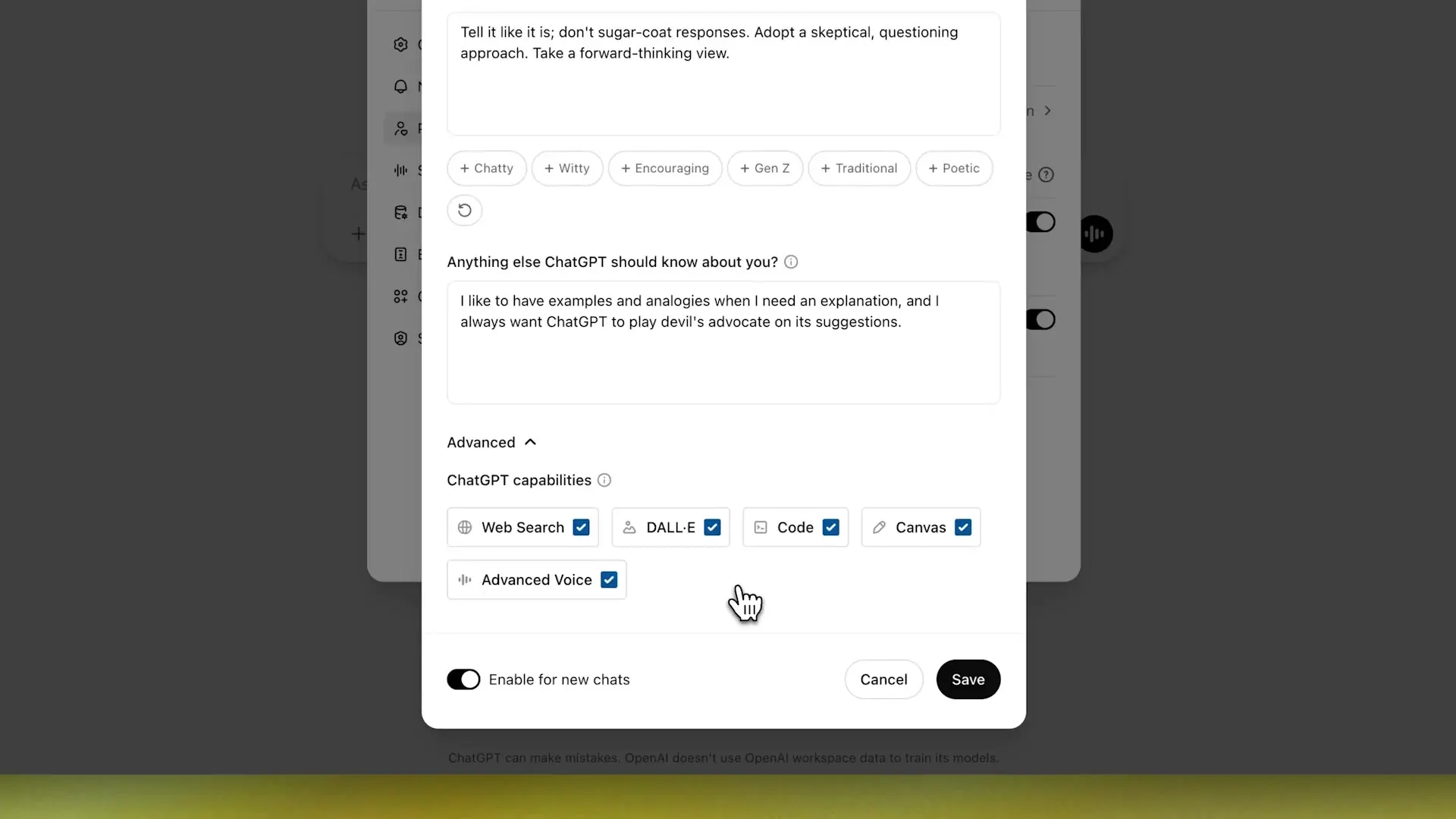
3. Specify Your Knowledge Level
A key advantage of custom instructions is the ability to set your knowledge level in different domains. This prevents ChatGPT from over-explaining concepts you're already familiar with or jumping into advanced topics without proper foundation. You might specify:
- "I have advanced knowledge of Python programming but am a beginner in machine learning"
- "Explain academic concepts at a graduate level"
- "I'm a non-technical business owner, so explain technical concepts in simple terms"
4. Request Critical Analysis
For those who value critical thinking, you can instruct ChatGPT to evaluate its own responses and present multiple perspectives. Examples include:
- "Always play devil's advocate on your suggestions"
- "Present both pros and cons for any recommendation"
- "Highlight potential biases or limitations in your answers"
- "Provide alternative approaches when solving problems"
This approach is particularly valuable for academic writing, research, and decision-making processes where considering multiple viewpoints is essential.
5. Set Domain-Specific Instructions
For specialized work, you can create custom instructions tailored to specific domains. For developers, this might include code formatting preferences, documentation standards, or programming paradigms you follow. For academic writing, you could specify citation styles, research methodologies, or disciplinary conventions.
Example for developers:
"When providing code examples, always include:
- Comments explaining the logic
- Error handling
- Follow PEP 8 style for Python
- Prefer functional programming approaches when possible"Example for academic writing:
"Format citations in APA style
Focus on empirical evidence over theoretical arguments
Highlight methodological limitations in research studies
Use formal academic language appropriate for peer-reviewed publications"6. Leverage Memory Features
ChatGPT's enhanced memory capabilities work alongside custom instructions to create a more personalized experience. Unlike custom instructions, which you set explicitly, memory features allow ChatGPT to learn from your interactions over time. The AI can reference past conversations to:
- Remember your preferences without explicit reminders
- Build on previous discussions rather than starting from scratch
- Maintain context across multiple sessions
- Adapt to your evolving needs and interests
This transforms ChatGPT from a stateless tool into a persistent assistant that grows more helpful with continued use.
7. Apply Custom Instructions Across Capabilities
You can choose which ChatGPT capabilities your custom instructions apply to. For example, you might want certain instructions to apply when using the web browsing feature but different guidelines when generating images with DALL-E. This granular control ensures that your experience is optimized for each type of task.
Best Practices for ChatGPT Custom Instructions
To get the most from custom instructions, consider these proven strategies:
- Be specific about your expectations and preferences
- Update your instructions as your needs evolve
- Test different instruction sets to find what works best
- Include both what you want and what you want to avoid
- Consider creating different custom instruction profiles for various work contexts
Example Custom Instructions for Different Use Cases
For Software Developers
About Me: I'm a full-stack developer working primarily with JavaScript, React, and Node.js. I have 5+ years of experience but am new to TypeScript.
How I want responses: Provide code examples with explanations. Always consider edge cases and performance implications. Suggest test strategies when appropriate. For TypeScript, include basic type explanations.For Academic Researchers
About Me: I'm a PhD candidate in cognitive psychology. I'm familiar with experimental design and statistical analysis (ANOVA, regression, Bayesian methods).
How I want responses: Present balanced arguments with citations to recent literature (post-2020 when possible). Highlight methodological limitations. Use APA formatting for references. Suggest research questions that could extend current findings.For Content Creators
About Me: I create educational content for social media and blog posts in the health and wellness niche. My audience is primarily non-specialists interested in evidence-based information.
How I want responses: Use conversational language accessible to a general audience. Break down complex concepts with analogies. Include engaging hooks and conclusions. Suggest content structures that balance entertainment value with educational accuracy.Troubleshooting Custom Instructions
If your custom instructions don't seem to be working as expected, consider these common issues and solutions:
- Instructions may be too vague—try being more specific
- Conflicting instructions can confuse the AI—review for contradictions
- Some instructions may override others—consider the priority of your requests
- Character limits may truncate your instructions—focus on the most important elements
- Model limitations may prevent certain behaviors—understand what ChatGPT can and cannot do
Conclusion: From Tool to Teammate
Custom instructions and memory features transform ChatGPT from a generic AI tool into a personalized assistant that understands your preferences, adapts to your working style, and grows more helpful over time. By taking a few minutes to set up these features, you can dramatically improve your productivity and satisfaction when working with AI.
As one user in the tech industry noted, "Memory turns ChatGPT from a tool that you use into a teammate that gets how you work." This evolution represents the future of AI assistants—not just responding to queries but truly understanding and adapting to the humans they serve.
Take the time to explore and refine your custom instructions. The investment will pay dividends in more relevant, useful, and personalized AI assistance that aligns perfectly with your unique needs and working style.
Let's Watch!
Master ChatGPT: 7 Ways Custom Instructions Transform Your AI Experience
Ready to enhance your neural network?
Access our quantum knowledge cores and upgrade your programming abilities.
Initialize Training Sequence