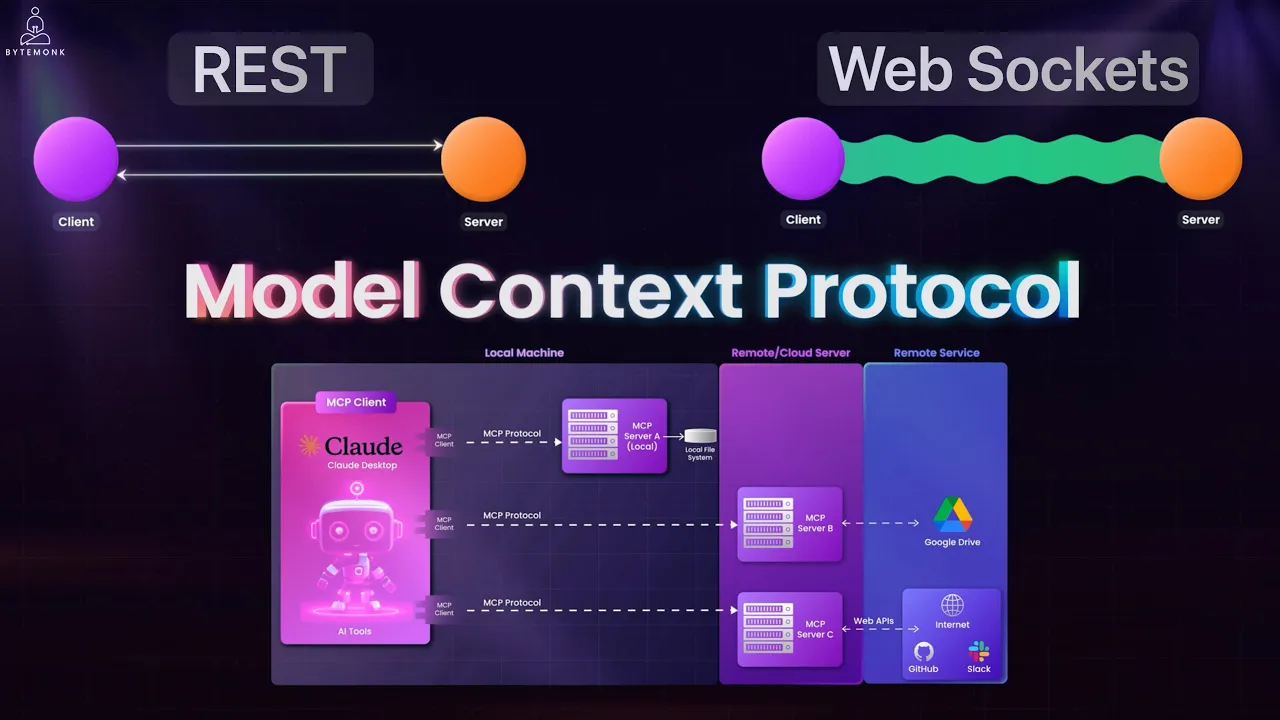
Building an AI assistant that can check GitHub issues, send Slack messages, create Jira tickets, and query databases sounds straightforward—until you start implementing it. The integration approach you choose can dramatically impact your development experience, code maintainability, and the assistant's capabilities. Let's explore three different approaches to building AI assistants: REST APIs, WebSockets, and the newer Model Context Protocol (MCP).
The REST API Approach: Simple But Complex
Most developers start with REST APIs because they're familiar and widely supported. Need to create a GitHub issue? That's an HTTP POST. Want to send a Slack message? Another HTTP POST. Initially, this works well, and the implementation feels straightforward.
However, as your AI assistant grows, the complexity becomes apparent. Each service has its own authentication method, rate limits, and error handling patterns. GitHub uses different headers than Slack. Jira has unique ways of handling dates. Suddenly, your simple assistant is juggling multiple authentication tokens and rate-limiting strategies.
A key limitation emerges: every task requires multiple API calls. Creating an issue, notifying a team, and assigning it to someone means three separate HTTP requests—each with potential failure points requiring separate error handling. Your AI assistant spends more time being an HTTP client than being intelligent.
# REST API approach example
async def create_github_issue_and_notify(title, description, assignee):
# First API call - Create GitHub issue
issue_response = await requests.post(
'https://api.github.com/repos/owner/repo/issues',
headers={'Authorization': f'token {GITHUB_TOKEN}'},
json={'title': title, 'body': description}
)
issue_data = issue_response.json()
# Second API call - Assign the issue
await requests.patch(
issue_data['url'],
headers={'Authorization': f'token {GITHUB_TOKEN}'},
json={'assignees': [assignee]}
)
# Third API call - Notify in Slack
await requests.post(
'https://slack.com/api/chat.postMessage',
headers={'Authorization': f'Bearer {SLACK_TOKEN}'},
json={
'channel': '#project-updates',
'text': f'New issue created: {title}\nAssigned to: {assignee}'
}
)The WebSocket Approach: Real-time Power
WebSockets offer real-time communication with persistent connections, which is powerful for certain use cases. Your AI assistant can maintain live connections to services like Slack, get real-time updates from GitHub, and create truly interactive experiences.
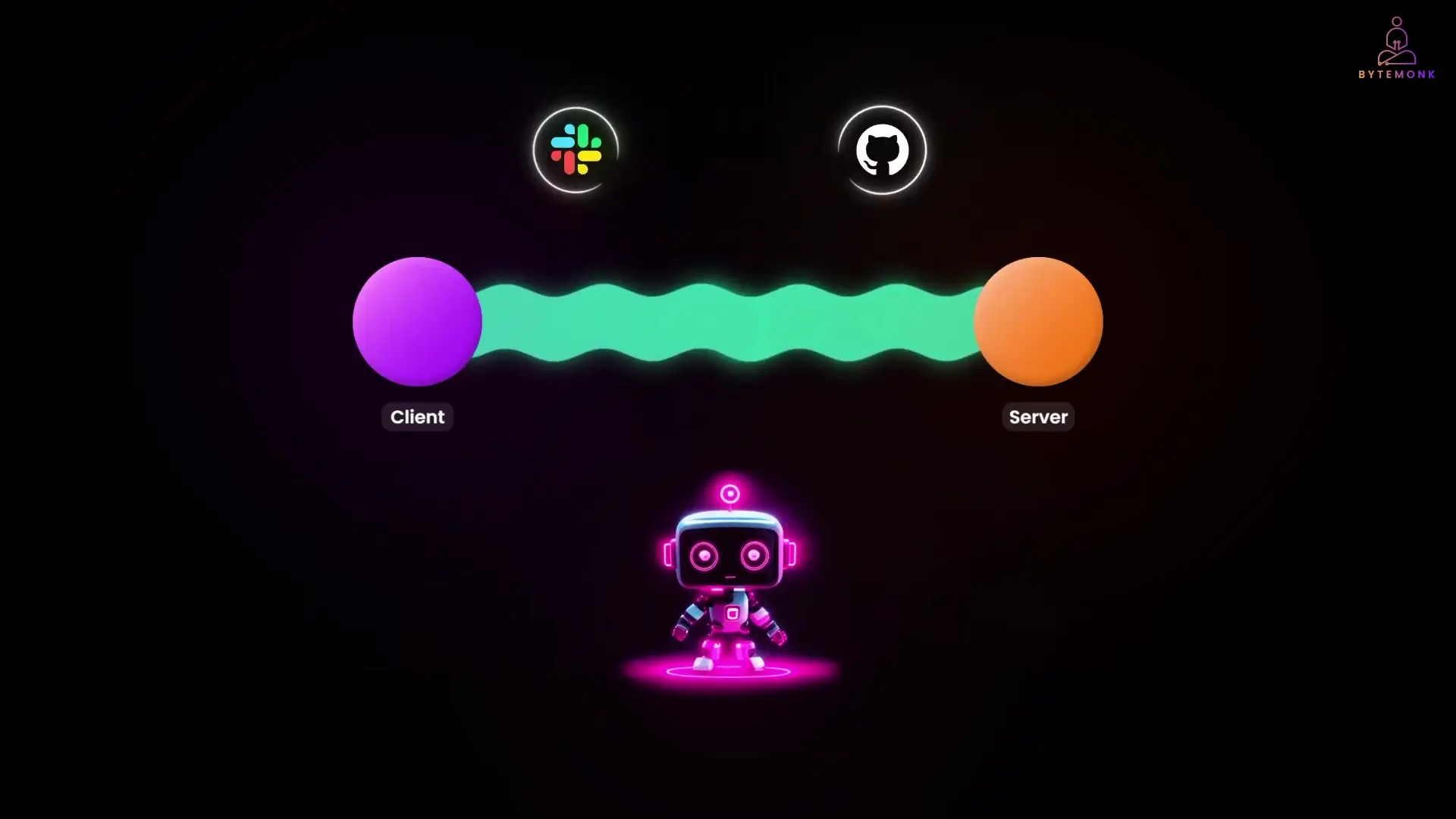
With WebSockets, you establish persistent connections to services using the WSS (WebSocket Secure) protocol. Once connected, you can send and receive messages instantly without HTTP handshake overhead. This enables streaming responses in real-time, showing users the AI's thinking process word by word—similar to ChatGPT's interface.
// WebSocket approach example
class SlackWebSocketClient {
constructor(token) {
this.token = token;
this.connection = null;
}
connect() {
this.connection = new WebSocket('wss://slack.com/api/rtm.connect?token=' + this.token);
this.connection.onopen = () => {
console.log('Connected to Slack!');
};
this.connection.onmessage = (event) => {
const message = JSON.parse(event.data);
// Handle incoming messages
};
}
sendMessage(channel, text) {
if (this.connection && this.connection.readyState === WebSocket.OPEN) {
this.connection.send(JSON.stringify({
type: 'message',
channel: channel,
text: text
}));
}
}
}WebSockets truly shine for real-time applications with these key advantages:
- Sub-millisecond latency for live updates
- Bidirectional streaming so your AI can send responses as it thinks
- Persistent connections eliminating HTTP handshake overhead
- Real-time collaboration enabling multiple users to interact simultaneously
For live chat interfaces, WebSockets are excellent. However, they come with their own complexity. While WebSockets solve the communication layer brilliantly, you still face the same fundamental problem: your AI assistant must juggle different message formats for different services. Each service has its own WebSocket protocol, so you're still writing custom integration code for every service.
The Model Context Protocol (MCP) Approach: Standardization
Model Context Protocol (MCP) changes the game—but not by making individual requests faster than WebSockets. Instead, it solves a completely different problem: standardized AI tool integration.
Introduced by Anthropic in November 2024 and adopted by major players like Microsoft, OpenAI, and GitHub by 2025, MCP's special quality is standardization, not speed. Here's how a GitHub integration looks with MCP:
# MCP approach example
from mcp import MCPServer, Tool
# Set up an MCP server - this is boilerplate code you write once
mcp_server = MCPServer()
# Define a high-level tool that handles multiple API interactions
@mcp_server.tool
class GitHubWorkflow(Tool):
def create_issue_and_notify(title: str, description: str, assignee: str) -> str:
"""Create a GitHub issue and notify the team on Slack"""
# Inside this function, you handle all the GitHub and Slack API complexity
# Create the issue
issue = github_client.create_issue(title, description)
# Assign the issue
github_client.assign_issue(issue.id, assignee)
# Notify in Slack
slack_client.send_message(
channel="#project-updates",
text=f"New issue created: {title}\nAssigned to: {assignee}"
)
return f"Created issue #{issue.number} and notified team"
# Start the MCP server
mcp_server.start()The magic here is that instead of the AI needing to know about GitHub and Slack APIs and how to coordinate between them, you define a single high-level tool. The AI simply says, "I want to create an issue and notify the team"—it doesn't need to know implementation details.
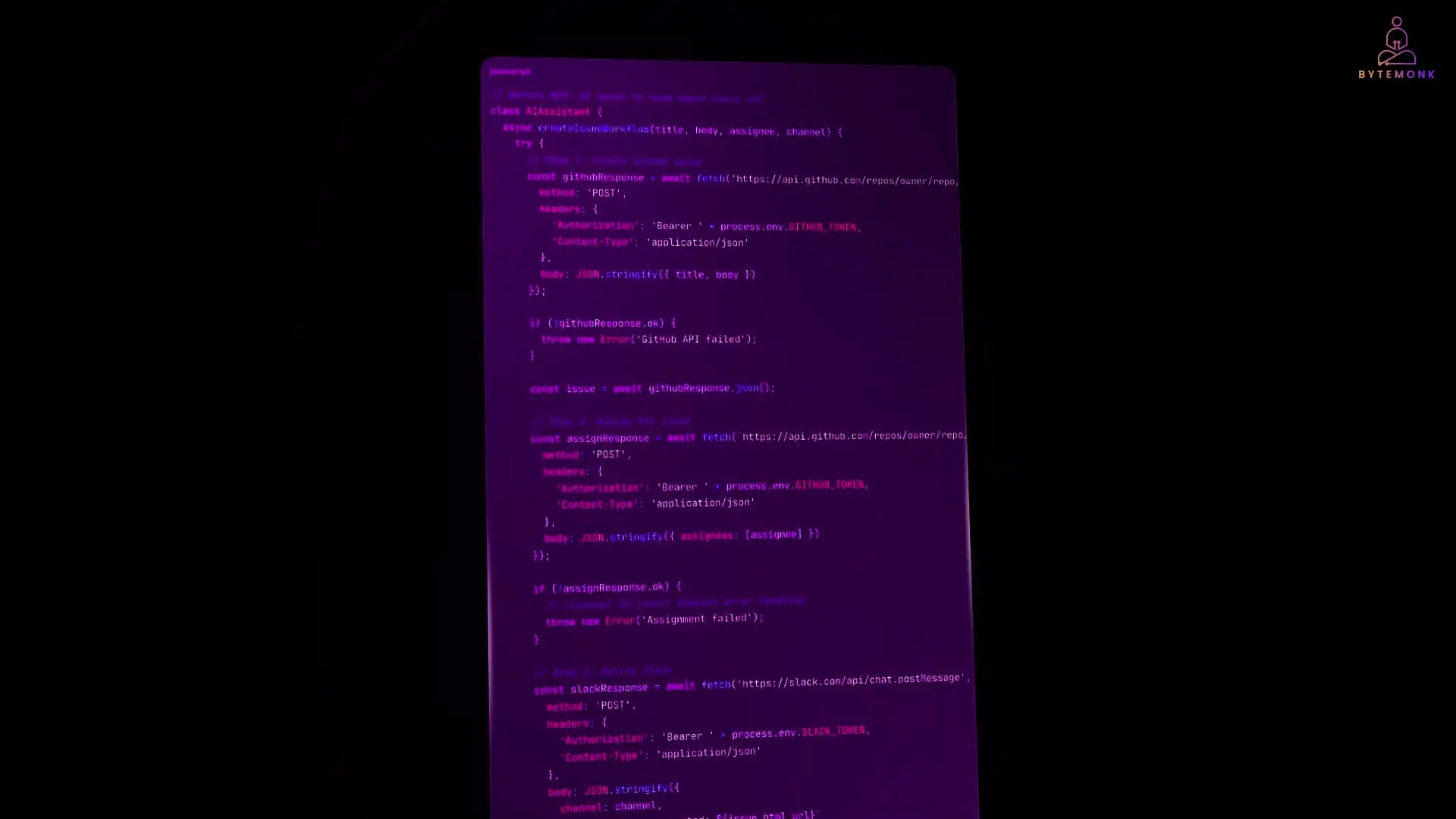
All the complexity of coordinating multiple APIs, handling different authentication methods, and managing error states is hidden inside this one tool. Your AI assistant calls one function instead of managing three different API integrations.
Here's how your AI agent interacts with this:
# AI assistant using MCP
from ai_client import AIClient
# Connect to the MCP server
ai = AIClient(mcp_server_url="http://localhost:8000")
# The AI can now use the tools without knowing API details
response = ai.generate(
"Create a bug report for the login page crash and assign it to Sarah"
)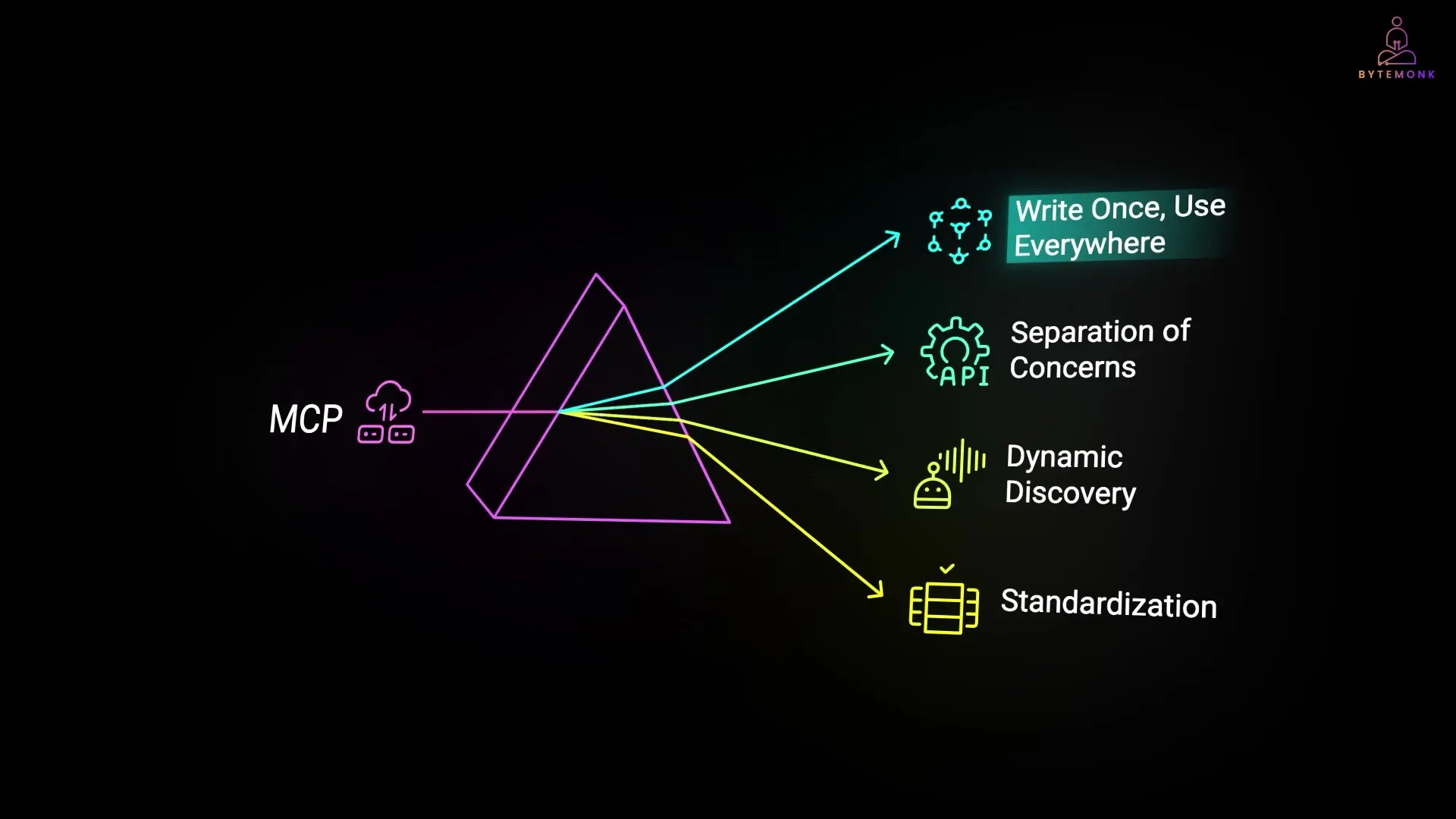
The crucial insight is that while the MCP server requires more code upfront, the benefits are substantial:
- Write once, use everywhere: Build MCP servers once and use them across all AI projects
- AI focuses on intelligence: MCP servers handle API complexity
- Discovery of capabilities: AIs can discover new capabilities without code changes
- Standardized patterns: Every MCP server follows the same pattern, eliminating the need to learn different integration patterns
Microsoft made MCP generally available in Copilot Studio because it reduces the integration burden. Instead of building custom connectors for every API, they build MCP servers once, and any AI agent can use them.
What MCP Doesn't Do
It's important to understand MCP's limitations:
- It doesn't make individual network requests faster than WebSockets
- It doesn't reduce latency for real-time communication
- It doesn't replace the simplicity of REST for basic CRUD operations
- It's not better for stateless cachable operations
MCP is specifically designed for AI tool integration scenarios. If you're not building AI agents, you probably don't need MCP at all.
Choosing the Right Approach for Your AI Assistant
The key insight isn't that any one approach is universally better—it's that each solves different problems:
- REST APIs provide simplicity and universality
- WebSockets deliver real-time communication
- MCP offers standardized AI integration
The magic happens when you use them together appropriately. Your AI assistant might use MCP to discover and execute tools, WebSockets to stream responses to users, and REST APIs for standard web operations.
Conclusion: Choose Based on Problems, Not Hype
When building an AI assistant that integrates with multiple services, consider what each protocol solves best. REST is simple and universal but requires handling multiple integration patterns. WebSockets enable real-time interaction but don't solve API standardization. MCP standardizes tool integration but isn't designed for real-time communication.
The most effective AI assistants will likely use a combination of these approaches, selecting the right tool for each specific requirement. Choose your protocols based on the problems you're solving, not the hype around the newest technology.
Let's Watch!
REST vs WebSockets vs MCP: Choosing the Right Protocol for AI Assistants
Ready to enhance your neural network?
Access our quantum knowledge cores and upgrade your programming abilities.
Initialize Training Sequence