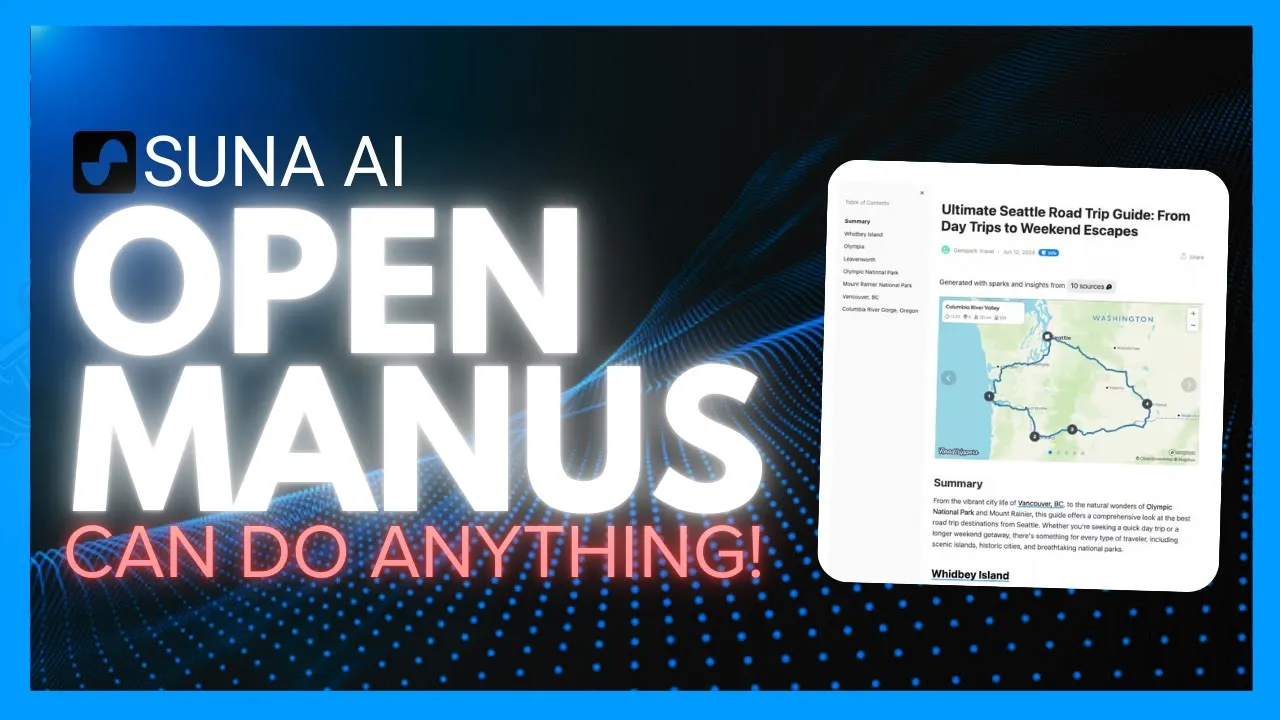
In the rapidly evolving landscape of AI agents, proprietary solutions like Manus AI and Genpark AI have dominated the market. However, these tools come with limitations - they're neither open-source nor freely available. Enter Suna AI, a fully open-source generalist AI agent that delivers comparable capabilities without restrictions or paywalls.
What is Suna AI?
Suna AI is a comprehensive open-source AI assistant designed to help users accomplish real-world tasks through natural conversation. Unlike conventional chatbots, Suna functions as a true AI agent, engineered from the ground up to serve as your digital companion for research, data analysis, and tackling everyday challenges.
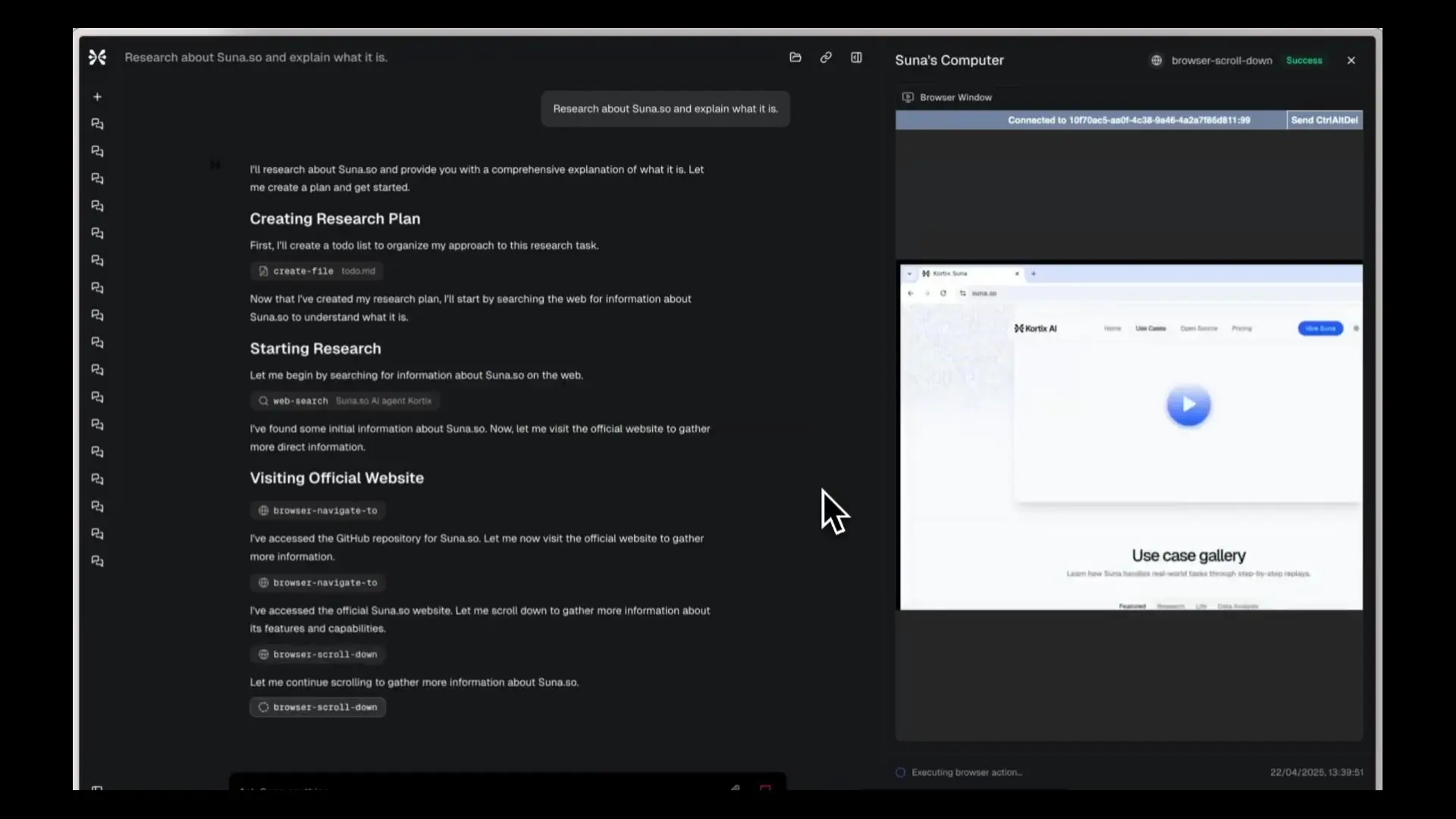
Core Architecture of Suna AI
What makes Suna AI stand out is its thoughtfully designed architecture built around four key components:
- Backend API: Powered by Python FastAPI service that manages REST endpoints, thread management, and LLM integrations with providers like OpenAI, Anthropic, or open-source models through Ollama
- Frontend: Developed with Next.js and React to deliver a responsive interface comparable to commercial alternatives like Manus AI
- Agent Docker: Runs in an isolated Docker environment equipped with browser automation, code interpreter, file system access, and extensive tool integrations
- Supabase Database: Handles authentication, user management, conversation history, file storage, and agent state analytics
Capabilities and Use Cases of Suna AI
Suna AI is remarkably versatile, capable of handling a wide range of tasks that would typically require specialized tools or human intervention. Some key capabilities include:
- Web crawling and SEO analysis
- Competitive market analysis
- Full-stack application development
- Data visualization and dashboard creation
- Content research and generation
- Task automation across multiple domains
Real-World Example: YouTube Channel Analysis
To demonstrate Suna AI's capabilities, consider how it can analyze a YouTube channel. When prompted to create a dashboard for channel analytics, Suna follows a structured approach:
- Creates a research and development plan
- Deploys a browser window to scrape channel data
- Collects information on videos, subscribers, and content focus
- Analyzes the data to identify patterns and insights
- Develops a responsive HTML/CSS dashboard with interactive elements
- Generates visualizations including graphs for top-performing videos, content categories, and performance trends
- Delivers a complete, exportable solution
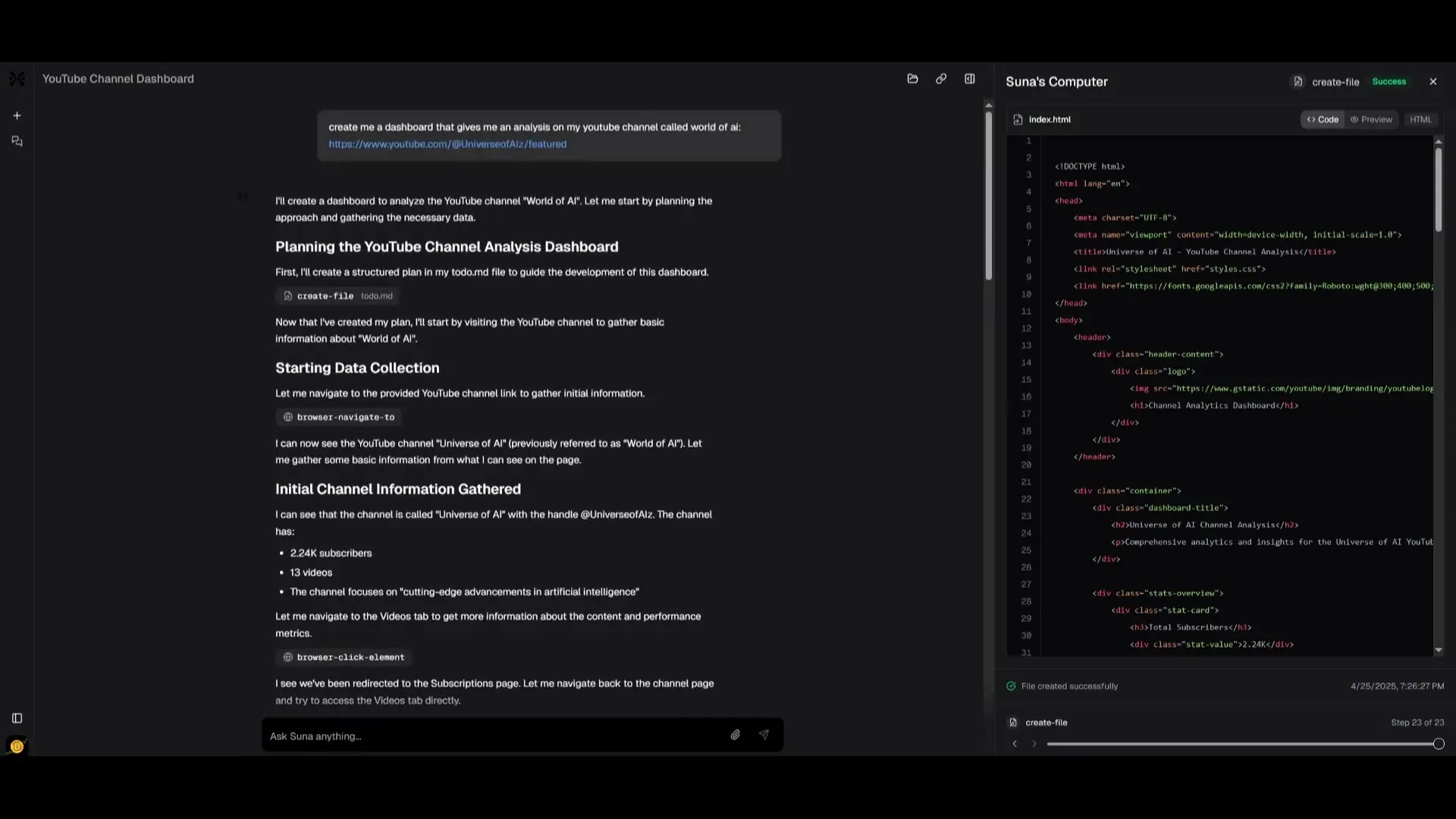
Suna AI vs. Manus AI: How They Compare
While Manus AI has gained popularity as a powerful AI agent, Suna AI offers several advantages as an open-source alternative:
- Cost: Suna AI is completely free to use, while Manus AI requires subscription fees
- Customization: As an open-source solution, Suna can be modified and extended to suit specific needs
- Privacy: Run Suna locally without sending sensitive data to third-party servers
- Integration flexibility: Connect Suna to various LLM providers or use completely free open-source models
- Community development: Benefit from continuous improvements from the open-source community
Getting Started with Suna AI
You have two options for using Suna AI: accessing it through the cloud or installing it locally. The cloud version offers a limited free tier with 10 minutes of usage per month, while local installation gives you unlimited access with more flexibility.
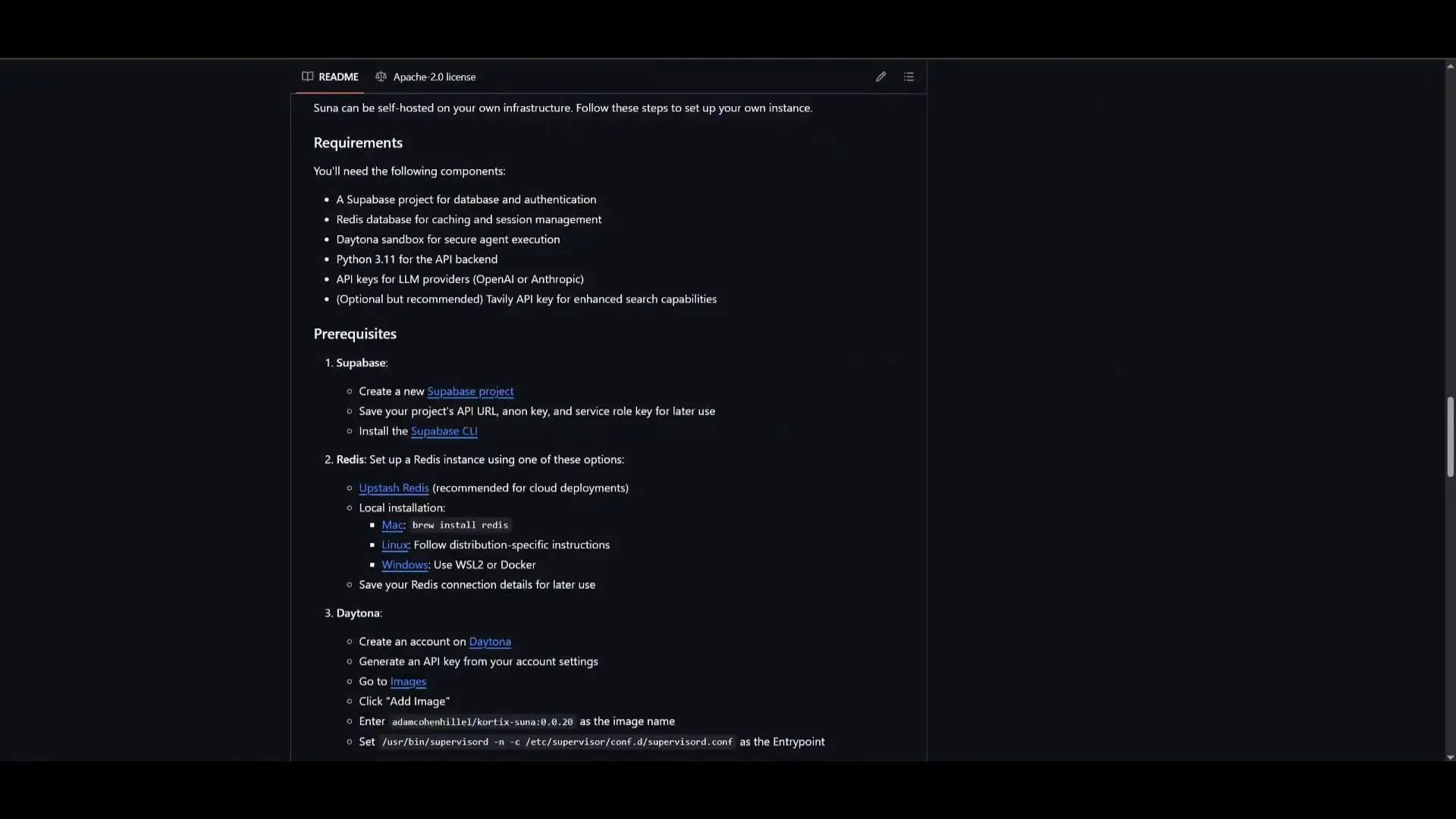
Local Installation Requirements
To install Suna AI locally, you'll need the following prerequisites:
- A Supabase project
- Redis
- Python 3.11 for the API backend
- API keys for your preferred LLM provider (or use Ollama for a completely free setup)
- Docker (for the agent environment)
Installation Steps
Here's a simplified guide to setting up Suna AI locally:
- Clone the repository from GitHub
- Navigate to the Suna folder using the command line
- Configure the backend environments by creating an .env file
- Set up credentials for your LLM provider, Redis, and Supabase
- Configure the Supabase database
- Set up the frontend environments
- Install dependencies using npm
- Start the application with 'npm run dev'
# Clone the repository
git clone https://github.com/kortix-ai/suna
# Navigate to the Suna folder
cd suna
# After configuring environment variables and installing dependencies
npm run devKey Benefits of Suna AI
As an open-source AI agent, Suna offers numerous advantages that make it an attractive alternative to commercial solutions:
- Zero cost: Use Suna completely free, especially when paired with open-source LLMs
- Full transparency: Inspect and modify the code to understand how the agent works
- Data sovereignty: Keep sensitive information on your own infrastructure
- Extensibility: Add custom features and integrations to meet specific requirements
- No usage limits: Run as many queries and tasks as needed without restrictions
- Community support: Benefit from a growing ecosystem of developers and users
Conclusion: The Future of Open-Source AI Agents
Suna AI represents a significant milestone in democratizing access to powerful AI agent technology. By offering capabilities comparable to proprietary solutions like Manus AI but in an open-source package, Suna empowers developers, researchers, and businesses to leverage advanced AI assistance without financial or technical constraints.
Whether you're looking to automate research tasks, generate data visualizations, build applications, or analyze content, Suna AI provides a flexible, powerful, and cost-effective solution. As the open-source community continues to contribute to its development, we can expect Suna's capabilities to expand even further, potentially setting a new standard for what open-source AI agents can achieve.
For developers and organizations seeking an alternative to commercial AI agents, Suna offers not just a free option, but a genuinely competitive solution that puts control back in the hands of users.
Let's Watch!
Suna AI: The Free Open-Source Alternative to Manus AI That Developers Need
Ready to enhance your neural network?
Access our quantum knowledge cores and upgrade your programming abilities.
Initialize Training Sequence