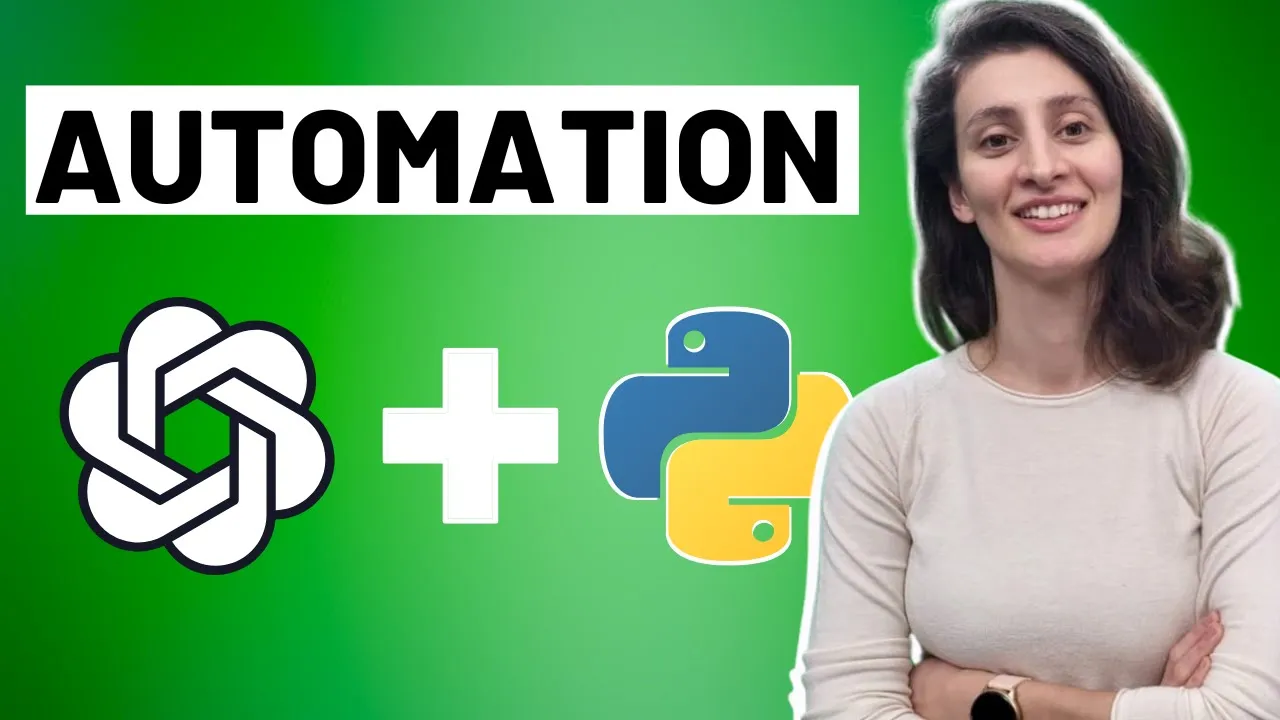
Python has emerged as the undisputed champion of automation, allowing developers and even non-programmers to streamline repetitive tasks with minimal effort. When combined with ChatGPT's capabilities, Python automation becomes even more powerful, enabling you to create sophisticated scripts with less coding. In this guide, we'll explore how to harness this powerful combination to build practical automation solutions for everyday challenges.
Why Python Dominates the Automation Landscape
Python's popularity for automation isn't accidental. While many programming languages share similar capabilities, Python offers distinct advantages that have established it as the go-to language for automation tasks:
- Extensive ecosystem of automation-focused libraries
- Simple, readable syntax that reduces development time
- Strong community support with readily available solutions
- Seamless integration with various APIs, platforms, and systems
- Cross-platform compatibility (Windows, macOS, Linux)
Just as Java excels in enterprise applications and JavaScript dominates web development, Python has carved out its niche as the automation powerhouse. Its rich library ecosystem ensures that for virtually any automation challenge, there's likely a Python library ready to help.
Setting Up Your Python Automation Environment with ChatGPT
Before diving into our automation projects, we need to establish the necessary foundation. This includes setting up Python and connecting to OpenAI's API to leverage ChatGPT's capabilities.
Step 1: Install Python and Required Tools
Ensure you have Python 3 installed on your system. Most macOS systems come with Python pre-installed, but Windows users may need to download it. You'll also need pip3, Python's package manager, to install additional libraries.
# Verify Python installation
python3 --version
# Verify pip installation
pip3 --versionStep 2: Set Up OpenAI API Access
To use ChatGPT in our automation scripts, we need to access OpenAI's API. This requires creating an account and generating an API key:
- Sign up for an account at OpenAI's platform (platform.openai.com)
- Navigate to the API keys section (under your profile)
- Create a new secret key
- Copy and store this key securely - you'll need it for your scripts
This API key acts as your unique identifier when making requests to OpenAI's services, allowing the system to associate requests with your account and manage usage limits appropriately.
Step 3: Install Required Python Libraries
For our automation projects, we'll need several Python libraries. The requests library will handle our API communications, while other specialized libraries will support our specific automation tasks.
pip3 install requests
pip3 install beautifulsoup4
pip3 install datetimeProject 1: Web Content Translation Automation with Python and ChatGPT
Our first automation project extracts headers from any web page and translates them into Spanish, saving the results in an HTML file. This demonstrates how Python automation can transform web content processing tasks that would be tedious to perform manually.
Step 4: Creating a Python Script Generator
Instead of writing our automation script from scratch, we'll create a meta-script that uses ChatGPT to generate the code we need. This approach showcases how AI can accelerate the development process.
import requests
import json
import os
# Store your API key securely
api_key = "your_openai_api_key_here"
# Function to generate Python code using ChatGPT
def generate_code(prompt):
headers = {
"Content-Type": "application/json",
"Authorization": f"Bearer {api_key}"
}
data = {
"model": "gpt-3.5-turbo",
"messages": [
{"role": "system", "content": "You are a Python expert who writes clean, efficient code."},
{"role": "user", "content": prompt}
],
"temperature": 0.7
}
response = requests.post(
"https://api.openai.com/v1/chat/completions",
headers=headers,
data=json.dumps(data)
)
if response.status_code == 200:
return response.json()["choices"][0]["message"]["content"]
else:
return f"Error: {response.status_code}, {response.text}"
# Prompt for web content translation automation
prompt = """Write a Python script that does the following:
1. Takes a URL as input
2. Extracts all header tags (h1, h2, h3, etc.) from the webpage
3. Translates each header to Spanish
4. Creates an HTML file that displays all the original headers and their Spanish translations
5. Include error handling and comments"""
# Generate the code
generated_code = generate_code(prompt)
# Save the generated code to a file
with open("web_translator.py", "w") as file:
file.write(generated_code)
print("Code generated and saved to web_translator.py")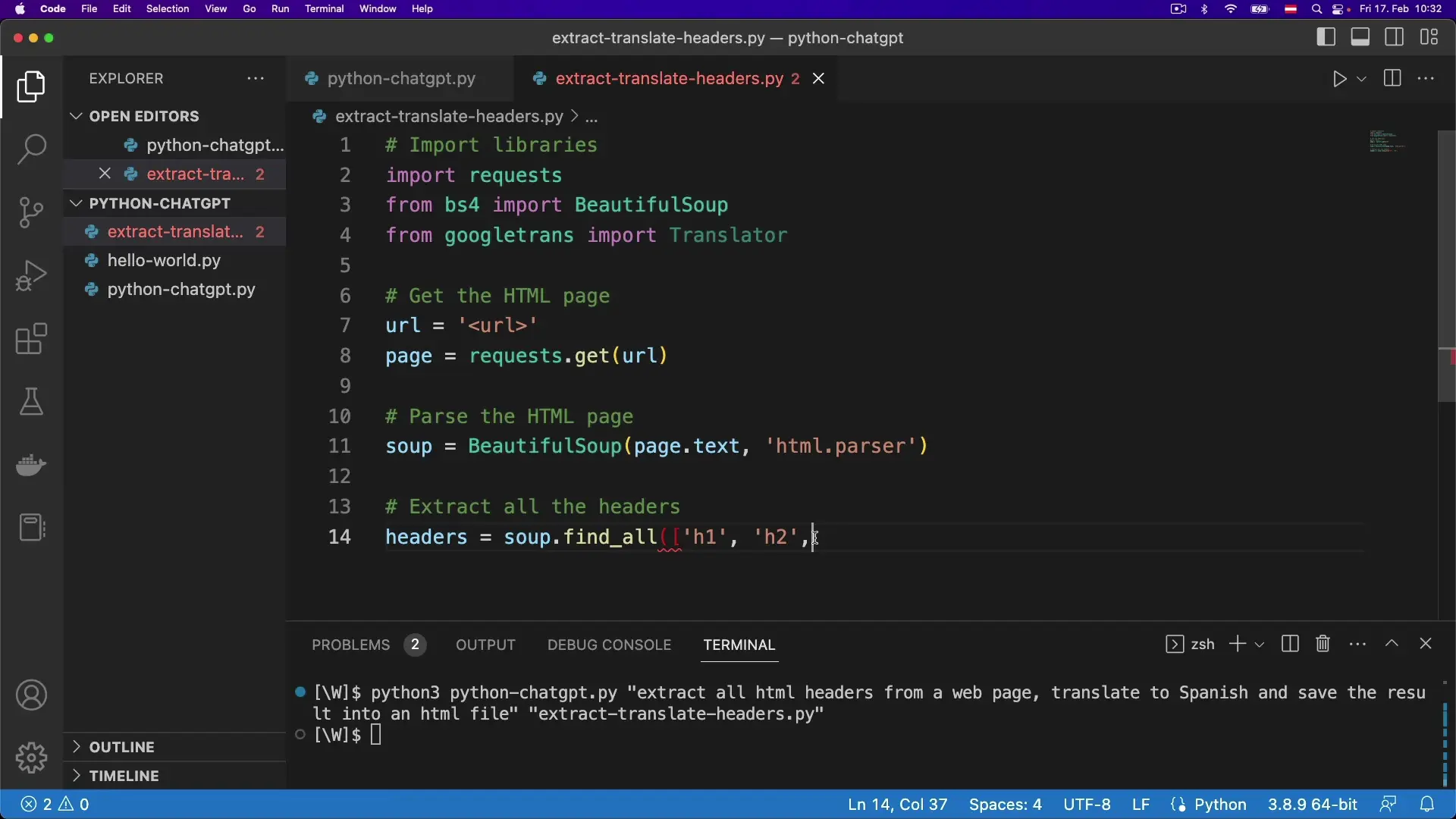
This meta-script communicates with OpenAI's API to generate a Python script according to our specifications. The beauty of this approach is that we can quickly iterate on complex automation tasks without needing to write every line of code ourselves.
Step 5: Executing the Generated Web Translation Script
Once ChatGPT generates our web translation script, we can run it to extract and translate headers from any webpage. The script uses BeautifulSoup for HTML parsing and a translation API to convert the headers to Spanish.
python3 web_translator.pyWhen prompted, enter the URL of the webpage you want to analyze. The script will extract all headers, translate them to Spanish, and create an HTML file with the results that you can view in any web browser.
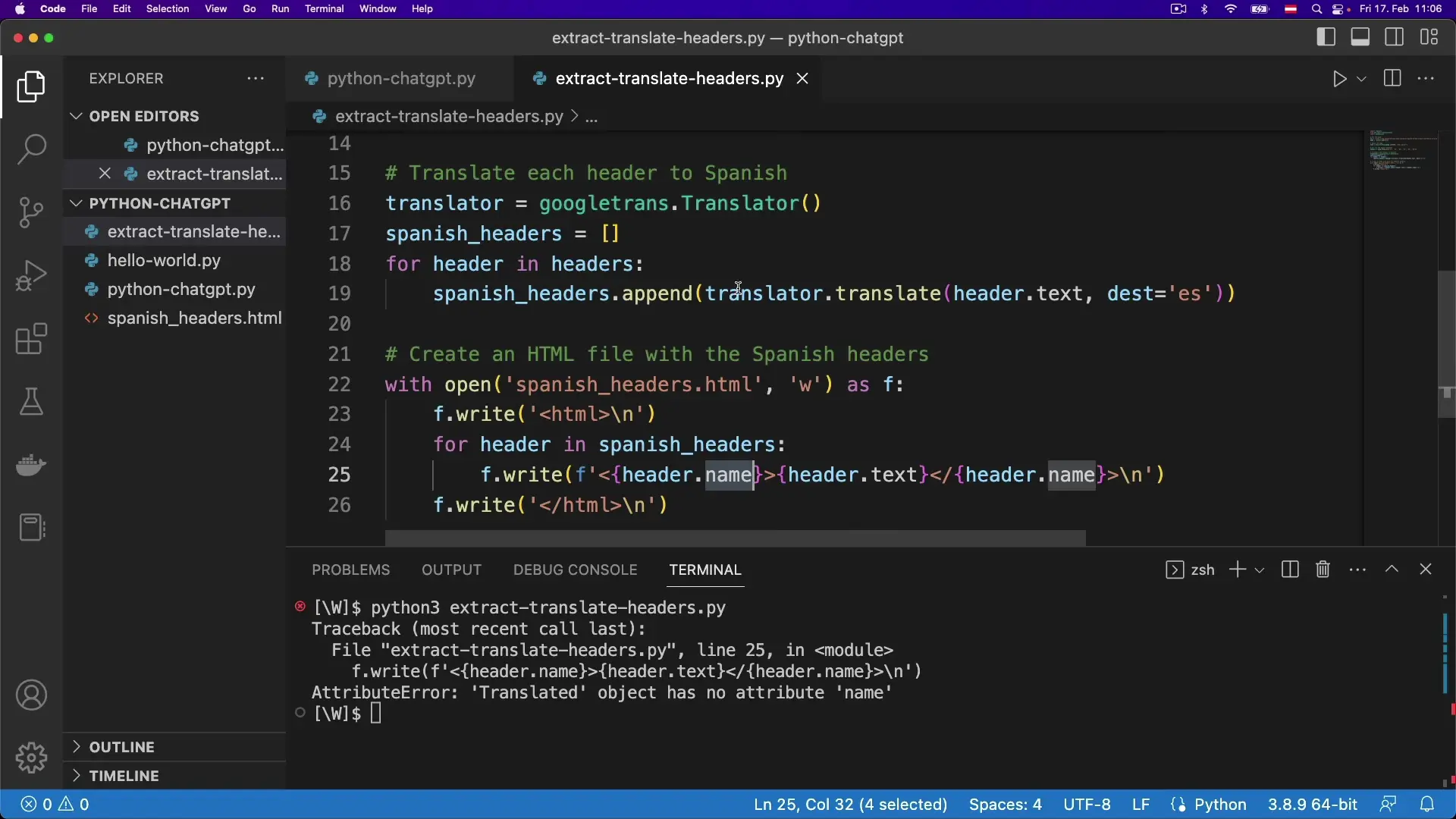
Project 2: Automated File Management with Python and ChatGPT
Our second automation project tackles a common challenge: managing the ever-growing downloads folder. This script identifies files older than 30 days and moves them to a separate folder for review, helping maintain an organized file system without manual effort.
Step 6: Generating the File Management Script
Similar to our first project, we'll use ChatGPT to generate a script for file management automation. This demonstrates how Python automation using ChatGPT can help with system maintenance tasks.
# Modify our previous generate_code function with this prompt
prompt = """Write a Python script that does the following:
1. Scans the user's Downloads folder
2. Identifies files that are older than 30 days (based on last access time)
3. Creates a new folder called 'to_delete' if it doesn't exist
4. Moves the old files to the 'to_delete' folder
5. Provides a summary of actions taken
6. Include proper error handling and comments"""
# Generate the code
generated_code = generate_code(prompt)
# Save the generated code to a file
with open("downloads_cleaner.py", "w") as file:
file.write(generated_code)
print("Code generated and saved to downloads_cleaner.py")Step 7: Running the File Management Automation
After generating the downloads cleaner script, we can execute it to automatically organize our files. This script demonstrates how Python automation can simplify routine system maintenance tasks.
python3 downloads_cleaner.pyThe script will scan your Downloads folder, identify files older than 30 days, and move them to a new 'to_delete' folder. It will then provide a summary of the actions taken, including the number of files moved and their total size.
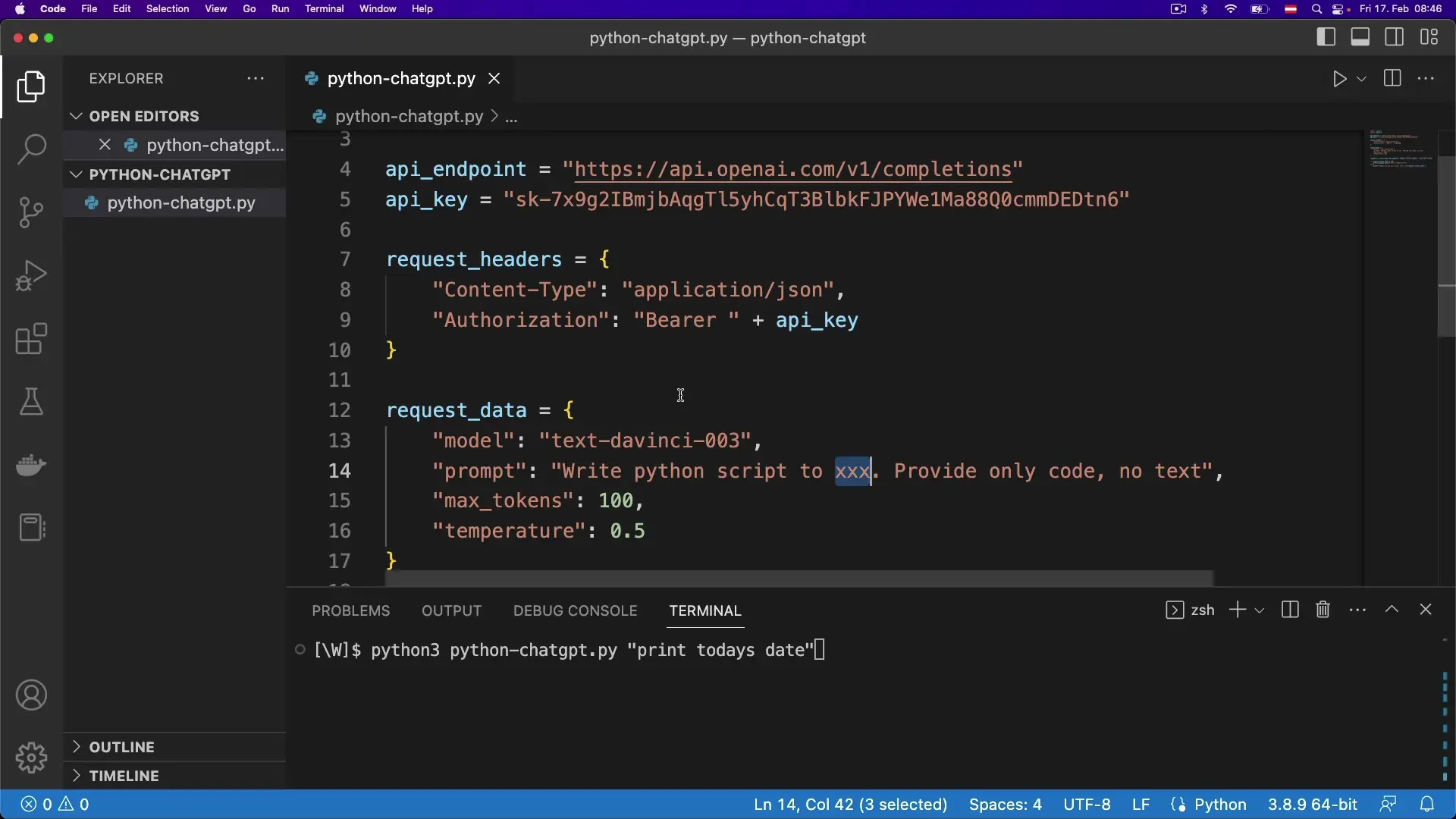
Advantages of Python Automation Using ChatGPT
Combining Python's automation capabilities with ChatGPT's code generation creates a powerful workflow with several key benefits:
- Rapid development: Generate functional automation scripts in seconds rather than hours
- Accessibility: Even those with limited programming experience can create sophisticated automation tools
- Customization: Easily modify prompts to adapt scripts to your specific requirements
- Learning opportunity: Review generated code to improve your Python skills
- Scalability: Start with simple scripts and gradually build more complex automation systems
Best Practices for Python Automation with ChatGPT
To get the most out of Python automation using ChatGPT, consider these best practices:
- Be specific in your prompts: The more detailed your instructions, the better the generated code will be
- Always review generated code: While ChatGPT produces excellent code, it's important to verify its functionality and security
- Store API keys securely: Never hardcode API keys in your scripts; use environment variables or secure configuration files
- Test in isolated environments: Run new automation scripts in controlled environments before deploying them broadly
- Document your automations: Keep track of what each script does and how it works for future reference
Conclusion: The Future of Python Automation with AI
Python automation using ChatGPT represents a significant evolution in how we approach repetitive tasks. By combining Python's extensive libraries with AI-powered code generation, we can create powerful automation solutions with unprecedented speed and ease.
The examples we've explored—web content translation and file management—are just the beginning. This approach can be applied to countless automation scenarios, from data processing and report generation to system monitoring and social media management.
As AI tools like ChatGPT continue to evolve, the possibilities for Python automation will expand even further, making sophisticated automation accessible to an ever-wider audience. Whether you're a seasoned developer or just starting your programming journey, Python automation using ChatGPT offers an exciting pathway to increased productivity and innovation.
Let's Watch!
7 Steps to Master Python Automation Using ChatGPT: Practical Guide
Ready to enhance your neural network?
Access our quantum knowledge cores and upgrade your programming abilities.
Initialize Training Sequence