
With the rise of AI coding assistants like Cursor and various GPT models, there's been increasing hype about their ability to build entire applications with minimal human input. But how realistic are these claims? I decided to put this to the test by attempting to build a complete React Native mobile app using only AI assistance, without writing any code myself.
The Challenge: Building a React Native App with AI Only
The project seemed straightforward enough: create a React Native mobile app with Expo that would allow users to manage daily missions (tasks). The app needed three main screens - a home screen showing active missions, a management screen for all missions, and a screen for adding new missions. This is a relatively simple app that any mid-level developer could build in a few hours.
Using AI coding assistants like Cursor with Sonnet models, I attempted to generate all the necessary code through prompts alone, without manually editing or writing any code myself.
What Went Wrong: The Reality of AI-Generated Code
After two hours of prompting and troubleshooting, the results were disappointing. While the AI did manage to create a basic app structure, numerous issues emerged that made the application barely functional:
- Infinite loop errors that caused the app to crash
- UI elements positioned incorrectly, with some buttons barely reachable
- Form inputs that reset with every character typed, making them unusable
- Missing functionality - the AI completely forgot to implement the ability to edit tasks
- Inconsistent styling with a mix of dark and light elements
- Overlapping stack of items that couldn't be properly accessed
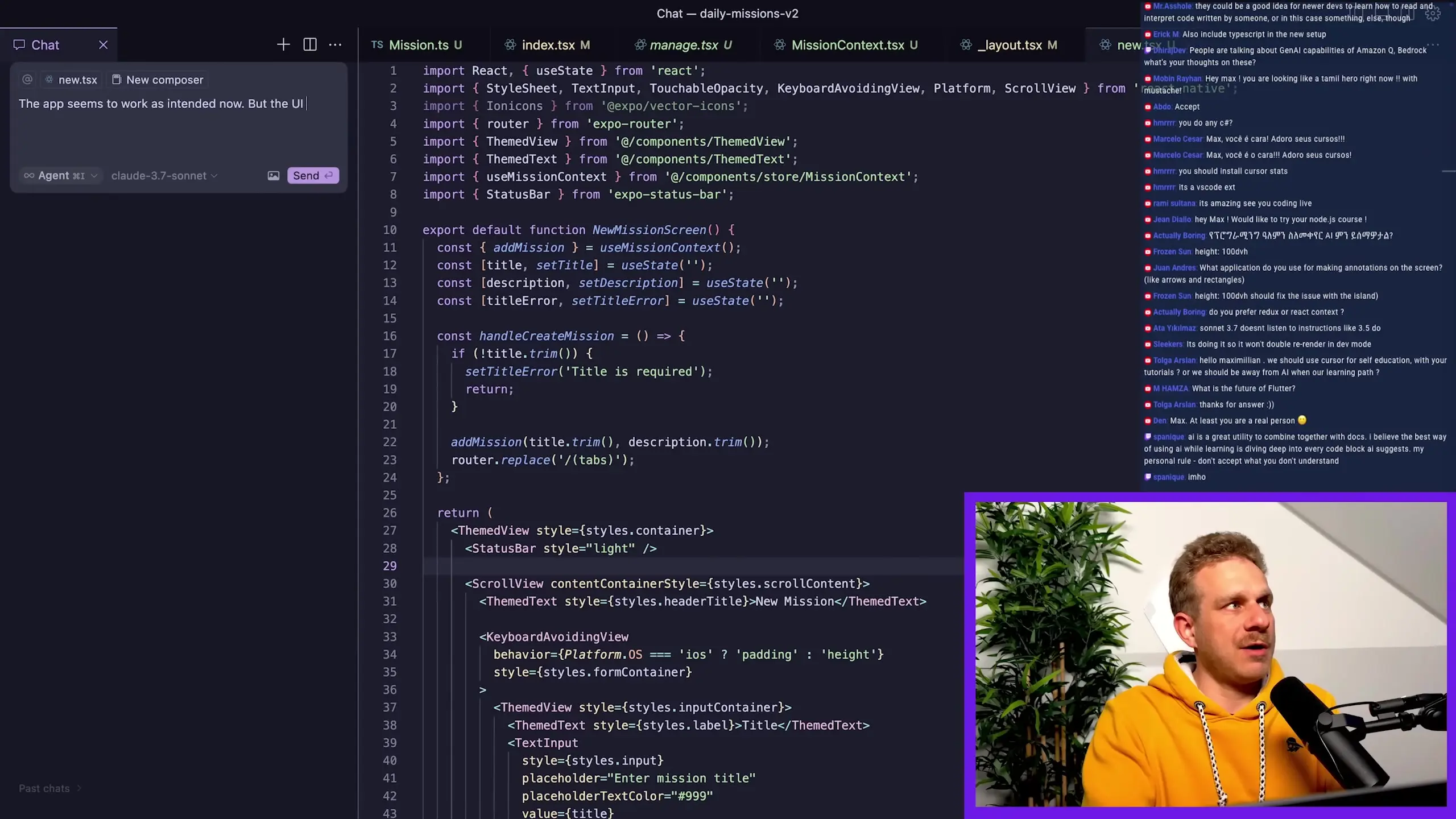
Despite multiple attempts to fix these issues through additional prompts, many fundamental problems remained. The AI would often suggest bizarre solutions, like running shell commands to inspect file content that was already visible in the editor, or attempting to install packages that were already part of the project.
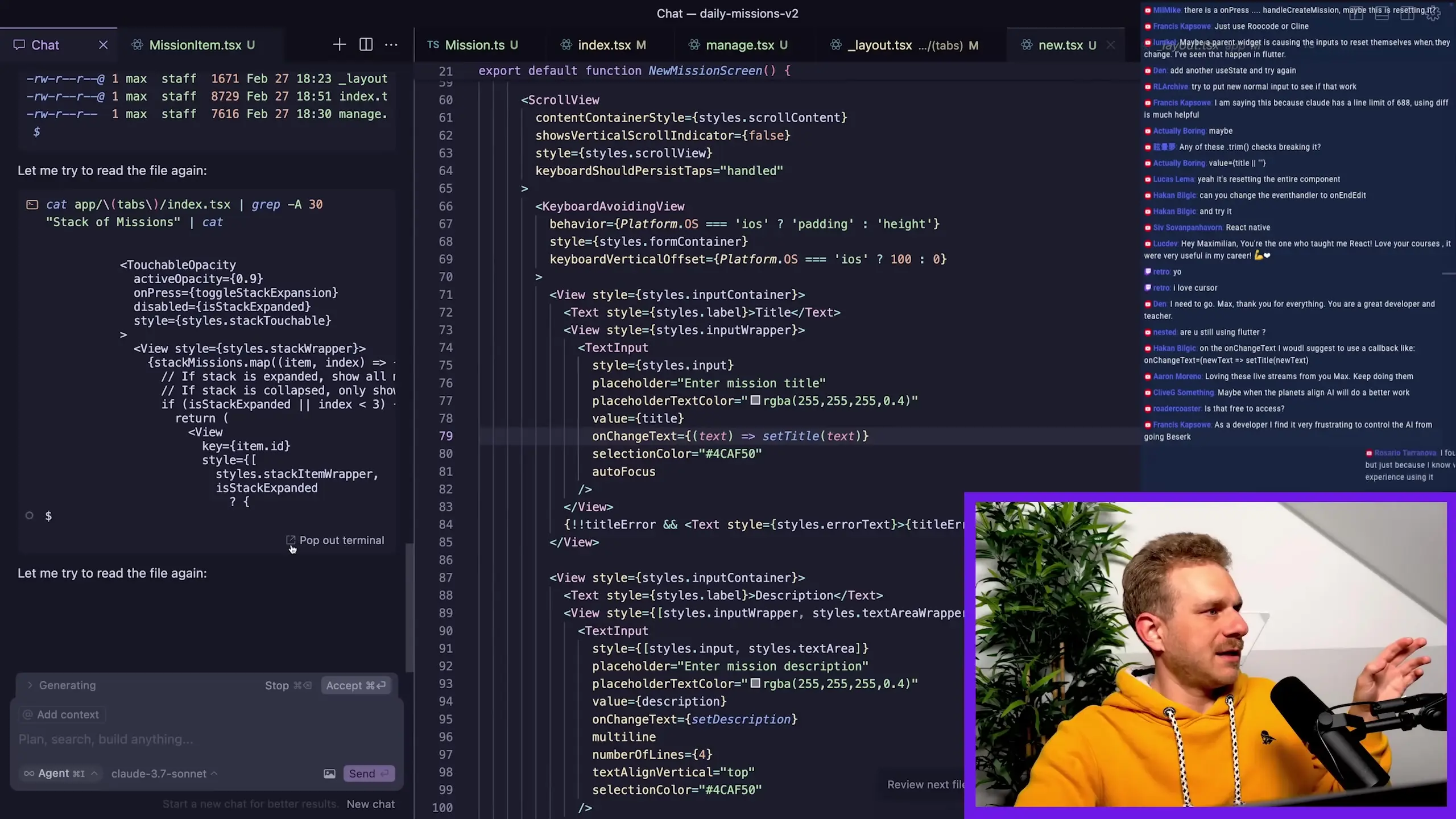
The Best AI Coding Assistants: Useful Tools, Not Replacements
This experiment highlights an important reality about the current state of AI coding assistants. While they can be incredibly useful as developer tools, they're far from ready to replace human programmers entirely. Many developers on Reddit and other platforms discuss the best AI coding assistant for their workflow, but almost all acknowledge they're using these tools as supplements to their skills, not replacements.
The most effective way to use AI coding assistants today is as collaborative tools that can help with:
- Generating boilerplate code
- Suggesting solutions to specific problems
- Explaining unfamiliar code or concepts
- Helping debug isolated issues
- Offering alternative approaches to implementation
The AI Skill Gap: A Growing Concern
There's a concerning trend emerging around what some call the "AI skill gap." This refers to the divide between developers who know how to effectively use AI tools to enhance their productivity while maintaining their core programming skills, versus those who become overly dependent on AI and let their fundamental skills atrophy.
Discussions about the best AI coding assistant on Reddit often highlight this concern. Many experienced developers warn against complete reliance on these tools, especially for those still learning to code. The consensus seems to be that AI tools should augment human skills, not replace the learning process.
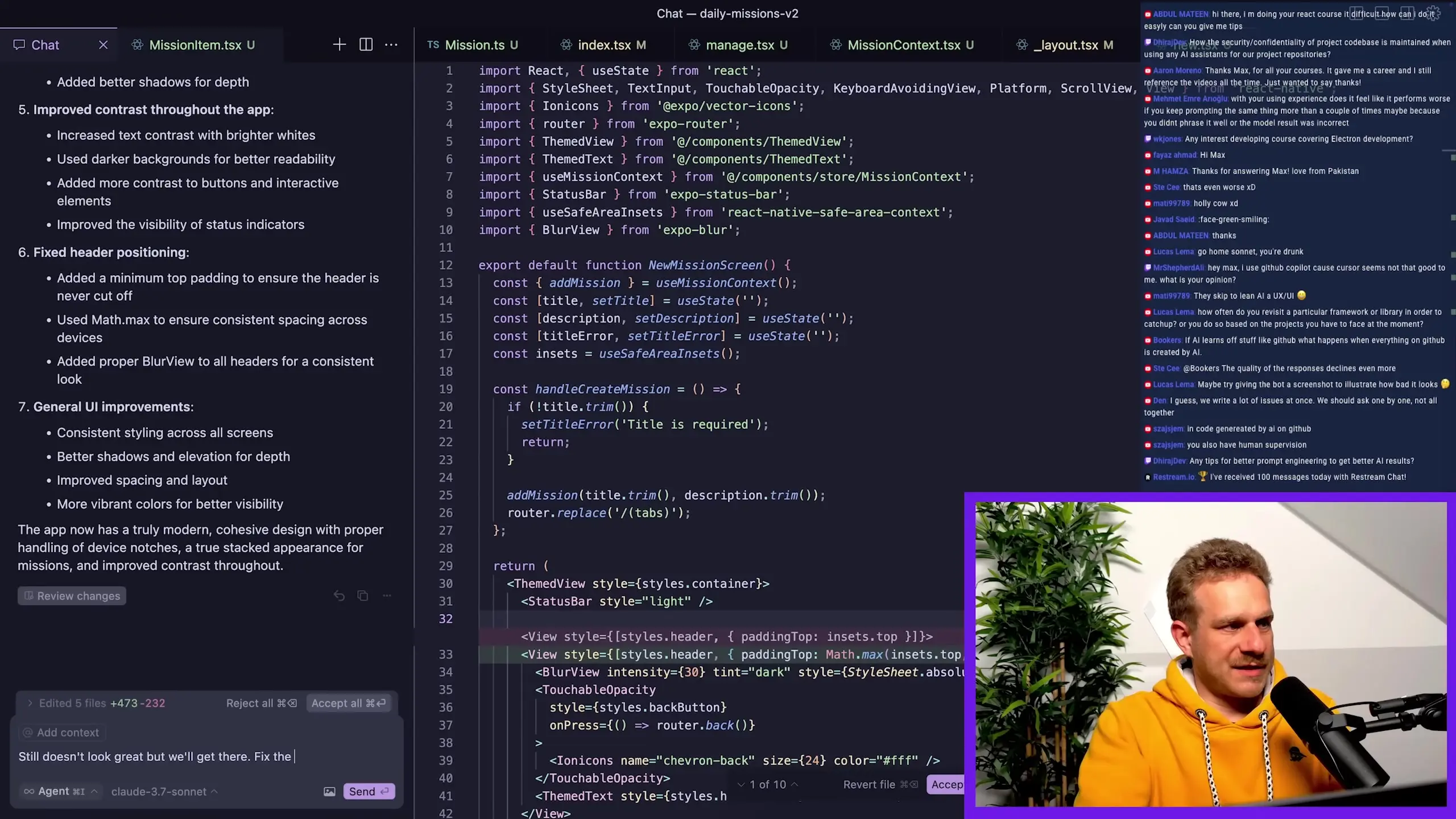
The Hype vs. Reality of AI Programming Assistants
Social media is filled with impressive demonstrations of AI tools building complete applications in minutes. However, there are several factors to consider when evaluating these claims:
- Many demonstrations focus on simple landing pages or static websites rather than functional applications with complex logic
- The demonstrations often don't show the multiple attempts, careful prompt engineering, and luck required to get good results
- Some demonstrations may involve manual intervention or editing that isn't shown
- The technologies used may be more established and better represented in the AI's training data
- The presenters often have extensive development experience that helps them craft perfect prompts and recognize when the AI is heading in the wrong direction
Finding the Right Balance with AI Coding Tools
The most productive approach to AI coding assistants appears to be a balanced one. Rather than asking "what is the best AI coding assistant?" developers might instead ask "how can I best integrate AI assistants into my development workflow?"
Effective strategies include:
- Using AI to generate initial code structures that you then refine and expand
- Leveraging AI for research and learning about unfamiliar technologies
- Having AI review your code for potential improvements or bugs
- Using AI to brainstorm approaches to complex problems
- Maintaining your core programming skills through regular practice without AI assistance
Conclusion: The Future of AI in Development
While AI coding assistants have made remarkable progress, the dream of natural language becoming the new programming language remains distant. The current tools are impressive but still require significant human oversight, intervention, and expertise to produce quality applications.
For now, the best approach is to view AI tools as powerful assistants rather than replacements. They can dramatically improve productivity when used correctly, but the core skills of software development - understanding systems, debugging complex issues, and designing robust architectures - remain firmly in the human domain.
As these tools continue to evolve, the relationship between developers and AI will undoubtedly change. But for the foreseeable future, the most successful developers will be those who learn to collaborate effectively with AI rather than being replaced by it.
Let's Watch!
AI Coding Assistants: Can They Really Build Complete Apps?
Ready to enhance your neural network?
Access our quantum knowledge cores and upgrade your programming abilities.
Initialize Training Sequence