
In today's fast-paced development environment, professional developers often find themselves spending countless hours on routine coding tasks that could be better delegated. If you've built complex APIs or launched successful coding projects, you understand the value of focusing on bigger challenges rather than getting bogged down in repetitive work. This is where Juni, the revolutionary AI coding assistant for IntelliJ IDEA, comes into play.
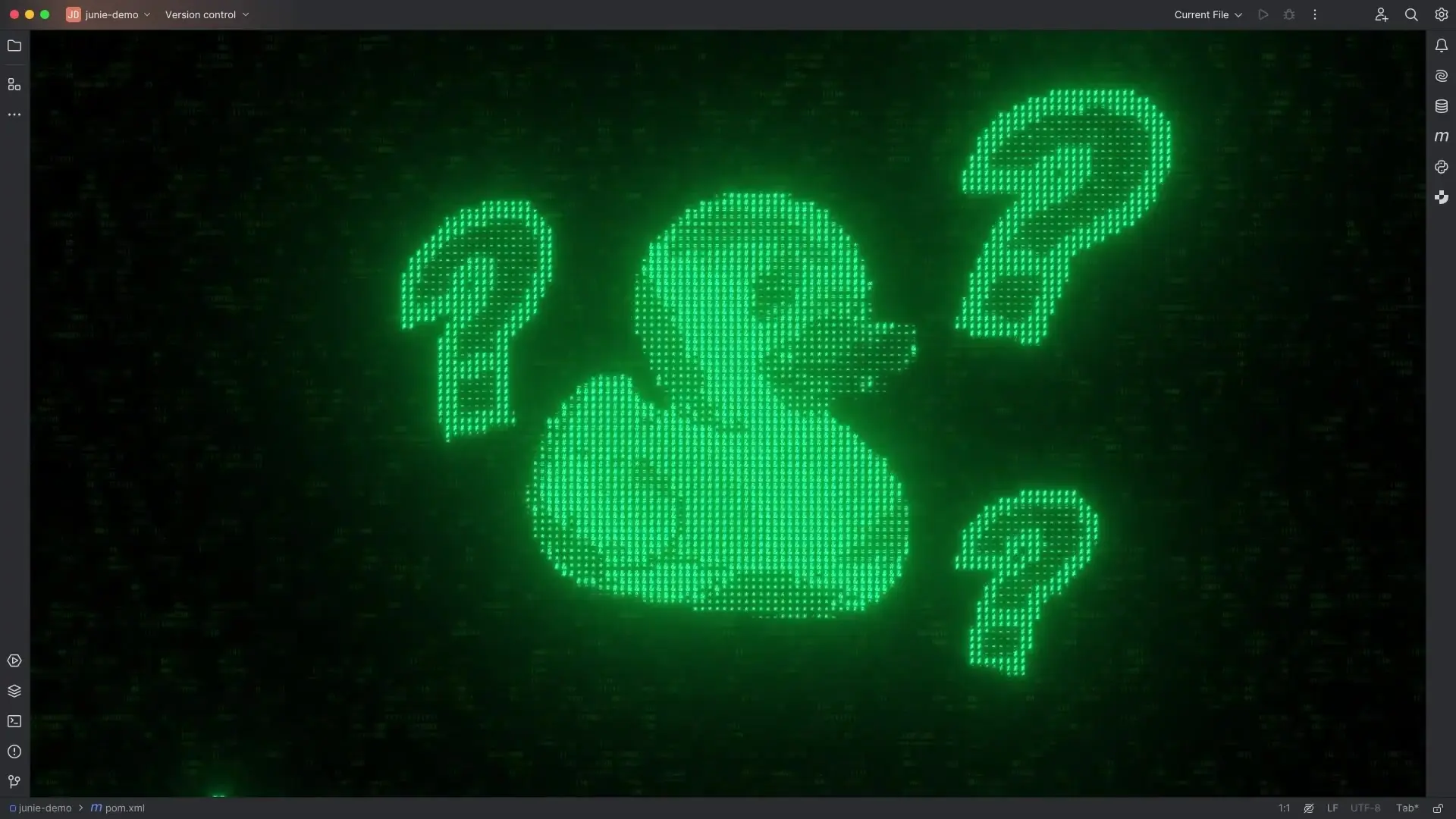
What Makes Juni Different from Standard IntelliJ AI Code Completion
While IntelliJ IDEA already offers powerful code completion features, Juni takes intelligent coding to an entirely new level. Unlike traditional code completion tools that simply suggest the next few tokens, Juni functions as a complete coding agent that understands the broader context of your development tasks.
- Context-aware code generation that understands your project structure
- Complete task delegation rather than just line-by-line assistance
- Ability to collect and analyze contextual information from your codebase
- Intelligent code writing that adheres to your project's patterns and standards
- Review capabilities that allow for iterative improvements
The Juni Workflow: Delegate, Collect, Write, Review
The Juni AI coding assistant transforms how developers interact with their IDE by introducing a streamlined workflow that maximizes productivity. Here's how the process works:
- Explain your task to Juni using natural language
- Juni collects the necessary context from your codebase
- The agent writes code based on your requirements and the collected context
- You review the generated code and request modifications as needed
- Juni implements your requested changes, accelerating the development cycle
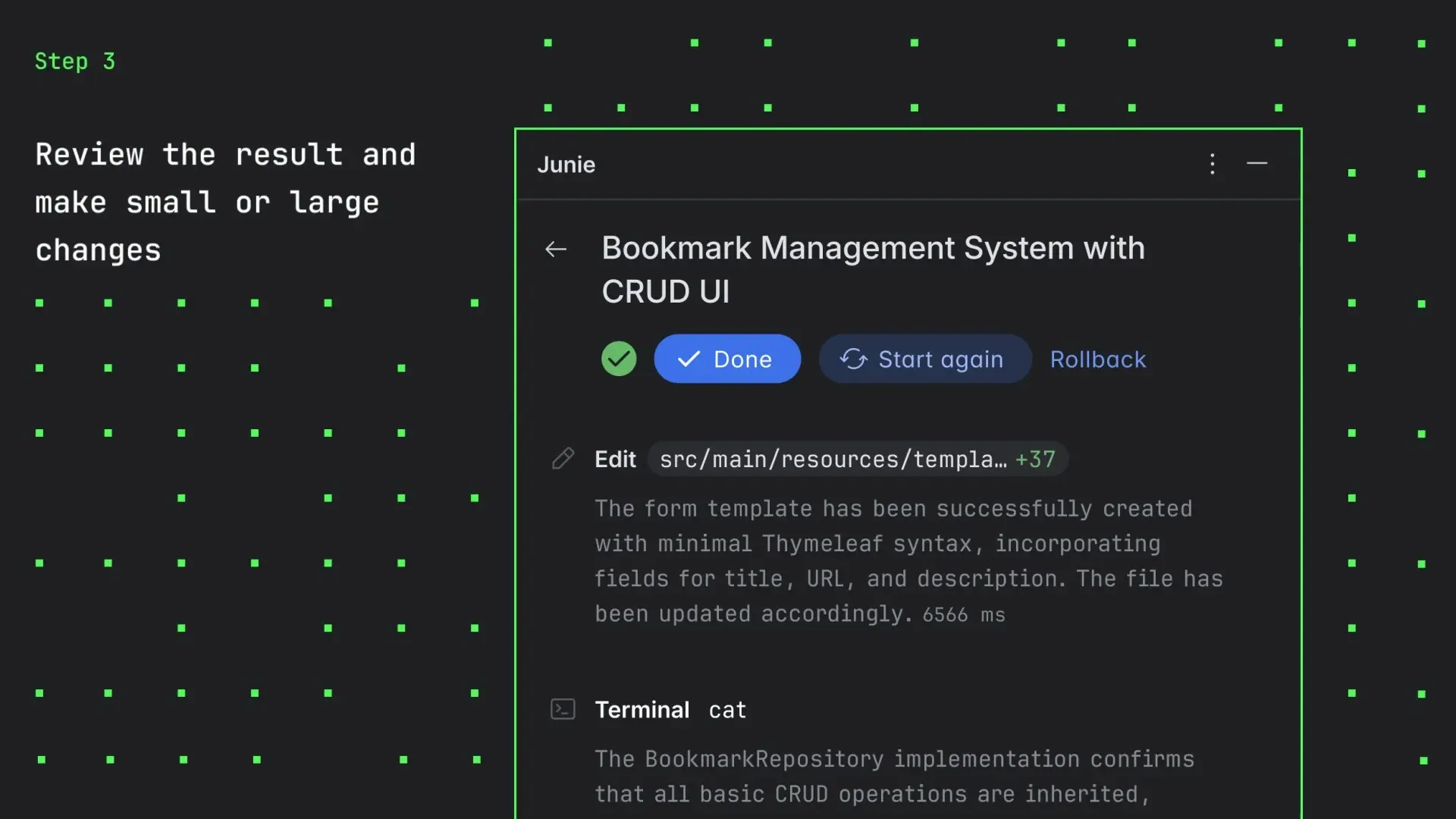
Practical Applications for Professional Developers
Juni excels in numerous scenarios where programming in IntelliJ can be streamlined through intelligent assistance. Here are some key use cases where the AI coding assistant delivers exceptional value:
- API development and endpoint implementation
- Boilerplate code generation that follows your project conventions
- Test case creation based on existing functionality
- Refactoring legacy code to follow modern patterns
- Converting between different implementation styles or frameworks
- Documentation generation that accurately reflects your code
Code Example: How Juni Enhances IntelliJ Coding
To illustrate Juni's capabilities, consider this example where you need to implement a new REST API endpoint. Instead of writing everything manually, you can delegate this task to Juni:
// Your request to Juni might be:
// "Create a REST endpoint for user registration with email validation"
// Juni generates the complete implementation:
@RestController
@RequestMapping("/api/users")
public class UserController {
private final UserService userService;
@Autowired
public UserController(UserService userService) {
this.userService = userService;
}
@PostMapping("/register")
public ResponseEntity<UserResponse> registerUser(@Valid @RequestBody UserRegistrationRequest request) {
// Email validation
if (!isValidEmail(request.getEmail())) {
throw new InvalidEmailException("Invalid email format");
}
User createdUser = userService.registerUser(request);
return ResponseEntity.status(HttpStatus.CREATED)
.body(UserResponse.fromUser(createdUser));
}
private boolean isValidEmail(String email) {
String regex = "^[\\w-\\.]+@([\\w-]+\\.)+[\\w-]{2,4}$";
return Pattern.matches(regex, email);
}
}After reviewing this code, you might want to make changes to the email validation approach. With Juni, you can simply request modifications like "Use a more robust email validation library instead of regex" and the agent will update the implementation accordingly.
Benefits of Using Juni for IntelliJ Development
The intelligent coding solution provided by Juni delivers numerous advantages for developers working with IntelliJ IDEA:
- Significant time savings on routine development tasks
- Ability to focus on higher-level architectural decisions
- Reduced context-switching between different parts of your codebase
- Consistent code quality across the project
- Faster onboarding for new team members
- Streamlined implementation of standard patterns and practices
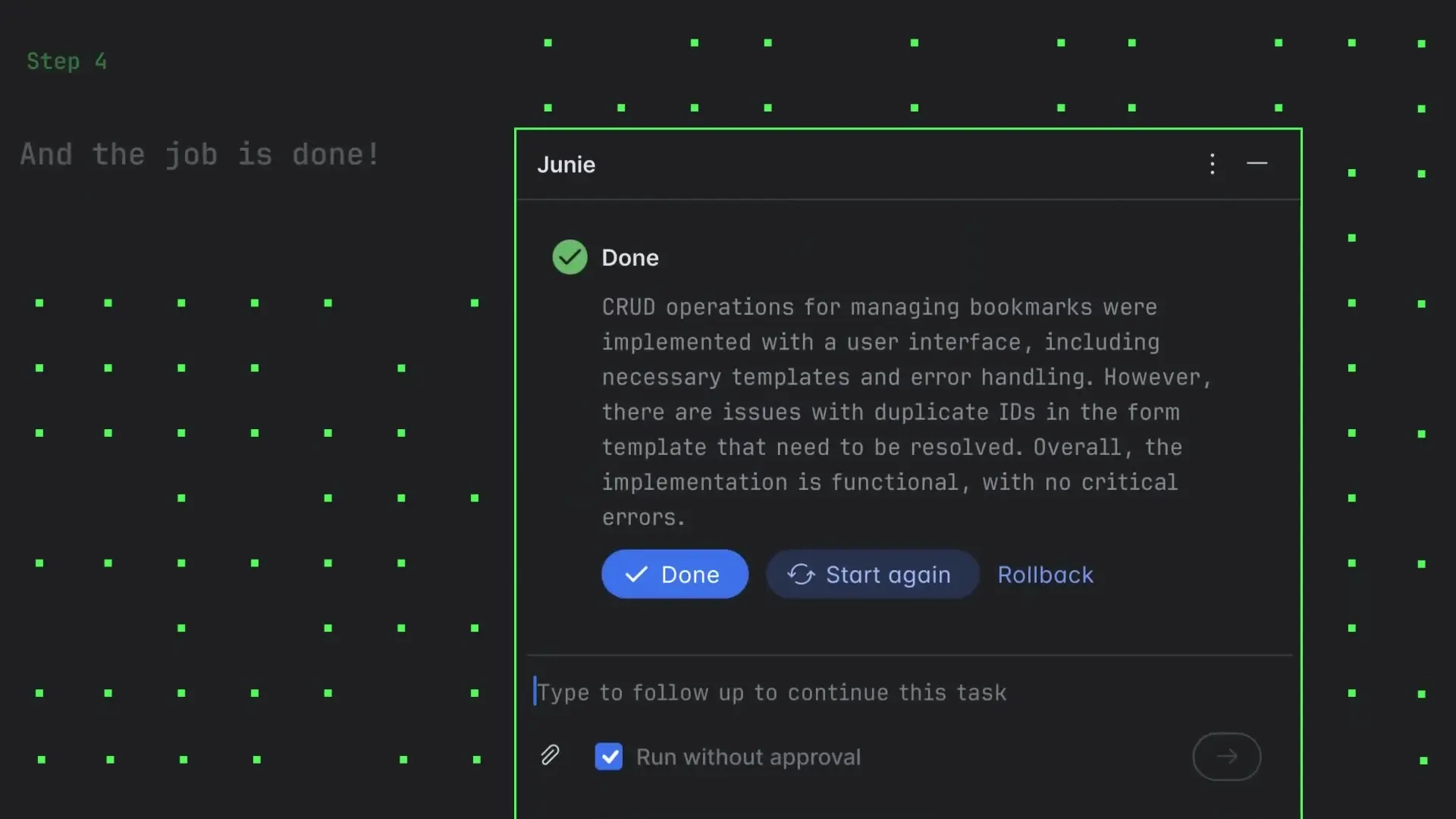
Integrating Juni into Your Development Workflow
Getting started with Juni is straightforward for IntelliJ IDEA users. The AI coding assistant integrates seamlessly with your existing development environment, requiring minimal setup while providing maximum benefit. Here's how to incorporate Juni into your daily workflow:
- Install the Juni plugin through the JetBrains Marketplace
- Activate the agent within your IntelliJ IDEA environment
- Start delegating tasks using natural language descriptions
- Review and iterate on the generated code
- Gradually increase the complexity of tasks as you become comfortable with the tool
Conclusion: Elevate Your Development with Intelligent Coding Assistance
Juni represents the next evolution in IntelliJ AI code completion technology. By functioning as a true coding agent rather than just a suggestion engine, it empowers developers to delegate routine tasks and focus on the aspects of development that truly require human creativity and expertise. Whether you're building complex APIs, implementing standard patterns, or maintaining existing codebases, Juni's intelligent code generation capabilities can significantly accelerate your development process while maintaining high quality standards.
As development tools continue to evolve, embracing AI coding assistants like Juni isn't just about productivity—it's about transforming how we approach software development. By delegating the routine aspects of coding, developers can dedicate their valuable time and mental energy to solving the challenging problems that truly matter.
Let's Watch!
Boost Your Coding Productivity: How Juni AI Assistant Transforms IntelliJ Development
Ready to enhance your neural network?
Access our quantum knowledge cores and upgrade your programming abilities.
Initialize Training Sequence