
In the ever-evolving landscape of software development, the challenge isn't just writing code—it's maximizing your impact while minimizing time spent on routine tasks. Enter Juni, the revolutionary AI coding agent from JetBrains that's changing how developers approach their daily workflow.
The Developer's Dilemma: Time vs. Impact
How often have you found yourself spending hours on mundane coding tasks when you could be solving complex problems? This is the reality for many developers who've created exceptional solutions—like applications that boost product performance by 340%—only to get bogged down by routine coding work.
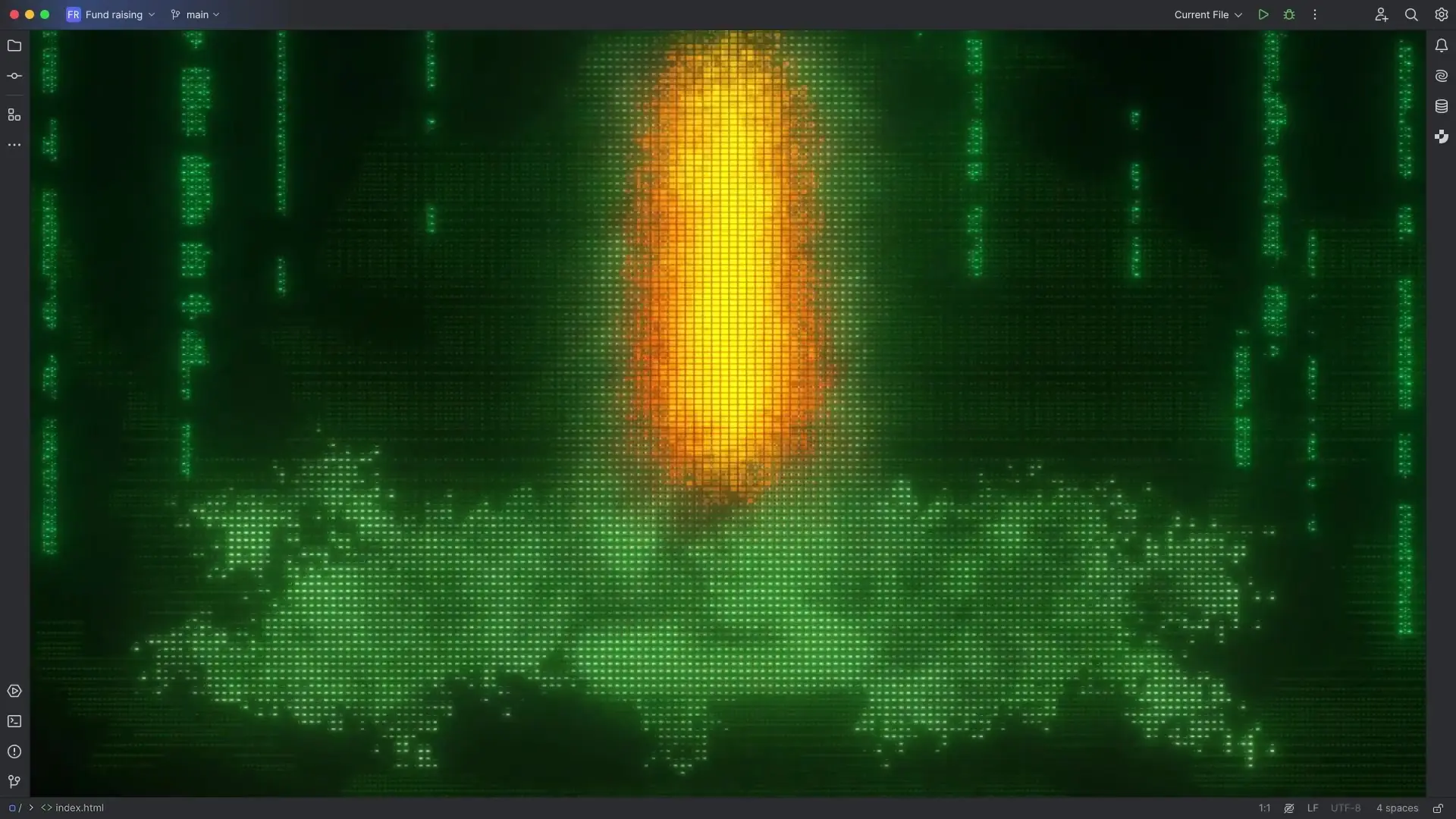
Introducing Juni: Your AI Coding Companion
Juni is not just another AI coding assistant—it's a comprehensive solution designed to integrate seamlessly with JetBrains' suite of development environments including IntelliJ IDEA and PyCharm. What sets Juni apart is its ability to understand context, generate relevant code, and adapt to your specific requirements.
How Juni Transforms Your Development Process
- Explain your task to Juni in natural language
- Juni collects the necessary context from your project
- The AI generates code based on your requirements
- Review the results and request modifications as needed
- Complete tasks significantly faster than manual coding
This streamlined process allows you to dedicate your expertise to more challenging aspects of development while Juni handles the implementation details.
The Power of Context-Aware AI Coding
What makes the JetBrains AI code assistant particularly powerful is its deep integration with your development environment. Unlike generic AI tools, Juni understands your project structure, coding patterns, and existing implementations.
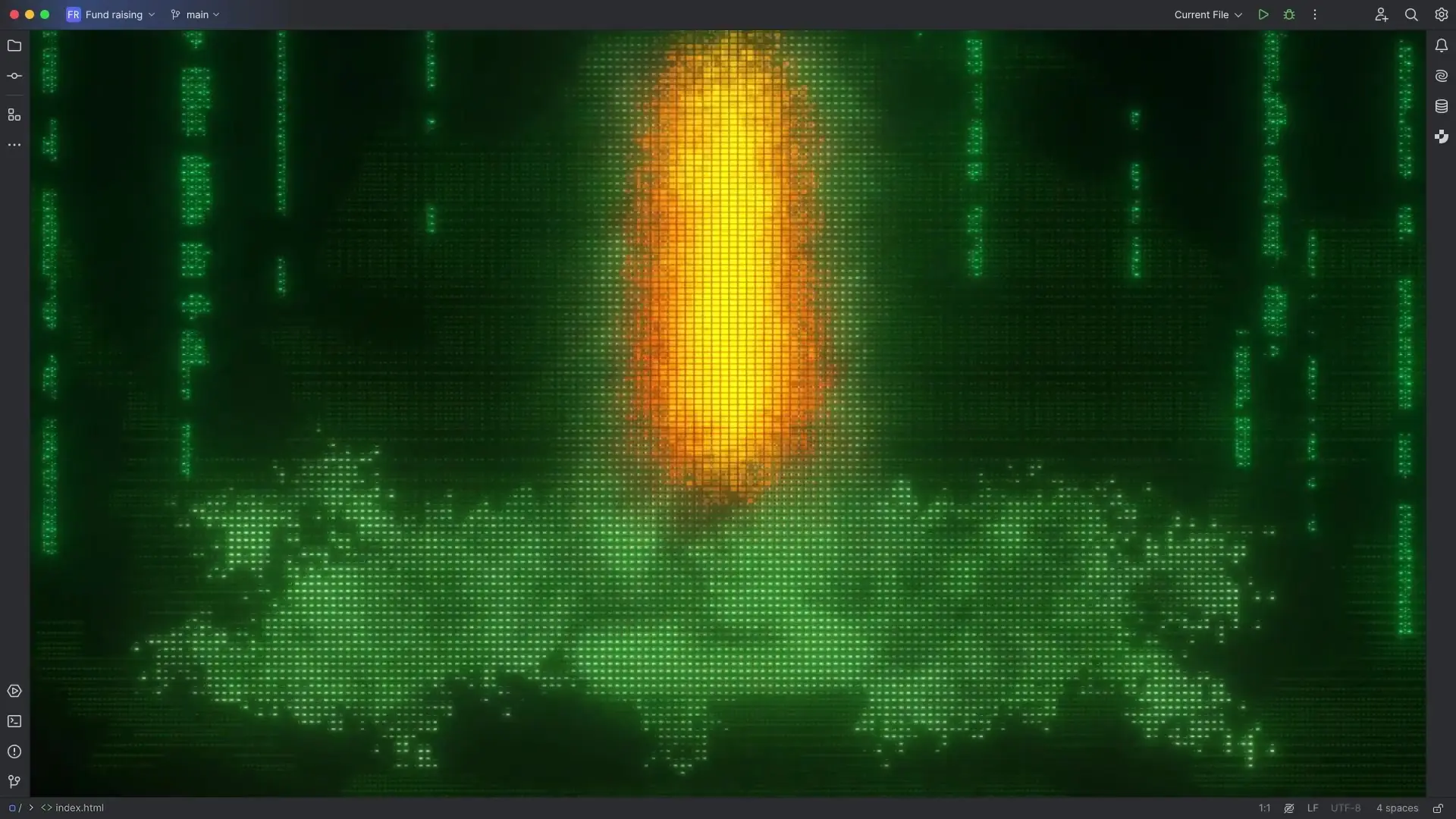
When using the AI coding assistant in PyCharm or IntelliJ, you're not just getting generic code snippets—you're receiving tailored solutions that align with your project's architecture and style. This context-awareness dramatically reduces the need for extensive modifications to generated code.
Real-World Applications of Juni
Accelerating Routine Development Tasks
- Generating boilerplate code for new components
- Creating unit tests based on existing functionality
- Implementing standard design patterns
- Converting between different data formats
- Refactoring code for improved performance
Enhancing Learning and Exploration
Beyond routine tasks, the best AI coding assistant can serve as a learning tool. When exploring new frameworks or languages, Juni can generate example implementations that demonstrate best practices. This is particularly valuable when using PyCharm for Python development or IntelliJ for Java projects.
# Example: Ask Juni to create a Flask API endpoint
# Your request: "Create a Flask endpoint that accepts JSON data and stores it in a PostgreSQL database"
from flask import Flask, request, jsonify
import psycopg2
app = Flask(__name__)
@app.route('/api/data', methods=['POST'])
def store_data():
data = request.get_json()
# Connect to PostgreSQL database
conn = psycopg2.connect(
dbname="your_db",
user="your_user",
password="your_password",
host="localhost"
)
cursor = conn.cursor()
# Insert data into table
cursor.execute(
"INSERT INTO data_table (field1, field2) VALUES (%s, %s)",
(data['field1'], data['field2'])
)
conn.commit()
cursor.close()
conn.close()
return jsonify({"status": "success"}), 201
if __name__ == '__main__':
app.run(debug=True)Maximizing Productivity with JetBrains AI Code Assistant
To get the most out of Juni, consider these best practices when working with the AI coding assistant in IntelliJ or PyCharm:
- Be specific in your requests, providing clear requirements and constraints
- Provide context about your project's architecture and patterns
- Iterate on generated code by requesting refinements
- Use Juni for tasks that follow established patterns
- Review generated code thoroughly to ensure it meets your standards
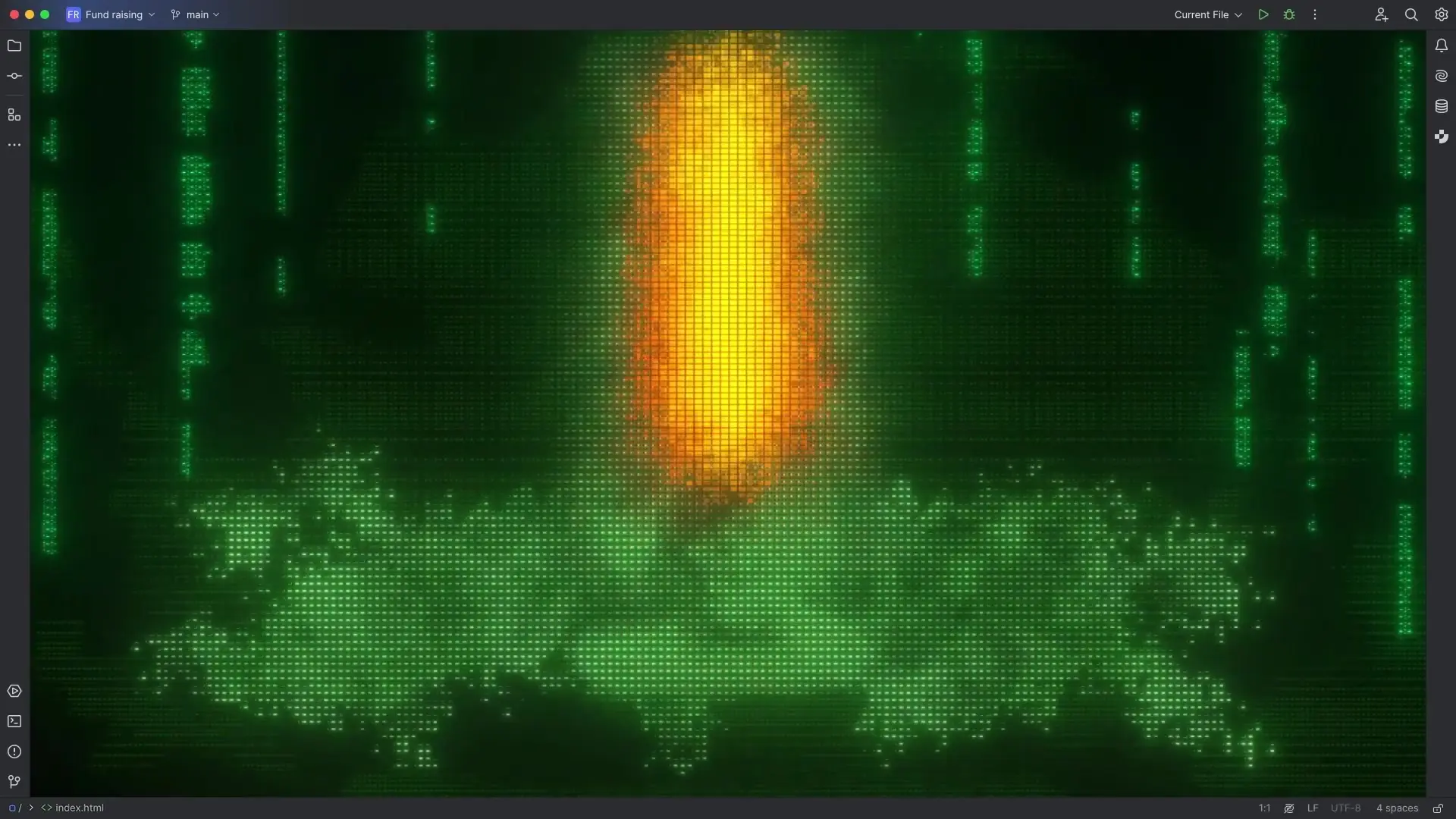
Beyond Code Generation: A Strategic Development Partner
Juni represents a shift in how we think about AI coding assistants. Rather than just a tool for code completion or suggestion, it's a strategic partner in the development process. By delegating routine tasks to Juni, you create space for the creative and architectural thinking that drives true innovation.
Whether you're coding with PyCharm for data science projects or using IntelliJ for enterprise Java development, Juni adapts to your workflow and helps you focus on what matters most—solving complex problems and creating exceptional software.
Getting Started with Juni
Juni is currently available through a waitlist as JetBrains refines this powerful AI coding agent. Developers interested in transforming their workflow can join the waitlist to be among the first to experience how this advanced AI assistant integrates with their favorite JetBrains IDEs.
As we move toward a future where AI and human creativity work in tandem, tools like Juni represent the next evolution in development productivity—allowing you to dedicate yourself to something bigger while the AI handles the details.
Conclusion: Embrace the Future of Development
The most valuable resource for any developer is time. By leveraging Juni as your AI coding assistant in IntelliJ or PyCharm, you're not just saving time—you're redirecting your energy toward the challenges that truly require human creativity and problem-solving abilities.
As development tools continue to evolve, the partnership between human developers and AI assistants will become increasingly important. Juni represents JetBrains' vision for this future—a world where routine coding tasks are automated, leaving developers free to focus on innovation and impact.
Let's Watch!
Boost Productivity: How Juni AI Coding Assistant Revolutionizes Developer Workflow
Ready to enhance your neural network?
Access our quantum knowledge cores and upgrade your programming abilities.
Initialize Training Sequence