
In today's fast-paced digital environment, having organized workspaces that provide context for your projects is essential. ChatGPT Projects offers a powerful solution for teams looking to centralize their work and leverage AI assistance more effectively. This guide will walk you through creating contextual workspaces in ChatGPT that can dramatically improve your productivity and collaboration.
What Are ChatGPT Projects and Why Use Them?
ChatGPT Projects are dedicated workspaces that live in your sidebar, allowing you to organize conversations around specific initiatives. Unlike regular chats, Projects maintain context across multiple conversations by storing relevant documents and custom instructions. This makes them ideal for complex tasks where continuity and shared understanding are crucial.
The benefits of using ChatGPT Projects include:
- Maintaining context across multiple conversations
- Centralizing relevant documents in one accessible location
- Creating custom instructions for AI responses tailored to your project
- Enabling seamless collaboration with consistent context for team members
- Streamlining workflows for complex, multi-stage tasks
Creating Your First ChatGPT Project: A Step-by-Step Guide
Setting up a new project in ChatGPT is straightforward. Here's how to get started:
- Navigate to the sidebar in your ChatGPT interface
- Click on "New Project"
- Give your project a descriptive name (e.g., "Analytics Product Launch")
- Upload relevant context documents (PRDs, feature requests, market analysis, etc.)
- Set custom instructions to tailor how ChatGPT responds within this project
- Start your first chat within the project context
Once created, your project becomes a dedicated workspace where all conversations will have access to the same context and instructions.
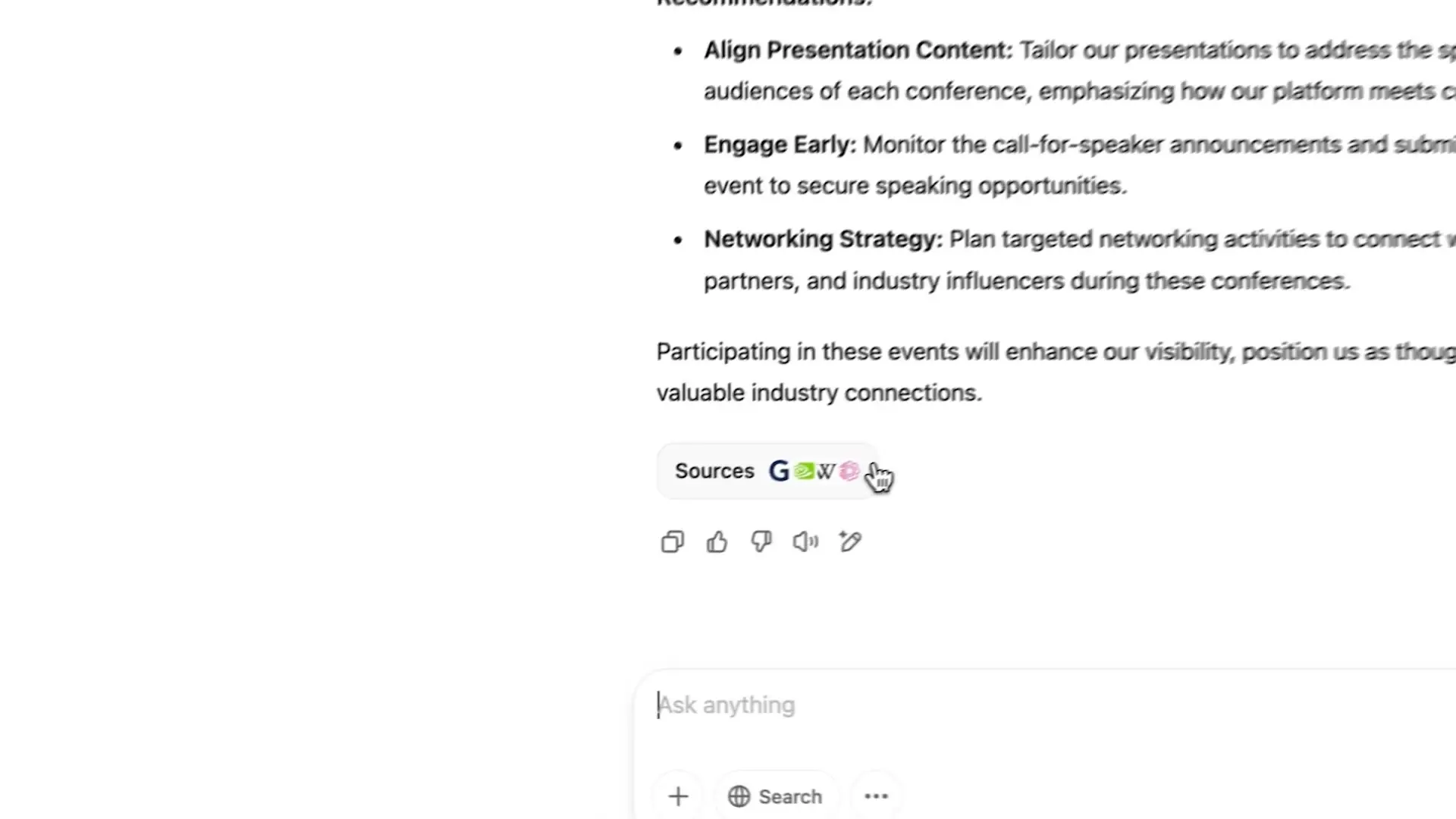
Adding Context to Your ChatGPT Project
The power of ChatGPT Projects lies in the context you provide. You can upload various document types that will inform all conversations within that project. For example, in a product launch project, you might include:
- Product Requirements Documents (PRDs)
- Customer feature requests and feedback
- Market analysis reports
- Competitive research
- Launch timelines and milestones
- Team structure and responsibilities
Once uploaded, these documents become accessible context for ChatGPT when responding to any queries within your project. This eliminates the need to repeatedly upload the same documents or explain the same background information across multiple conversations.
Customizing AI Behavior with Instructions
Another powerful feature of ChatGPT Projects is the ability to set custom instructions that guide how the AI responds. These instructions apply to all conversations within the project, ensuring consistency in tone, format, and approach.
For example, you might instruct ChatGPT to:
- Adopt a specific role (e.g., "Act as a VP of Product" or "Respond as a product operations advisor")
- Follow particular formatting guidelines for deliverables
- Prioritize certain considerations (e.g., "Always consider regional differences")
- Include specific sections in responses (e.g., "Always include risk assessment")
- Use industry-specific terminology appropriate for your team
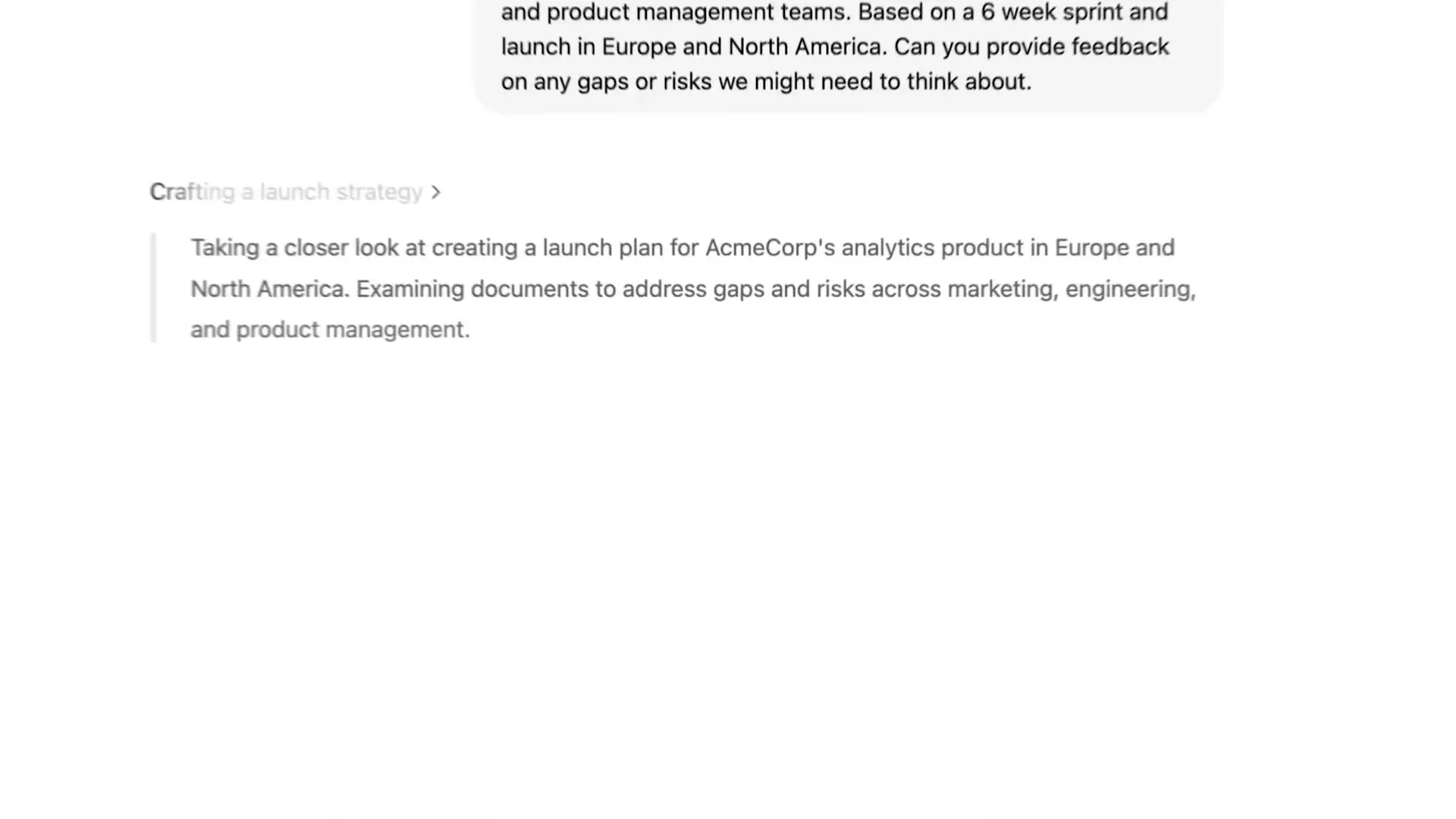
Leveraging ChatGPT-4 for Complex Project Tasks
For more complex tasks within your projects, ChatGPT-4 offers enhanced capabilities. When working with ChatGPT for web development or other sophisticated tasks, selecting GPT-4 provides several advantages:
- More sophisticated reasoning and chain-of-thought processing
- Better handling of complex, multi-step instructions
- Improved ability to synthesize information from multiple documents
- Web browsing capabilities for real-time research (when enabled)
- More nuanced understanding of context and constraints
For example, when creating a product launch plan, GPT-4 can process your market analysis, engineering constraints, and marketing requirements to develop a comprehensive timeline with appropriate dependencies and risk factors.
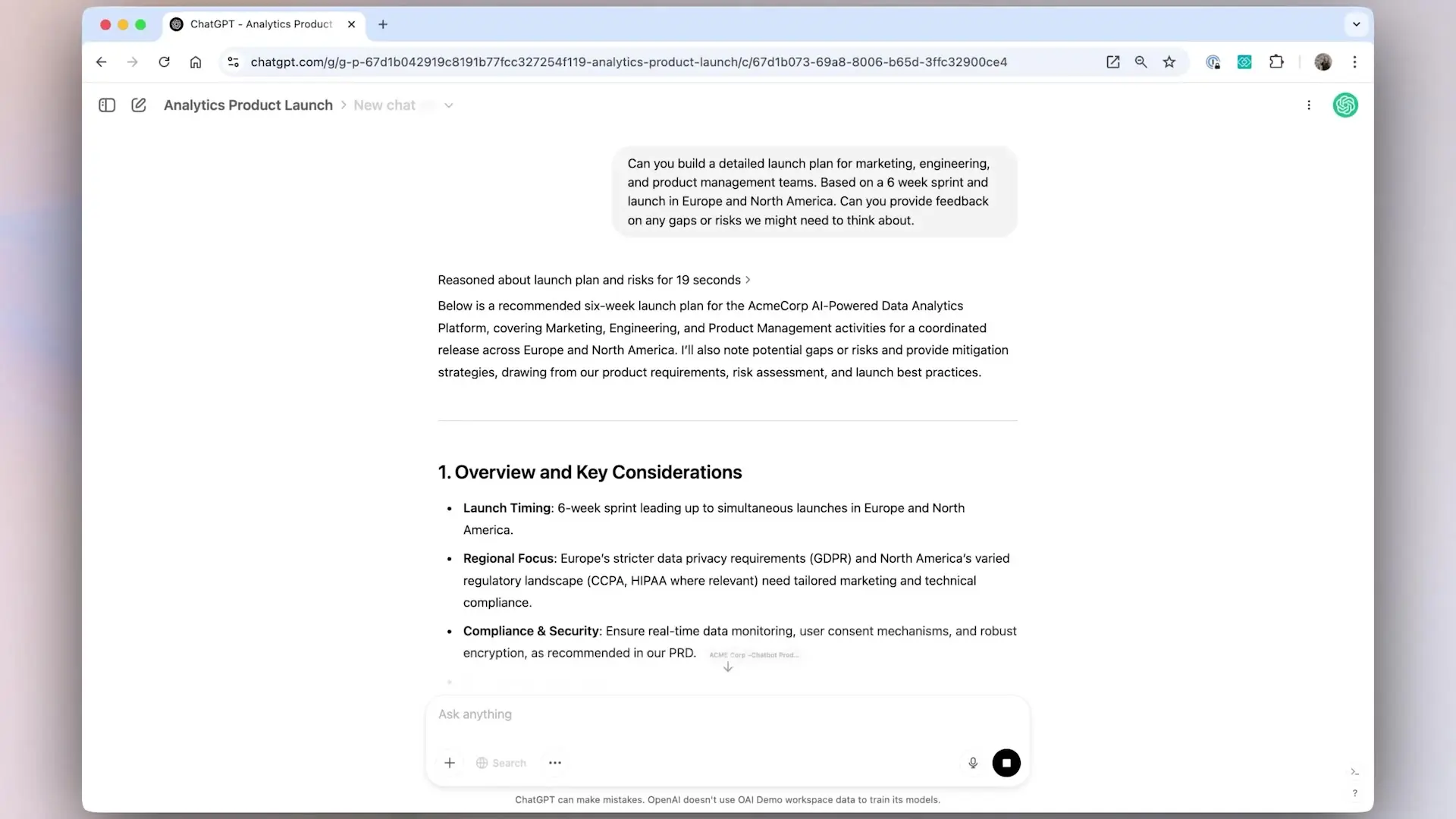
Real-World Application: Building a Product Launch Plan
Let's explore a practical example of using ChatGPT Projects for a product launch. After setting up your project with relevant documents and custom instructions, you can start asking targeted questions to build your launch plan:
- Request a detailed 6-week launch timeline based on your uploaded documents
- Ask for region-specific marketing event recommendations for North America and Europe
- Request risk assessment and mitigation strategies
- Generate team-specific task lists for engineering, marketing, and customer support
- Create communication templates for different stakeholder groups
Each conversation builds on the shared context, creating a comprehensive launch strategy much faster than traditional methods. When using the ChatGPT for Chrome extension or webchatgpt, you can easily access these projects while working on other platforms.
Using Web Search Capabilities Within Projects
When working with ChatGPT-4, you can enable web search capabilities to enhance your project work. This is particularly valuable for tasks requiring current information not contained in your uploaded documents.
For example, when planning a product launch, you might ask ChatGPT to:
- Find relevant industry events in specific regions for the coming months
- Research current market trends affecting your product category
- Identify potential competitors that have emerged recently
- Locate appropriate media outlets for press releases
- Find industry-specific regulations that might impact your launch
The AI will search the web and provide results with citations and shareable links, allowing you to verify information and follow up as needed.
Best Practices for Managing ChatGPT Projects
To get the most out of ChatGPT Projects, consider these best practices:
- Create separate projects for distinct initiatives rather than trying to manage everything in one workspace
- Upload only relevant documents to maintain focused context
- Update project documents as new information becomes available
- Use descriptive chat titles within projects to easily find conversations later
- Be specific with custom instructions to get more targeted responses
- Use a combination of GPT-3.5 for simpler tasks and GPT-4 for complex reasoning
- Share project outputs with team members to maintain alignment
Integrating ChatGPT Projects into Your Workflow
ChatGPT Projects can be seamlessly integrated into your existing workflows. Whether you're using ChatGPT for website building, content creation as a "chatgpt redacteur web," or project management, the contextual nature of Projects helps bridge the gap between different tools and platforms.
Consider these integration approaches:
- Create Projects that align with your existing project management structure
- Use the ChatGPT for Chrome extension to access your projects while working in other tools
- Export ChatGPT outputs to share with team members who don't have access
- Schedule regular sessions to update project context with new information
- Use Projects as a preparation tool before team meetings to generate agenda items and discussion points
Conclusion: Transforming Productivity with Contextual AI Workspaces
ChatGPT Projects represent a significant evolution in how teams can leverage AI assistance for complex work. By creating dedicated workspaces with persistent context, custom instructions, and organized conversations, you can dramatically improve productivity and collaboration.
The ability to maintain context across multiple conversations, combined with powerful features like document uploading and custom instructions, makes ChatGPT Projects an invaluable tool for teams working on complex initiatives. Whether you're planning a product launch, developing a website, or managing any multi-faceted project, the contextual intelligence of ChatGPT Projects helps you work smarter and faster.
Start implementing ChatGPT Projects in your workflow today to experience the benefits of contextual AI assistance and take your team's productivity to the next level.
Let's Watch!
How to Boost Productivity with ChatGPT Projects: A Step-by-Step Guide
Ready to enhance your neural network?
Access our quantum knowledge cores and upgrade your programming abilities.
Initialize Training Sequence