
C++ programming has long been known for its steep learning curve and complexity—often described by developers as a painful experience. The good news is that professional development tools are becoming more accessible, with JetBrains recently announcing that CLion, their powerful C/C++ IDE, is now free for non-commercial use.
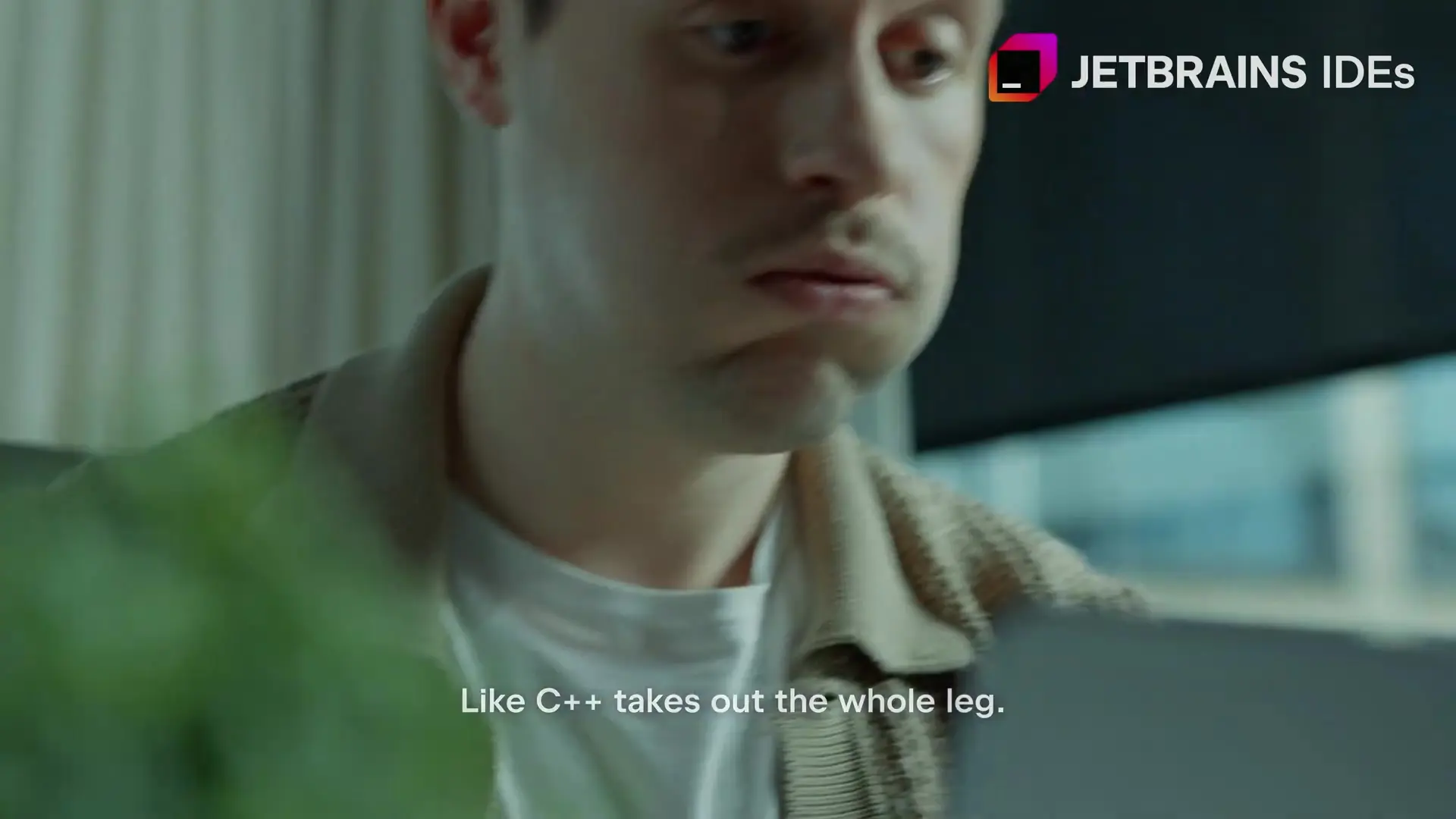
What Makes CLion a Popular Choice for C++ Development
CLion has built a reputation as one of the most comprehensive IDEs for C and C++ programming. Unlike more basic text editors, CLion offers a complete development environment with features that significantly reduce the common frustrations associated with C++ development.
- Intelligent code assistance with accurate autocompletion
- On-the-fly code analysis and quick-fixes
- Powerful refactoring tools specific to C++
- Integrated debugger with a visual interface
- Built-in terminal and CMake support
- Version control integration
CLion for Beginners: Simplifying the C++ Learning Curve
For those just starting with C programming, CLion offers numerous advantages over simpler alternatives. The free license for non-commercial use makes this professional-grade tool accessible to students and hobbyists who might otherwise be deterred by the cost barrier.
- Code highlighting and formatting that teaches proper C++ conventions
- Error detection before compilation, helping beginners understand mistakes immediately
- Project templates that provide proper structure from the start
- Documentation lookup that makes learning language features easier
- Step-by-step debugging that visualizes program execution
These features are particularly valuable for beginners, as they provide immediate feedback and guidance that can significantly accelerate the learning process. Rather than struggling with cryptic compiler errors, new C++ programmers can benefit from CLion's clear explanations and suggestions.
How to Download CLion for Free
Getting started with CLion under the free non-commercial license is straightforward. Here's how you can download CLion for C++ development without paying for a license:
- Visit the official JetBrains website
- Navigate to the CLion product page
- Click on the download button
- Install the software on your system
- During activation, select the "Free for non-commercial use" option
- Complete the registration process with your email
The non-commercial license allows you to use all of CLion's features without restrictions, as long as you're not using it for commercial projects or in a business environment.

CLion vs. Free Alternatives: Is It Worth Switching?
While there are other free alternatives available for C++ development, CLion offers several advantages that might make it worth switching from your current solution:
- More accurate code analysis than most free alternatives
- Better integration with build systems like CMake
- More comprehensive refactoring tools
- Regular updates and improvements from JetBrains
- Cross-platform compatibility (Windows, macOS, Linux)
- Consistent experience with other JetBrains IDEs if you use multiple languages
For those who have been using basic text editors or looking for a free CLion alternative, this new licensing option eliminates the need to compromise on features due to budget constraints.
Getting Started with CLion for C Programming: A Quick Tutorial
Once you've downloaded CLion with your free license, here's a quick guide to getting started with a simple C project:
- Launch CLion and select "New Project"
- Choose "C Executable" as your project type
- Name your project and select a location to save it
- CLion will automatically create a CMakeLists.txt file and a main.c file
- Write your C code in the main.c file
- Use the green "Run" button to compile and execute your program
#include <stdio.h>
int main() {
printf("Hello, CLion!\n");
return 0;
}This simple example demonstrates how easy it is to get started with C programming in CLion. As you grow more comfortable with the environment, you can explore more advanced features like debugging, refactoring, and version control integration.
Conclusion: CLion Makes C++ Less Painful
JetBrains' decision to offer CLion free for non-commercial use represents a significant opportunity for students, hobbyists, and anyone learning C++. By removing the financial barrier to accessing professional-grade development tools, CLion helps make the notoriously challenging C++ language more approachable.
Whether you're a beginner looking for the best environment to learn C programming or an experienced developer working on personal projects, CLion's comprehensive feature set can help save time, reduce errors, and make the development process more enjoyable. With the new free license option, there's never been a better time to give this powerful IDE a try.
Let's Watch!
CLion Now Free for Non-Commercial Use: A Game-Changer for C++ Developers
Ready to enhance your neural network?
Access our quantum knowledge cores and upgrade your programming abilities.
Initialize Training Sequence