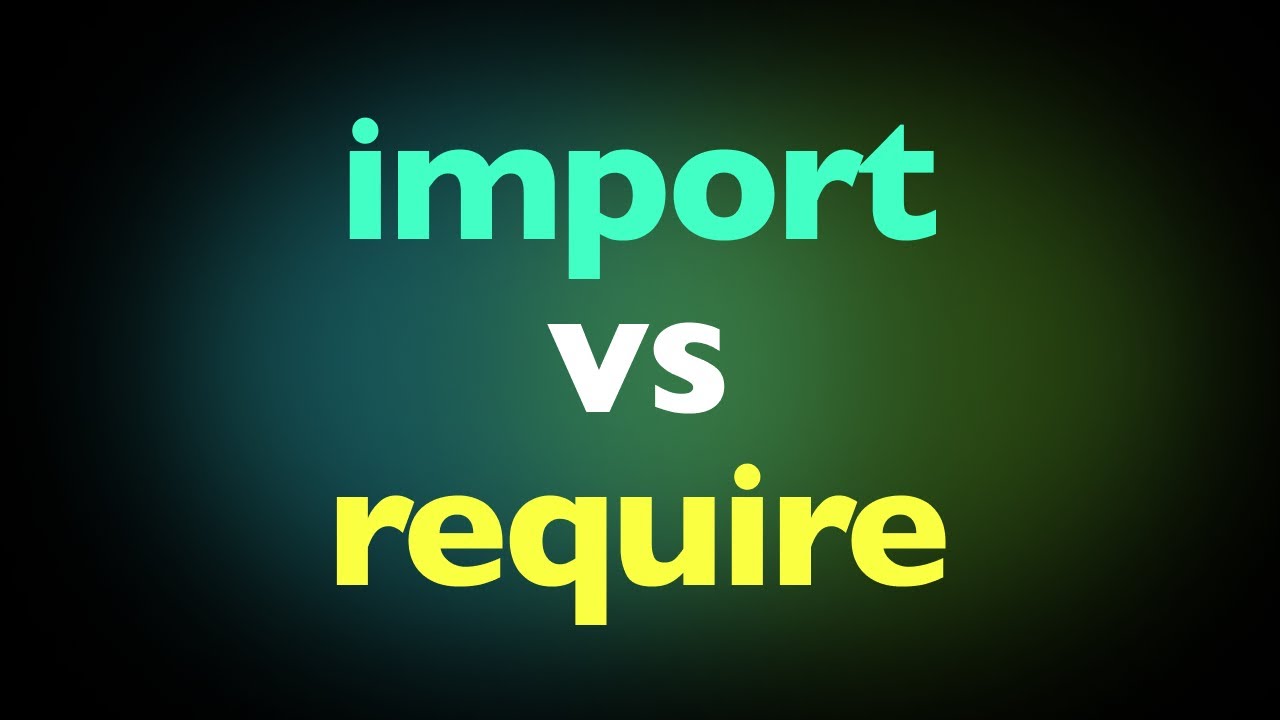
For years, the JavaScript community has been divided over a fundamental aspect of code organization: how to split up code across files. This ongoing debate centers around two competing module systems - CommonJS and ES Modules - that represent different approaches to importing and exporting code. Despite seeming like a basic concept that should have been settled long ago, this division continues to impact how we write JavaScript applications today.
The Origins of JavaScript's Module Systems
JavaScript was originally designed as a browser scripting language where modules weren't a primary concern. In early web development, all JavaScript typically existed in the global scope. However, when Node.js emerged and developers began building complex server applications, the need for a proper module system became apparent.
This led to the creation of CommonJS, a module system that introduced the now-familiar `require()` function for importing code from other files and a module.exports object for exposing functionality.

Later, as JavaScript evolved, the language specification itself incorporated a native module system in ES6 (also known as ES2015). This new system, called ES Modules (ESM), introduced the `import` and `export` syntax that has become standard in modern JavaScript development.

// CommonJS style (require/exports)
const dependency = require('./dependency');
module.exports = { myFunction: () => {} };
// ES Modules style (import/export)
import { feature } from './module.js';
export const myFunction = () => {};Key Differences Between CommonJS and ES Modules
While both systems achieve the same fundamental goal of code organization, they differ in several important ways:
- Synchronous vs. Asynchronous: CommonJS uses synchronous loading (which works well for local files on servers), while ES Modules support asynchronous loading (crucial for browser environments).
- Static vs. Dynamic: ES Module imports are static and analyzed at compile time, while CommonJS imports are dynamic and resolved at runtime.
- Browser Compatibility: ES Modules were designed to work natively in browsers, while CommonJS was designed for server environments.
- Syntax: ES Modules use the import/export syntax, while CommonJS uses require() and module.exports.
The Compatibility Challenge
One of the biggest issues in the JavaScript ecosystem is the compatibility between these two module systems. This creates challenges for developers, especially those publishing packages:
- ES Modules can import CommonJS modules, but with some limitations
- CommonJS cannot directly import ES Modules (except through special async workarounds)
- Package authors must often provide both formats to support all users
- Using both systems with the same package can lead to "dual package hazard" where two copies of the same code run in memory
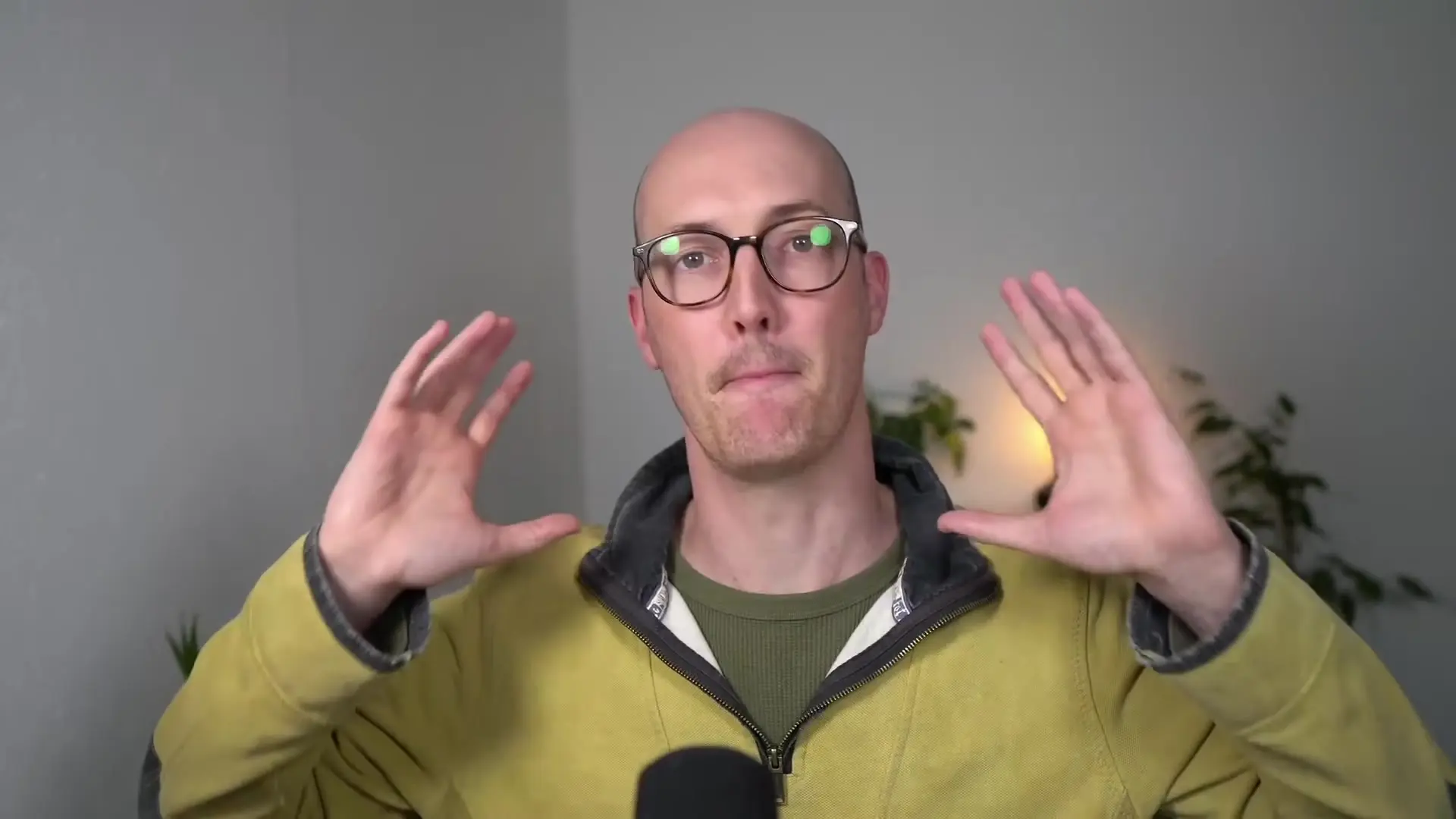
The Role of Bundlers and Transpilers
The module system debate is further complicated by build tools. Many developers write code using ES Module syntax (import/export) but their tooling might transpile it to CommonJS for compatibility reasons. This creates a disconnect between what developers write and what actually runs.
If you're unsure which module system your project is actually using, examine your built/compiled code. If you see `require()` calls, you're using CommonJS. If you see `import` and `export` statements, you're using ES Modules.
// What you might write (ES Modules syntax)
import { useState } from 'react';
export function MyComponent() { /* ... */ }
// What might actually run after bundling (CommonJS)
const { useState } = require('react');
module.exports.MyComponent = function() { /* ... */ };Solutions on the Horizon
The JavaScript ecosystem is actively working to resolve this divide. Newer runtimes like Bun are attempting to bridge the gap by making both module systems work seamlessly together, though not always in spec-compliant ways. While these efforts are promising, they're still evolving.
Meanwhile, all current Node.js LTS (Long Term Support) versions now support ES Modules, signaling that the ecosystem is gradually converging on a standard.
Why You Should Embrace ES Modules
Despite the ongoing transition, there are compelling reasons to adopt ES Modules in your projects:
- Future Compatibility: ES Modules are the official JavaScript standard and represent the future direction of the language.
- Browser Support: They work natively in modern browsers without bundling.
- Better Tooling: Static imports enable better tree-shaking and optimization by bundlers.
- Ecosystem Simplification: Adopting ES Modules helps reduce the complexity in JavaScript toolchains.
- Async by Design: Their asynchronous nature better supports modern development patterns.
Practical Guide to Using ES Modules
If you're ready to embrace ES Modules in your projects, here are some practical steps to get started:
- For Node.js projects, add "type": "module" to your package.json
- Use .mjs file extensions for ES Module files if you need to mix with CommonJS
- Update your import paths to include file extensions (e.g., './utils.js' not './utils')
- Configure your bundler or transpiler to preserve ES Module syntax rather than converting to CommonJS
- When publishing packages, consider providing both module formats using the "exports" field in package.json
{
"name": "my-package",
"type": "module",
"exports": {
"import": "./dist/index.js",
"require": "./dist/index.cjs"
}
}Conclusion
The divide between CommonJS and ES Modules represents one of the most significant transitions in JavaScript's history. While the coexistence of these systems has created complexity, the path forward is becoming clearer. By understanding the differences between these module systems and gradually adopting ES Modules where possible, you'll be contributing to a more unified and streamlined JavaScript ecosystem.
Whether you're building for the browser or server, embracing ES Modules today will position your projects for better compatibility with the future of JavaScript development while helping to heal this long-standing divide in the community.
Let's Watch!
Import vs Require: Understanding JavaScript's Module System Divide
Ready to enhance your neural network?
Access our quantum knowledge cores and upgrade your programming abilities.
Initialize Training Sequence