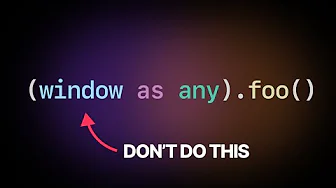
When working with TypeScript, one common challenge developers face is correctly typing global objects. While best practices generally discourage using globals, there are situations—especially when working with third-party libraries or external scripts—where you need to properly type objects that exist in the global scope.
The Problem with Improper Global Type Declarations
Many TypeScript developers resort to using type assertions with 'any' when accessing properties on global objects like 'window' that aren't part of the default type definitions. This approach undermines TypeScript's type safety, one of its primary benefits.
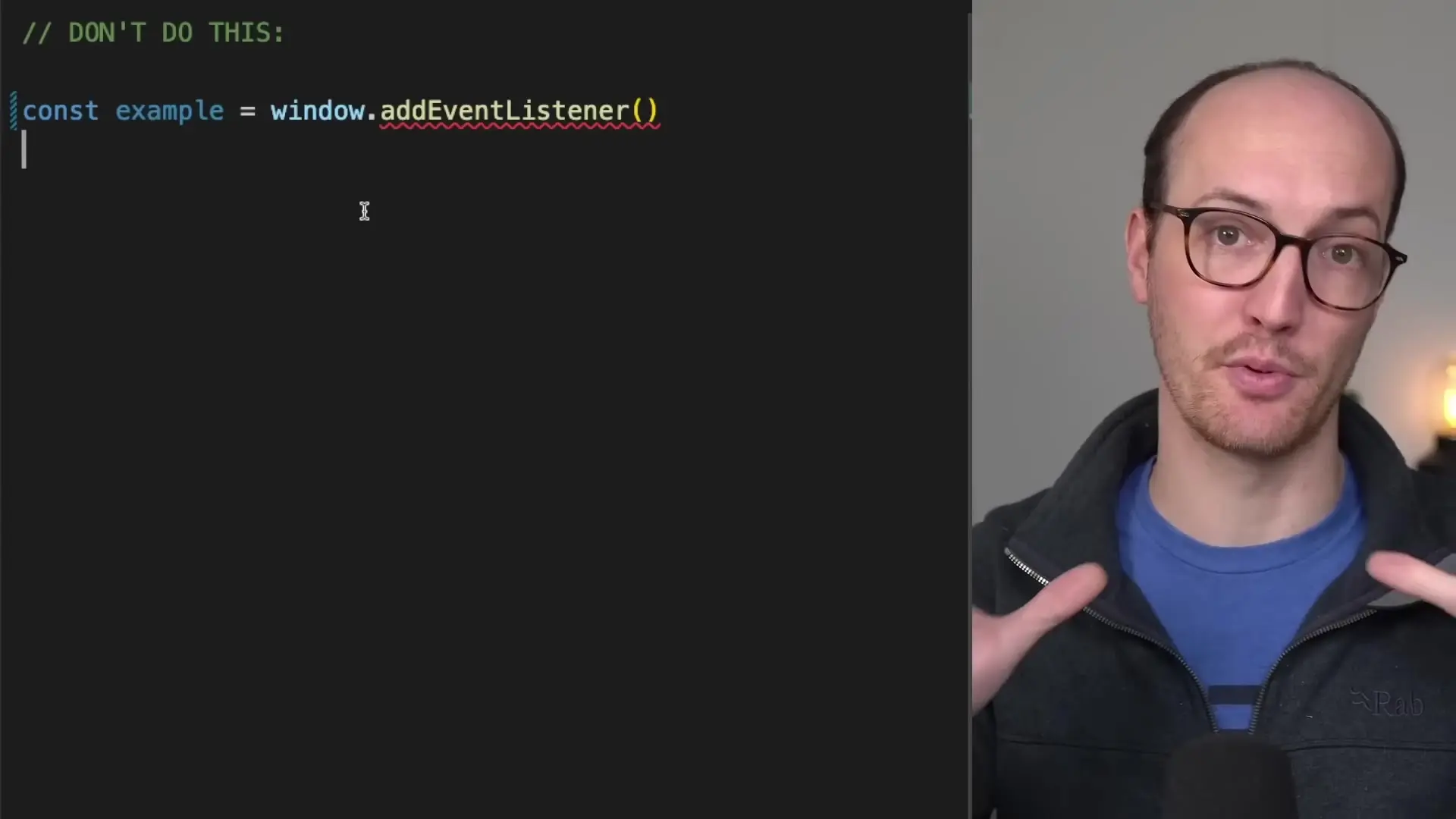
The code above shows an anti-pattern many developers use: accessing a property on the window object with a type assertion. This approach has several drawbacks:
- It bypasses TypeScript's type checking system
- It doesn't provide proper autocompletion for the property
- It makes refactoring more difficult
- It can lead to runtime errors if the property doesn't exist or has a different shape than expected
The Correct Approach: Using declare global
TypeScript provides a proper way to extend global interfaces like 'window' through declaration merging. This technique allows you to add type definitions for global objects while maintaining type safety.
// The proper way to declare globals
declare global {
interface Window {
foo: () => string;
}
}
// Now you can use it with full type safety
const example = window.foo();
// example is correctly typed as string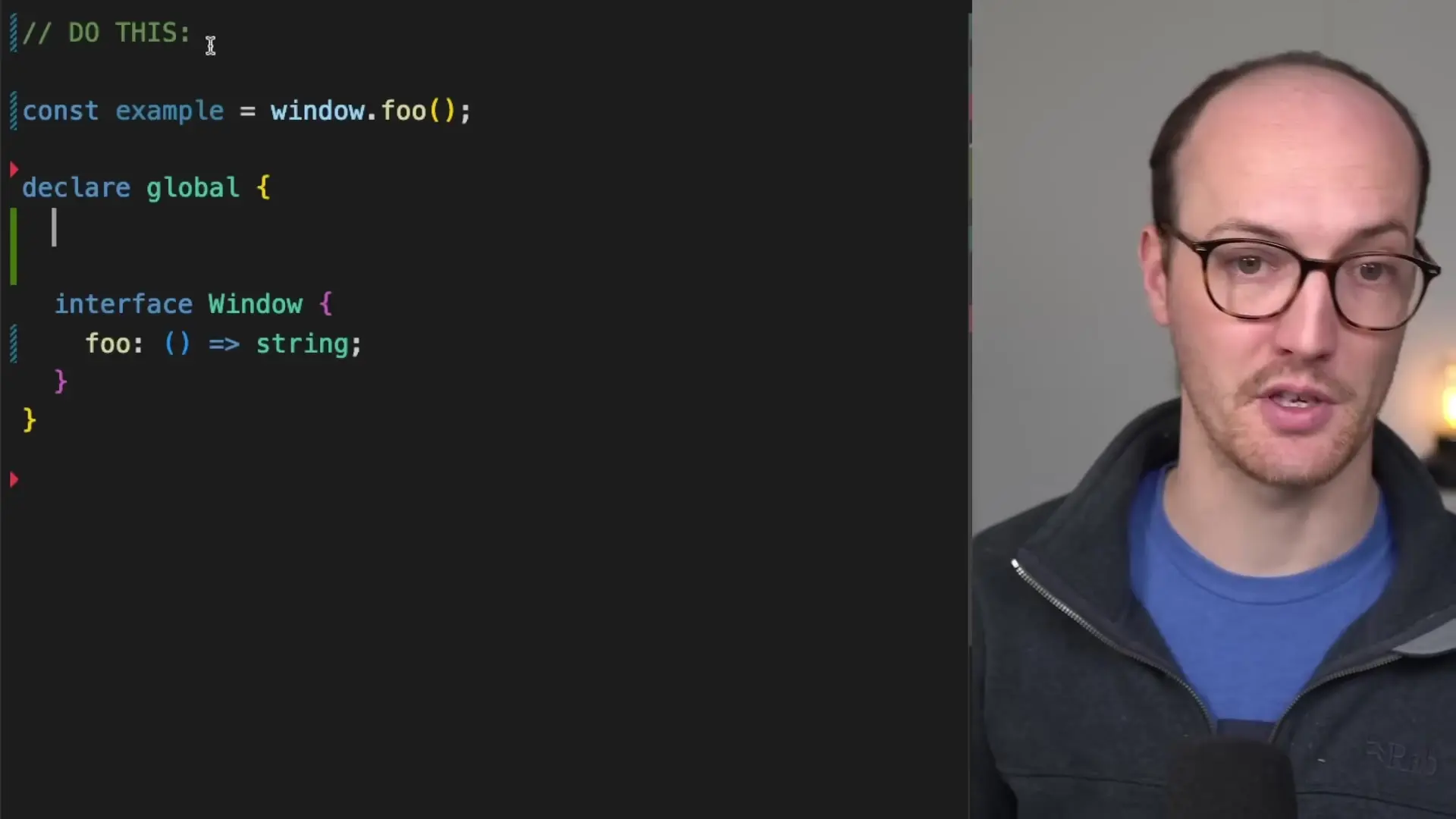
The code above demonstrates the correct approach. By using 'declare global' and extending the Window interface, we're telling TypeScript that the 'window' object has a 'foo' property that returns a string. This gives us full type safety and autocompletion.
Understanding Declaration Merging
TypeScript's declaration merging is a powerful feature that allows you to extend existing types. When you declare an interface with the same name multiple times, TypeScript merges these declarations.
// First declaration
declare global {
interface Window {
foo: () => string;
}
}
// Second declaration in another file
declare global {
interface Window {
bar: SomeComplexType;
}
}
// TypeScript merges these, so window has both foo and barThis is particularly useful when you need to add type definitions for multiple global objects from different third-party libraries. Each can be declared separately, and TypeScript will merge them into a single definition.
Advanced Techniques for Global Declarations
For more complex scenarios, you can create custom types and then use them in your global declarations. This helps keep your code organized and maintainable.
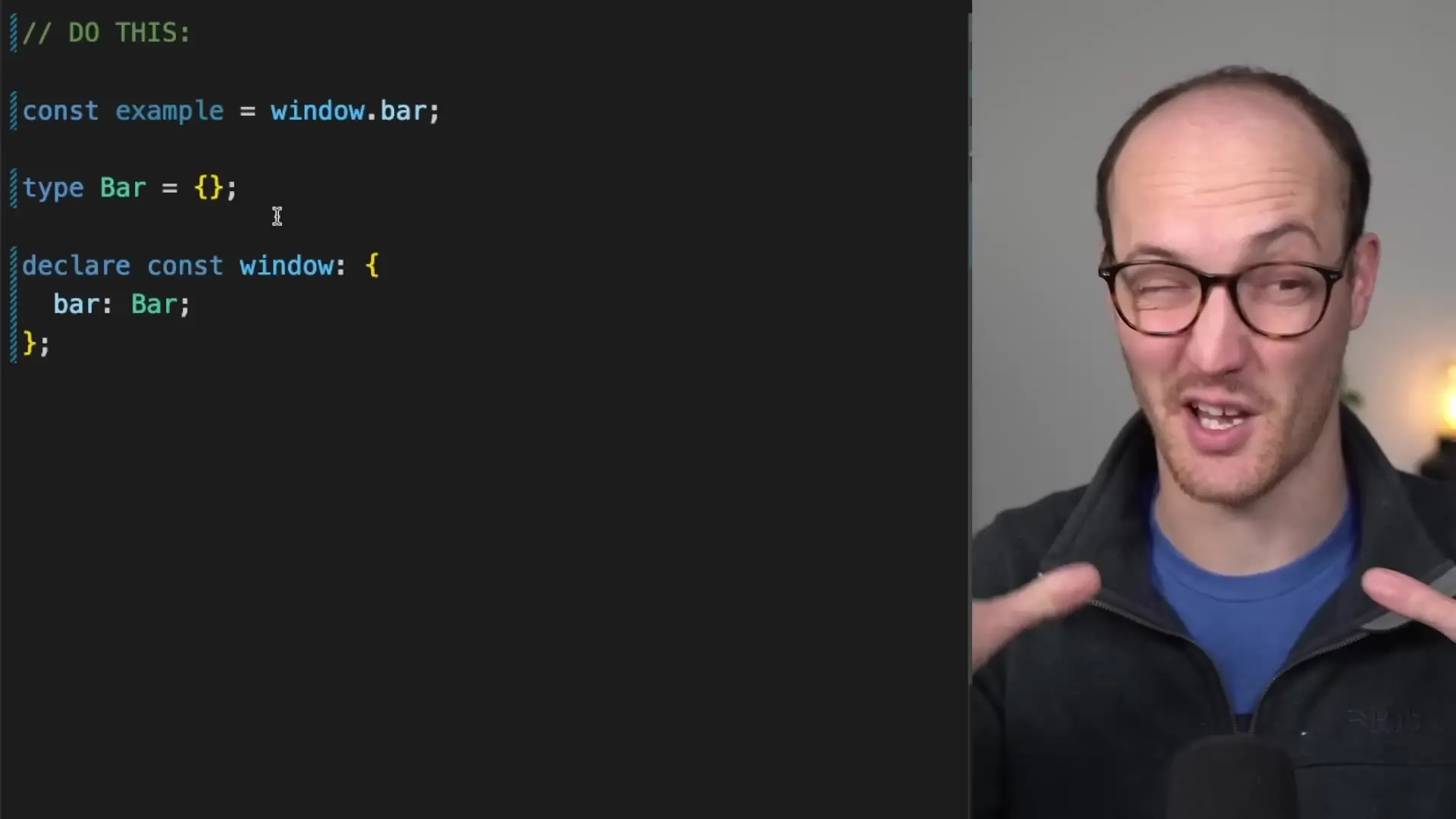
// Define a complex type
type Bar = {
method1: () => void;
property1: string;
nestedObject: {
nestedProperty: number;
};
};
// Use it in global declaration
declare global {
interface Window {
bar: Bar;
}
}
// Now you have full type checking and autocompletion
window.bar.method1();
const value = window.bar.nestedObject.nestedProperty; // typed as numberFile-Scoped Declarations
If you only need to use a global type in a specific file, you can use a file-scoped declaration instead of extending the global scope for your entire project.
// This declaration only affects this file
declare const window: Window & {
bar: Bar;
};
// You can now use window.bar in this file
window.bar.method1();This approach is useful when you're interfacing with a third-party script in just one file and don't want to pollute the global namespace for your entire project.
Beyond Window: Other Global Objects
The same technique can be applied to other global objects, not just 'window'. For example, if you're working in a Node.js environment, you might need to extend the 'process' or 'global' objects.
// For Node.js environments
declare global {
namespace NodeJS {
interface Process {
customProperty: string;
}
}
}
// Now you can use it
const value = process.customProperty;Best Practices for Global Type Declarations
- Only declare globals for third-party libraries or external scripts that you can't modify
- Keep global declarations in dedicated type definition files (e.g., 'globals.d.ts')
- Document your global declarations with comments explaining their purpose
- Be as specific as possible with types to maintain maximum type safety
- Consider using file-scoped declarations when the global is only needed in one file
- Use module augmentation instead of globals when possible (for module-based libraries)
Conclusion
While it's generally best to avoid globals in your own code, properly typing existing globals is an essential skill for TypeScript developers. By using 'declare global' and interface merging, you can maintain type safety even when working with libraries that use the global scope. This approach gives you the best of both worlds: the convenience of using third-party libraries and the type safety of TypeScript.
Remember, the goal is to make TypeScript work for you, not against you. Proper type declarations help you catch errors at compile time rather than runtime, leading to more robust and maintainable code.
Let's Watch!
Mastering TypeScript Globals: The Right Way to Declare Global Interfaces
Ready to enhance your neural network?
Access our quantum knowledge cores and upgrade your programming abilities.
Initialize Training Sequence