
Microsoft has recently rolled out a significant update to Visual Studio Code, introducing new AI-powered features designed to enhance developer productivity while simultaneously taking steps to protect its market position against emerging competitors. This update marks a strategic shift in how Microsoft is positioning VS Code in the increasingly competitive landscape of AI-enhanced code editors.
GitHub Copilot Gets an Agent Mode Upgrade
The most notable addition in the latest VS Code update is the introduction of Agent Mode to GitHub Copilot. This feature represents Microsoft's response to competitors like Cursor and Windsor, which have been gaining traction with their AI-powered coding assistants. The new Agent Mode transforms GitHub Copilot from a simple code suggestion tool into a comprehensive coding assistant capable of understanding entire projects.
With Agent Mode, GitHub Copilot can now:
- Understand the full context of your project
- Create execution plans for complex tasks
- Suggest and execute command line arguments
- Make multi-file changes based on natural language instructions
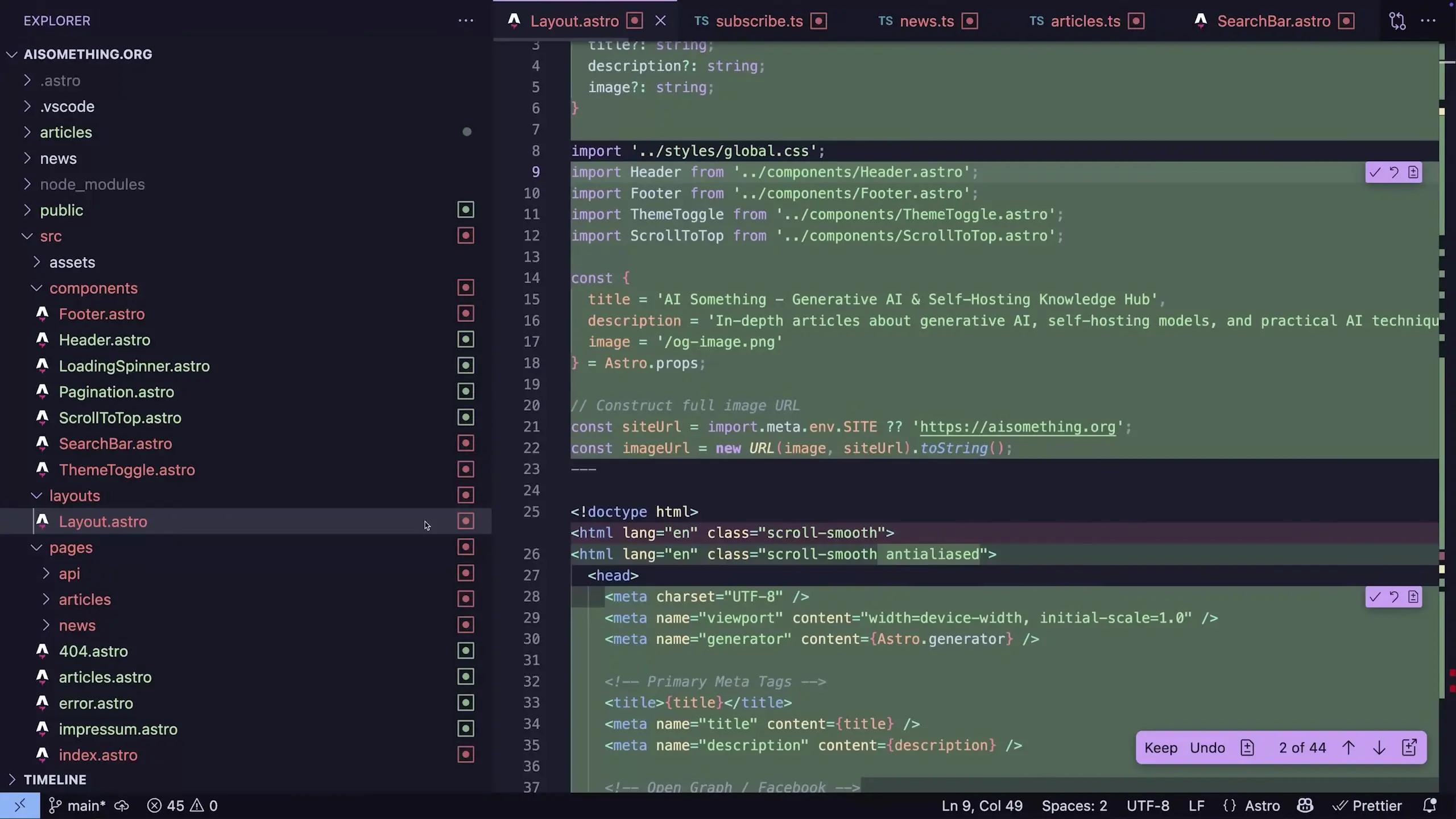
The idea behind Agent Mode is to allow developers to describe what they want to accomplish in natural language, then let the AI assistant handle the implementation details. This hands-free approach to coding aims to streamline development workflows and reduce the cognitive load on programmers working with complex codebases.
Next Edit Suggestions: A Key Productivity Feature
Another significant enhancement in the recent update is the improvement to GitHub Copilot's Next Edit Suggestions feature. Previously available as an opt-in capability, this feature is now enabled by default, reflecting Microsoft's confidence in its reliability and usefulness.
Next Edit Suggestions allows developers to rapidly navigate through their codebase, making multiple edits across different files with remarkable efficiency. The feature intelligently predicts where you might want to make changes next based on your current edits, significantly reducing the time spent on repetitive coding tasks.
For developers who frequently use the block cursor in VS Code, these smart suggestions complement the precise cursor positioning capabilities, creating a powerful combination for rapid code editing. The ability to quickly tab through suggestions while maintaining precise cursor control represents a significant productivity boost.

Microsoft's Defensive Strategy Against Competitors
Beyond feature enhancements, Microsoft appears to be taking more direct action to protect VS Code's market position. Reports indicate that Microsoft is now enforcing a long-standing license restriction that prevents VS Code forks like Cursor and Windsor from accessing extensions through the official Visual Studio Code marketplace.
This restriction isn't new—it has existed in the licensing terms for approximately five years—but Microsoft's decision to enforce it now seems strategically timed as competition in the AI-enhanced code editor space intensifies.
The implications for competing editors are significant:
- They must develop their own extensions from scratch
- They could build extensions based on existing open-source alternatives
- They might need to create or utilize an alternative extension marketplace
- Users may experience a reduced extension ecosystem compared to VS Code
This move highlights the tension between open-source principles and commercial interests. While VS Code itself is open-source, Microsoft is leveraging its control over the extension marketplace—a crucial part of the editor's appeal—to maintain its competitive advantage.

Real-World Performance of Agent Mode
Despite the impressive capabilities promised by Agent Mode, early testing suggests its performance may be inconsistent for complex tasks. While it excels at smaller, well-defined operations such as:
- Adding individual features to existing code
- Performing targeted refactoring operations
- Implementing simple patterns across files
- Generating boilerplate code structures
The agent struggles with more complex, open-ended tasks like building complete applications from scratch. When asked to create a basic website with Astro.js, for example, the results were reportedly suboptimal, with visual inconsistencies and functional issues.
This limitation isn't unique to GitHub Copilot—similar issues have been observed with competing tools from Cursor and Windsor. The current generation of AI coding assistants seems most valuable when augmenting human developers rather than replacing them entirely.
Optimizing Your VS Code Workflow with Block Cursor
While exploring these new AI features, it's worth remembering that VS Code offers numerous ways to customize your editing experience for maximum productivity. One often-overlooked feature is the block cursor option, which can significantly improve code editing precision.
// In settings.json
{
"editor.cursorStyle": "block",
"editor.cursorBlinking": "solid"
}The block cursor in VS Code provides several advantages:
- Better visibility of cursor position in dense code
- More precise character replacement operations
- Improved visual feedback during navigation
- Enhanced compatibility with Vim-style editing workflows
When combined with GitHub Copilot's suggestion features, the block cursor creates a powerful editing environment that balances AI assistance with precise manual control.
The Future of AI-Enhanced Code Editors
The current competition between VS Code, Cursor, and Windsor is driving rapid innovation in the development tools space. This competitive landscape benefits developers, as each platform pushes the others to improve their offerings.
While Microsoft's defensive moves may create challenges for competing editors, they also highlight the value these alternatives have created. The very existence of tools like Cursor and Windsor has accelerated the pace of innovation at Microsoft, resulting in features that might otherwise have taken much longer to develop.
Looking ahead, we can expect continued refinement of AI coding assistants across all platforms. The ultimate winners will likely be those that most effectively balance automation with developer control, providing intelligent assistance without sacrificing the precision and flexibility that professional developers require.
Conclusion: Microsoft's Two-Pronged Approach
Microsoft's recent actions represent a comprehensive strategy to maintain VS Code's dominant position in the code editor market. By simultaneously enhancing GitHub Copilot with Agent Mode and Next Edit Suggestions while restricting marketplace access for competitors, Microsoft is leveraging both innovation and its existing ecosystem advantages.
For developers, this competitive landscape presents both opportunities and challenges. The rapid pace of innovation means better tools and increased productivity, but potential fragmentation of the extension ecosystem could create compatibility issues and workflow disruptions.
Ultimately, the most successful development environment will be the one that best balances cutting-edge AI capabilities with the stability, extensibility, and precision that developers have come to expect from modern code editors. Whether that will be VS Code, one of its competitors, or something entirely new remains to be seen.
Let's Watch!
VS Code's Agent Mode vs Cursor: Microsoft's Strategic Moves for Developer Productivity
Ready to enhance your neural network?
Access our quantum knowledge cores and upgrade your programming abilities.
Initialize Training Sequence