
Go (or Golang) has emerged as one of the most promising programming languages for cloud engineering and backend development. Created by Google in 2007 and open-sourced in 2009, this relatively young language has gained tremendous popularity for its simplicity, performance, and excellent support for concurrency. In this comprehensive tutorial, we'll explore the core concepts of Go while building a practical todo list application.
Why Go Was Created: Addressing Modern Infrastructure Needs
Before diving into the syntax and implementation details, it's important to understand why Go was developed in the first place. As computing infrastructure evolved with multi-core processors and cloud deployments spanning thousands of servers, most existing programming languages struggled to efficiently utilize these resources.
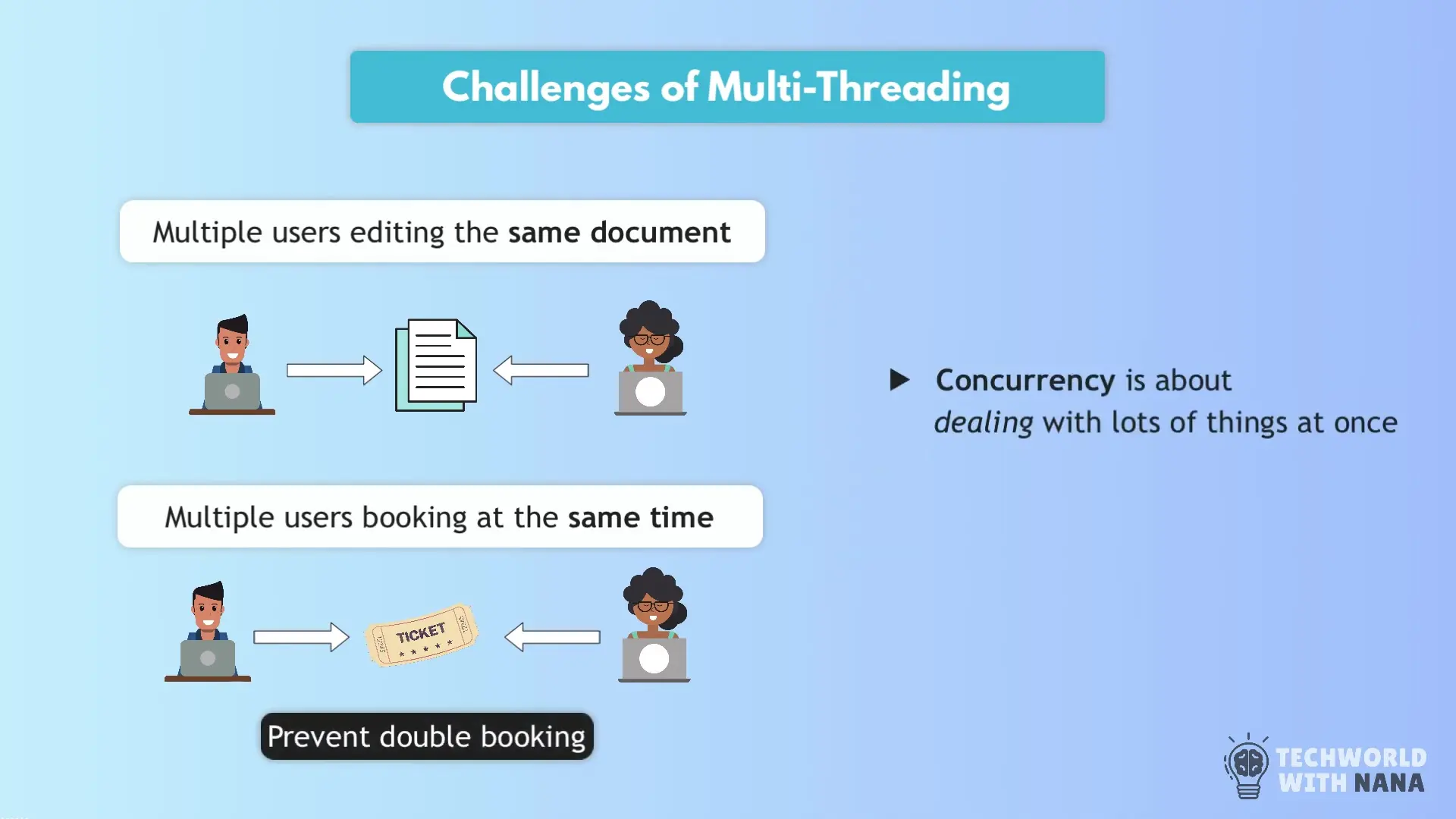
Modern applications needed to handle multiple tasks simultaneously (concurrency) while preventing conflicts when different processes access the same data. Consider these everyday examples:
- Multiple users editing the same Google Doc simultaneously without overwriting each other's changes
- Ticket booking systems preventing double bookings when multiple users try to purchase the last available ticket
- File uploads/downloads running in the background while users continue navigating through an application's interface
Go was specifically designed to make writing concurrent, high-performance applications simpler. It combines the simplicity of Python's syntax with the efficiency of lower-level languages like C++, creating a perfect balance for modern backend development.
Key Advantages of Go for Developers
- Simple, readable syntax that makes code maintenance easier
- Fast compilation times and efficient execution
- Built-in concurrency support with goroutines and channels
- Resource efficiency (uses less CPU and RAM than many alternatives)
- Compiles to a single binary that can be deployed consistently across platforms
- Excellent for microservices, web applications, and DevOps automation tools
These advantages explain why many popular cloud technologies like Docker, Kubernetes, HashiCorp Vault, and CockroachDB are written in Go.
Setting Up Your Go Development Environment
To begin our journey with Go, we'll need to set up a proper development environment. While you can use any text editor or IDE, GoLand by JetBrains offers an excellent experience for beginners and experienced developers alike.
- Download and install GoLand from the JetBrains website (available for Windows, macOS, and Linux)
- Install the Go SDK (Software Development Kit) which includes the Go compiler and standard libraries
- Create a new Go project in GoLand by selecting 'New Project' and configuring the project location
GoLand simplifies the Go development process with features like code completion, auto-suggestions, and built-in debugging tools. While it's not free, it's worth considering for serious Go development. Alternatively, you can use Visual Studio Code with the Go extension for a free option.
Building a Todo List Application in Go: Core Concepts
Our todo list application will help us learn essential Go concepts while building something practical. Let's explore the fundamental components of Go programming that we'll use in our application.
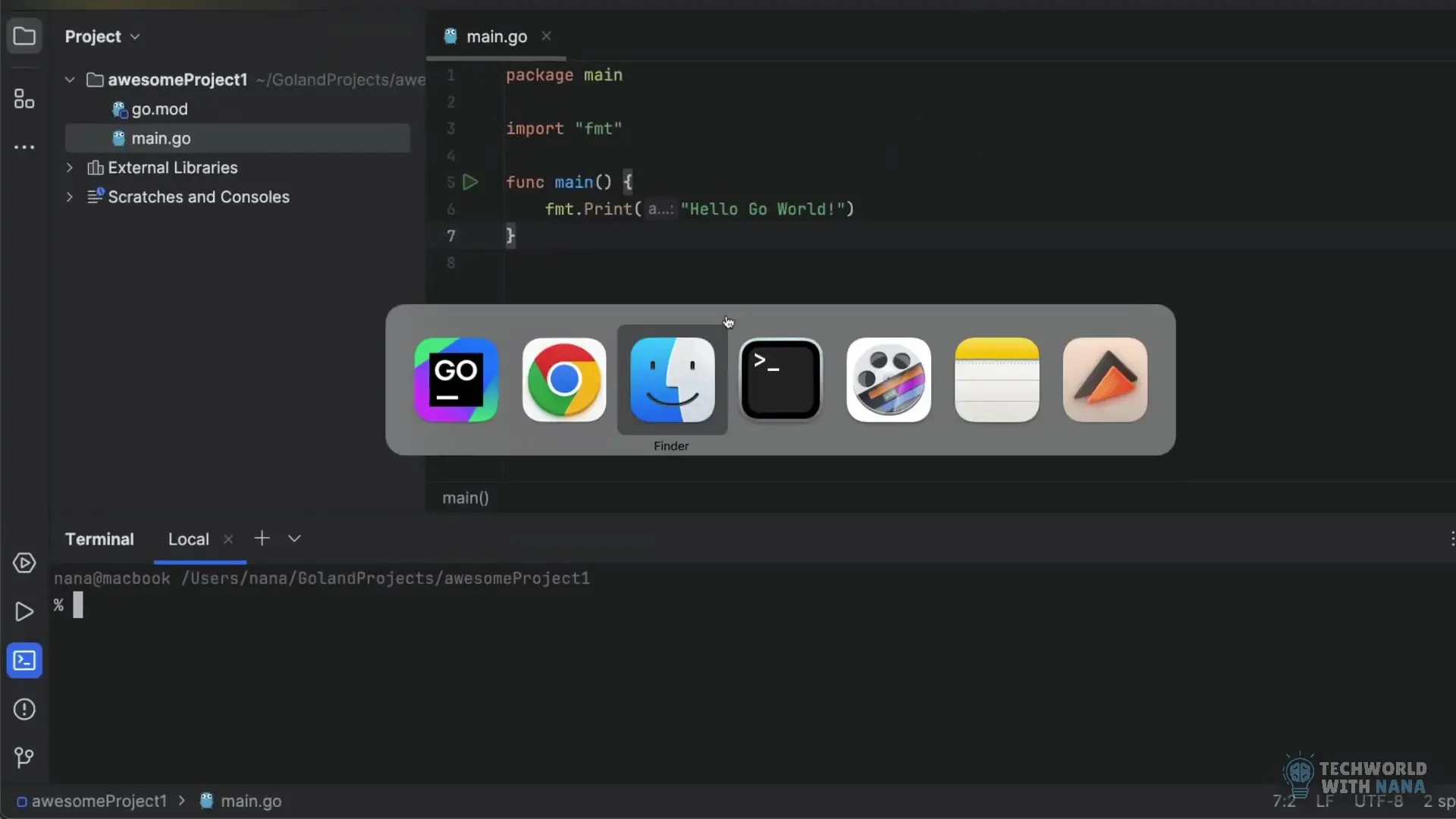
Basic Structure of a Go File
Every Go file begins with a package declaration, followed by import statements for any external packages, and then the actual code. Here's a simple example:
// File: main.go
package main
import (
"fmt"
)
func main() {
fmt.Println("Hello, Go World!")
}This basic structure includes:
- Package declaration (package main) - every Go file must belong to a package
- Import statement for the fmt package which provides formatting functions
- The main function which serves as the entry point for executable programs
Data Types and Variables for Our Todo List
For our todo list application, we'll need to work with various data types including strings, integers, arrays, and slices. Let's define the core structure of our todo items:
package main
import (
"fmt"
)
// Todo represents a single todo item
type Todo struct {
ID int
Title string
Completed bool
}
// TodoList manages a collection of todos
type TodoList struct {
todos []Todo
nextID int
}
func main() {
// Initialize our todo list
myList := TodoList{todos: []Todo{}, nextID: 1}
// Add some initial todos
myList.AddTodo("Learn Go basics")
myList.AddTodo("Build a todo list app")
// Display the todos
myList.DisplayTodos()
}In this code, we define two custom types using structs: Todo for individual items and TodoList to manage the collection. The TodoList uses a slice ([]Todo) to store multiple todo items, which is similar to a dynamic array in other languages.
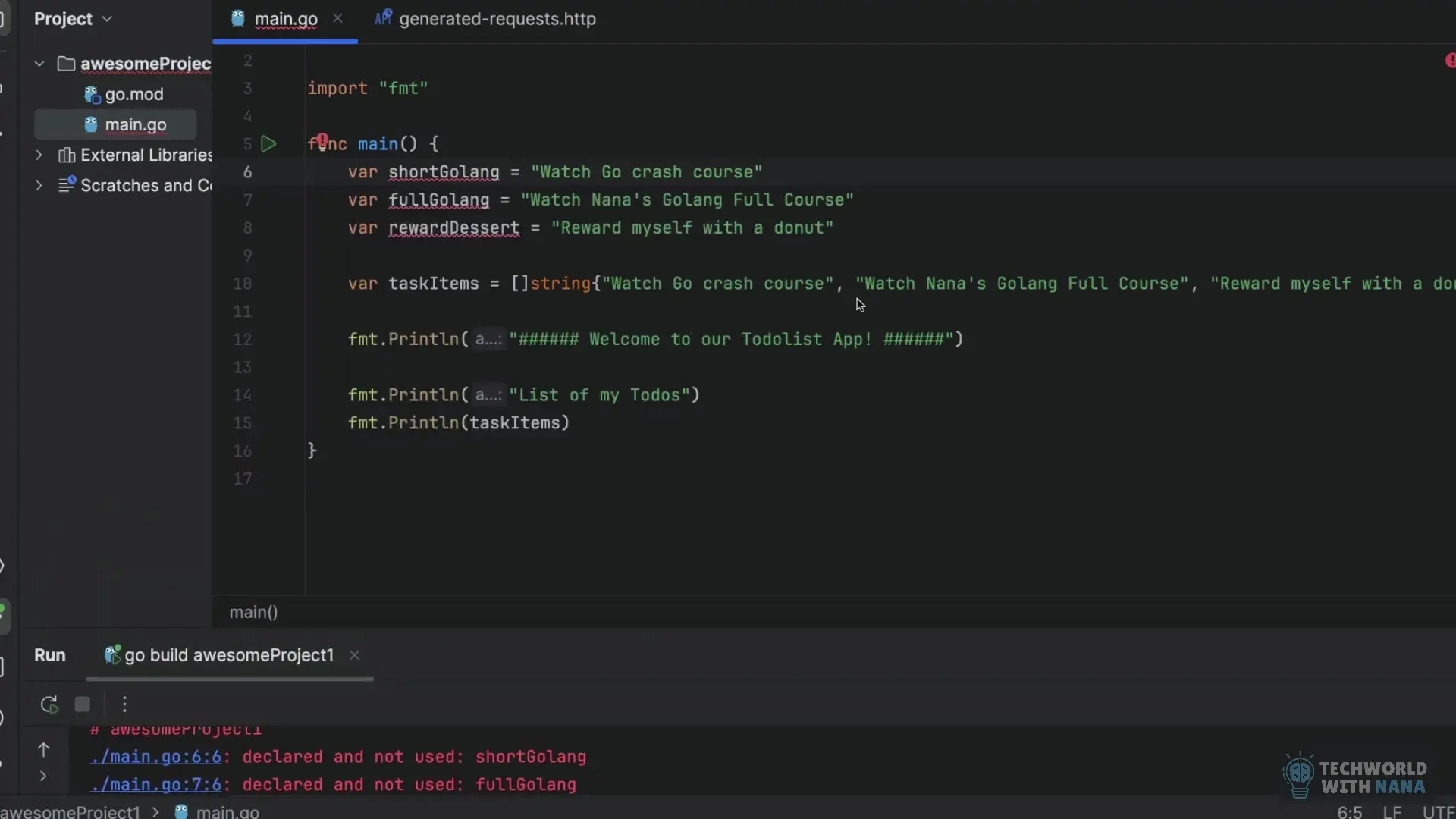
Implementing Todo List Functions
Now let's add the necessary functions to make our todo list functional. We'll implement methods for adding, completing, and displaying todos:
// AddTodo adds a new todo item to the list
func (l *TodoList) AddTodo(title string) {
todo := Todo{
ID: l.nextID,
Title: title,
Completed: false,
}
l.todos = append(l.todos, todo)
l.nextID++
fmt.Printf("Added todo: %s\n", title)
}
// CompleteTodo marks a todo as completed
func (l *TodoList) CompleteTodo(id int) bool {
for i, todo := range l.todos {
if todo.ID == id {
l.todos[i].Completed = true
fmt.Printf("Completed todo: %s\n", todo.Title)
return true
}
}
fmt.Printf("Todo with ID %d not found\n", id)
return false
}
// DisplayTodos prints all todos in the list
func (l *TodoList) DisplayTodos() {
if len(l.todos) == 0 {
fmt.Println("Your todo list is empty!")
return
}
fmt.Println("\n--- YOUR TODO LIST ---")
for _, todo := range l.todos {
status := " "
if todo.Completed {
status = "✓"
}
fmt.Printf("[%s] %d: %s\n", status, todo.ID, todo.Title)
}
fmt.Println("--------------------\n")
}These methods demonstrate several important Go concepts:
- Method receivers (func (l *TodoList)) that attach functions to our custom types
- Slices and the append function for managing collections of items
- Range-based loops for iterating through collections
- Formatted output using the fmt package
Making Our Todo List Accessible via HTTP
To make our todo list application more practical, let's expose it as a web service using Go's built-in HTTP server capabilities. This will allow users to interact with the todo list through HTTP requests:
package main
import (
"encoding/json"
"fmt"
"log"
"net/http"
"strconv"
)
// Global todo list that will be accessible via HTTP
var todoList = TodoList{todos: []Todo{}, nextID: 1}
func main() {
// Add some initial todos
todoList.AddTodo("Learn Go basics")
todoList.AddTodo("Build a todo list app")
// Set up HTTP routes
http.HandleFunc("/todos", handleTodos)
http.HandleFunc("/todos/complete/", handleCompleteTodo)
// Start the server
fmt.Println("Starting todo list server on http://localhost:8080")
log.Fatal(http.ListenAndServe(":8080", nil))
}
// handleTodos handles GET requests to list todos and POST requests to add todos
func handleTodos(w http.ResponseWriter, r *http.Request) {
switch r.Method {
case "GET":
// Return all todos as JSON
w.Header().Set("Content-Type", "application/json")
json.NewEncoder(w).Encode(todoList.todos)
case "POST":
// Add a new todo
var todo struct {
Title string `json:"title"`
}
if err := json.NewDecoder(r.Body).Decode(&todo); err != nil {
http.Error(w, err.Error(), http.StatusBadRequest)
return
}
todoList.AddTodo(todo.Title)
w.WriteHeader(http.StatusCreated)
default:
http.Error(w, "Method not allowed", http.StatusMethodNotAllowed)
}
}
// handleCompleteTodo marks a todo as completed
func handleCompleteTodo(w http.ResponseWriter, r *http.Request) {
if r.Method != "POST" {
http.Error(w, "Method not allowed", http.StatusMethodNotAllowed)
return
}
// Extract the ID from the URL
idStr := r.URL.Path[len("/todos/complete/"):]
id, err := strconv.Atoi(idStr)
if err != nil {
http.Error(w, "Invalid todo ID", http.StatusBadRequest)
return
}
// Mark the todo as completed
if success := todoList.CompleteTodo(id); !success {
http.Error(w, "Todo not found", http.StatusNotFound)
return
}
w.WriteHeader(http.StatusOK)
}This implementation demonstrates several advanced Go concepts:
- HTTP server setup using the net/http package
- Routing different HTTP methods (GET, POST) to appropriate handlers
- JSON encoding and decoding with the encoding/json package
- Error handling patterns in HTTP contexts
With this code, users can interact with our todo list application using HTTP requests:
- GET /todos - Lists all todo items
- POST /todos with {"title": "Task name"} - Adds a new todo
- POST /todos/complete/1 - Marks todo with ID 1 as completed
Conclusion: Why Go Excels for Backend Development
Through building this simple todo list application, we've explored the fundamental concepts of Go programming and seen how it simplifies concurrent, high-performance application development. Go's clean syntax, efficient execution, and excellent support for web services make it an ideal choice for modern backend development.
The language continues to gain popularity in cloud engineering, microservices architecture, and DevOps tooling due to its performance characteristics and developer-friendly design. By mastering Go, you're equipping yourself with a valuable skill that's increasingly in demand in the software industry.
As you continue your Go journey, consider exploring more advanced topics like goroutines for concurrency, channels for communication between concurrent processes, and interfaces for flexible code design. These features further showcase Go's power for building robust, scalable applications.
Let's Watch!
Build a Practical Todo List App in Golang: Beginner's Tutorial Guide
Ready to enhance your neural network?
Access our quantum knowledge cores and upgrade your programming abilities.
Initialize Training Sequence