
Redis has evolved far beyond a simple key-value store. Today, we'll explore how to leverage Redis as a fast vector database for similarity search, enabling powerful features like product recommendations with minimal code and maximum performance.
Redis Vector Database in Action
Let's start with a practical demonstration. Imagine a clothing store application with a product catalog. When a user clicks on a product, the application instantly recommends similar items - red t-shirts suggest blue t-shirts, blue jeans suggest black jeans, and so on.
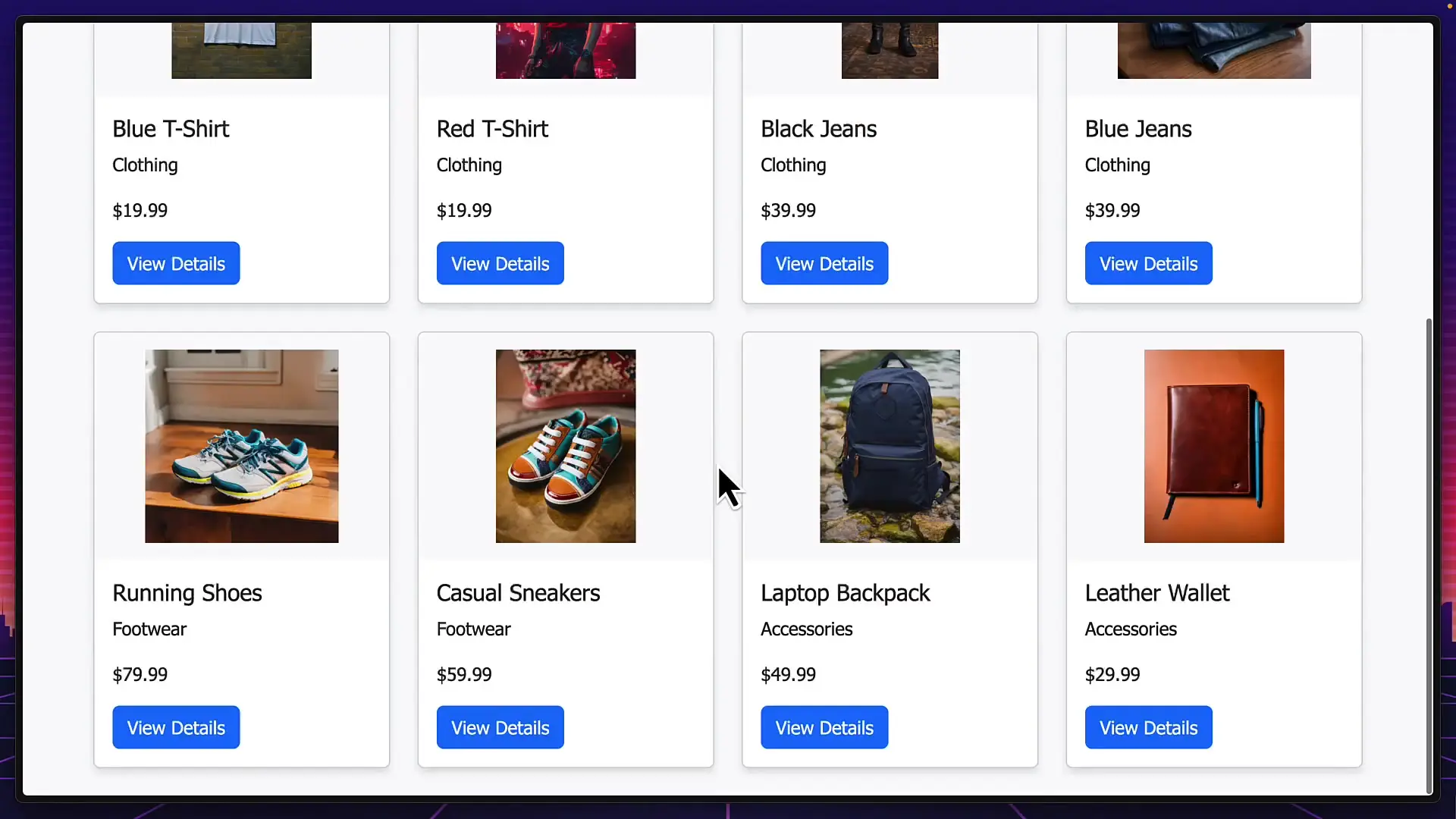
What's remarkable is that these recommendations aren't hardcoded or calculated through complex algorithms on your server. Instead, they're powered by Redis vector similarity search, delivering results instantaneously as users interact with the application.
Setting Up Redis for Vector Search
To implement this functionality, we'll use a standard Express application with EJS templates, connecting to Redis running in Docker. The implementation consists of three main components:
- Generating vector embeddings for products
- Storing these embeddings in Redis
- Performing similarity searches to find related products
Generating Vector Embeddings
For our example, we'll use OpenAI's embeddings API to convert product information (name, description, category, and price) into vector representations. These vectors capture the semantic essence of each product, allowing us to find similarities between them.
// Generate embeddings for each product
async function generateEmbedding(product) {
const text = `${product.name}, ${product.description}, ${product.category}, $${product.price}`;
const response = await openai.embeddings.create({
model: "text-embedding-ada-002",
input: text,
});
return response.data[0].embedding;
}While our example uses basic product information, you could enhance recommendations by incorporating user-specific data like past purchases or preferences for more personalized suggestions.
Storing Embeddings in Redis
Once we have our embeddings, we need to store them in Redis. Redis vector database requires the embeddings to be stored as float32 arrays converted to buffers.
// Initialize product data in Redis
async function initializeData() {
for (const product of products) {
// Generate embedding
product.vector = await generateEmbedding(product);
// Convert to float32 array and then to buffer
const vectorBuffer = Buffer.from(
new Float32Array(product.vector).buffer
);
// Store in Redis using VADD command
await client.sendCommand([
'VADD',
'products_embedding',
product.id.toString(),
vectorBuffer
]);
}
}The code uses the Redis `VADD` command to create a vector data set called "products_embedding". Each product is stored with its ID and the corresponding vector buffer.
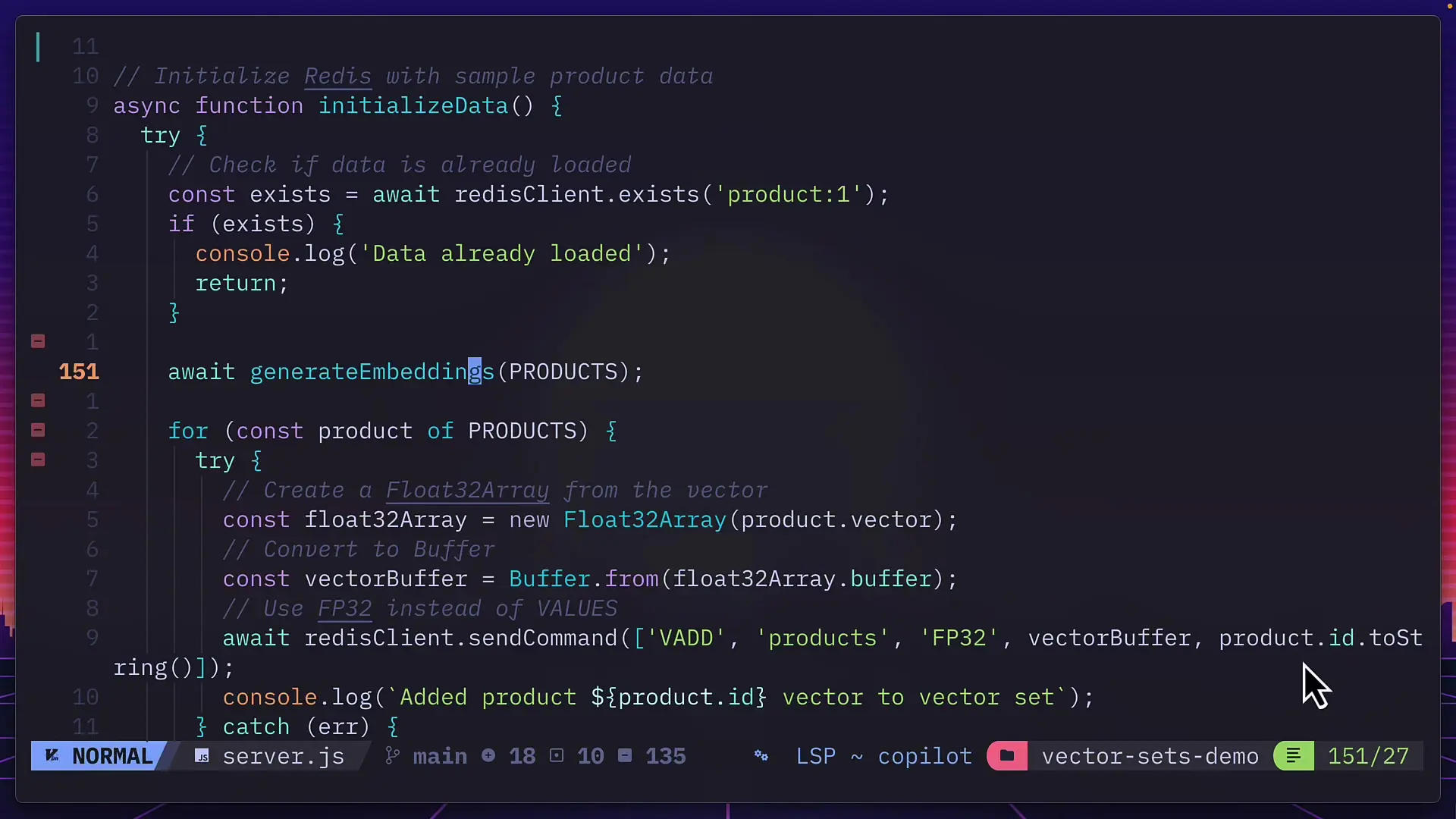
Performing Similarity Searches
Now for the exciting part - performing actual similarity searches. When a user views a product, we use the Redis `VSIM` command to find similar products based on vector similarity.
// Find similar products
async function findSimilarProducts(productId) {
// Use VSIM command for vector similarity search
const results = await client.sendCommand([
'VSIM',
'products_embedding',
'ID',
productId.toString(),
'SCORES',
'K',
'4'
]);
// Process results (removing the current product)
const similarProducts = [];
for (let i = 0; i < results.length; i += 2) {
const id = parseInt(results[i]);
if (id !== productId) {
const product = products.find(p => p.id === id);
similarProducts.push(product);
}
}
return similarProducts.slice(0, 3);
}The `VSIM` command searches the "products_embedding" vector set for entries similar to the product with the specified ID. We request scores for each match and limit results to 4 products (including the current one). We then filter out the current product and return the top 3 similar items.
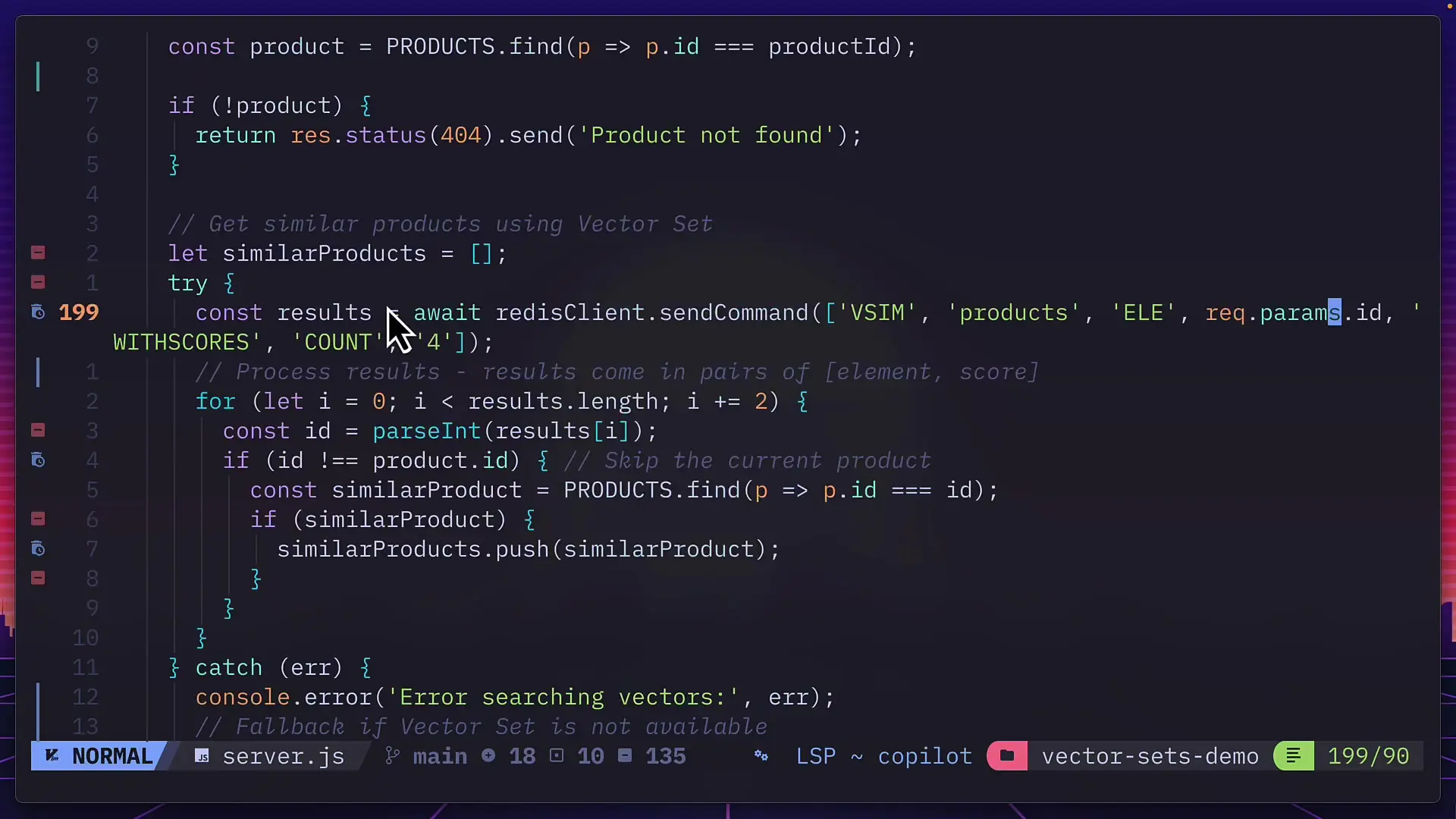
Practical Applications of Redis Vector Search
This simple implementation demonstrates the power of Redis vector search, but its applications extend far beyond product recommendations:
- Similar blog post recommendations
- Personalized search results
- User-tailored FAQ suggestions
- Content discovery systems
- Image similarity search (using image embeddings)
- Semantic document retrieval
Redis Vector Database Considerations
While Redis vector search capabilities are impressive, there are some important considerations to keep in mind:
- Redis is primarily an in-memory database, making it less suitable for datasets exceeding 100GB
- You can enable persistence mode to store data on disk as a backup
- There are two Redis vector solutions: the vector dataset (demonstrated here) and the more mature Redis vector database
- The Redis vector dataset is optimized for fast similarity search but is currently in beta
- The Redis vector database offers more features, including support for additional vector search algorithms like flat index
Redis Licensing and Open Source Status
Redis has had some licensing changes in recent years, moving from open to closed and back to open source again. The good news is that the project returned to open source in 2024, with the original creator Antirez rejoining the project and helping implement the vector dataset functionality we've explored. This suggests a strong commitment to keeping Redis open source moving forward.
Conclusion
Redis vector search provides a remarkably simple way to implement complex features like similarity-based recommendations. With just a few lines of code, you can create powerful, AI-driven experiences that respond instantly to user interactions. Whether you're building an e-commerce platform, content site, or any application that could benefit from semantic similarity matching, Redis vector database capabilities offer an elegant, high-performance solution.
As vector embeddings become increasingly central to modern AI applications, having a fast, reliable database for vector operations becomes essential. Redis fills this niche perfectly, combining the speed of in-memory operations with sophisticated vector search capabilities in an open-source package.
Let's Watch!
How to Implement Redis Vector Search for Lightning-Fast AI Recommendations
Ready to enhance your neural network?
Access our quantum knowledge cores and upgrade your programming abilities.
Initialize Training Sequence