
A new player has emerged in the state management arena, and it's turning heads with its powerful local-first architecture and seamless real-time synchronization capabilities. Livestore, created by the founder of Prisma, offers developers a revolutionary approach to building applications that work flawlessly across platforms while maintaining a responsive user experience—even offline.

What Makes Livestore Different?
Livestore is a next-generation state management framework built on reactive SQLite and git-inspired syncing. It's designed specifically for developers looking to create local-first applications similar to productivity powerhouses like Notion or Linear. The framework handles complex synchronization challenges automatically, allowing developers to focus on building features rather than worrying about conflict resolution or network connectivity issues.
- Local-first architecture for instant UI updates without loading states
- Cross-platform compatibility (web, iOS, Android)
- Persistent storage that survives page refreshes
- Real-time synchronization across multiple clients
- Event-based data model with immutable history (similar to Git)
The Local-First Advantage
Traditional web applications often rely on server-centric architectures that require network requests for every data operation. This creates lag, loading states, and poor user experiences when connectivity is compromised. Livestore flips this paradigm by storing and manipulating data locally first, then synchronizing changes to the server and other clients.
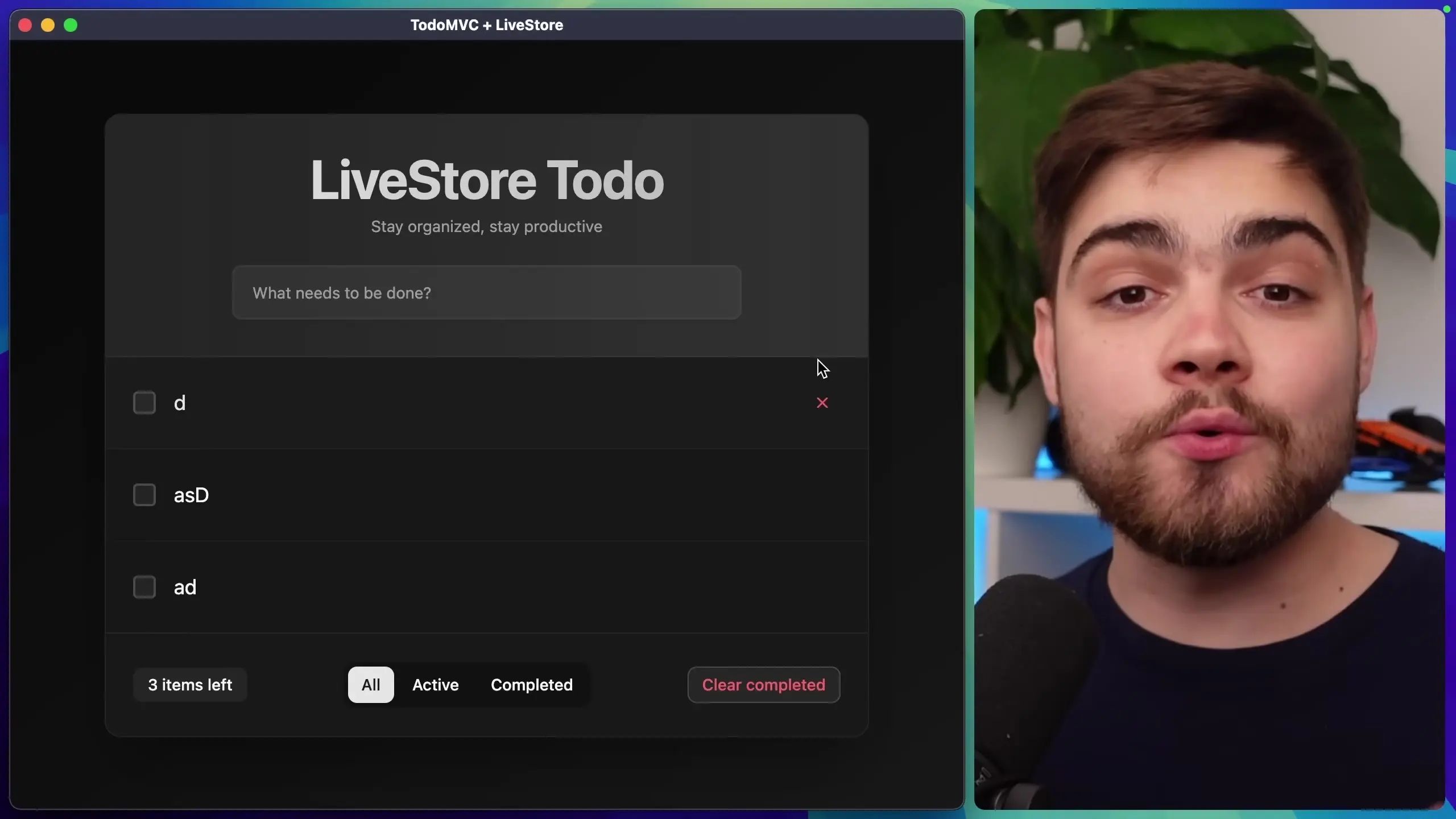
This approach eliminates the need for optimistic UI updates (where the interface updates before server confirmation) because changes are immediately applied to the local database. The result is a snappy, responsive application that feels instantaneous to users while still maintaining data integrity across devices.
How Livestore Works: Core Concepts
1. Schema Definition
Everything in Livestore starts with defining a schema. This includes tables for data that will be synchronized across clients and the server, as well as client-only documents for local state management.
// Define synchronized data table
SQLite.table({
name: "todos",
columns: {
id: "text",
text: "text",
completed: "boolean",
deletedAt: "text"
}
});
// Define client-only state
SQLite.clientDocument({
name: "uiState",
fields: {
newTodoText: "text",
filter: "text"
}
});2. Event Definitions
Livestore uses an event-based architecture where all data changes are captured as immutable events. These events form an ordered sequence (similar to Git commits) that can be used to reconstruct the application state at any point.
// Define a synchronizable event
events.sync({
name: "v1.todoCreated",
schema: {
id: "text",
text: "text"
}
});
// Define events for completing and deleting todos
events.sync({
name: "v1.todoCompleted",
schema: {
id: "text"
}
});
events.sync({
name: "v1.todoDeleted",
schema: {
id: "text",
deletedAt: "text"
}
});3. Materializers
Materializers map events to database state changes. They define how each event affects the underlying SQLite database, similar to reducers in Redux but with direct database operations.
// Materializer for todo creation
materializers.on("v1.todoCreated", ({ id, text }, { tables }) => {
tables.todos.create({
id,
text,
completed: false,
deletedAt: null
});
});
// Materializer for completing a todo
materializers.on("v1.todoCompleted", ({ id }, { tables }) => {
tables.todos.update({ id }, { completed: true });
});Using Livestore in React Applications
Integrating Livestore into a React application involves a few key steps: setting up the provider, querying data, and committing events to update the state.
Setting Up the Provider
import { LivestoreProvider } from '@livestore/react';
function App() {
return (
<LivestoreProvider>
<YourApp />
</LivestoreProvider>
);
}Querying Data
Livestore provides a reactive query system that automatically updates components when the underlying data changes.
// Define a query
const visibleTodosQuery = queryDb(({ tables, db }) => {
const { filter } = tables.uiState.get();
return tables.todos
.where({
deletedAt: null,
...(filter === "completed" ? { completed: true } :
filter === "active" ? { completed: false } : {})
})
.orderBy("id");
}, "visibleTodos");
// Use the query in a component
function TodoList() {
const store = useStore();
const visibleTodos = store.useQuery(visibleTodosQuery);
return (
<ul>
{visibleTodos.map(todo => (
<TodoItem key={todo.id} todo={todo} />
))}
</ul>
);
}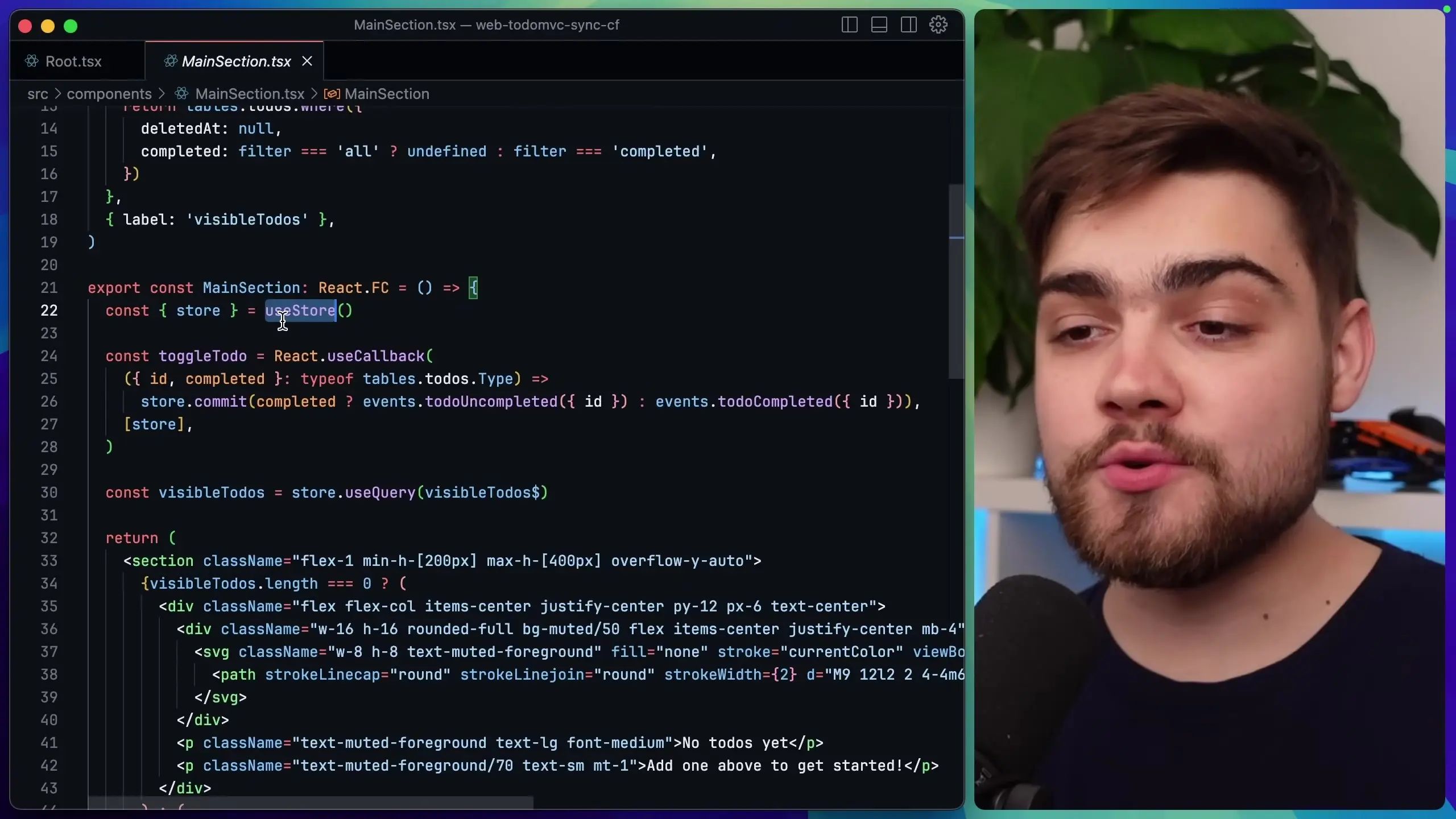
Updating Data
To modify data, you commit events using the store's commit method. This approach ensures all changes are tracked in the event log and properly materialized to the database.
function TodoItem({ todo }) {
const store = useStore();
const toggleComplete = () => {
store.commit(
todo.completed
? events.todoUncompleted({ id: todo.id })
: events.todoCompleted({ id: todo.id })
);
};
const deleteTodo = () => {
store.commit(events.todoDeleted({
id: todo.id,
deletedAt: new Date().toISOString()
}));
};
return (
<li>
<input
type="checkbox"
checked={todo.completed}
onChange={toggleComplete}
/>
<span>{todo.text}</span>
<button onClick={deleteTodo}>Delete</button>
</li>
);
}Synchronization Architecture
Livestore's synchronization model is inspired by Git's push and pull mechanics. When a client creates new events, they're pushed to a sync backend. The client also periodically pulls new events from other clients to ensure it has the latest changes.
- Client commits an event to the local database
- Event is pushed to the sync backend (using Cloudflare Durable Objects in the demo)
- Sync backend distributes the event to other connected clients
- Receiving clients materialize the event into their local databases
- UI automatically updates to reflect the new state
This architecture provides robust offline support, as clients can continue to work with their local database even when disconnected. Once connectivity is restored, the sync process reconciles changes across all clients.
When to Use Livestore
Livestore is particularly well-suited for applications that benefit from a local-first architecture:
- Productivity apps like note-taking tools, task managers, and document editors
- Collaborative applications where multiple users need to see changes in real-time
- Applications that need to work offline but sync when connectivity is restored
- Projects where user experience and responsiveness are critical
- Multi-platform applications that need consistent data across devices
Conclusion
Livestore represents a significant advancement in state management and local-first database technology. By combining reactive SQLite with git-inspired synchronization, it provides developers with a powerful framework for building responsive, offline-capable applications that sync seamlessly across devices.
For developers tired of managing complex state synchronization logic or building optimistic UI updates, Livestore offers a compelling alternative that handles these challenges automatically. As local-first architecture continues to gain popularity, tools like Livestore will likely become essential components in the modern web development toolkit.
Let's Watch!
Livestore: The Next-Gen Local-First Database for Real-Time Apps
Ready to enhance your neural network?
Access our quantum knowledge cores and upgrade your programming abilities.
Initialize Training Sequence