
Most people trying to learn Tableau make the same critical mistake - they get stuck in an endless loop of watching tutorials without actually applying what they learn. With the average online course completion rate at just 12%, it's clear this approach isn't working. Instead, following a structured, hands-on learning path can make you more proficient than 90% of Tableau beginners within just one week.
Step 1: Install Tableau and Explore the Interface
Before anything else, install Tableau on your computer. Trying to learn Tableau without installing it is like learning to write without a pen and paper. Fortunately, Tableau Public is entirely free to use, so there's no barrier to getting started right away.
Once installed, spend a few minutes exploring the interface. The goal isn't to learn what every button does - that would be overwhelming and unnecessary at this stage. Instead, click around to get a general feel for what Tableau offers. This brief exploration helps you understand what's possible with the tool without getting bogged down in details.
Step 2: Focus on Core Skills Instead of Endless Tutorials
In today's world of endless learning resources, it's easy to get overwhelmed and jump from one tutorial to another without mastering anything. Instead, focus on these essential core skills that form the foundation of Tableau proficiency:
- Connecting data sources (Excel, CSV files, SQL databases)
- Building fundamental charts (bar charts, line charts, pie charts, scatter plots, map charts)
- Creating simple dashboards that combine these visualizations
If you can master these basics, you already know about 80% of what you'll actually use in a professional setting. Many advanced features you might spend weeks learning rarely come into play in day-to-day work.
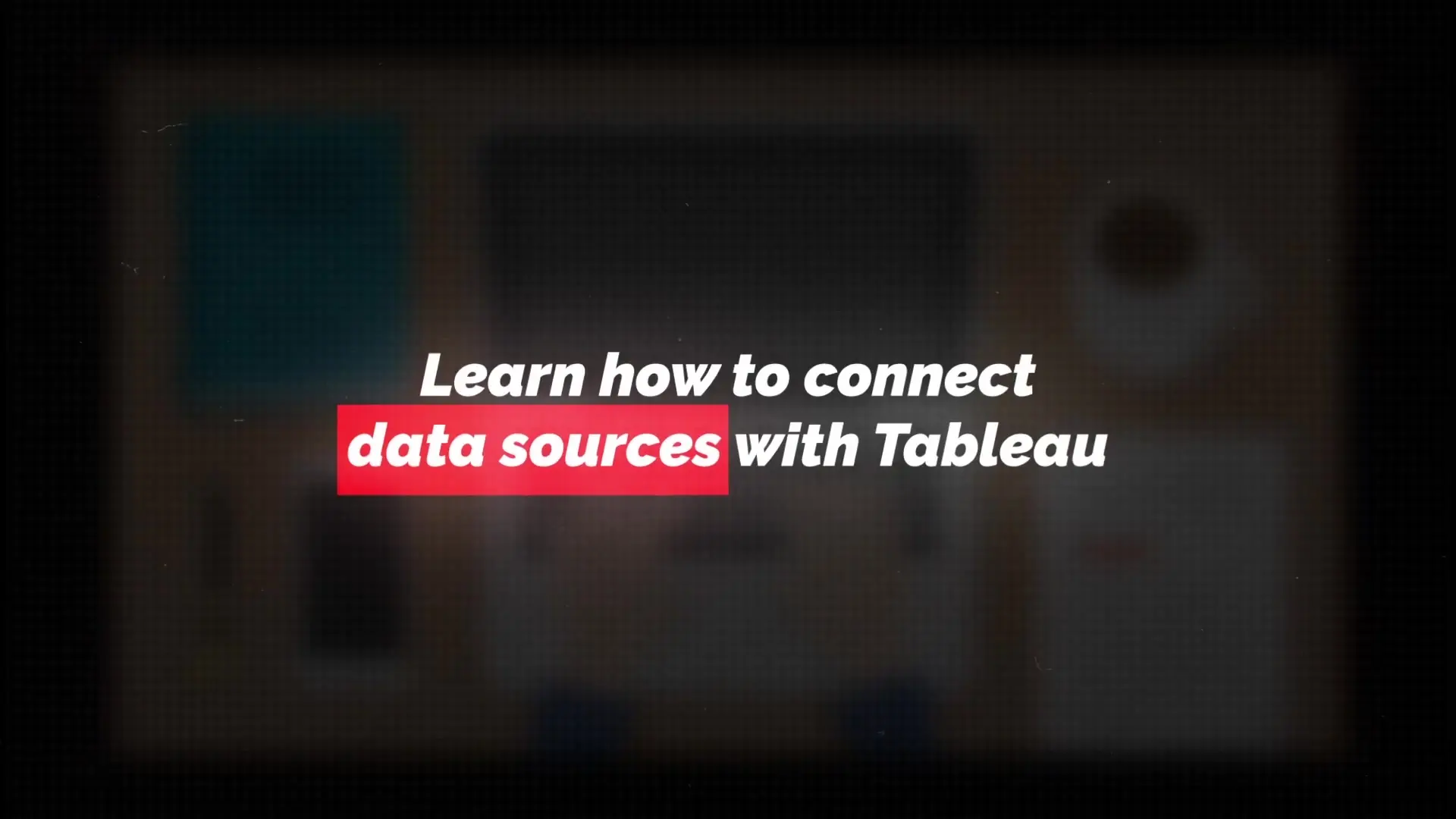
Step 3: Learn by Doing - The Hands-On Approach
Here's where most beginners go wrong: they continue watching more tutorials instead of practicing. You'll inevitably feel the urge to watch more videos rather than work hands-on - that's natural because watching is more comfortable than doing. But you must resist this temptation.
Instead of passive learning, pick a simple report and try to build it yourself. You'll learn literally ten times more in a fraction of the time. When you encounter challenges, look up specific solutions rather than watching general tutorials. This targeted problem-solving approach builds practical skills much faster.
Step 4: Master the Skills Employers Actually Want
To make yourself truly valuable to employers, go beyond basic charts and focus on these three key areas that make your Tableau skills stand out:
- Interactivity: Learn to create dashboards where users can filter by region, date, or category. Add slicers and dashboard actions that allow users to explore data according to their specific needs.
- Data cleaning: Ensure your data is accurate and properly formatted. Incorrect data leads to incorrect insights, which could have serious business implications.
- Performance optimization: Make your dashboards fast and responsive so users can interact with them smoothly, even with large datasets.
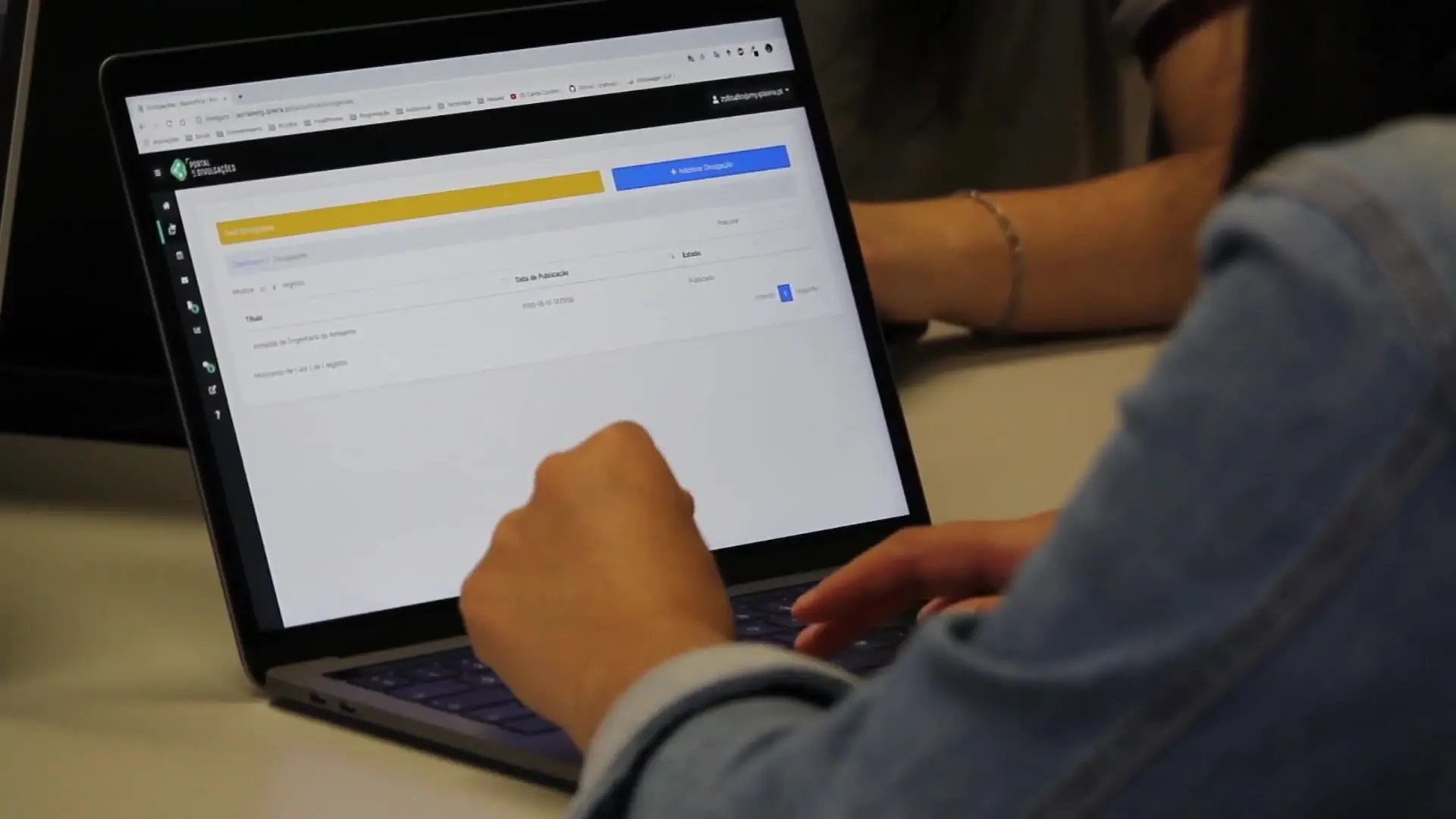
If you can build interactive dashboards, clean messy data, and optimize for performance, you'll already be ahead of most candidates applying for Tableau positions.
Step 5: Focus on Solving Real Business Problems
Dashboards aren't just for displaying data - they're tools for solving business problems. Find public datasets and practice answering actual business questions like:
- How do sales change over time?
- Which products perform best in different regions?
- What factors are causing customer churn?
The secret to creating impressive portfolio projects isn't about fancy charts or beautiful designs. Instead, ask yourself: "If I were a manager at this company, what decisions would this dashboard help me make?" This business-focused approach will make your work stand out from other candidates who focus solely on technical aspects.
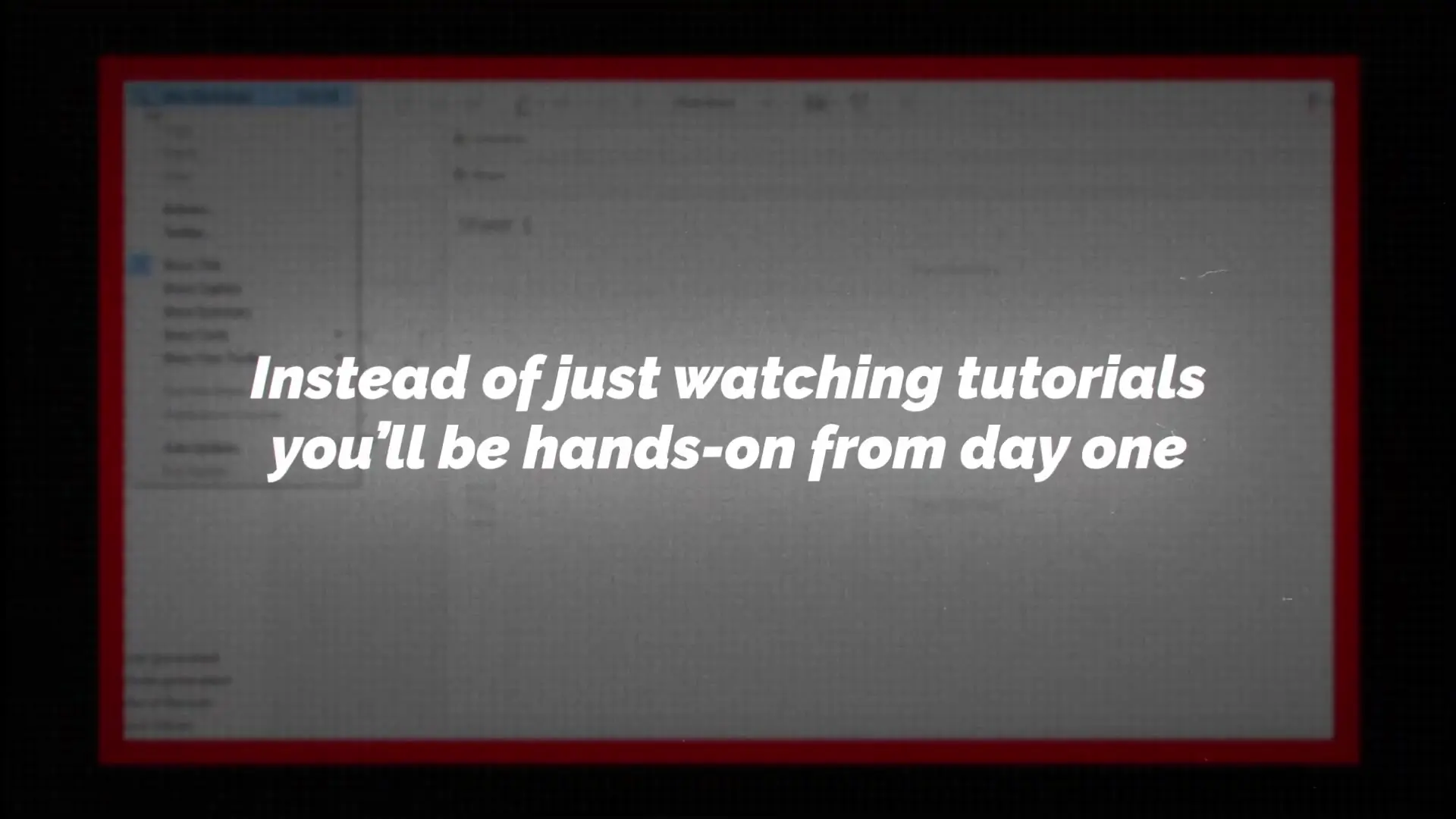
Step 6: Know When You're Job-Ready
Many people never feel completely ready for a job, but there are clear indicators that your Tableau skills are sufficient for employment. Ask yourself these questions:
- Can you build a dashboard from scratch without following a tutorial?
- Can you confidently explain your dashboards, focusing on their business benefits?
- Can you answer common Tableau interview questions about joins vs. blends, dashboard optimization, and LOD calculations?
If you can answer yes to these questions, stop learning and start applying for jobs immediately. There's always someone with less experience getting hired right now simply because they had the courage to put themselves out there.
The Structured Learning Approach
While self-directed learning works well for some, others benefit from a more structured approach. Consider following a comprehensive learning path that combines theory with hands-on practice. The most effective learning programs for Tableau are interactive, allowing you to work directly with data rather than just watching demonstrations.
Look for learning resources that include real-world case studies and projects that simulate actual business scenarios. This approach not only builds technical skills but also develops the critical thinking and problem-solving abilities that employers value most.
Conclusion: Action Beats Passive Learning Every Time
The key to mastering Tableau quickly isn't watching more tutorials - it's taking action. Install the software, learn the core skills, practice building real dashboards, focus on solving business problems, and know when you're ready to apply for jobs. By following this hands-on approach, you can become proficient in Tableau in a fraction of the time it takes most beginners, positioning yourself for success in the data visualization field.
Let's Watch!
Stop Watching Endless Tutorials: The 6-Step Plan to Master Tableau in One Week
Ready to enhance your neural network?
Access our quantum knowledge cores and upgrade your programming abilities.
Initialize Training Sequence