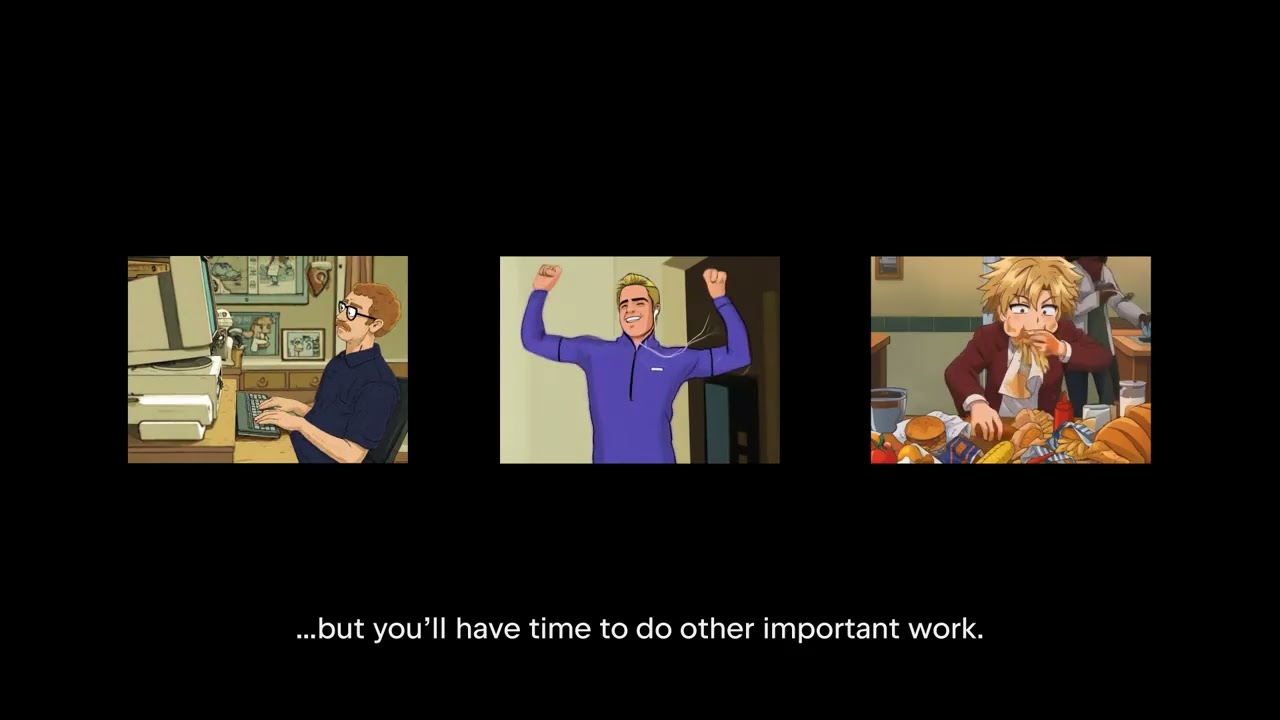
For developers juggling multiple priorities, GitHub's ecosystem continues to evolve with tools that enhance productivity. One such innovation is Juny, a solution that brings asynchronous development capabilities directly into your GitHub workflow. This tool allows you to maintain momentum across numerous tasks without the context-switching that typically hampers productivity.
The Challenge of Multiple Priorities in GitHub
Most developers are familiar with the struggle of managing numerous high-priority tasks simultaneously. When working within GitHub, this often means juggling multiple repositories, branches, and pull requests—a process that can quickly become overwhelming.
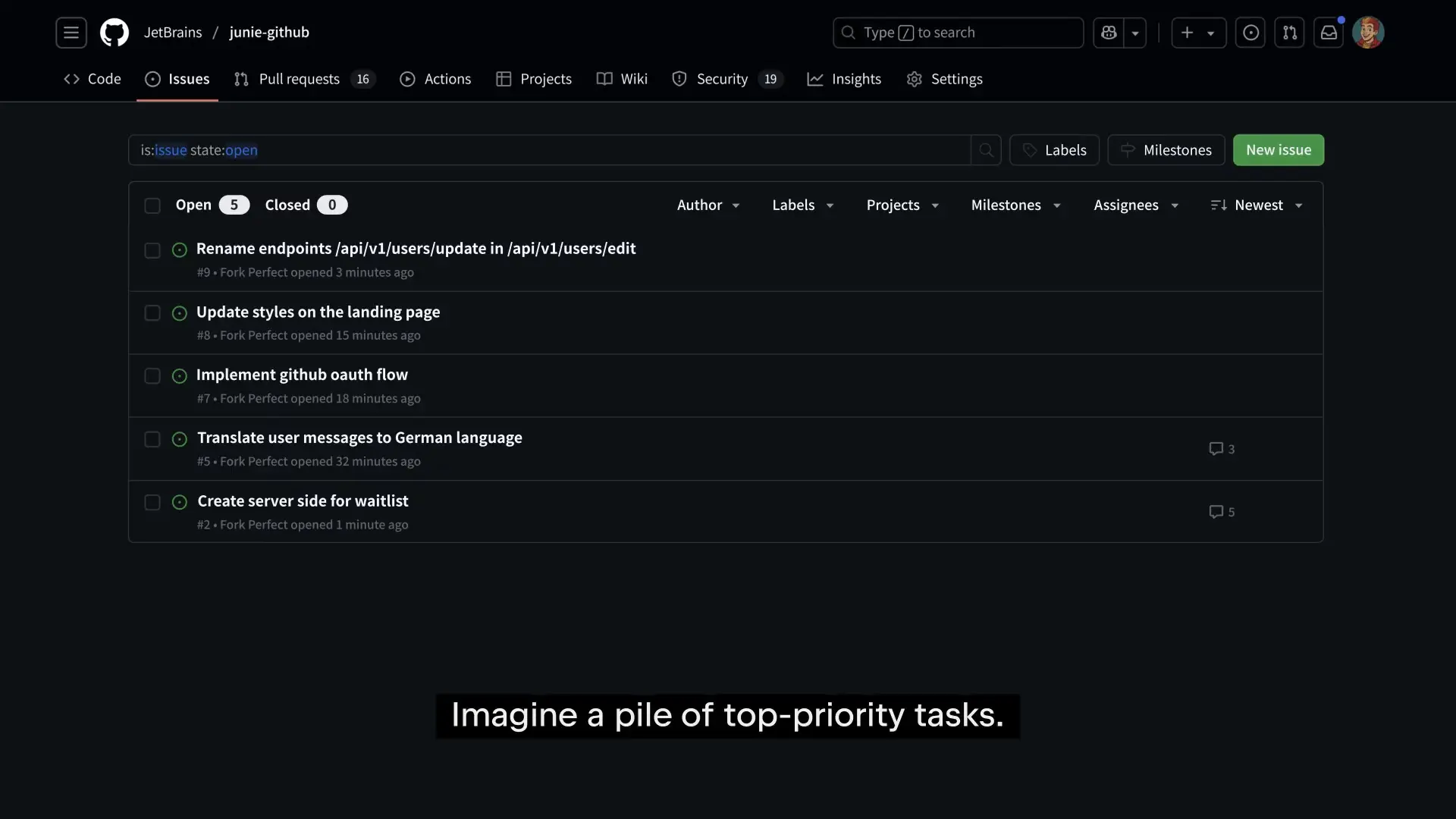
Traditional GitHub development workflows require developers to focus on one task at a time, limiting throughput and creating bottlenecks. This is where asynchronous development approaches become invaluable, especially for teams looking to scale their output without scaling their headcount.
Introducing Async Development with Juny
Juny introduces an async mode that integrates seamlessly with GitHub, allowing you to delegate coding tasks while continuing to focus on other priorities. This approach leverages the github.actions.createworkflowdispatch functionality to handle multiple tasks in parallel, all within the familiar GitHub interface.
- Work on 5-10+ tasks simultaneously without context switching
- Delegate coding tasks while maintaining oversight
- Stay within the GitHub environment for your entire workflow
- Utilize async processing for improved efficiency
How Async Mode Works in GitHub
Juny's async mode operates by leveraging GitHub Actions to run processes asynchronously. When you delegate a task to Juny, it initiates a github actions run async process that handles the coding work independently. This approach is particularly useful for teams implementing a github development workflow that requires parallel processing of multiple tasks.
name: Async Development Workflow
on:
workflow_dispatch:
inputs:
task_id:
description: 'The ID of the task to process'
required: true
jobs:
process_task:
runs-on: ubuntu-latest
steps:
- uses: actions/checkout@v2
- name: Process Task Asynchronously
id: async_task
uses: your-org/juny-async-action@v1
with:
task_id: ${{ github.event.inputs.task_id }}
# Additional steps as neededThe workflow above demonstrates how you might configure GitHub Actions to work with Juny's async capabilities. The github.actions.createworkflowdispatch function is used behind the scenes to trigger these workflows programmatically when you delegate tasks.
Quality Assurance in Async Development
One concern with asynchronous development is maintaining code quality. Juny addresses this by automatically testing and comparing different solutions before presenting the final code. This approach ensures that even though development happens asynchronously, quality remains high.
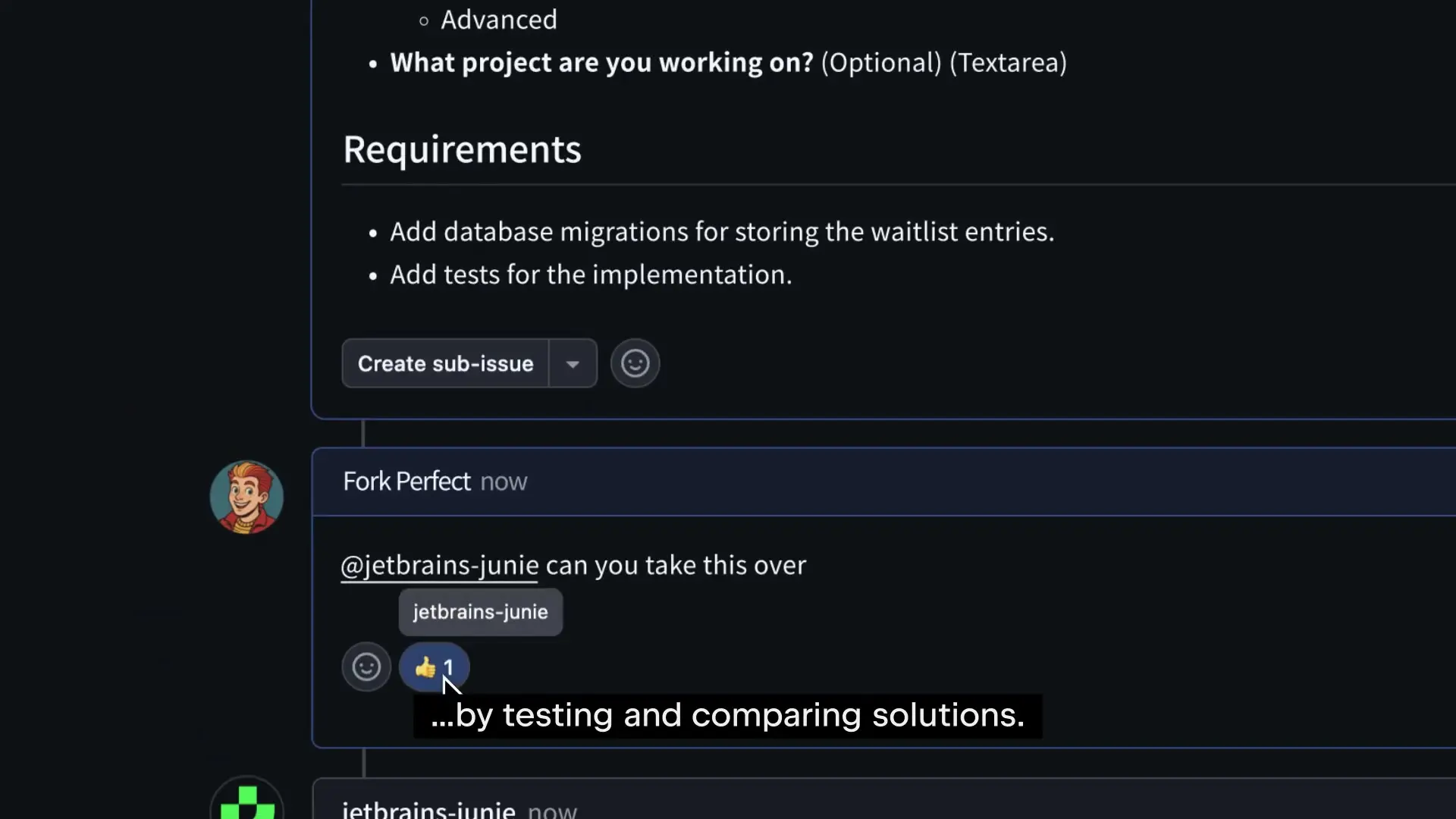
While this thorough approach may take slightly longer than manual coding, it frees you to focus on other priorities. The github workflow needs and github workflow jobs dependencies are managed automatically, ensuring that tasks are completed in the correct order despite running asynchronously.
The Tech Lead Workflow: Review and Merge
Once Juny completes a task, you can review the results just as you would with any pull request. This allows you to maintain your role as a tech lead, providing feedback and guidance on the generated code.
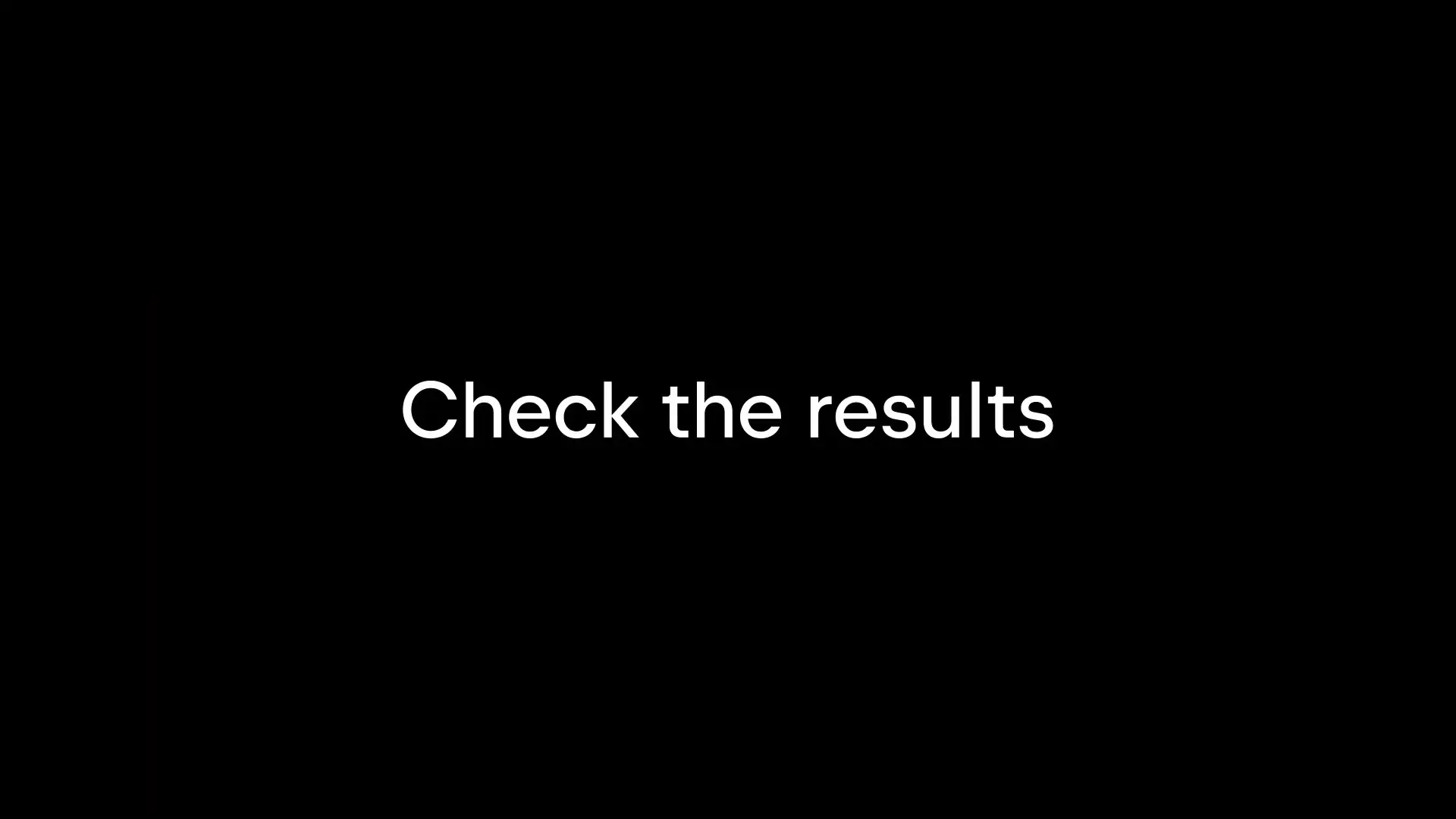
The review process integrates perfectly with standard GitHub workflows, allowing you to leave comments, request changes, or approve and merge the code. This maintains the collaborative nature of GitHub while adding the efficiency of async development.
Implementing Async GitHub Development in Your Team
For teams new to this approach, implementing async GitHub development can be straightforward. The git workflow for beginners remains largely unchanged, with the addition of delegation capabilities through Juny.
- Identify tasks that can be delegated to async processing
- Use Juny to initiate the github actions async step for each task
- Continue working on other priorities while tasks are processed
- Review completed work when notifications arrive
- Provide feedback or approve and merge the changes
This workflow is particularly effective for teams that implement github workflow job dependency patterns, as the async processing can handle complex dependencies while developers focus on higher-level concerns.
Benefits of Async GitHub Development
The advantages of implementing an async github development workflow extend beyond simple multitasking. Teams that adopt this approach often experience:
- Increased throughput without additional headcount
- Reduced context-switching costs for developers
- More consistent code quality through automated testing
- Better utilization of developer time on high-value tasks
- Smoother handling of varying workloads and priorities
By leveraging github actions run async capabilities through tools like Juny, teams can maintain momentum on multiple fronts simultaneously, addressing one of the fundamental challenges in modern software development.
Conclusion: The Future of GitHub Development Workflows
As development teams continue to face increasing demands for productivity and quality, async development approaches will become increasingly important. Tools like Juny that leverage GitHub's native capabilities while adding async processing represent the next evolution in development workflows.
By implementing github.actions.createworkflowdispatch and other async GitHub features through an intuitive interface, these tools make advanced workflow patterns accessible to teams of all sizes and experience levels. The result is a more efficient, less stressful development process that maintains quality while increasing throughput.
Whether you're managing multiple priorities as an individual developer or coordinating a team's workload, exploring async GitHub development approaches could be the key to unlocking your next level of productivity.
Let's Watch!
Boost Your Productivity: Async GitHub Development with Juny
Ready to enhance your neural network?
Access our quantum knowledge cores and upgrade your programming abilities.
Initialize Training Sequence