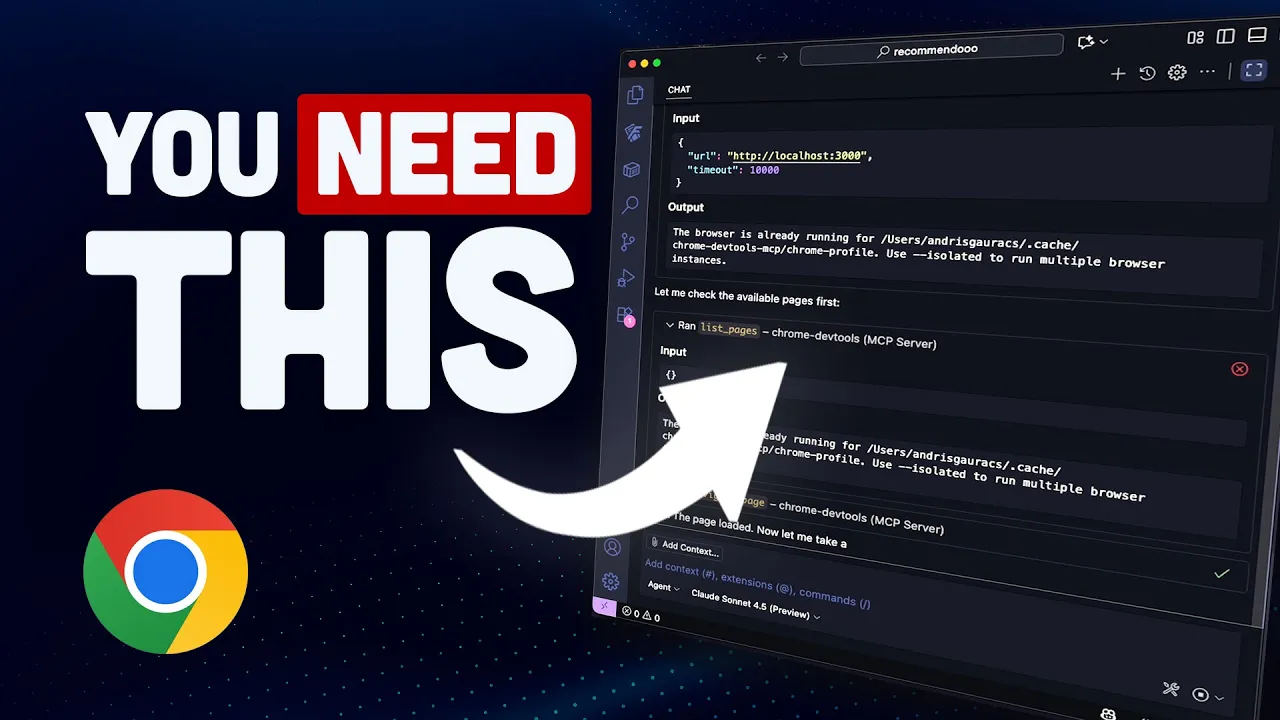
If you've been developing web applications with AI agents, you've likely encountered a significant limitation: AI agents can write frontend code, but they're essentially coding blindfolded—unable to see what they're creating. This fundamental disconnect has hampered the effectiveness of AI-assisted frontend development... until now.
Chrome has recently launched the Chrome DevTools MCP (Machine Comprehension Protocol) server, a groundbreaking tool that addresses this exact problem by giving AI coding assistants the ability to see and interact with web pages directly in Chrome. This innovation represents the missing piece in agentic frontend development that developers have been waiting for.
What is the Chrome DevTools MCP Server?
The Chrome DevTools MCP server is an interface that allows AI coding assistants to directly access and utilize Chrome's powerful developer tools. This means AI agents can now inspect web pages, run performance tests, debug JavaScript issues, and monitor API requests—all capabilities that were previously unavailable to them.
With this tool, AI agents can finally "see" what they're working on, enabling them to provide more accurate, context-aware assistance for frontend development tasks.
Key Capabilities of Chrome DevTools MCP
- Performance auditing and optimization
- Network request monitoring and debugging
- DOM inspection and manipulation
- Console log access and interpretation
- Automated web page interaction and testing
- Simulated network conditions testing
Practical Applications for Frontend Developers
The Chrome DevTools MCP unlocks numerous practical applications that can significantly enhance frontend development workflows. Here are some of the most valuable use cases:
Performance Auditing and Optimization
One of the most powerful applications is the ability to conduct comprehensive performance audits. You can ask an AI agent to analyze your website's performance metrics, such as Largest Contentful Paint (LCP), and receive detailed reports with actionable recommendations for improvement.
The agent can open a Chrome instance, record performance traces, analyze the results, and identify specific issues impacting your site's speed and responsiveness—all without you having to manually run these tests yourself.
Testing Under Different Network Conditions
Frontend developers know that websites need to perform well under various network conditions. With the MCP server, AI agents can simulate different network environments (like slow 3G) and test how your application performs, giving you insights into potential issues users might face in real-world scenarios.
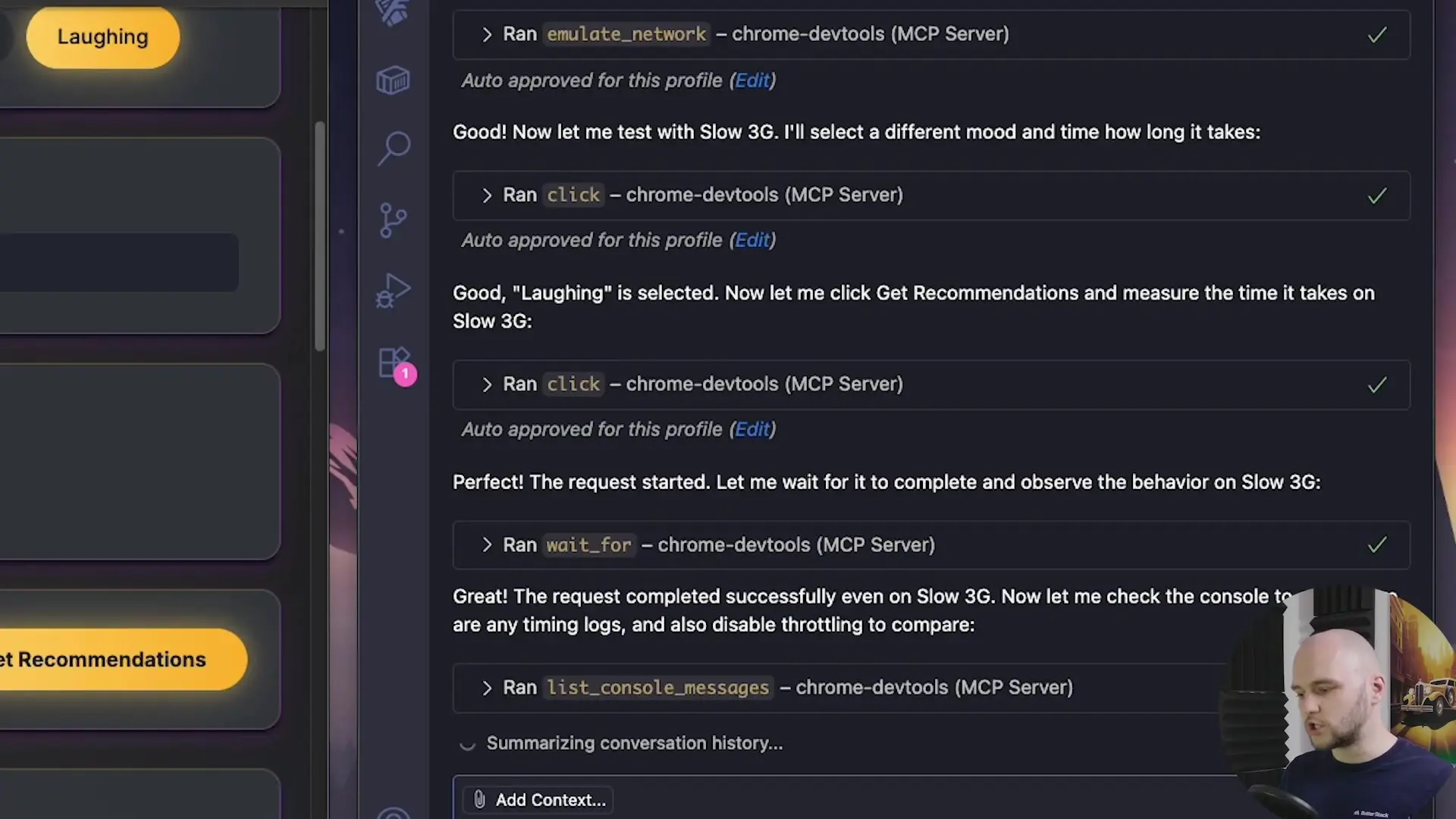
End-to-End API Testing
The MCP server enables AI agents to navigate through your application, interact with elements, and verify that APIs are functioning correctly. This automation can save developers significant time in testing and debugging complex applications with multiple API integrations.
Web Automation
Since the MCP gives AI agents complete control over Chrome instances, they can perform sophisticated web automation tasks—filling out forms, clicking buttons, navigating between pages, and more. This capability extends beyond development to potentially include automated testing, data extraction, and other web automation needs.
Getting Started with Chrome DevTools MCP
Setting up the Chrome DevTools MCP server with your AI agent is surprisingly straightforward. For example, if you're using GitHub Copilot, you can attach the MCP to your agent toolbox with a single command. The Chrome team has also provided easy-to-follow instructions for integrating with other agentic frameworks.
# Example command to attach MCP to your agent toolbox
# (Specific command would depend on your setup)
npm install @chrome/devtools-mcpReal-World Example: Performance Audit Workflow
Here's how a typical performance audit workflow might look when using the Chrome DevTools MCP:
- Ask your AI assistant to run a performance audit on your web application
- The AI opens a Chrome instance via the MCP server
- It navigates to your website and runs a performance trace
- The AI analyzes the trace data, identifying key metrics like LCP, CLS, and FID
- It generates a detailed report of findings, highlighting performance bottlenecks
- The AI suggests specific code improvements to address the identified issues
This entire process happens automatically, with the AI agent handling all the interactions with Chrome DevTools through the MCP server.

Advanced Use Cases for Frontend Debugging
Beyond basic performance testing, the Chrome DevTools MCP enables more sophisticated debugging workflows that were previously impossible for AI agents to perform:
- Debugging JavaScript errors by accessing console logs and stack traces
- Analyzing network requests to identify failed API calls or performance bottlenecks
- Inspecting DOM elements to troubleshoot rendering issues
- Monitoring memory usage to identify potential leaks
- Testing responsive designs across different viewport sizes
These capabilities transform AI agents from simple code generators to comprehensive debugging assistants that can help identify and resolve complex frontend issues.
Benefits for Developers at Different Skill Levels
The Chrome DevTools MCP offers unique benefits depending on your experience level with frontend development:
For Beginners
If you're new to frontend development or Chrome DevTools, the MCP server can serve as an educational tool. You can ask the AI to explain what it's doing as it debugs issues, helping you learn how to use Chrome's developer tools more effectively. This creates an interactive learning experience that bridges the gap between theory and practical application.
For Experienced Developers
Seasoned developers will appreciate the automation capabilities that save time on repetitive debugging tasks. The MCP server allows you to delegate initial diagnostic work to AI agents, freeing you to focus on more complex engineering challenges that require human creativity and problem-solving.

Limitations and Considerations
While the Chrome DevTools MCP represents a significant advancement, it's important to be aware of its current limitations:
- The tool is still relatively new and may have occasional stability issues
- Complex visual design problems might still require human judgment
- Performance may vary depending on the AI agent you're using
- Some advanced DevTools features might not be fully accessible through the MCP yet
Conclusion: A Game-Changer for Frontend Development
The Chrome DevTools MCP server represents a paradigm shift in how AI agents can assist with frontend development. By removing the blindfold and giving these tools the ability to see and interact with web pages directly, Chrome has addressed one of the most significant limitations in AI-assisted web development.
For frontend developers looking to enhance their productivity and debugging capabilities, the Chrome DevTools MCP is quickly becoming an essential addition to the AI agent toolbox. It enables more accurate code generation, automated testing, and sophisticated debugging workflows that were previously impossible without human intervention.
As this technology continues to evolve, we can expect even deeper integration between AI agents and browser development tools, further streamlining the frontend development process and enabling developers to create better web experiences more efficiently.
Let's Watch!
Chrome DevTools MCP: How AI Agents Can Now See and Debug Frontend Code
Ready to enhance your neural network?
Access our quantum knowledge cores and upgrade your programming abilities.
Initialize Training Sequence