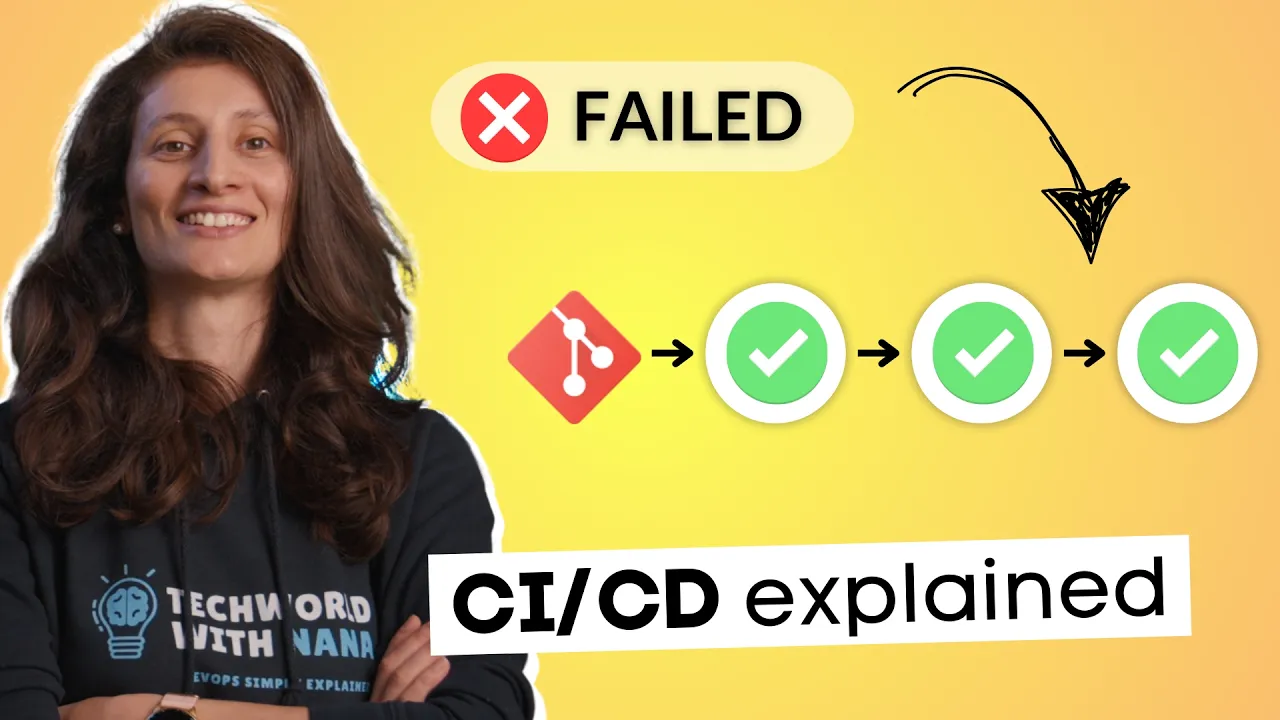
If you've ever been part of a software development team struggling with messy deployments, broken code merges, and late-night production fixes, you're not alone. These common challenges have a solution: CI/CD. But what exactly is CI/CD, and why is it transforming how development teams operate? Let's explore this crucial DevOps practice through real-world scenarios that demonstrate its tremendous value.
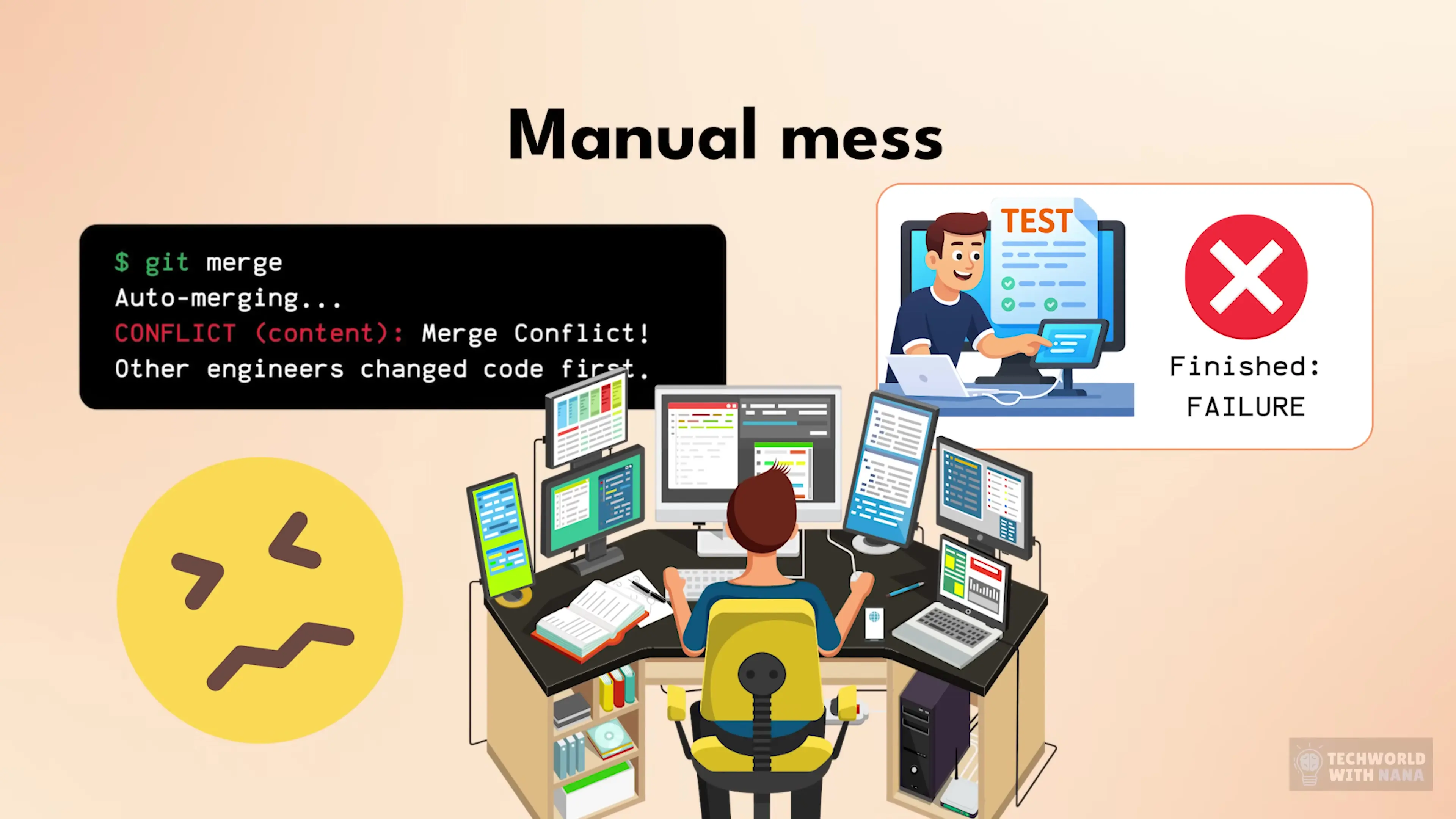
The Manual Deployment Nightmare: A Familiar Story
Picture this scenario: Your team has completed the first version of an application. It's time to deploy to a server, but the process quickly becomes chaotic. You try to merge your code into the main branch and encounter merge conflicts because other engineers have made changes. After manually fixing these conflicts, automated tests reveal numerous issues in the main branch that need immediate attention.
With the end of sprint approaching, your team initiates a code freeze—no more merges until deployment. Everyone scrambles to manually test the latest state of the main branch, finding and fixing more issues while the deployment clock ticks down. Finally, a senior team member manually checks out the main branch, builds a Docker image, pushes it to a repository, and manually updates configuration files.
The deployment process itself involves someone connecting to the Kubernetes cluster or SSH-ing into a server, applying new manifests or restarting containers, and then notifying testers to verify everything works. And this stressful cycle repeats for every release, with even more anxiety when deploying to production—especially if it happens near the end of a workday.
What is Continuous Integration (CI)?
Continuous Integration addresses the first part of our deployment nightmare: the integration of code changes into the main codebase. Instead of waiting until right before merge time to run tests, CI implements automated testing at multiple stages of development:
- Tests run on feature branches before merging to main
- Tests run on every commit, not just before merges
- Developers commit smaller changes more frequently
- Issues are caught earlier when they're simpler to fix
The core philosophy of CI is integrating code changes frequently and in small increments. This practice dramatically reduces the complexity of issues when they arise and prevents the stress pile-up that typically happens right before release.
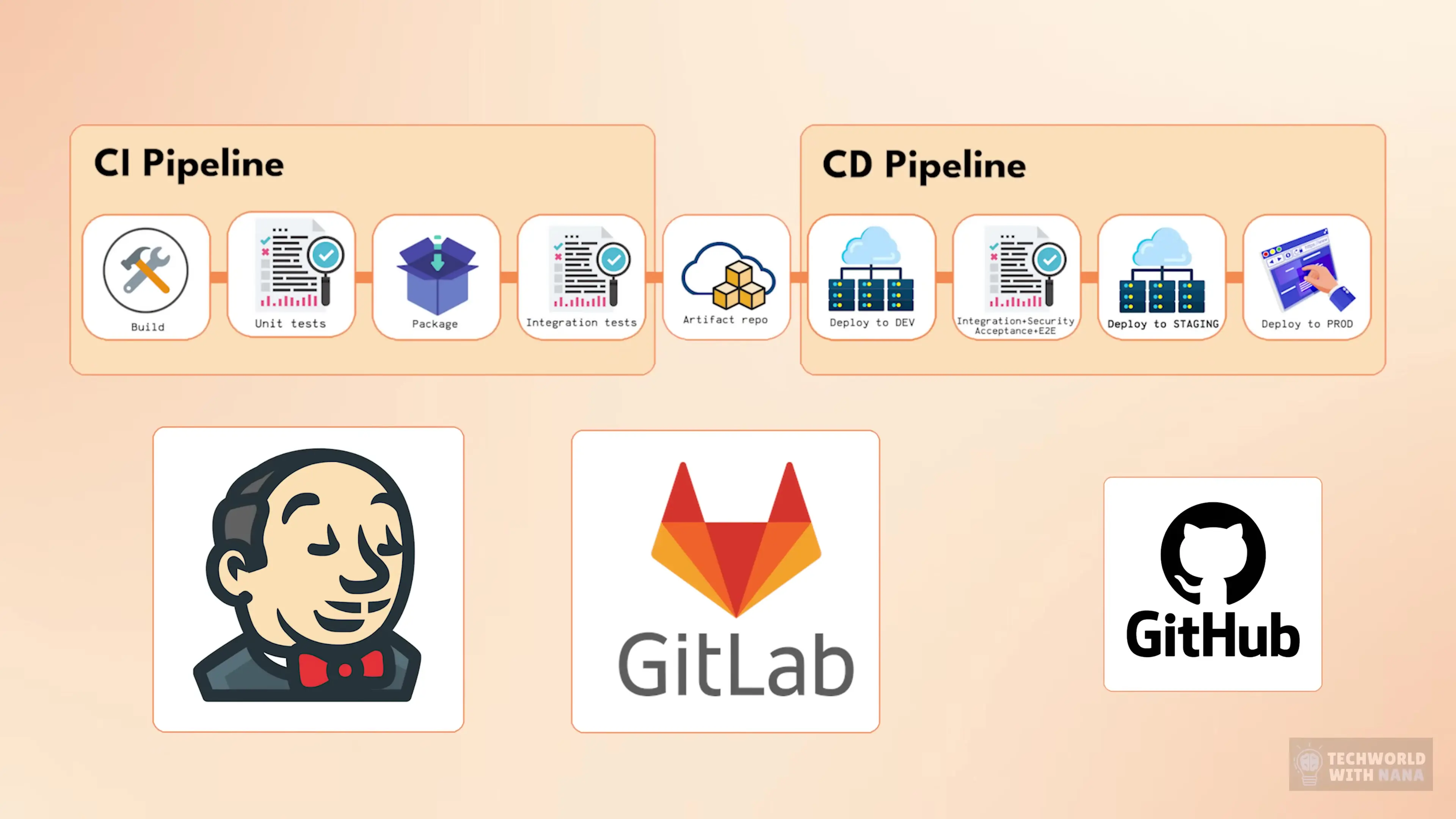
What is Continuous Delivery/Deployment (CD)?
Continuous Delivery addresses the second part of our nightmare: the manual deployment process. With CD, we automate the build, test, and deployment steps that previously required human intervention:
- Automatically build Docker images when tests pass
- Automatically tag and push images to registries
- Automatically update deployment configurations
- Automatically deploy to development/staging environments
- Optionally, automatically deploy to production (full Continuous Deployment)
CD removes the human bottleneck from deployment processes. Instead of senior engineers manually performing each deployment step, automation tools like Jenkins, GitHub Actions, GitLab CI, or others handle these tasks consistently and reliably.
Building a CI/CD Pipeline: The Practical Implementation
Implementing CI/CD requires setting up a pipeline that automates your workflow. Here's how you might structure a basic CI/CD pipeline:
- Code Commit: Developer pushes code to a feature branch
- Automated Testing: Run unit tests, integration tests, and linting
- Code Review: Tools can help automate initial reviews, with humans focusing on design and architecture
- Merge: After passing tests and reviews, code is merged to main
- Build: Automatically build artifacts (e.g., Docker images)
- Artifact Storage: Push artifacts to repositories (e.g., Docker Registry)
- Deploy to Dev/Test: Automatically deploy to development environment
- Integration Testing: Run broader tests in the development environment
- Deploy to Staging/Production: Either automatically or with manual approval
# Example GitHub Actions workflow for a basic CI/CD pipeline
name: CI/CD Pipeline
on:
push:
branches: [ main, feature/* ]
pull_request:
branches: [ main ]
jobs:
test:
runs-on: ubuntu-latest
steps:
- uses: actions/checkout@v2
- name: Set up environment
uses: actions/setup-node@v2
with:
node-version: '14'
- name: Install dependencies
run: npm ci
- name: Run tests
run: npm test
build-and-deploy:
needs: test
if: github.ref == 'refs/heads/main'
runs-on: ubuntu-latest
steps:
- uses: actions/checkout@v2
- name: Build Docker image
run: docker build -t myapp:latest .
- name: Push to registry
run: |
docker tag myapp:latest registry.example.com/myapp:${{ github.sha }}
docker push registry.example.com/myapp:${{ github.sha }}
- name: Deploy to dev
run: |
# Update Kubernetes manifests with new image tag
sed -i "s|image:.*|image: registry.example.com/myapp:${{ github.sha }}|" k8s/deployment.yaml
# Apply to cluster
kubectl apply -f k8s/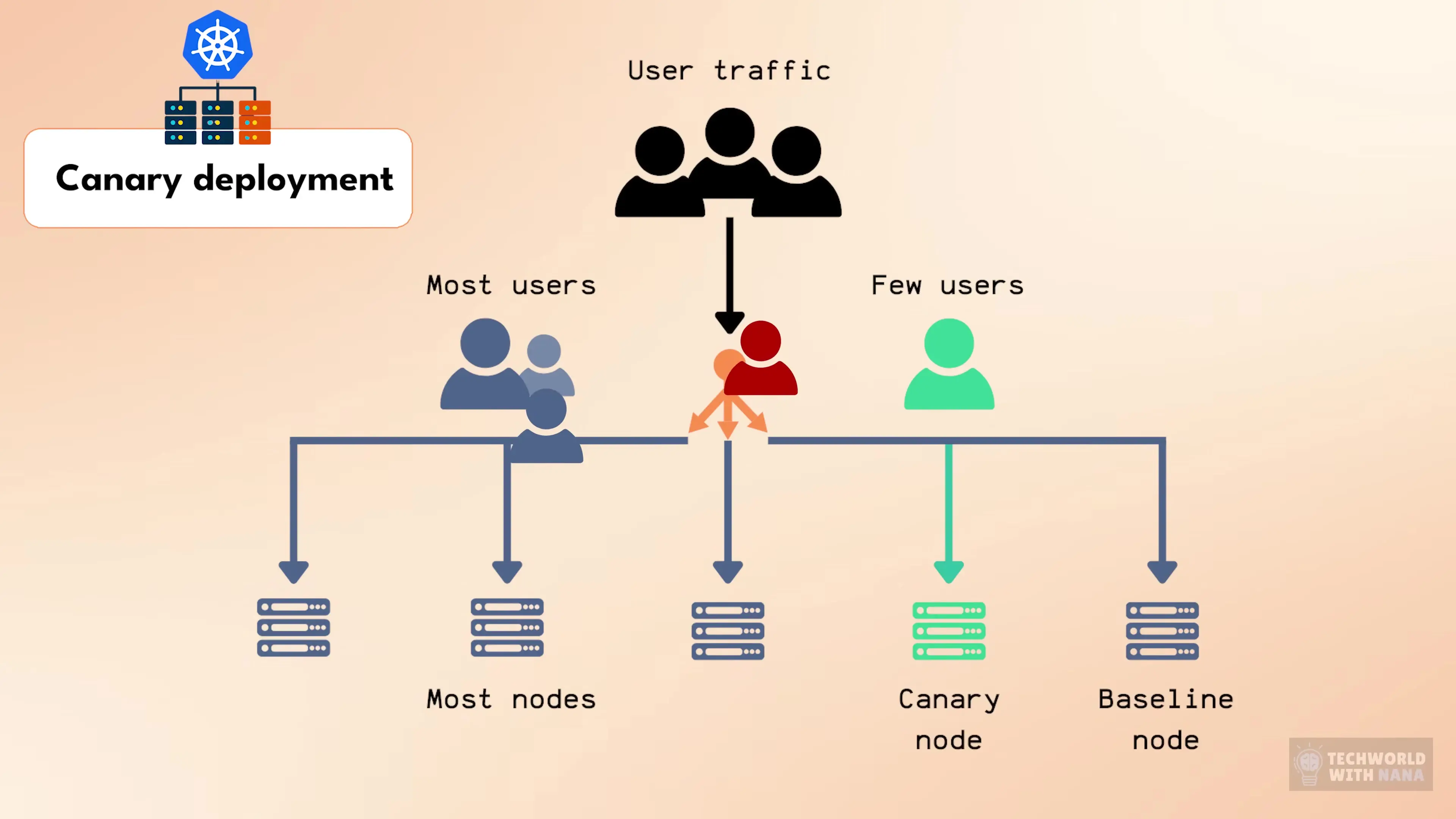
Benefits of Implementing CI/CD
The transition from manual processes to CI/CD brings numerous benefits to development teams:
- Earlier Detection of Issues: Problems are found when they're smaller and easier to fix
- Reduced Integration Problems: Smaller, more frequent code changes minimize merge conflicts
- Consistent Deployments: Automated processes eliminate human error and variation
- Faster Release Cycles: Automation speeds up the entire delivery process
- Reduced Stress: No more last-minute scrambles or late-night emergency fixes
- Better Code Quality: Automated testing ensures consistent quality standards
- Improved Team Collaboration: Developers can focus on building features rather than managing deployments
- Enhanced Reliability: Deployments become predictable and repeatable
Common CI/CD Tools and Platforms
Several powerful tools can help you implement CI/CD in your development workflow:
- Jenkins: A highly customizable open-source automation server
- GitHub Actions: CI/CD capabilities built directly into GitHub repositories
- GitLab CI/CD: Integrated CI/CD within the GitLab platform
- CircleCI: Cloud-based CI/CD service with a focus on speed
- Travis CI: CI service that integrates with GitHub projects
- Azure DevOps: Microsoft's end-to-end DevOps solution
- AWS CodePipeline: Amazon's continuous delivery service
- ArgoCD: GitOps continuous delivery tool for Kubernetes
CI/CD Best Practices
To maximize the benefits of your CI/CD implementation, follow these best practices:
- Commit Code Frequently: Small, frequent commits are easier to test and integrate
- Maintain a Comprehensive Test Suite: Include unit, integration, and end-to-end tests
- Keep the Build Fast: Optimize your pipeline for speed to provide quick feedback
- Treat Infrastructure as Code: Version control your deployment configurations
- Implement Feature Flags: Decouple deployment from feature release
- Monitor Your Pipeline: Track metrics like build time, failure rate, and deployment frequency
- Secure Your Pipeline: Implement security scanning and secret management
- Practice Trunk-Based Development: Keep feature branches short-lived
- Automate Everything: From testing to deployment to rollbacks
From Manual Chaos to Automated Efficiency
CI/CD transforms the development lifecycle from a chaotic, manual process full of bottlenecks into a streamlined, automated workflow. The initial investment in setting up these systems pays enormous dividends in team productivity, code quality, and deployment reliability.
Remember that CI/CD implementation is not an all-or-nothing proposition. You can start small by automating tests, then gradually expand to include automated builds and deployments. Each step in the journey provides immediate benefits and builds toward a fully automated pipeline.
By embracing CI/CD practices, you'll not only deliver software more efficiently but also dramatically reduce the stress and uncertainty that traditionally accompany software releases. Your team will be able to focus on what matters most: building great features that deliver value to users.
Conclusion: Why CI/CD Makes Engineers 10x More Valuable
CI/CD isn't just a technical practice—it's a fundamental shift in how software teams operate. Engineers who understand and implement CI/CD become dramatically more valuable because they can deliver higher quality code faster and with greater reliability. They spend less time fighting fires and more time building features that matter to users.
As development teams and codebases grow, the value of CI/CD becomes even more apparent. What might be manageable manually with a small team becomes impossible without automation at scale. By investing in CI/CD skills now, you're preparing yourself and your team for sustainable growth and success.
Whether you're just starting your DevOps journey or looking to optimize an existing pipeline, understanding the principles and practices of CI/CD will make you an invaluable asset to any development team. The future of software development is automated, and CI/CD is at the heart of that automation.
Let's Watch!
CI/CD Explained: The DevOps Skill That Makes You 10x More Valuable
Ready to enhance your neural network?
Access our quantum knowledge cores and upgrade your programming abilities.
Initialize Training Sequence