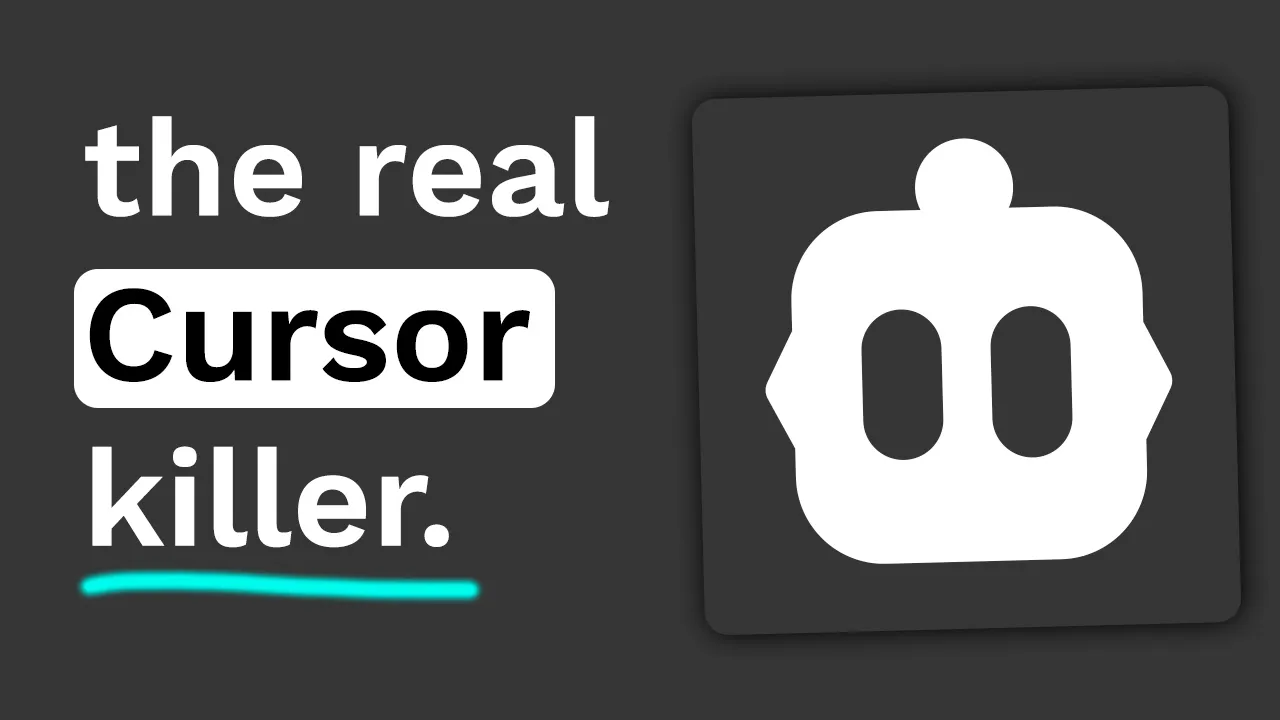
In the rapidly evolving landscape of AI-powered development tools, Cline stands out as perhaps the most underrated AI code editor available today. This powerful open-source AI agent is transforming how developers write and manage code, offering unprecedented customization options and efficiency improvements that both beginners and experienced programmers can leverage.
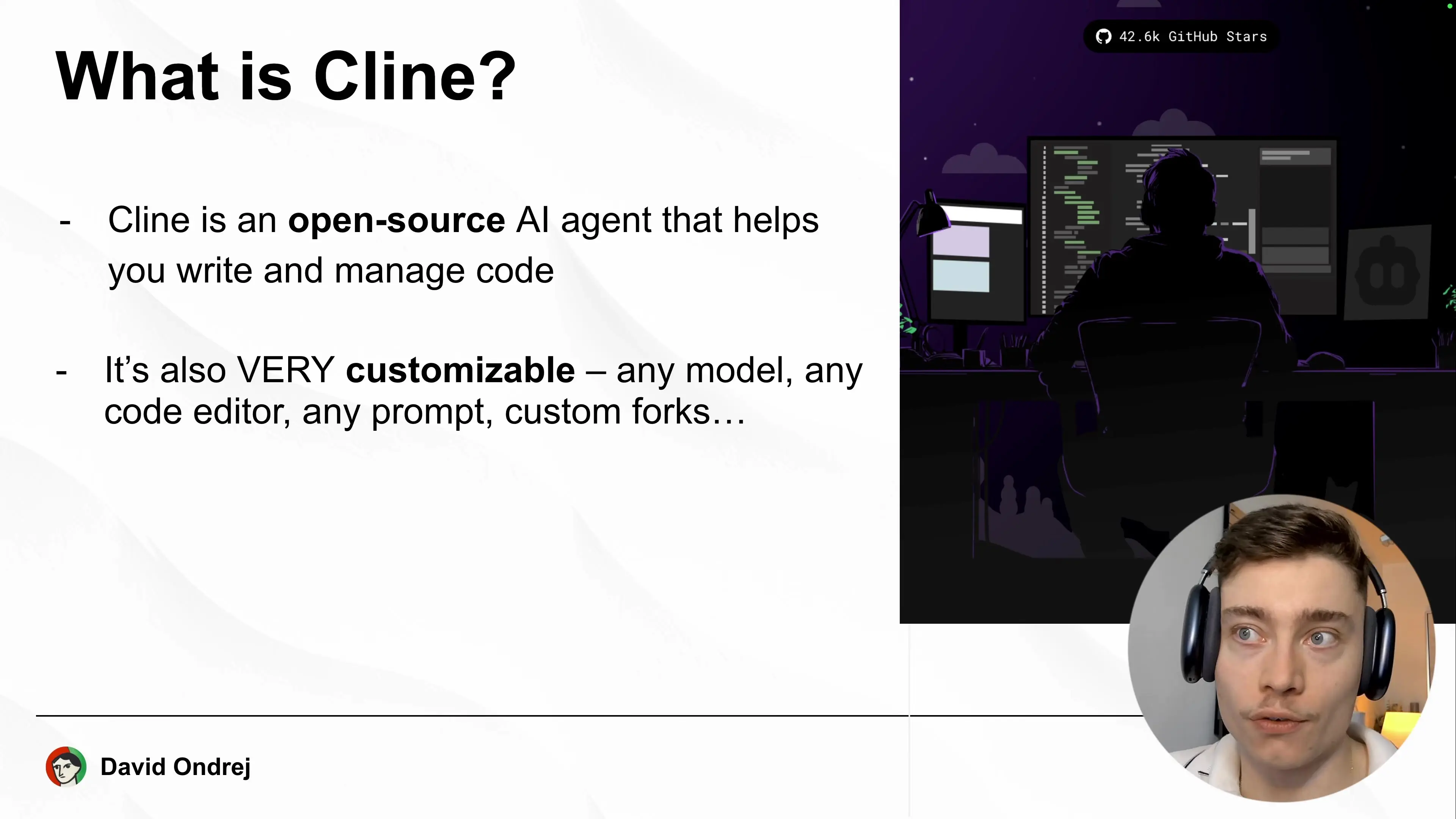
What Makes Cline Different from Other AI Coding Tools
Unlike standalone applications such as Cursor and Windsurf, Cline functions as an extension within VS Code. This integration allows developers to use it in any code editor built on the VS Code platform. But what truly sets Cline apart is its completely open-source nature, providing unprecedented transparency and customization options.
- Full visibility into how the AI works and its inner prompts
- Ability to fork and build your own version of Cline
- Opportunity to contribute improvements through pull requests
- Constant evolution with regular major updates
Recent major updates have introduced game-changing features like YOLO mode, MCP marketplace, plan and act cycle, local browser automation, and numerous other enhancements. These additions have cemented Cline's position as one of the fastest-growing AI coding tools worldwide.
Getting Started with Cline: Installation and Setup
Setting up Cline is straightforward, even for those with limited technical experience. Here's how to get started:
- Install VS Code from the official website
- Open VS Code and navigate to the Extensions marketplace (icon on the left sidebar)
- Search for "Cline" and install the extension with approximately 1.3 million downloads
- Once installed, you'll see the Cline logo appear in your left sidebar
After installation, you have two options: get started for free or use your own API key to access more powerful models like Claude 3.7. For the best experience, I recommend using your own API key through OpenRouter, which provides access to various AI models.
Setting Up OpenRouter API Key for Cline
- Visit OpenRouter and create an account
- Add credits to your account (you may receive free credits upon signup)
- Navigate to the Keys section and create a new API key
- Copy the API key and paste it into Cline when prompted
- Treat your API key like a password and never share it
With your API key configured, you're ready to leverage Cline's full capabilities. The platform offers impressive transparency, showing you token usage, context window utilization, and even API costs—features not readily available in alternatives like Windsurf and Cursor.
Cline's Powerful Plan and Act Cycle
One of Cline's most powerful features is its Plan and Act cycle, which significantly improves the quality of code generation. This approach breaks down development into two distinct phases:
- Plan Mode: Cline creates a comprehensive project plan before writing any code
- Act Mode: Once the plan is approved, Cline executes the plan step by step
This structured approach ensures that both you and the AI have a clear understanding of the project requirements and implementation strategy before any code is written. The result is more coherent, maintainable code that aligns with your vision.
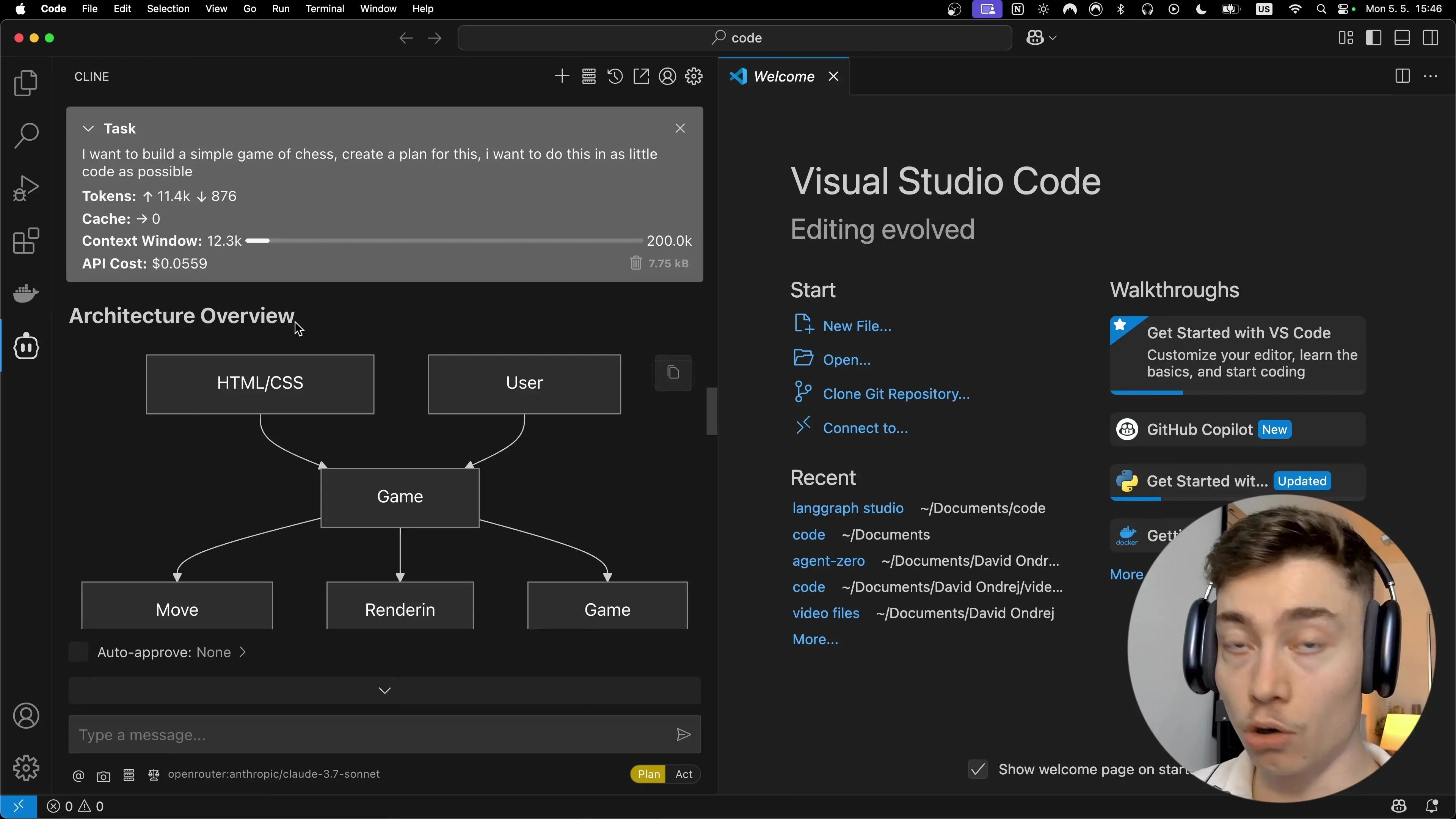
YOLO Mode: Autonomous Coding with Cline
Cline's YOLO mode (also known as auto-approve) takes AI assistance to the next level by allowing the assistant to perform various actions without requesting permission for each step. This feature dramatically speeds up development and creates a more seamless experience.
When enabling YOLO mode, you can grant Cline permissions to:
- Read project files
- Edit project files
- Execute save commands
- Execute all commands (use with caution)
- Use browser capabilities
- Access MCP servers
You can also set the maximum number of requests Cline can make autonomously before requiring approval. A sensible range is between 10-15 requests, balancing automation with oversight.
Enhanced Checkpoints: Greater Control Over Your Workflow
Recent updates to Cline have introduced enhanced checkpoints throughout the task workflows. These checkpoints allow you to reset at different points in the development process, giving you greater control and flexibility.
For example, if you like the initial code structure but want to take a different approach for a specific feature, you can return to an earlier checkpoint while preserving your progress. This feature is particularly valuable for complex projects where requirements may evolve during development.
Project Standards Generation with /new rule
Another standout feature in recent Cline updates is the ability to generate project standards with the "/new rule" command. This feature allows Cline to autonomously create a comprehensive rule set for your entire project, establishing coding standards and practices.
This capability is particularly valuable for maintaining consistency across large codebases or when working with teams. By establishing clear standards from the outset, you can ensure that all code—whether written by humans or AI—adheres to the same quality guidelines.
Practical Example: Building a Chess Game with Cline
To demonstrate Cline's capabilities, let's examine how it approaches building a simple chess game. After entering the prompt "I want to build a simple game of chess. Create a plan for this. I want to do this in as little code as possible," Cline immediately shifts into planning mode.
The AI first outlines a comprehensive implementation strategy, including:
- Core components of the chess game
- Architecture overview with visual diagrams
- Development phases with clear milestones
- Strategies for minimizing code while maintaining functionality
After approving the plan and enabling YOLO mode, Cline begins executing the plan autonomously, creating the necessary files and implementing the chess game logic step by step.
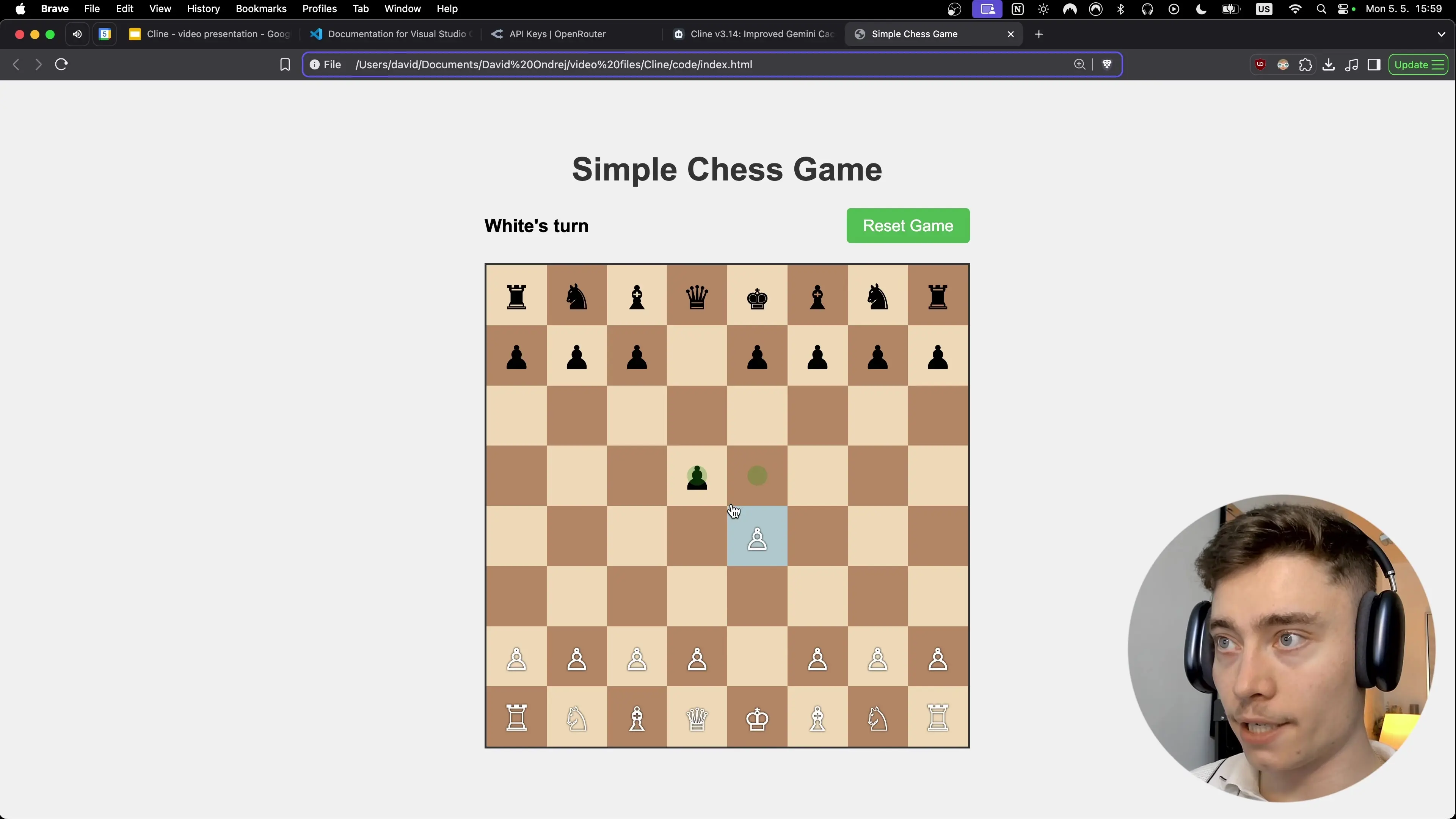
Token Efficiency and Cost Monitoring
One of Cline's most practical features is its transparent token usage tracking and cost monitoring. Unlike many competitors, Cline clearly displays:
- Tokens used in each prompt and response
- Percentage of the context window utilized
- Estimated API cost for each interaction
This transparency is invaluable for developers and teams working with budget constraints, allowing for more efficient use of AI resources. Recent updates have further improved Gemini caching, saving even more tokens when using Google's models.
// Example of minimalist chess piece movement logic generated by Cline
function movePiece(fromSquare, toSquare) {
const piece = board[fromSquare.row][fromSquare.col];
if (isValidMove(piece, fromSquare, toSquare)) {
// Execute the move
board[toSquare.row][toSquare.col] = piece;
board[fromSquare.row][fromSquare.col] = null;
// Switch turns
currentPlayer = currentPlayer === 'white' ? 'black' : 'white';
updateGameStatus();
return true;
}
return false;
}Cline for Non-Technical Users
A significant advantage of Cline is its accessibility for non-technical users. While it offers advanced features for experienced developers, beginners can also leverage its capabilities to learn coding and build projects without extensive programming knowledge.
If you encounter any issues during setup or use, modern AI tools like ChatGPT can help troubleshoot problems. Simply send a screenshot and describe what's happening, and you'll likely receive a solution quickly. This support system makes Cline approachable for users at all skill levels.
The Benefits of Open Source
Cline's open-source nature provides several advantages over proprietary alternatives:
- Transparency: You can see exactly how the AI operates and what prompts it uses
- Customization: Modify Cline to suit your specific development needs
- Community improvements: Benefit from enhancements made by other developers
- Future-proofing: Even if official development ceased, the community could maintain the tool
- Integration flexibility: Adapt Cline to work with your existing development stack
These benefits make Cline not just a tool but a platform that can evolve with your needs and the broader development landscape.
Conclusion: Why Cline Deserves More Recognition
Cline represents a significant advancement in AI-assisted coding tools, offering a powerful, transparent, and customizable alternative to better-known options. Its open-source nature, combined with features like the Plan and Act cycle, YOLO mode, and enhanced checkpoints, make it an invaluable tool for developers of all skill levels.
As AI continues to transform software development, tools like Cline that prioritize developer agency, transparency, and customization will become increasingly important. Whether you're a professional developer looking to streamline your workflow or a beginner taking your first steps into coding, Cline offers capabilities that can significantly enhance your productivity and learning experience.
Give Cline a try and discover why it's quickly becoming a favorite among developers who value both power and flexibility in their AI coding assistants.
Let's Watch!
Cline AI: The Most Underrated Open-Source Code Editor for Developers in 2025
Ready to enhance your neural network?
Access our quantum knowledge cores and upgrade your programming abilities.
Initialize Training Sequence