
Codex CLI has undergone a significant transformation, addressing many of the issues that previously made developers hesitant to adopt it. With its recent major update, this terminal-based coding assistant now offers a cleaner user interface, improved model capabilities, and seamless integration with ChatGPT subscriptions. This comprehensive guide explores these changes and examines how Codex CLI stacks up against competitors like Claude Code.
The Rust Revolution: Performance and Security Improvements
One of the most significant changes to Codex CLI is its complete rewrite in Rust using Ratatouille, replacing the previous TypeScript implementation that utilized Ink. This architectural shift brings several substantial benefits:
- Enhanced performance with faster response times
- Reduced dependencies for a more streamlined experience
- Improved security architecture with better sandboxing capabilities
- More efficient resource utilization
The new Rust-based version delivers noticeably faster performance compared to its predecessor, making it more practical for day-to-day development tasks. This performance boost, combined with the minimal, text-focused UI that eliminates unnecessary ASCII art, creates a more efficient and distraction-free experience.
Streamlined Authentication and User Experience
Codex CLI now offers a simplified login process that gives users the option to sign in with their existing ChatGPT subscription or continue using the API. This integration makes the tool more accessible to developers who already have ChatGPT plans, eliminating the need for separate credentials or billing arrangements.
The interface follows a minimalist design philosophy throughout the application. When prompted with questions like "what node packages does this project use," Codex CLI provides concise, focused answers without unnecessary explanations. For those who want to see the reasoning behind the responses, pressing Escape twice or Ctrl+T reveals a detailed transcript showing the commands executed and the thought process.
Essential Commands and Configuration Options
Codex CLI comes with 11 built-in commands that provide powerful functionality. Some of the most useful include:
- /init - Creates an agent.md file to store context and instructions
- /status - Displays workspace information, model settings, and token usage
- /model - Shows and allows changing the current model (GPT-5 by default)
- /sandbox - Controls the security permissions for the current session
Unlike some competing tools that create proprietary configuration files, Codex CLI uses standard Markdown files for agent definitions, making it easier to integrate with existing documentation workflows and version control systems.
Advanced Security Features with Flexible Sandbox Options
Security is a primary focus for Codex CLI, with a robust sandboxing system that protects your system from potentially harmful operations. By default, Codex CLI runs in a restricted environment that prevents access to system files, processes, and network resources outside of your project workspace.
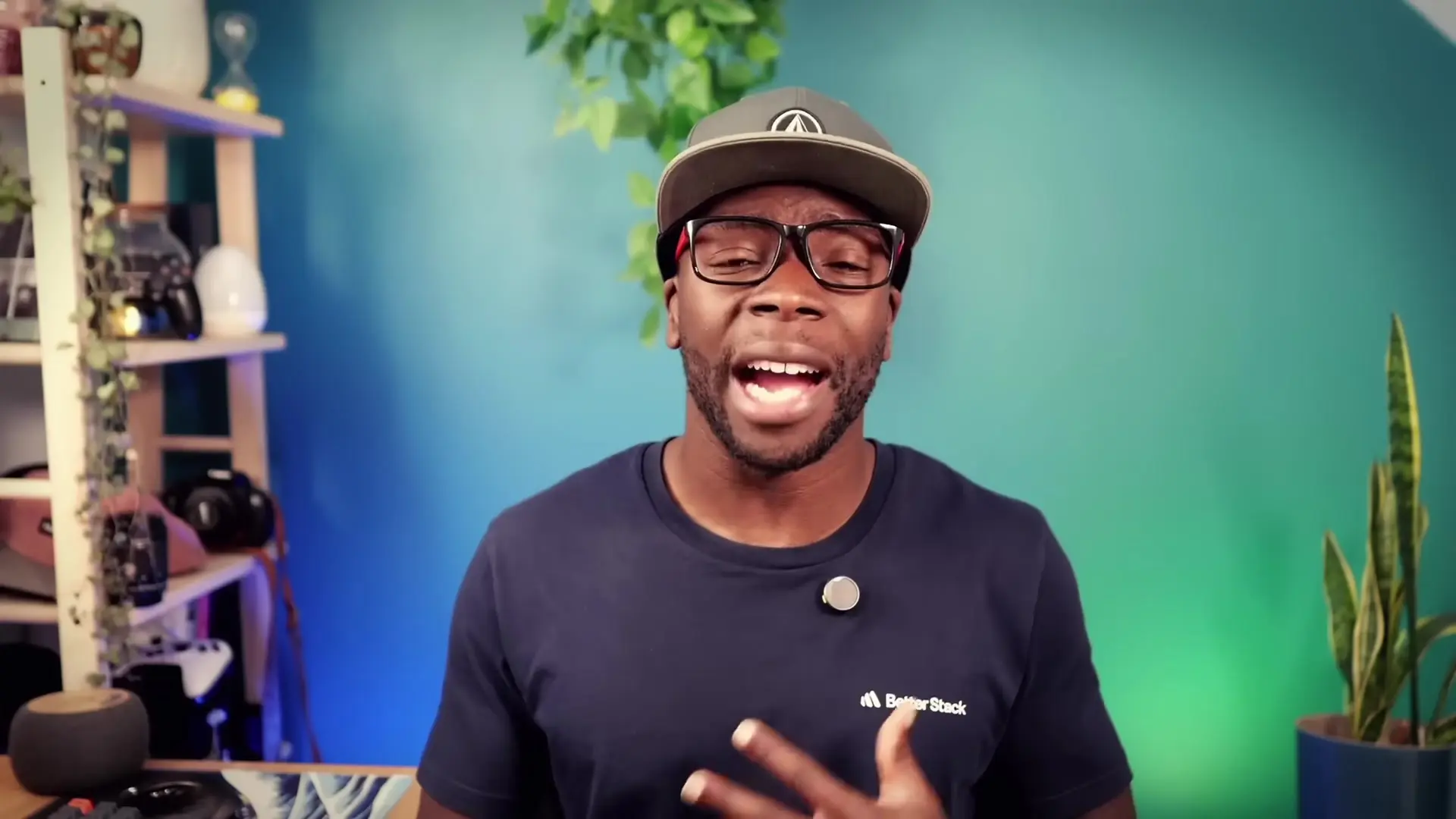
The sandbox feature offers three main configuration options:
- Workspace (write) - Allows reading and editing files within your current directory without requiring approval
- Read-only - Permits file reading without approval but requires confirmation for edits or command execution
- Danger (full access) - Provides broader autonomy but with increased risk
These sandbox settings can be combined with approval configurations using the "ask-for-approval" flag, which has four options: on-request, never, on-failure, and untrusted. This granular control allows developers to tailor security settings to their specific needs and comfort level.
# Run Codex CLI in read-only mode with approval requests
codex-cli --sandbox=read-only --ask-for-approval=on-request
# Run in full access mode without approval requests (use with caution)
codex-cli --sandbox=danger --ask-for-approval=neverThe current sandbox and approval settings can be checked at any time using the /status command, and these preferences can be stored in the config.toml file to avoid repeatedly setting them via command-line arguments.
Model Flexibility and Performance Tuning
Codex CLI uses GPT-5 by default, but one of its most powerful features is the ability to adjust the reasoning effort of the model. Users can set the reasoning level to high for complex coding tasks, which many developers report produces significantly better results for programming challenges.
Beyond the default OpenAI models, Codex CLI supports running alternative models that offer an OpenAI-compatible API. This has been successfully tested with GPT-OSS models, though some other models like DeepSeek may encounter compatibility issues due to differences in tool implementation.
Advanced Configuration Options
The config.toml file serves as the central hub for customizing Codex CLI behavior. Some of the most useful configuration options include:
- Custom model configurations with adjustable reasoning effort, summary settings, and verbosity
- Notification scripts similar to Claude Code hooks for integrating with other tools
- MCP server configurations for enhanced performance
- Custom profiles that can be activated with the -p command
- Login preference settings to streamline the authentication process
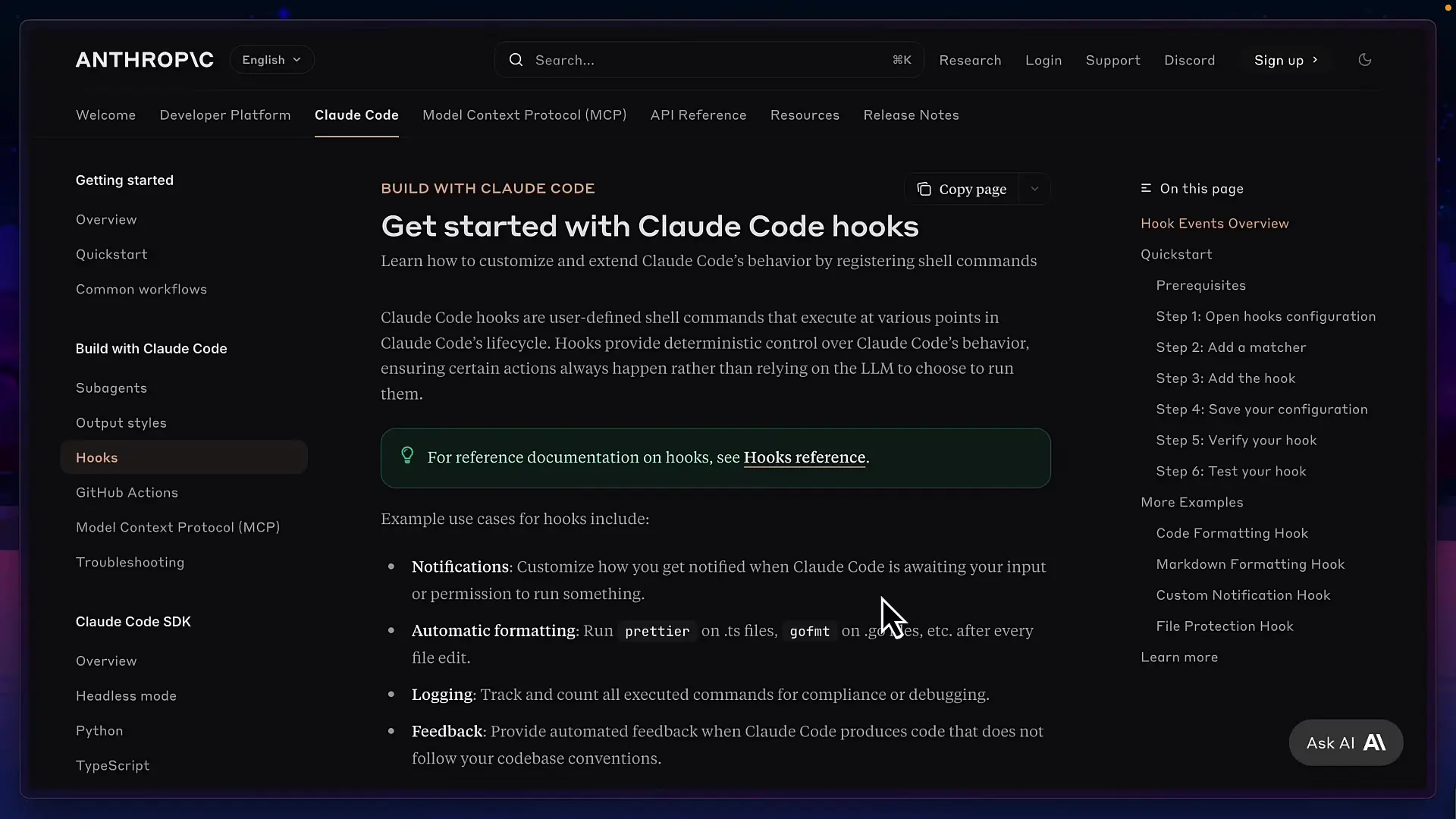
Additional Productivity Features
Codex CLI includes several quality-of-life features that enhance developer productivity:
- File inclusion with the @ symbol to reference specific files
- Image pasting with Ctrl+V for visual context
- Non-interactive mode for automation workflows
- Custom prompts stored in the prompts folder for frequently used operations
- VS Code and Cursor editor plugins for integrated experiences
Codex CLI vs. Claude Code: A Feature Comparison
While Codex CLI has made significant improvements, it still lags behind Claude Code in several feature areas. Claude Code currently offers more advanced capabilities including:
- Custom prompts with arguments for more flexible interactions
- Custom status line for better visibility into operations
- More comprehensive hooks implementation
- Support for custom sub-agents to handle specialized tasks
- Multiple output styles for different use cases
- Visual context integration
- Session resumption capabilities
- Background task support
- Vim mode for keyboard-focused users
- Built-in security review features
- More comprehensive documentation
Despite these differences, Codex CLI provides a solid foundation that's likely to see continued improvement. Its minimalist approach and security focus make it an appealing option for many developers, particularly those who prioritize performance and system protection.
OpenAI's Open-Source Fund: API Credits for Projects
One unique advantage of adopting Codex CLI is access to OpenAI's open-source fund, which offers up to $25,000 in API credits to qualifying open-source projects that utilize Codex CLI along with other OpenAI models. This initiative can significantly reduce development costs for eligible projects while encouraging innovation in the AI-assisted development space.
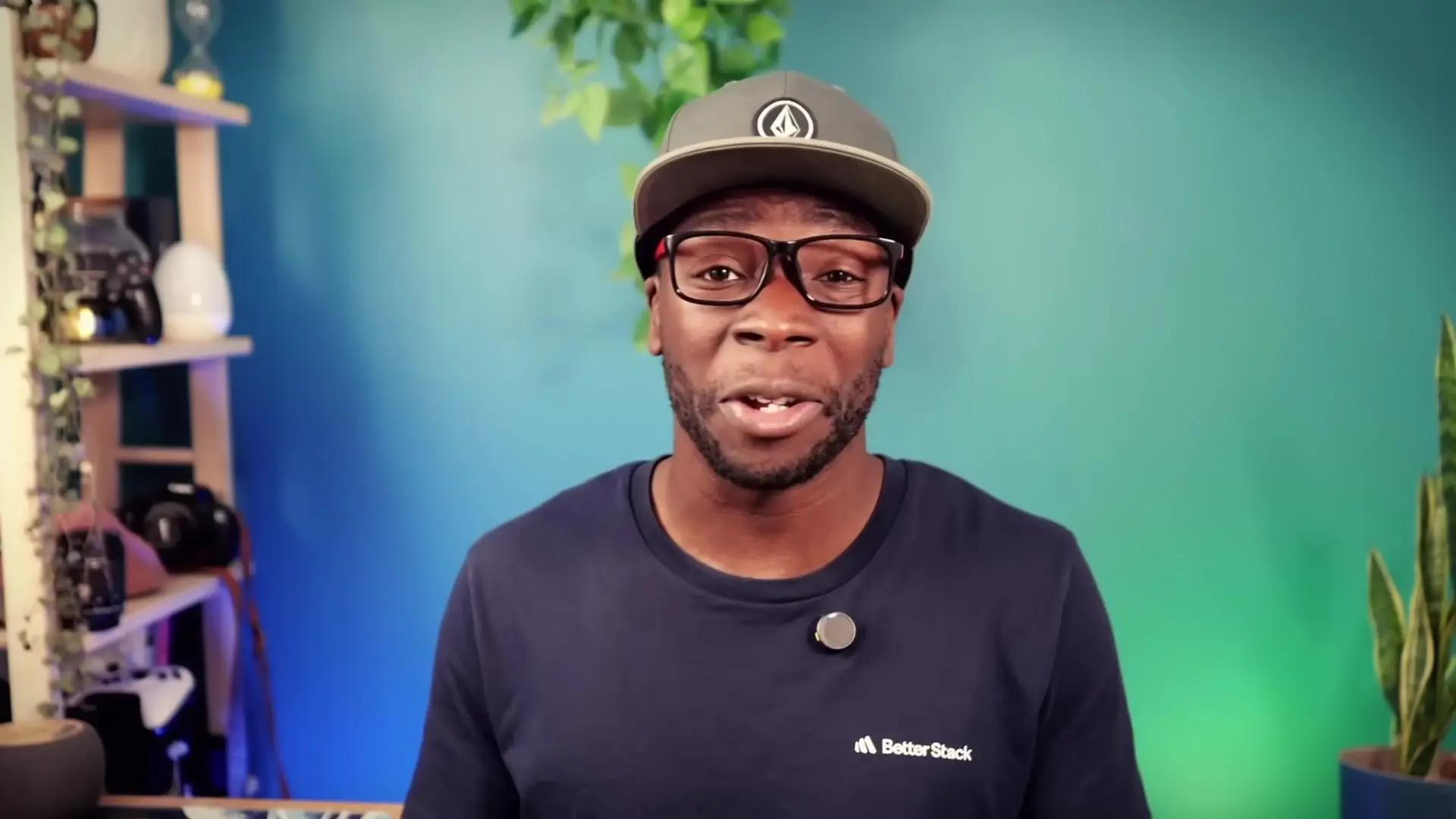
Current Limitations and Future Outlook
While Codex CLI has made impressive strides, it still has some limitations to consider:
- The sandbox and approval options can be confusing to configure correctly
- Setting preferred authentication methods requires editing the config file
- Official Windows support is still in development
- Documentation is less comprehensive than some alternatives
- Some third-party model integrations may not work as expected
Despite these current limitations, Codex CLI shows tremendous promise. The recent rewrite in Rust demonstrates OpenAI's commitment to improving the tool, and the integration with existing ChatGPT subscriptions makes it more accessible to developers. As the platform continues to evolve, we can expect to see many of these limitations addressed and new features added to enhance the developer experience.
Conclusion: Is Codex CLI Worth Adopting?
Codex CLI has transformed from a tool that many developers avoided into a compelling option for AI-assisted coding in the terminal. Its strengths in performance, security, and minimalist design make it particularly well-suited for developers who prioritize these aspects. While it may not yet match all the features of Claude Code, its solid foundation and ongoing development make it worth considering, especially for projects that could benefit from OpenAI's open-source fund.
For developers already using OpenAI's ecosystem or those who prefer a security-focused approach to AI assistance, Codex CLI represents a valuable addition to the toolkit. As the platform continues to mature, it's likely to become an increasingly powerful option for streamlining development workflows and enhancing productivity.
Let's Watch!
Codex CLI: The Rust-Powered Terminal Tool Every Developer Needs to Try
Ready to enhance your neural network?
Access our quantum knowledge cores and upgrade your programming abilities.
Initialize Training Sequence