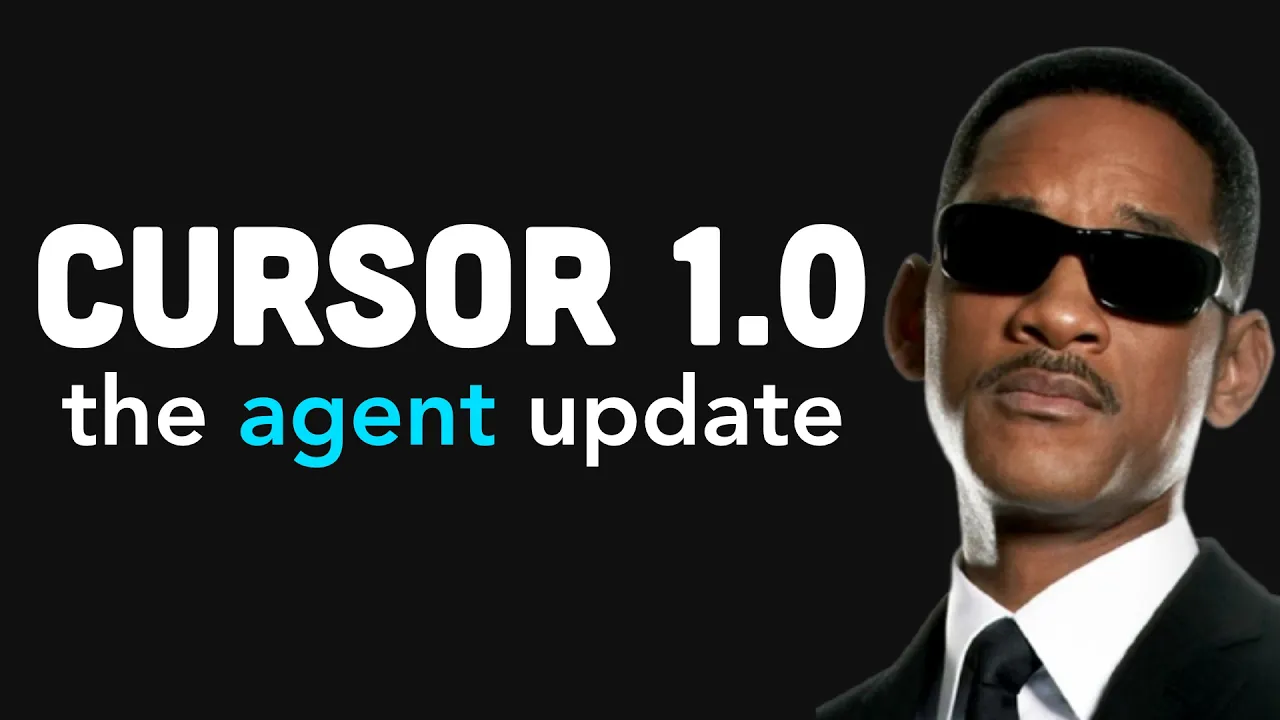
The latest release of Cursor, the popular AI-powered coding assistant, brings four groundbreaking features that significantly enhance developer productivity. This update represents a major leap forward in how AI can seamlessly integrate into coding workflows, helping developers write better code faster while avoiding common pitfalls.
Bugbot: Intelligent Code Review at Your Fingertips
Bugbot is Cursor's answer to tools like GitHub Copilot and Claude Code. This feature automatically reviews pull requests, identifying potential bugs and issues before they make it into production. What sets Bugbot apart is its seamless integration with your development workflow.
When you submit a PR, cursor.combot leaves detailed comments identifying issues such as prompt typos, length problems, or incorrect fallback titles that might cause user confusion. Each comment includes a precise description of the problem and its location in the codebase.
Rather than automatically fixing issues (which could introduce new problems), Bugbot provides a "Fix in Cursor" button that opens Cursor with a pre-filled prompt targeting the specific issue. This approach gives developers control while still leveraging AI assistance.
Setting Up Bugbot
- Visit cursor.com and navigate to Integrations
- Connect your GitHub account
- Select repositories where you want Bugbot to run
- Configure preferences (spend limits, run options, etc.)
Bugbot offers customization options for how it runs. You can set it to only run when explicitly mentioned in comments (using "bugbot run"), to run just once per pull request, or to hide "no bugs found" comments to reduce notification noise.
Background Agents: Asynchronous AI Coding Assistance
Background Agents represent a significant advancement in AI coding assistance, allowing developers to spawn asynchronous agents that can edit and run code in a remote environment. This feature is perfect for time-consuming tasks that would otherwise interrupt your workflow.
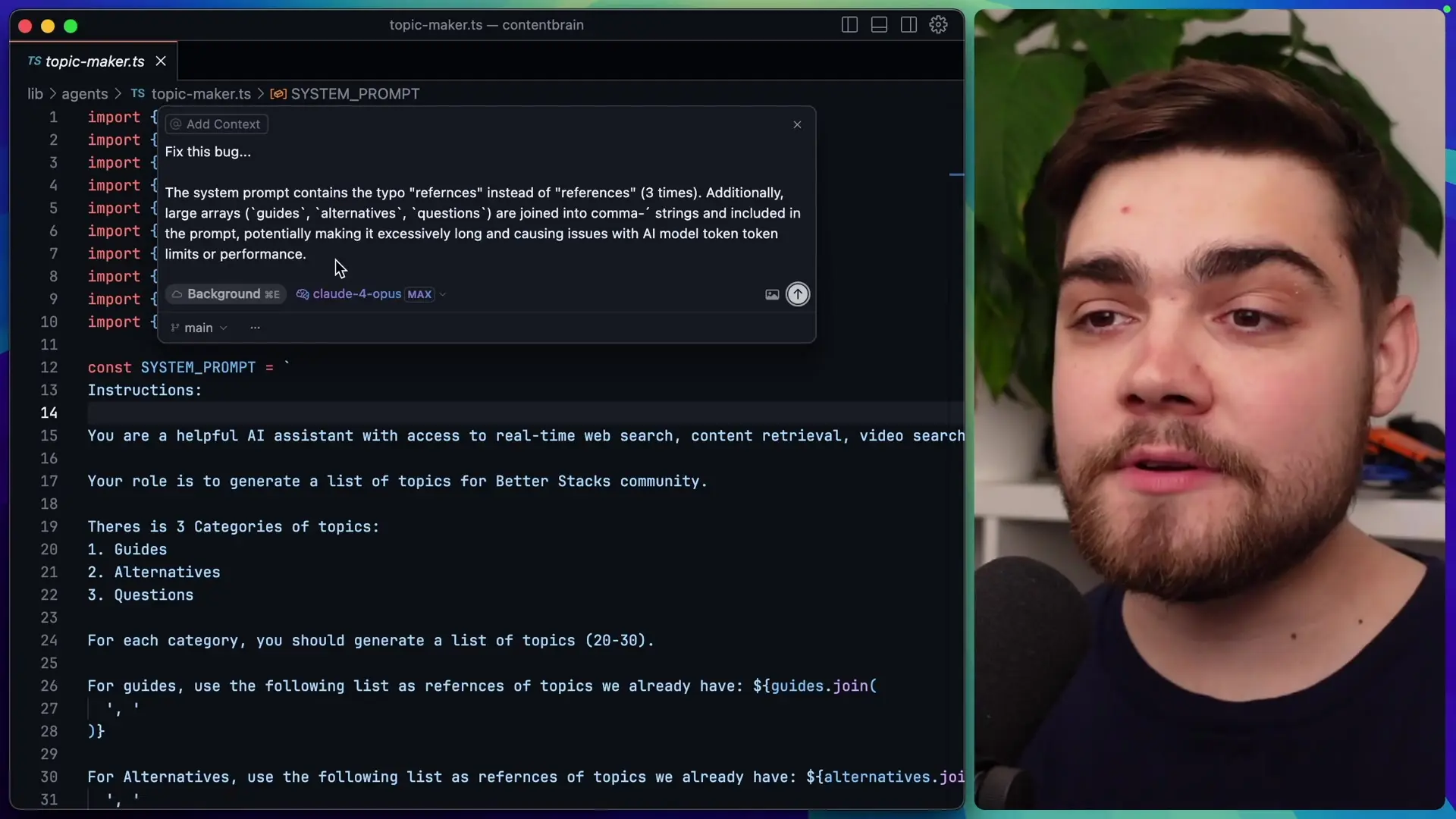
To use a Background Agent, press Command+E to open the floating prompt window. After entering your prompt and selecting your model, the agent spins up a remote environment where it can work on your task independently. What makes this feature particularly impressive is that it creates a remote IDE session where you can watch the agent work in real-time.
The remote IDE shows the agent prompting itself and making changes, almost like watching another user work with Cursor. If you notice the agent heading in the wrong direction, you can intervene with follow-up instructions to guide it back on track.
Once the agent completes its task, you can review changes, add further prompts if needed, create a pull request, or import the changes into your local environment. The entire process feels intuitive because it leverages the familiar Cursor interface.
Environment Configuration
Background Agents offer flexible environment configuration options. You can set up your environment directly in the remote IDE and save it as a snapshot for future use. For more advanced setups, you can use Docker files and configure settings in an environment.json file, including install commands, start commands, and terminal preferences.
It's important to note that Background Agents run on Cursor's AWS infrastructure and have internet access. This means you should be cautious with sensitive code or credentials. Environment variables are stored encrypted at rest in Cursor's database, but standard security precautions should still be observed.
Memories: Personalized AI Coding Experience
The Memories feature addresses one of the most frustrating aspects of working with AI coding assistants: having to repeatedly correct the same mistakes or provide the same preferences. With Memories, Cursor can remember facts from conversations and reference them in future interactions.
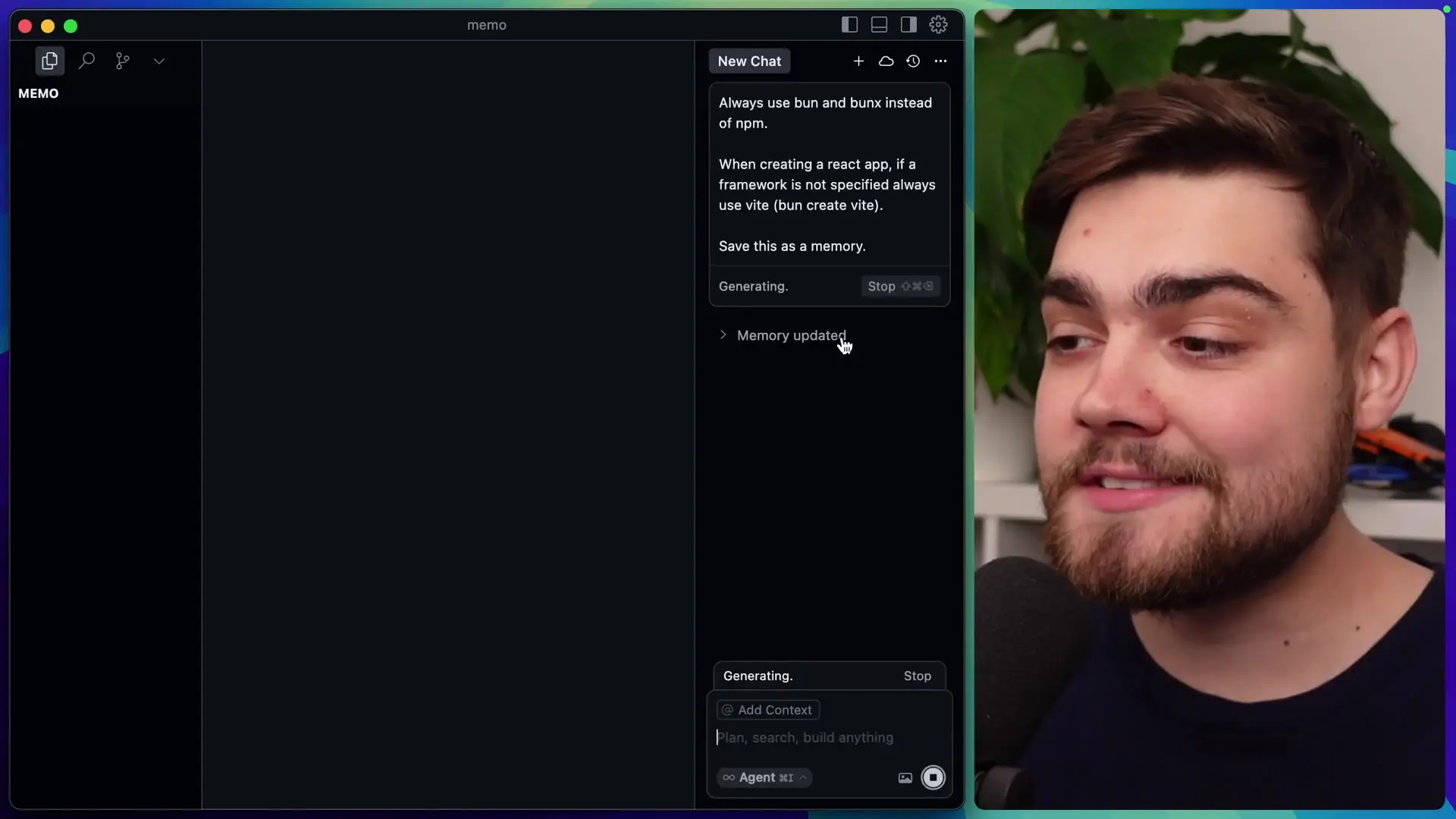
For example, if you prefer using Bun instead of npm for package management, you can instruct Cursor to remember this preference. In future interactions, Cursor will automatically apply this knowledge without requiring repeated reminders.
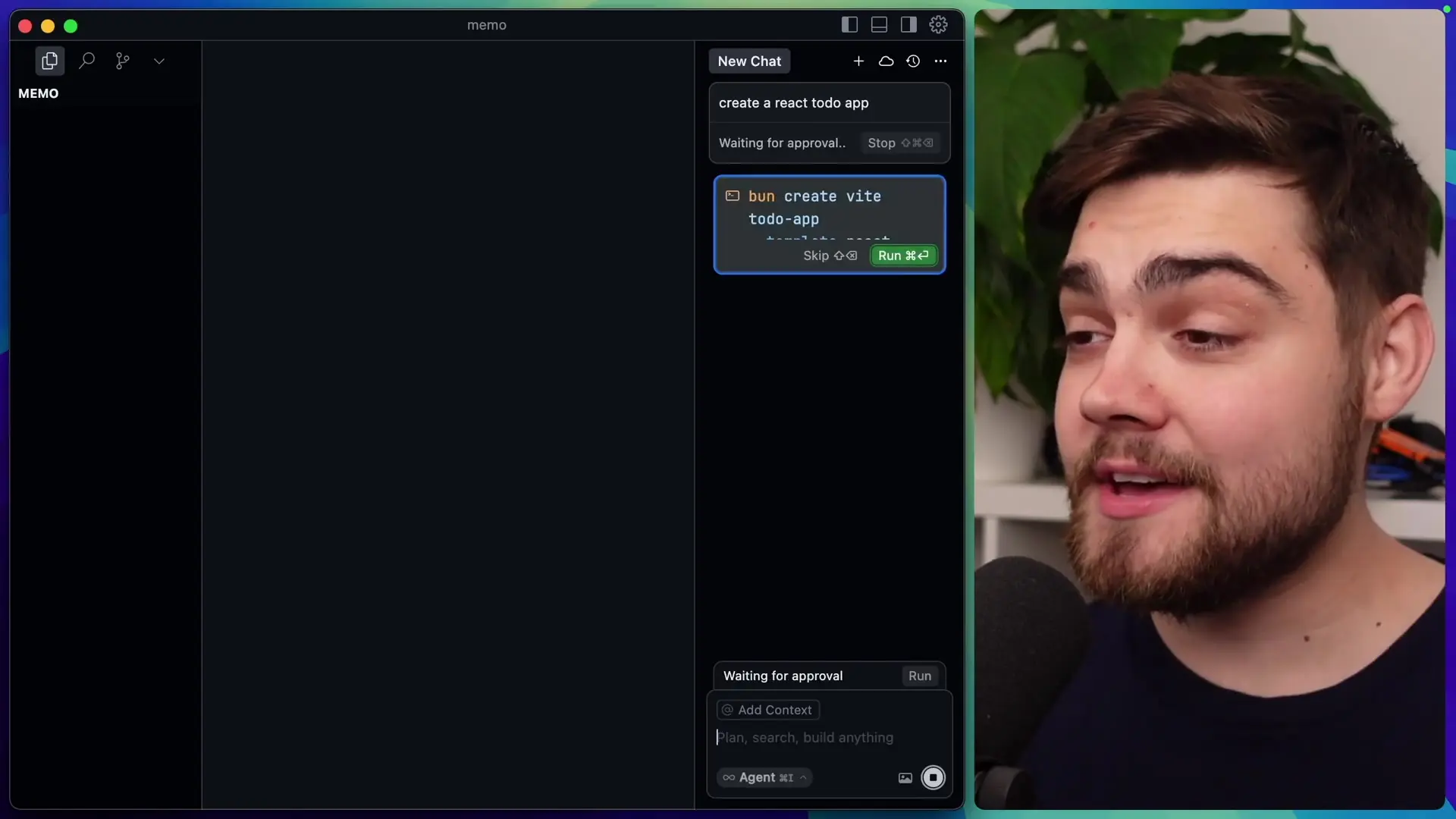
Memories are stored per project and on an individual level, but what's particularly impressive is that when working in a team, Cursor can access project memories created by other team members. This creates a collaborative AI experience where the assistant learns from the entire team's interactions.
MCP One-Click Install and OAuth Support
The fourth major feature in Cursor 1.0 is MCP (Model Control Protocol) one-click installation and OAuth support. This streamlines the process of connecting Cursor to external AI models and services.
Cursor now provides a list of officially recommended MCP servers on their website, and developers can create an "Add to Cursor" button for easy installation. The authentication flow has been significantly improved, handling login processes automatically for a smoother user experience.
Additional Improvements in Cursor 1.0
- Agent support in Jupyter notebooks
- Richer chat responses with mermaid diagram and markdown table rendering
- Usage dashboards to monitor AI consumption
Getting Started with Cursor 1.0
To access these new features, you'll need to update to Cursor 1.0. Background Agents are currently in beta, which requires disabling Cursor's privacy mode (meaning code, prompts, and telemetry might be sent to Cursor for improvement purposes). If privacy is a concern, you may want to wait until this feature is available with privacy mode enabled.
Cursor has positioned itself as a leading AI coding assistant with this update, which significantly enhances developer productivity while maintaining a focus on user control and collaboration. Whether you're working solo or in a team environment, these new features provide powerful tools to streamline your development workflow.
As AI continues to transform software development, tools like Cursor are setting new standards for how developers interact with AI assistants. By focusing on practical features that address real pain points in the development process, Cursor 1.0 represents a meaningful step forward in AI-assisted coding.
Let's Watch!
Cursor 1.0: 4 Powerful AI Coding Features Developers Need to Try
Ready to enhance your neural network?
Access our quantum knowledge cores and upgrade your programming abilities.
Initialize Training Sequence