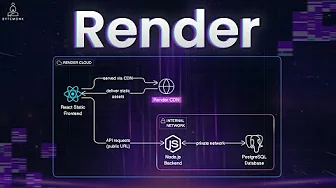
Deploying a full-stack application to production has traditionally been a complex process involving multiple services, configurations, and potential points of failure. While AWS and GCP offer powerful capabilities, they come with steep learning curves and complex service orchestration. This guide explores how Render provides a streamlined alternative for deploying React, Node.js, and PostgreSQL applications with minimal configuration.
What is Render and How Does it Compare to Other Platforms?
Render is a cloud platform built specifically for developers that simplifies the deployment process. Unlike traditional cloud providers that require managing numerous services separately, Render provides an integrated environment where you can deploy your entire stack—frontend, backend, and database—in one place.
Compared to AWS or GCP, Render abstracts away infrastructure complexities like load balancers, virtual machines, and permission settings. And unlike Heroku, Render doesn't impose limitations such as 30-second timeouts or sleeping applications on free tiers, while still maintaining the simplicity that made Heroku popular.
- Supports popular stacks: Node.js, Java, Python, Rails, Elixir, Go, and more
- Managed PostgreSQL databases built-in
- Redis-compatible key-value store
- Background workers and cron jobs included
- Private networking between services
- No need to configure load balancers or complex infrastructure
Setting Up a Full-Stack Project Locally
Before deploying to Render, let's understand the components of our full-stack application. Our demo project consists of:
- A React frontend created with Create React App
- A Node.js backend using Express
- A PostgreSQL database (running in Docker for local development)
The React frontend makes API calls to the backend, which connects to the PostgreSQL database to retrieve and display data. For local development, we're using a simple health check endpoint that returns the current time from the database.
Deploying the Backend and Database to Render
Once you've pushed your code to GitHub, deploying to Render is straightforward. Here's how to deploy the backend service and database:
- Sign up for a Render account and connect your GitHub repository
- From the Render dashboard, click "New Web Service"
- Select your repository and specify the backend directory
- Render will automatically detect that it's a Node.js project and suggest appropriate build commands
- Name your service (e.g., "render-backend") and select your region
- Choose the instance type (free tier available for testing)
Before finalizing the backend deployment, you'll need to set up the PostgreSQL database that your backend will connect to:
- Click "New PostgreSQL" in the Render dashboard
- Name your database (e.g., "render-db")
- Select your region and plan
- Create the database and wait for provisioning to complete
- Once ready, go to the Connection tab and copy the internal database URL
Now, return to your backend service configuration and add environment variables:
- DATABASE_URL: Paste the internal connection string from your PostgreSQL service
- PORT: Set a port for your application to run on (Render will manage this)
Click "Create Web Service" and Render will begin building and deploying your backend. Once complete, you'll receive a public URL for your backend service, which we'll use to connect the frontend.
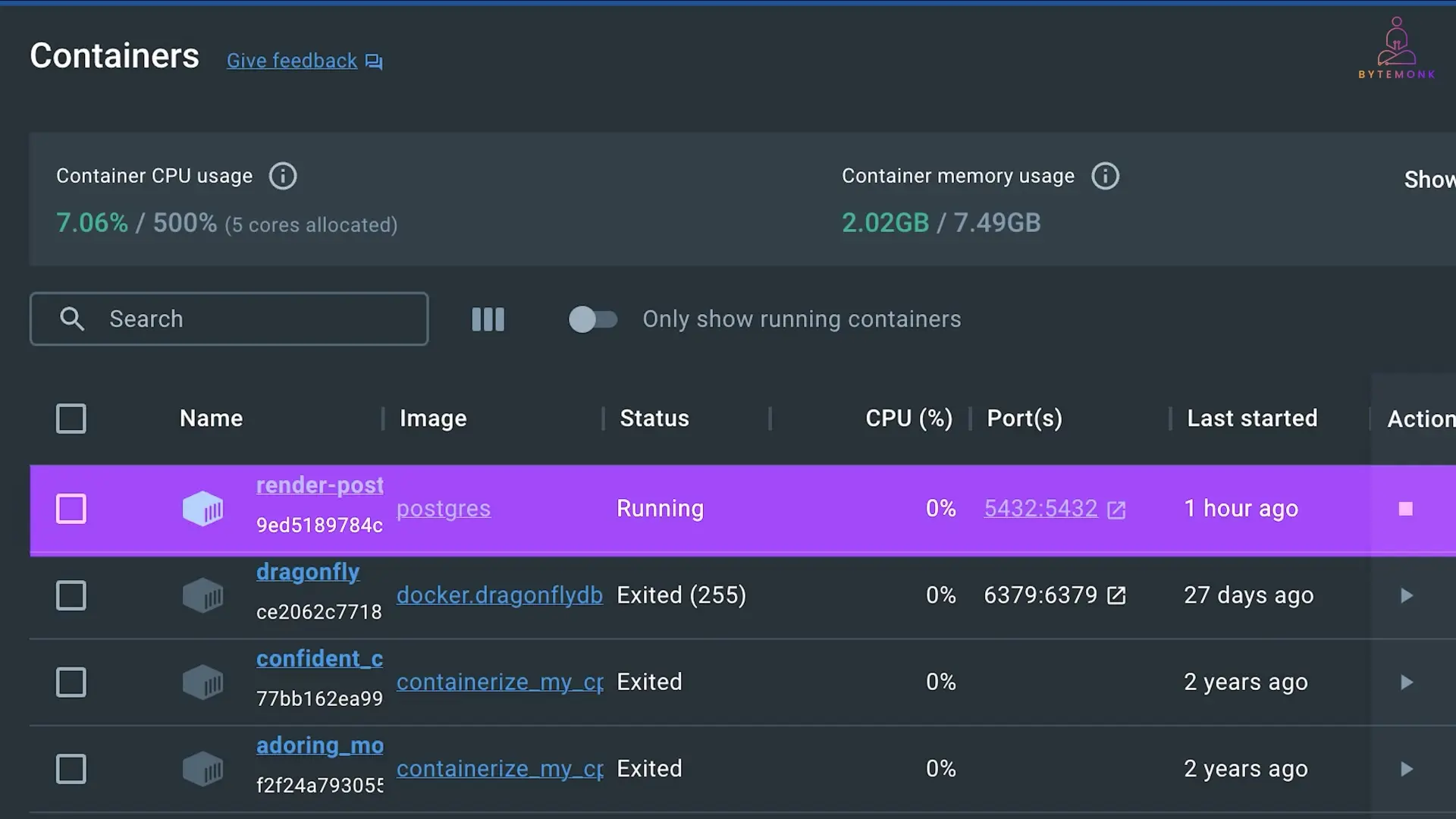
Deploying the Frontend to Render
With the backend and database running, it's time to deploy the frontend:
- From the Render dashboard, click "New Static Site"
- Select your repository and specify the frontend directory
- Render will detect that it's a React app and suggest "npm run build" as the build command
- It will also correctly identify the "build" directory as the publish directory
- Add an environment variable REACT_APP_API_URL pointing to your backend's public URL
- Click "Create Static Site" to deploy
Once the build completes, Render will provide a public URL for your frontend. Visit this URL to see your full-stack application running in production!
Understanding the Render Architecture
The architecture we've created on Render consists of three main components:
- A Node.js backend service that handles API requests
- A PostgreSQL database service for data storage
- A static site for the React frontend
The backend and database communicate over Render's private network, providing secure and low-latency connections. The frontend is served via Render's CDN and makes requests to the backend's public URL.
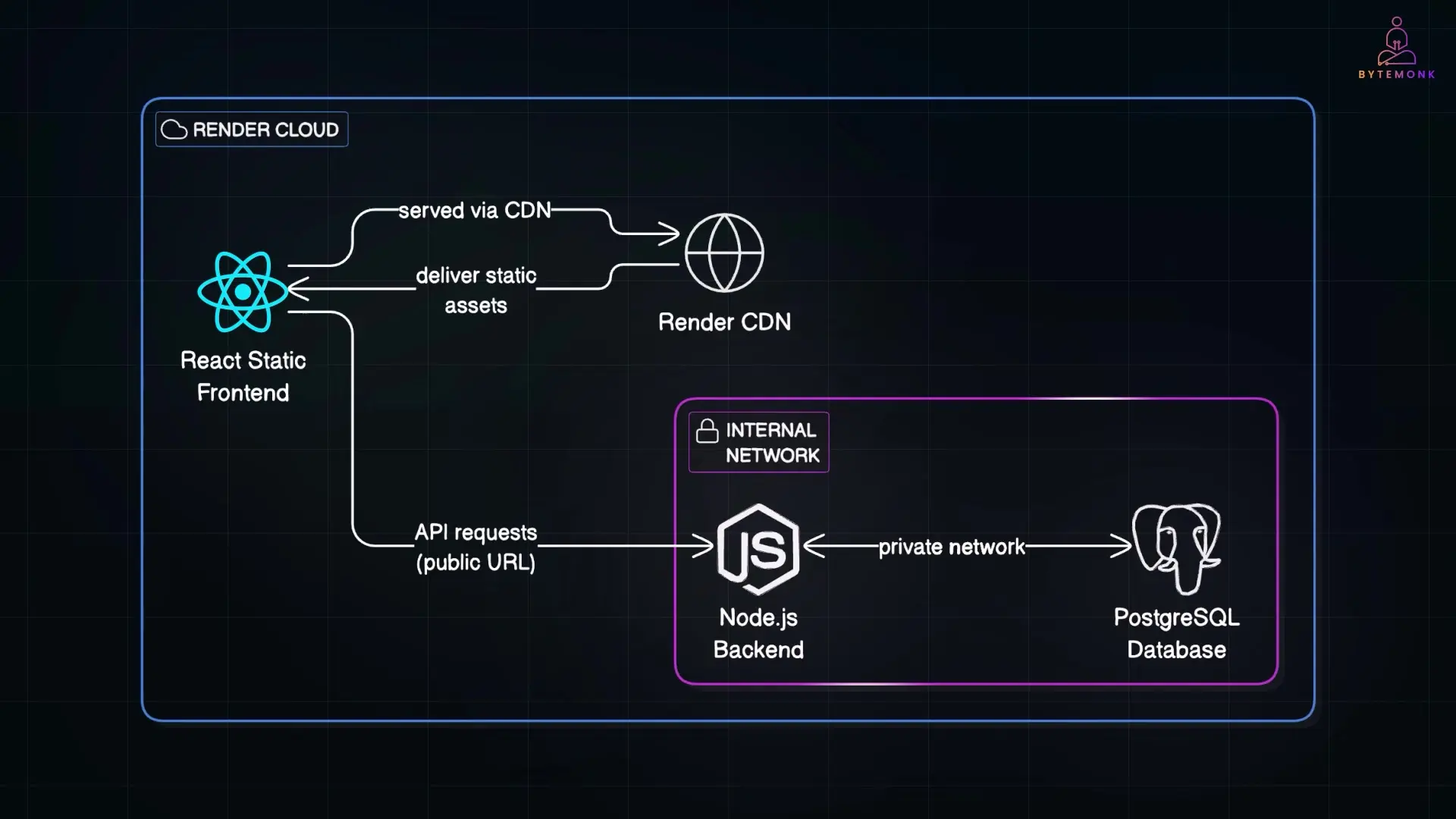
This setup is equivalent to using multiple AWS services (EC2, RDS, CloudFront) but without the configuration complexity. Render handles the orchestration automatically.
Continuous Deployment and Scaling
One of the benefits of Render is automatic deployment from Git. Every time you push changes to your GitHub repository, Render will automatically rebuild and deploy your application. This continuous deployment workflow streamlines the development process.
As your application grows, scaling on Render is straightforward:
- Upgrade your backend service to a larger instance type
- Add auto-scaling rules to handle traffic spikes
- Move your database to a higher-tier plan for improved performance
- All of these changes can be made without code modifications
Code Example: Connecting Express to PostgreSQL on Render
Here's a simple example of how to configure your Express backend to connect to the PostgreSQL database on Render:
const express = require('express');
const { Pool } = require('pg');
const cors = require('cors');
const app = express();
app.use(cors());
// Connect to PostgreSQL using the DATABASE_URL environment variable
const pool = new Pool({
connectionString: process.env.DATABASE_URL,
ssl: process.env.NODE_ENV === 'production' ? { rejectUnauthorized: false } : false
});
// Health check endpoint that queries the database
app.get('/health', async (req, res) => {
try {
const result = await pool.query('SELECT NOW() as time');
res.json({
status: 'ok',
timestamp: result.rows[0].time
});
} catch (error) {
console.error('Database query error:', error);
res.status(500).json({ status: 'error', message: error.message });
}
});
const PORT = process.env.PORT || 5050;
app.listen(PORT, () => {
console.log(`Server running on port ${PORT}`);
});React Frontend Configuration
For the React frontend to communicate with your backend, you'll need to configure it to use the backend URL:
// In your React app
import { useState, useEffect } from 'react';
import './App.css';
function App() {
const [health, setHealth] = useState(null);
const [loading, setLoading] = useState(true);
const [error, setError] = useState(null);
useEffect(() => {
const fetchHealth = async () => {
try {
// Use the environment variable for the API URL
const response = await fetch(`${process.env.REACT_APP_API_URL}/health`);
const data = await response.json();
setHealth(data);
setLoading(false);
} catch (err) {
setError(err.message);
setLoading(false);
}
};
fetchHealth();
}, []);
if (loading) return <div>Loading...</div>;
if (error) return <div>Error: {error}</div>;
return (
<div className="App">
<header className="App-header">
<h1>Full Stack App on Render</h1>
<div className="health-status">
<h2>Backend Status: {health?.status}</h2>
<p>Database Timestamp: {health?.timestamp}</p>
</div>
</header>
</div>
);
}
export default App;Conclusion: Simplifying Cloud Deployment
Deploying a full-stack application doesn't have to be complicated. Render provides a developer-friendly platform that simplifies the process without sacrificing capabilities. With just a few clicks, you can deploy a complete application stack—React frontend, Node.js backend, and PostgreSQL database—and have it running in production in minutes.
This approach allows developers to focus more on writing code and less on DevOps complexity. Whether you're building a side project, a startup MVP, or even a production application, Render offers a compelling alternative to traditional cloud providers for many use cases.
The platform's free tier makes it easy to get started without upfront costs, and the straightforward scaling options ensure your application can grow as needed. If you've been postponing deployment due to infrastructure complexity, Render might be the solution you've been looking for.
Let's Watch!
Deploy Full-Stack Apps in Minutes: Render vs AWS for Node.js & PostgreSQL
Ready to enhance your neural network?
Access our quantum knowledge cores and upgrade your programming abilities.
Initialize Training Sequence