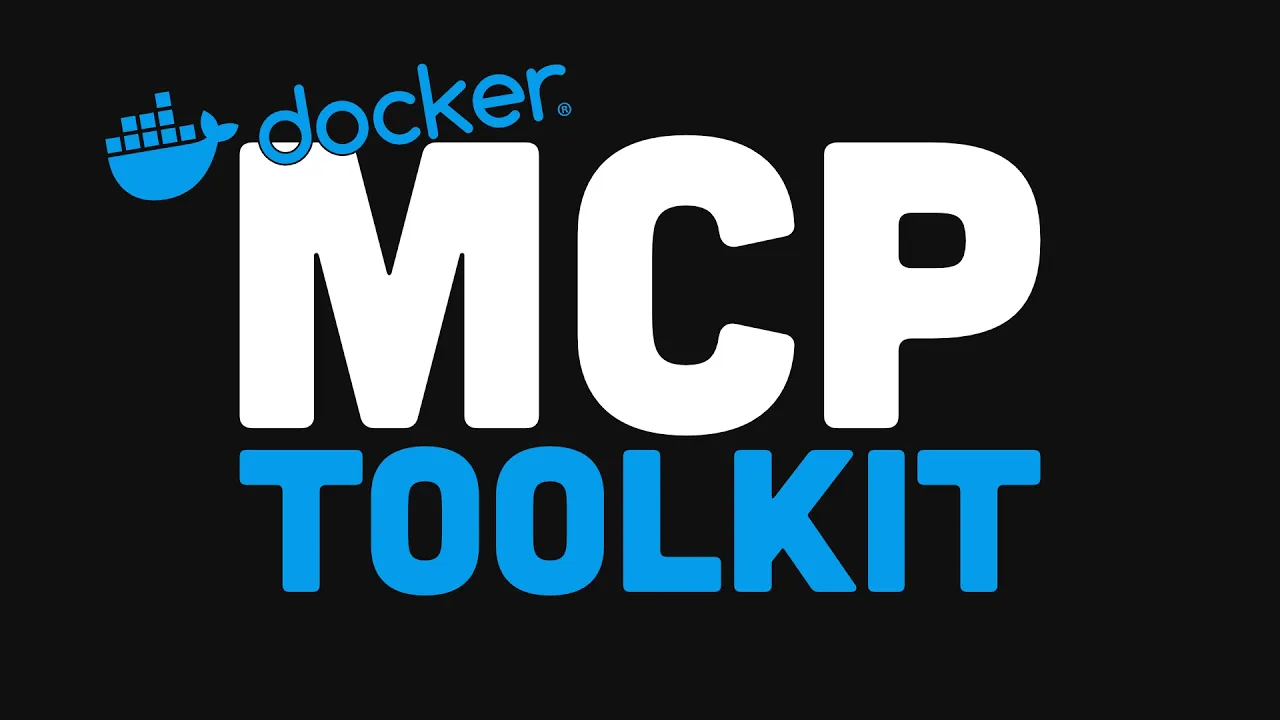
Managing MCP servers has traditionally been fraught with challenges—from discovery issues and inconsistent commands to security vulnerabilities and complex client setups. For DevOps professionals and developers working with these systems, these pain points have long been accepted as unavoidable complications. However, Docker has introduced a game-changing solution that addresses these persistent problems through their innovative MCP Toolkit.
Understanding the MCP Server Challenge
Before diving into the solution, it's important to understand the common challenges that have plagued MCP server implementations. These issues have made MCP server deployment and management unnecessarily complex and potentially insecure:
- Difficult discovery of available MCP servers
- Inconsistent UVX and MPX commands across implementations
- Complex per-client configuration requirements
- Hard-coded secrets and credentials in configuration files
- Numerous security vulnerabilities and resource management issues
Introducing Docker MCP Toolkit: The Comprehensive Solution
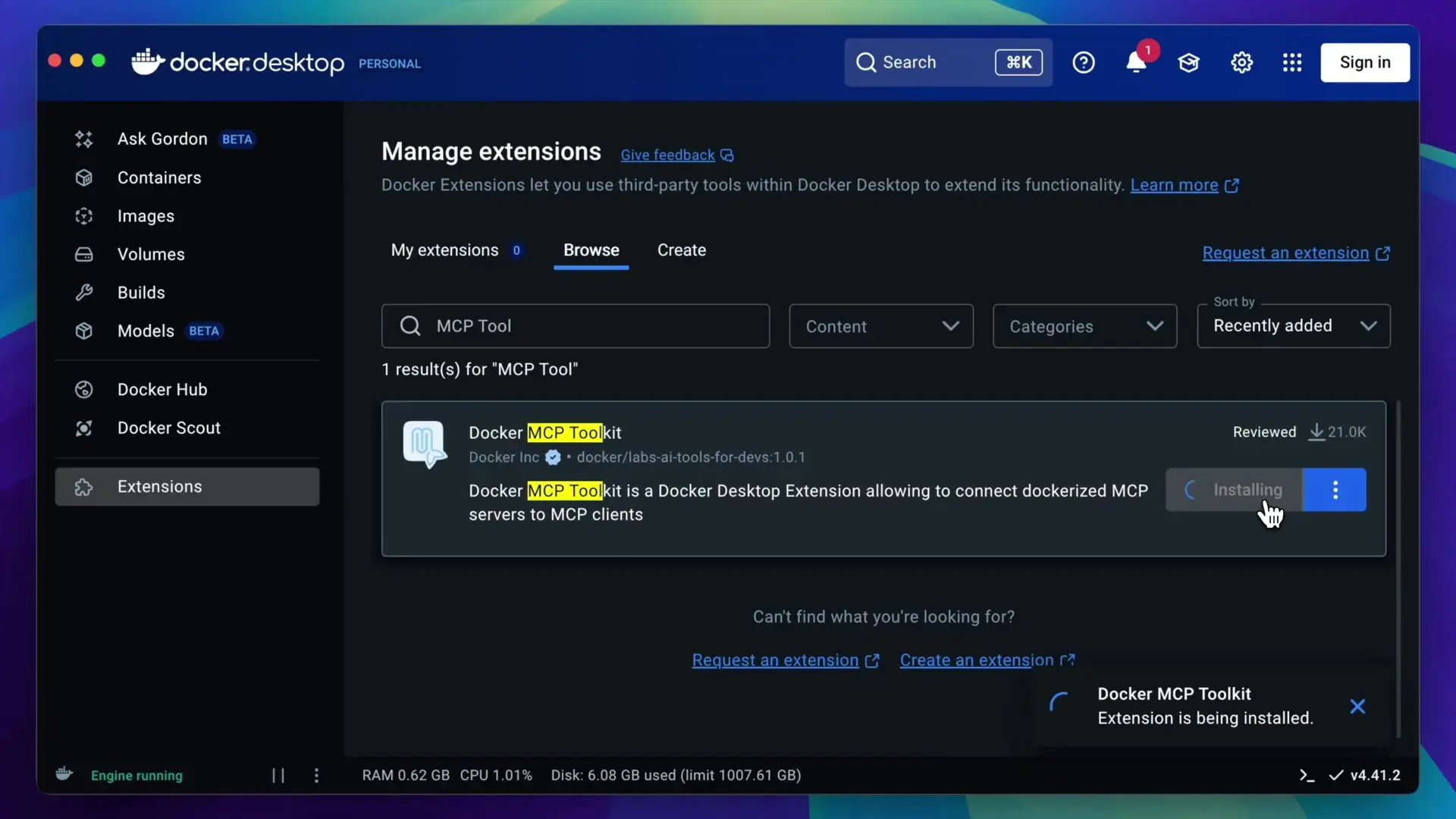
Docker's MCP Toolkit represents a significant advancement in MCP server management. Available as an extension in Docker Desktop, this toolkit transforms how developers interact with and manage MCP servers through a centralized, security-focused approach.
Centralized MCP Server Discovery and Management
One of the most immediate benefits of the MCP Toolkit is its solution to the discovery problem. The MCP catalog serves as a centralized hub where users can browse hundreds of trusted MCP servers, all verified by the Docker team. This eliminates the need to manually search for and validate servers from disparate sources.
Activating these servers is remarkably straightforward—simply find the desired MCP server in the catalog and toggle the switch to enable it. This streamlined process removes the complexity that has traditionally been associated with MCP server deployment.
Simplified Client Configuration
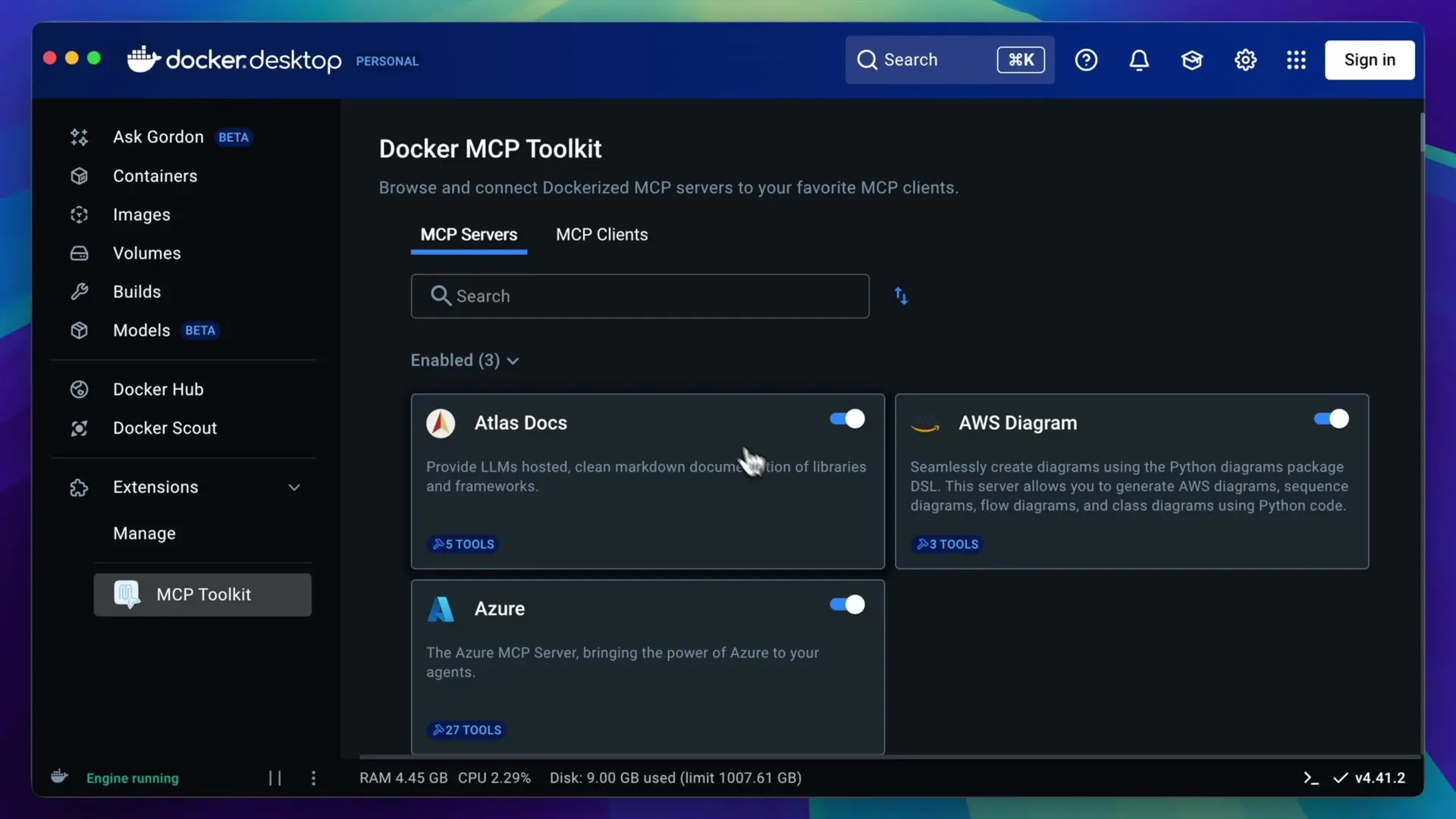
The MCP Toolkit also addresses the client configuration challenge that has long frustrated developers. By navigating to the MCP clients tab, users can easily connect popular clients like Cursor or Claude with a simple click. For clients not directly supported through the interface, a straightforward command can be used to add them manually to the MCP.json file—but importantly, this is a one-time setup.
Once configured, the Docker MCP server acts as a gateway, automatically connecting any newly activated MCP servers to the client. This eliminates the need for constant JSON file manipulation and dependency management that was previously required for each new server.
# Example command for manually adding an unsupported client
# (Only needed once per client)
# Specific syntax will depend on your environmentEnhanced Security Architecture
Perhaps the most significant advancement in the Docker MCP Toolkit is its comprehensive approach to security—an area where traditional MCP server implementations have often fallen short.
Secure Credential Management
When adding an MCP server that requires authentication, such as GitHub integration, the toolkit prompts for necessary credentials upfront and stores them in a secure credential storage system. It also supports OAuth when needed, eliminating the dangerous practice of storing environment variables in plaintext within configuration files.
Runtime Security Through Containerization
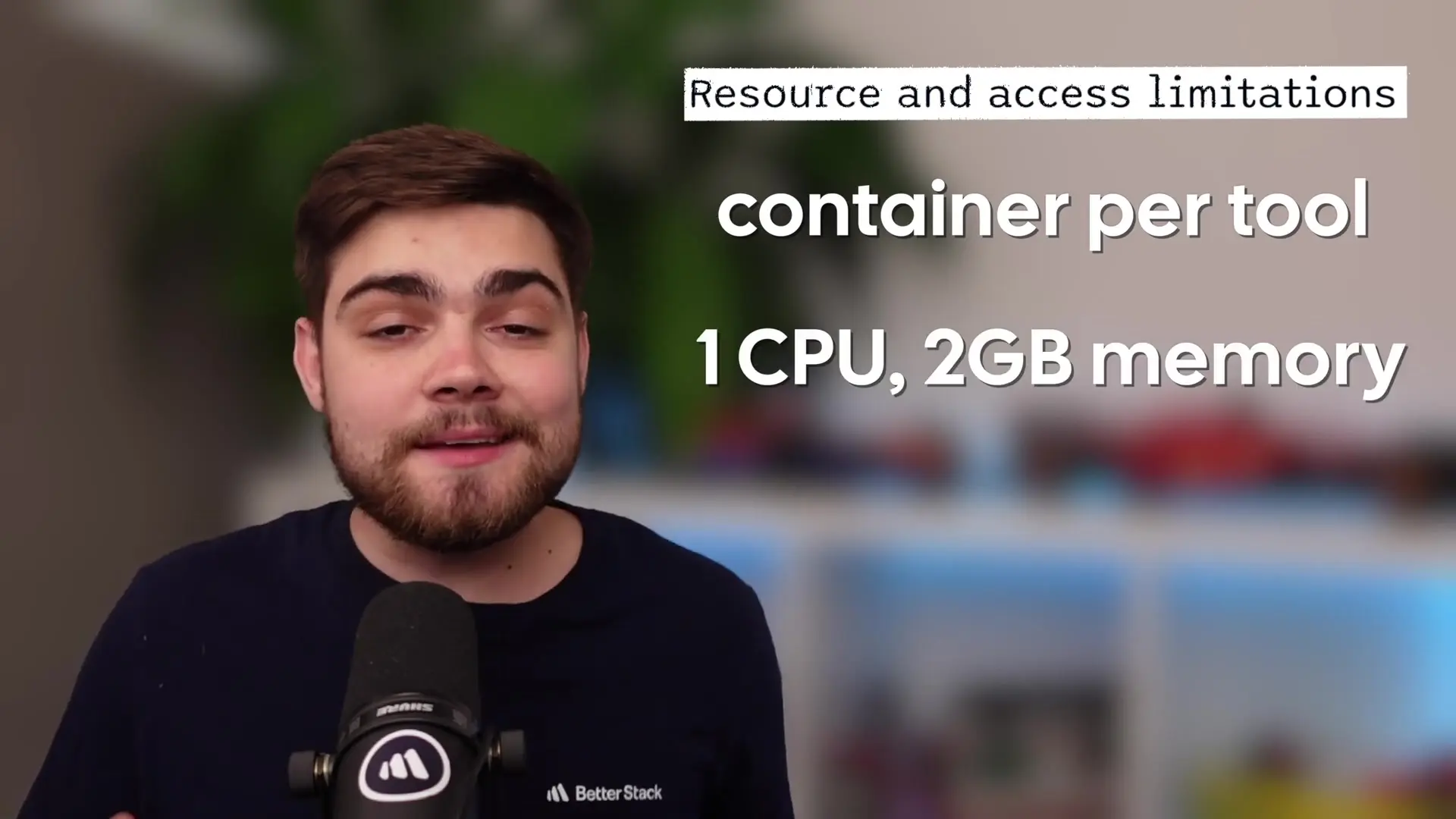
Docker's expertise in containerization truly shines in the MCP Toolkit's runtime security model. Each MCP tool runs in its own container with strict resource limitations—specifically, one CPU and 2GB of memory. This containerization approach provides several critical security benefits:
- Resource limitations prevent potential misuse of computing resources
- Each tool call (not just the server) runs in its own container
- MCP servers have no access to the host file system unless explicitly granted through file mounts
- Requests containing sensitive information like secrets are automatically blocked
Comprehensive MCP Deployment Guide
Implementing the Docker MCP Toolkit in your development environment is a straightforward process that can be broken down into these key steps:
- Install Docker Desktop if not already available in your environment
- Enable the MCP Toolkit extension through the Docker Desktop Extensions marketplace
- Browse the MCP catalog to discover available servers that meet your project requirements
- Activate desired MCP servers by toggling them on in the catalog interface
- Connect your preferred clients through the MCP clients tab or via manual configuration for unsupported clients
- Provide any required credentials when prompted, which will be securely stored
- Begin using the activated MCP servers through your connected clients
MCP Server Management Best Practices
While the Docker MCP Toolkit significantly simplifies MCP server management, following these best practices will help ensure optimal performance and security:
- Regularly review and update activated MCP servers to ensure you're using the latest versions
- Be selective about which servers are granted file system access to maintain security boundaries
- Periodically audit the clients connected to your MCP servers to remove any that are no longer needed
- When adding custom clients manually, document the process for team knowledge sharing
- Consider creating environment-specific configurations for development, testing, and production scenarios
Conclusion: The Future of MCP Server Deployment
The Docker MCP Toolkit represents a significant evolution in MCP server management, addressing the discovery, configuration, and security challenges that have long plagued developers. By leveraging Docker's expertise in containerization, the toolkit provides a secure, streamlined approach to managing MCP servers that eliminates much of the complexity and risk associated with traditional methods.
For DevOps professionals and development teams working with MCP servers, the toolkit offers a compelling solution that can save time, reduce configuration headaches, and significantly enhance security posture. As organizations continue to prioritize both developer productivity and robust security practices, tools like the Docker MCP Toolkit will likely become essential components of the modern development infrastructure.
Let's Watch!
Docker MCP Toolkit: Revolutionizing MCP Server Management with Enhanced Security
Ready to enhance your neural network?
Access our quantum knowledge cores and upgrade your programming abilities.
Initialize Training Sequence