
Continuous Integration for Unreal Engine projects presents unique challenges that require specialized tools and approaches. For DevOps teams working with Unreal Engine, implementing efficient CI pipelines can significantly accelerate development cycles and improve code quality. In this article, we'll explore essential TeamCity tricks that can transform your Unreal Engine build processes.
Leveraging Unreal Automation Tool (UAT) in TeamCity
One of the most powerful techniques for Unreal Engine CI is making effective use of the Unreal Automation Tool via Run UAT. This tool serves as the backbone for automating various Unreal Engine processes, from building game projects to running automated tests.
TeamCity offers specialized support for UAT that simplifies the execution of Unreal Engine builds. Rather than dealing with complex command-line parameters, TeamCity presents all configuration options for Run UAT as user-friendly options directly in the interface.
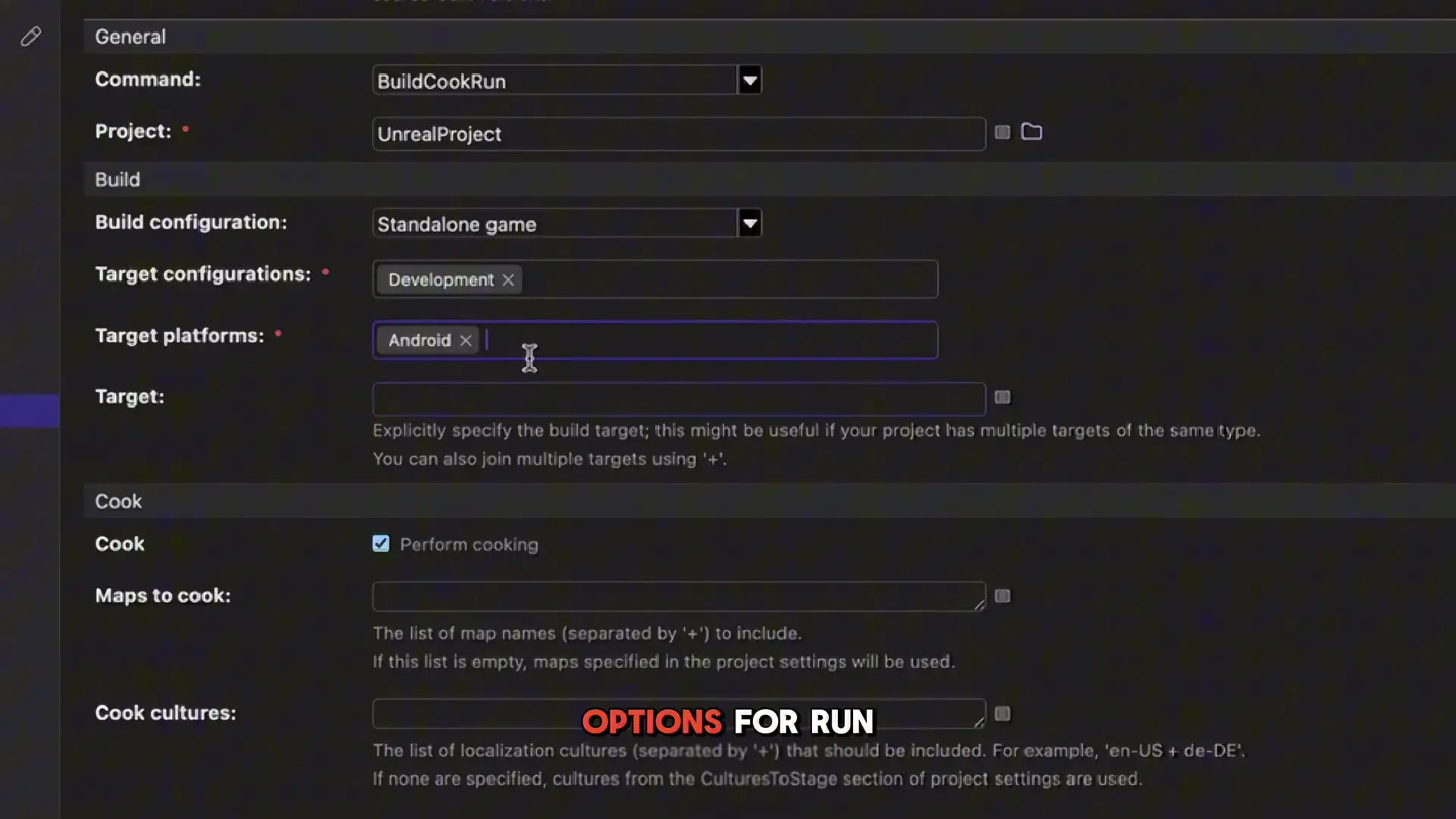
This intuitive approach allows team members with varying levels of technical expertise to configure and trigger builds without needing to memorize complex command structures. Additionally, these options can be defined as properties in the Kotlin DSL code, enabling version-controlled build configurations that follow infrastructure-as-code best practices.
Harnessing Build Graph for Distributed Unreal Engine Builds
Another game-changing feature for Unreal Engine CI pipelines is Build Graph. This powerful tool is increasingly being adopted by Unreal teams to configure and optimize their build pipelines.
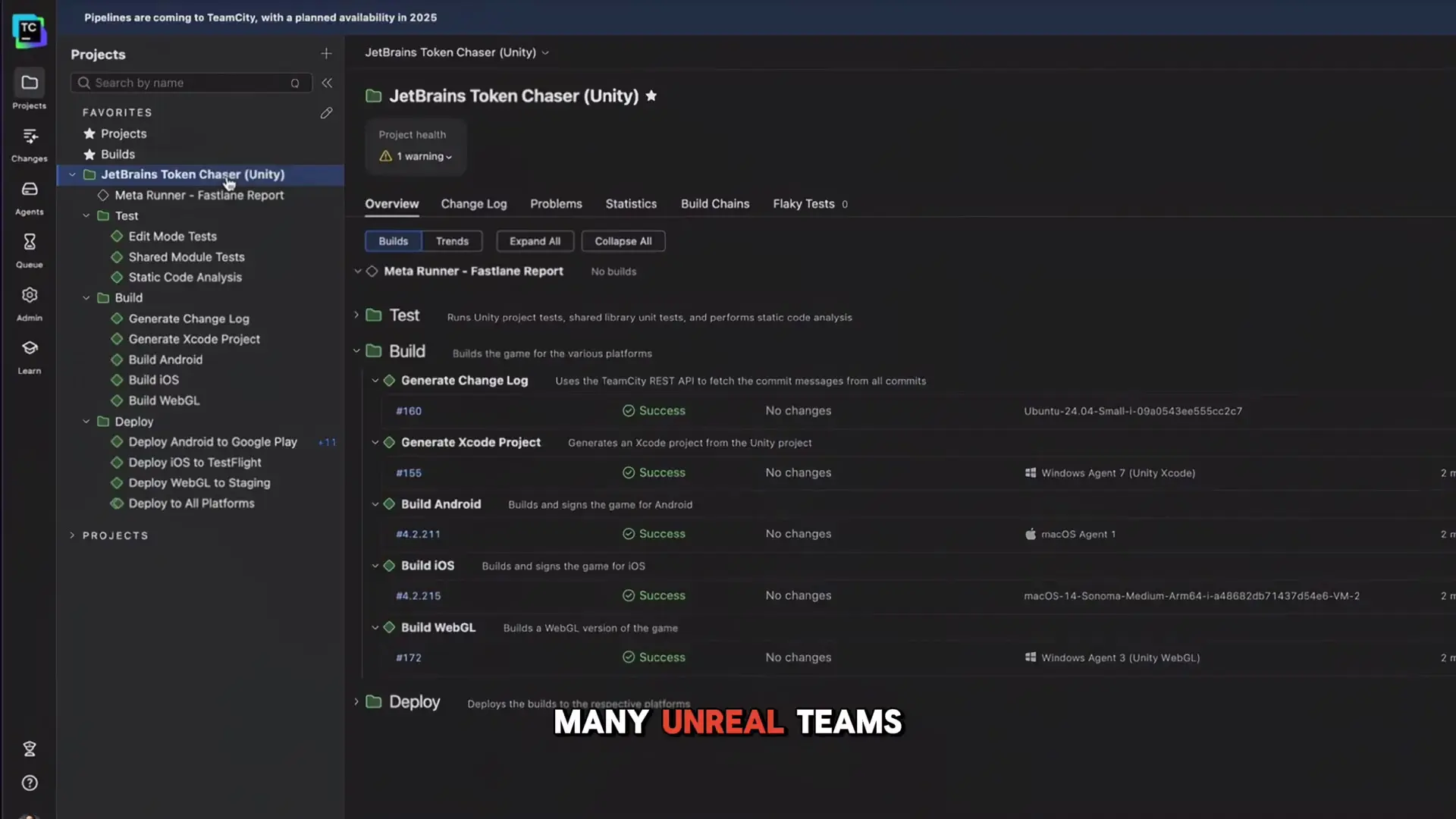
What makes TeamCity particularly valuable for Unreal Engine development is its native support for Build Graph. This integration enables teams to distribute their builds across multiple build agents, dramatically reducing build times and resource bottlenecks.
By parallelizing different aspects of the build process, such as compiling shaders, building game code, and packaging content for different platforms, teams can achieve significant time savings—especially crucial for large projects like those created with Unreal Engine 5 city demos or complex UE4 city building simulations.
Configuring TeamCity for Optimal Unreal Engine Performance
To get the most out of TeamCity for your Unreal Engine projects, consider these configuration best practices:
- Set up dedicated build agents with hardware specifications optimized for Unreal Engine compilation
- Configure artifact dependencies to avoid redundant operations between build steps
- Implement shared caches for derived data to speed up subsequent builds
- Use TeamCity's snapshot dependencies to create sophisticated build chains
- Leverage custom parameters to make your build configurations adaptable to different project requirements
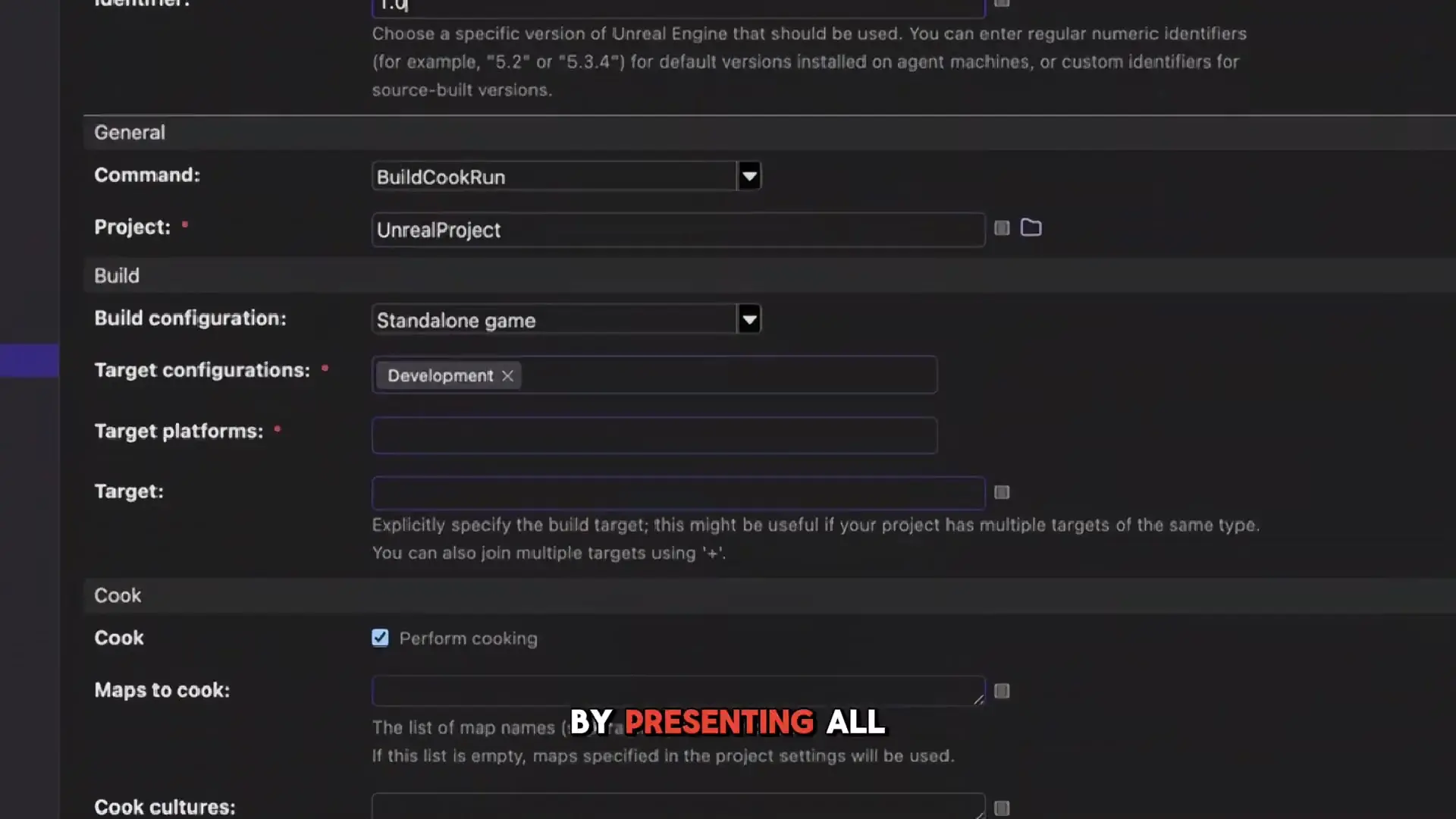
Real-World Benefits for Unreal Engine Teams
The advantages of implementing these TeamCity techniques extend beyond just faster builds. Teams working on complex projects—such as city sample UE5 tutorials or large-scale UE4 city building environments—report numerous benefits:
- Reduced build times by up to 70% through distributed compilation
- More reliable deployments with consistent build environments
- Improved code quality through automated testing integration
- Enhanced collaboration as team members get faster feedback on their changes
- Streamlined release processes with automated packaging for multiple platforms
Getting Started with TeamCity for Unreal Engine
If you're new to TeamCity or looking to optimize your existing setup for Unreal Engine development, here's a simplified approach to get started:
- Install and configure TeamCity server and build agents
- Set up version control integration with your Unreal project repository
- Create a basic build configuration using Run UAT
- Gradually implement Build Graph for more complex build processes
- Refine your pipeline based on team feedback and performance metrics
For teams working on Unreal Engine 5 city demos or UE4 city building projects, the initial setup investment quickly pays off through dramatically improved development velocity and build reliability.
Conclusion
Implementing effective CI/CD practices for Unreal Engine development requires specialized tools and approaches. TeamCity's native support for Unreal Automation Tool and Build Graph provides game development teams with powerful capabilities to streamline their workflows.
By leveraging these TeamCity features, development teams can focus more on creating exceptional gaming experiences rather than waiting for builds or troubleshooting deployment issues. Whether you're working on the next city sample UE5 tutorial or a complex UE4 city building project, these TeamCity tricks will help elevate your development process to the next level.
Let's Watch!
7 Essential TeamCity Tricks for Unreal Engine CI Pipelines
Ready to enhance your neural network?
Access our quantum knowledge cores and upgrade your programming abilities.
Initialize Training Sequence