
The landscape of AI-powered coding assistants continues to evolve rapidly with Google's recent release of Gemini CLI, a new contender in the terminal-based AI coding tool space. As developers increasingly rely on these tools to accelerate their workflows, understanding the strengths and limitations of each option becomes crucial for making informed decisions about which to incorporate into your development process.
What is Gemini CLI?
Gemini CLI represents Google's entry into the AI terminal agent tool race, competing directly with Anthropic's Claude Code and OpenAI's CodeEx. What sets Gemini CLI apart is that it's fully open-source and offers an exceptionally generous free usage tier, making it accessible to developers with varying resource constraints.
For developers familiar with Claude Code, the Gemini CLI interface will feel remarkably similar. It incorporates many of the same features, including slash commands, bash mode, and the ability to add files using the '@' symbol. The Gemini console also uses 'compress' instead of 'compact' to maintain a summary of conversation history.
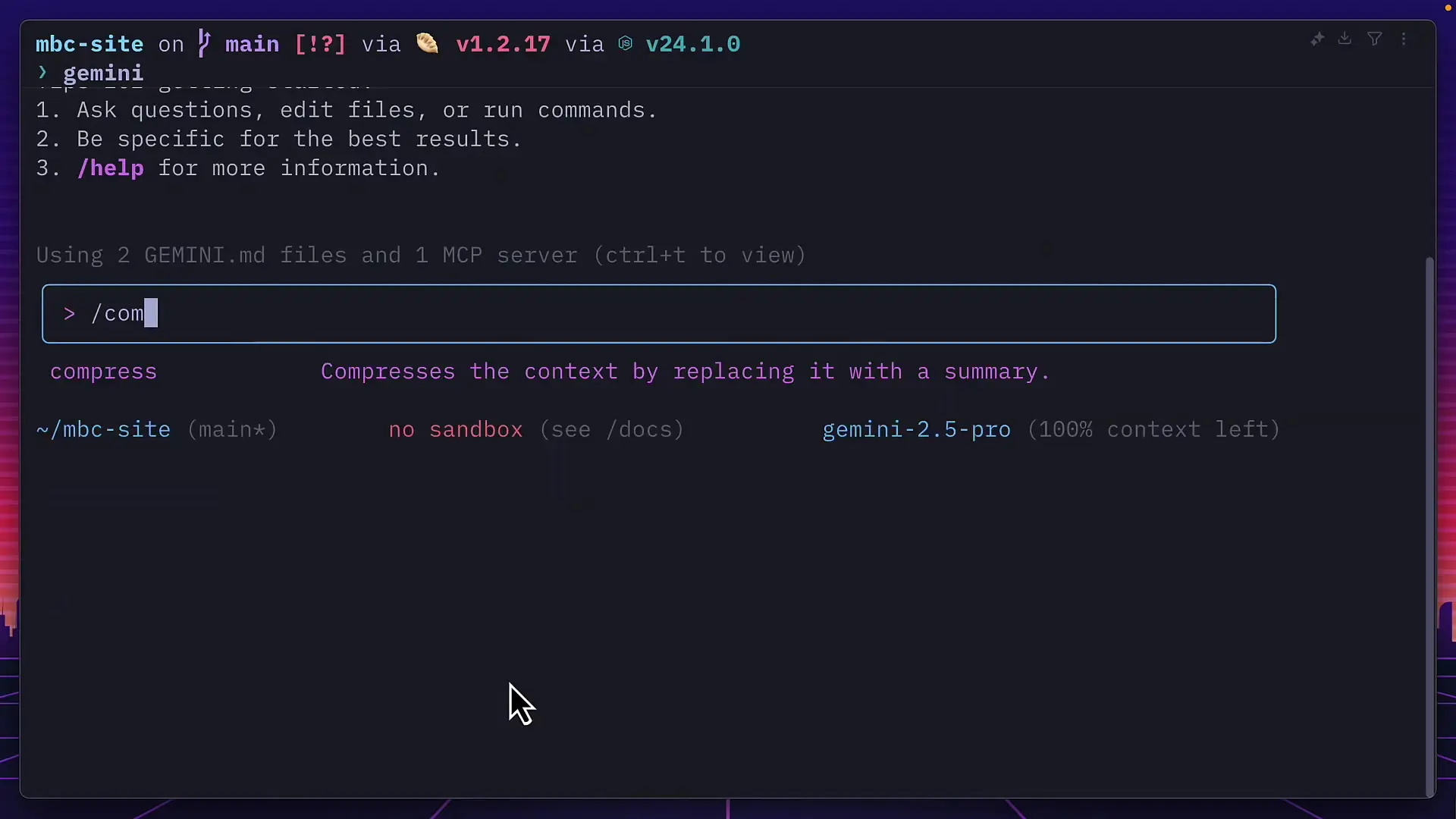
One notable feature of the Gemini client is its use of a Gemini markdown file (similar to Claude's approach) to save context for a project, including memory. While there's no '/init' command to automatically create this file, the Gemini syntax does display the model and context information at all times, which helps maintain awareness of your current working environment.

Head-to-Head Coding Challenge: Gemini CLI vs Claude Code
To evaluate these tools objectively, I conducted a head-to-head coding challenge between Gemini CLI and Claude Code. The task involved creating a drag-and-drop interface for MP3 files and using OpenAI's Whisper model to generate transcripts from those files—a practical real-world application that tests both UI development and API integration capabilities.
Claude Code Performance
Claude Code approached the challenge by first creating a clear plan and then proceeding to install the necessary dependencies (OpenAI SDK). While there was an initial error in the code implementation, Claude quickly identified and fixed the issue when presented with the error message.
The resulting application worked exactly as specified, with a clean interface for dragging and dropping audio files and generating transcripts. The entire process was relatively smooth and efficient, using fewer tokens compared to Gemini coding and completing the task more quickly.
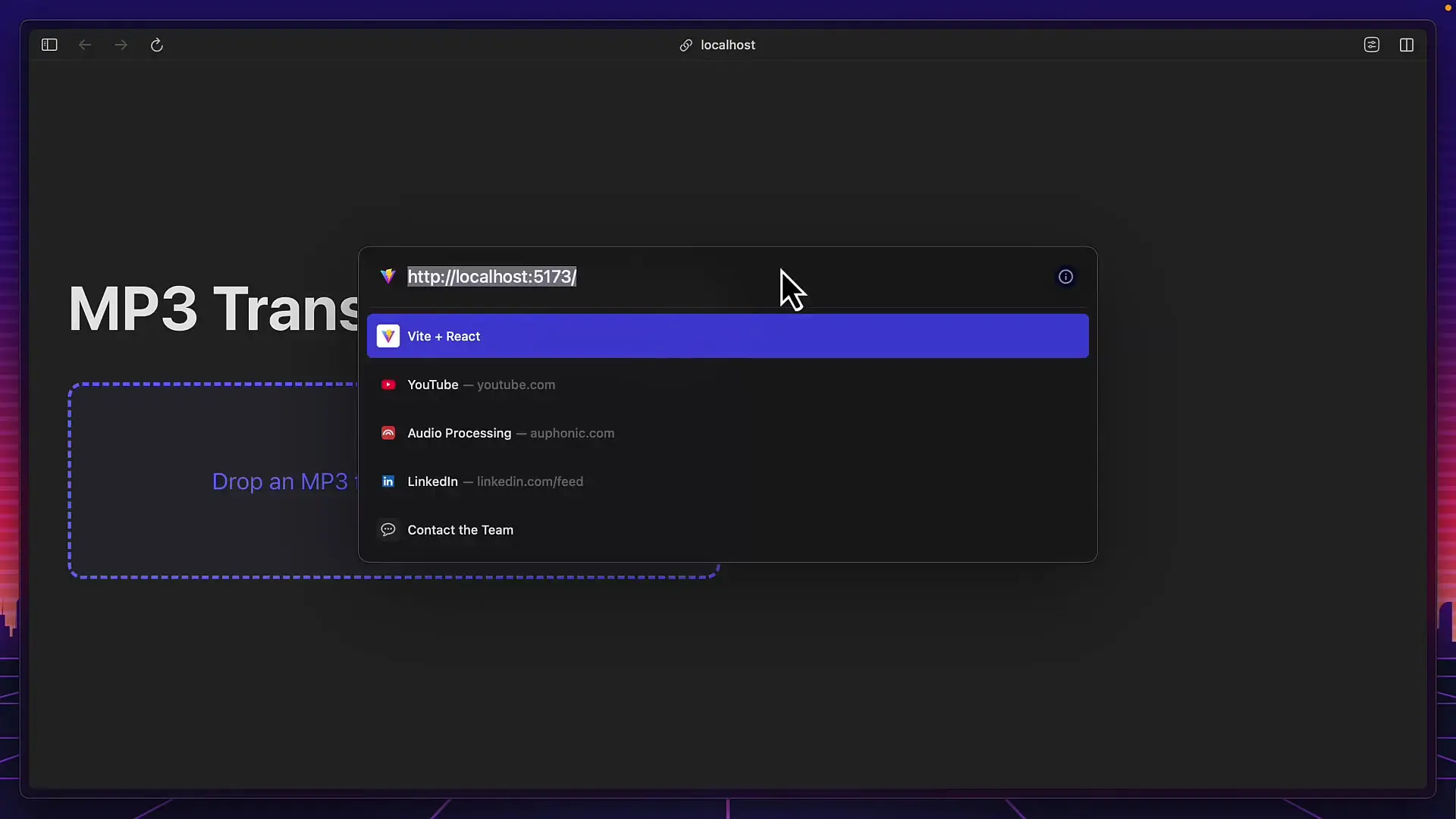
Gemini CLI Performance
The Gemini client took a different approach, asking more questions during the development process, such as styling preferences. This led to a more interactive but also more time-consuming experience. The Gemini programming language implementation required multiple confirmations for changes, even when using 'YOLO mode' to try to bypass these prompts.
One notable difference was that while Claude Code automatically provided a file for the OpenAI API key, the Gemini console required manual creation of this file. When encountering errors similar to those faced with Claude, Gemini CLI seemed to go in circles before eventually resolving the issue.
Despite these challenges, the final product from Gemini coding was functional and met the requirements. However, it consumed significantly more tokens and time to reach the same endpoint as Claude Code.
Strengths and Limitations of Gemini CLI
Strengths
- Fully open-source, allowing for community contributions and customizations
- Extremely generous free usage tier, making it accessible to all developers
- Impressive 1 million token context window for handling large codebases
- Security-conscious sandbox mode for safer execution of generated code
- Familiar interface for developers already using terminal-based AI tools
- Gemini GitHub integration potential for version control workflows
Limitations
- Need to exit the application to change models, disrupting workflow
- Control+C doesn't clear input, creating usability friction
- Promotional materials showcase capabilities (like image and video generation) that aren't readily accessible in the current implementation
- More verbose interaction requiring multiple confirmations even in YOLO mode
- Tendency to go in circles when debugging certain errors
- Higher token consumption compared to Claude Code for similar tasks
Code Implementation Example
Here's a simplified version of the drag-and-drop audio transcription component that both AI tools were tasked with creating:
import React, { useState } from 'react';
import { OpenAI } from 'openai';
import './App.css';
const openai = new OpenAI({
apiKey: process.env.REACT_APP_OPENAI_API_KEY,
dangerouslyAllowBrowser: true // For demo purposes only
});
function App() {
const [file, setFile] = useState(null);
const [transcript, setTranscript] = useState('');
const [isLoading, setIsLoading] = useState(false);
const [error, setError] = useState(null);
const handleDrop = (e) => {
e.preventDefault();
const droppedFile = e.dataTransfer.files[0];
if (droppedFile && droppedFile.type.includes('audio')) {
setFile(droppedFile);
setError(null);
} else {
setError('Please drop an audio file');
}
};
const handleTranscribe = async () => {
if (!file) return;
setIsLoading(true);
setTranscript('');
setError(null);
try {
const formData = new FormData();
formData.append('file', file);
formData.append('model', 'whisper-1');
const response = await openai.audio.transcriptions.create({
file: file,
model: 'whisper-1',
});
setTranscript(response.text);
} catch (err) {
setError(`Transcription error: ${err.message}`);
} finally {
setIsLoading(false);
}
};
return (
<div className="app">
<h1>Audio Transcription Tool</h1>
<div
className="dropzone"
onDrop={handleDrop}
onDragOver={(e) => e.preventDefault()}
>
{file ? file.name : 'Drop your audio file here'}
</div>
<button
onClick={handleTranscribe}
disabled={!file || isLoading}
>
{isLoading ? 'Transcribing...' : 'Transcribe Audio'}
</button>
{error && <div className="error">{error}</div>}
{transcript && (
<div className="transcript">
<h2>Transcript</h2>
<p>{transcript}</p>
</div>
)}
</div>
);
}
export default App;Practical Considerations for Developers
When deciding between Gemini CLI and alternative AI coding tools, consider these practical factors:
- Project complexity: The 1 million token context window of Gemini CLI may be advantageous for large, complex projects
- Budget constraints: Gemini's generous free tier makes it accessible for individual developers and small teams
- Security requirements: The sandbox mode in Gemini client provides an additional layer of security
- Workflow integration: Consider how the tool fits into your existing development environment and processes
- Token efficiency: For projects with high usage, Claude's more efficient token usage might be more cost-effective
- Development speed: If rapid development is crucial, Claude's more streamlined experience might be preferable
Conclusion: The Future of AI-Assisted Coding
Google's entry into the AI terminal tool space with Gemini CLI represents a positive development for the industry. The competition between Gemini, Claude, and OpenAI will likely drive innovation and improvements across all platforms. While Gemini CLI shows promise with its open-source nature, generous free tier, and impressive context window, it still has some refinements to make before it can fully compete with more established tools like Claude Code.
For developers looking to incorporate AI-assisted coding into their workflows, the choice between these tools will depend on specific project requirements, budget constraints, and personal preferences. As Gemini CLI matures and addresses its current limitations, it may become a more compelling option, particularly for those who value open-source solutions and extensive context windows.
The rapid evolution of AI coding tools like Gemini CLI, Claude Code, and others signals an exciting future where developers can focus more on creative problem-solving and less on repetitive coding tasks. As these tools continue to improve, they'll likely become indispensable components of the modern development toolkit.
Let's Watch!
Gemini CLI vs Claude Code: AI Coding Tools Compared Head-to-Head
Ready to enhance your neural network?
Access our quantum knowledge cores and upgrade your programming abilities.
Initialize Training Sequence