
GitHub Copilot has emerged as a powerful AI assistant for coding that promises to revolutionize how developers and cloud engineers work. But does it live up to the hype, especially for DevOps and infrastructure engineers? This article explores GitHub Copilot's capabilities, benefits, and limitations specifically for cloud and infrastructure tasks.
What Is GitHub Copilot?
GitHub Copilot is an AI-powered coding assistant that integrates directly into your code editor or integrated development environment (IDE). Unlike browser-based AI tools like ChatGPT, Copilot works within your editor, eliminating the need to switch contexts while coding.
What makes Copilot particularly powerful is its ability to understand context. It analyzes your open files and current code to provide more relevant suggestions. Rather than scanning your entire workspace, it focuses on what you're actively working on, making its suggestions more targeted and useful.
How GitHub Copilot Works
Behind the scenes, GitHub Copilot uses an OpenAI large language model trained on billions of lines of code from public repositories. This extensive training allows it to suggest code based on industry best practices and common patterns.
Copilot doesn't just respond to explicit requests—it proactively offers suggestions as you type. When it detects patterns in your code, it tries to predict what you'll write next, offering auto-complete suggestions that can range from simple line completions to entire code blocks.
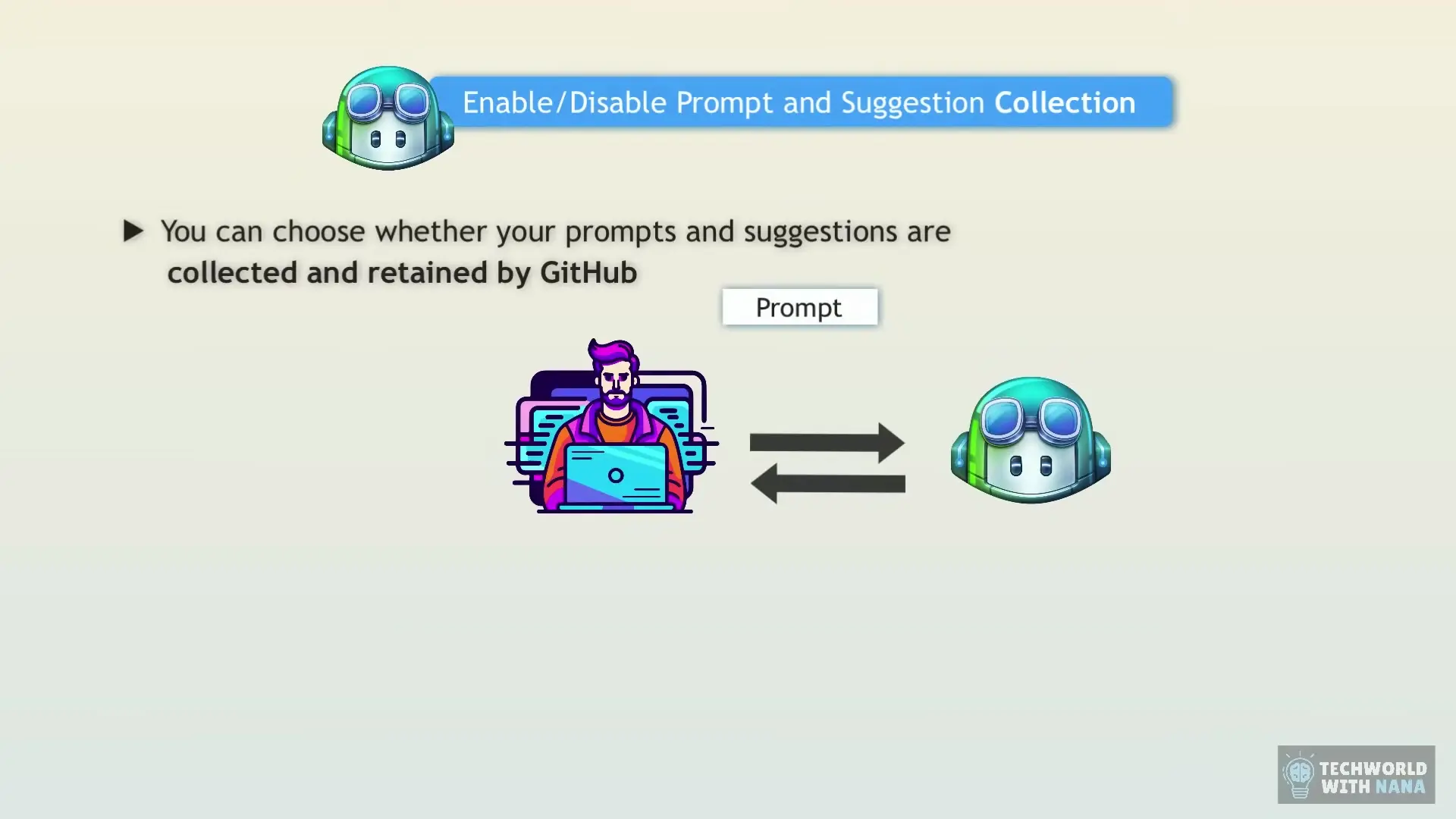
Getting Started with GitHub Copilot
Setting up GitHub Copilot is straightforward. You'll need a GitHub account and a subscription to the service. While Copilot is a paid service ($10/month for individuals as of this writing), it offers a 30-day free trial so you can evaluate its usefulness before committing.
Notably, GitHub Copilot is available for free to verified students, teachers, and maintainers of popular open-source projects, making it more accessible to educational and open-source communities.
- Create or log into your GitHub account
- Visit the GitHub Copilot page and start your subscription or free trial
- Configure your privacy settings for code suggestions and data retention
- Install the GitHub Copilot extension in your preferred IDE (VS Code, IntelliJ, etc.)
- Authenticate the extension with your GitHub account
- Start coding with AI assistance
GitHub Copilot for DevOps and Cloud Engineering
While GitHub Copilot was initially celebrated for its application in traditional software development, its utility for infrastructure as code (IaC) and DevOps workflows deserves special attention. Cloud engineers working with tools like Terraform, Pulumi, AWS CloudFormation, or Kubernetes manifests can benefit significantly from Copilot's assistance.
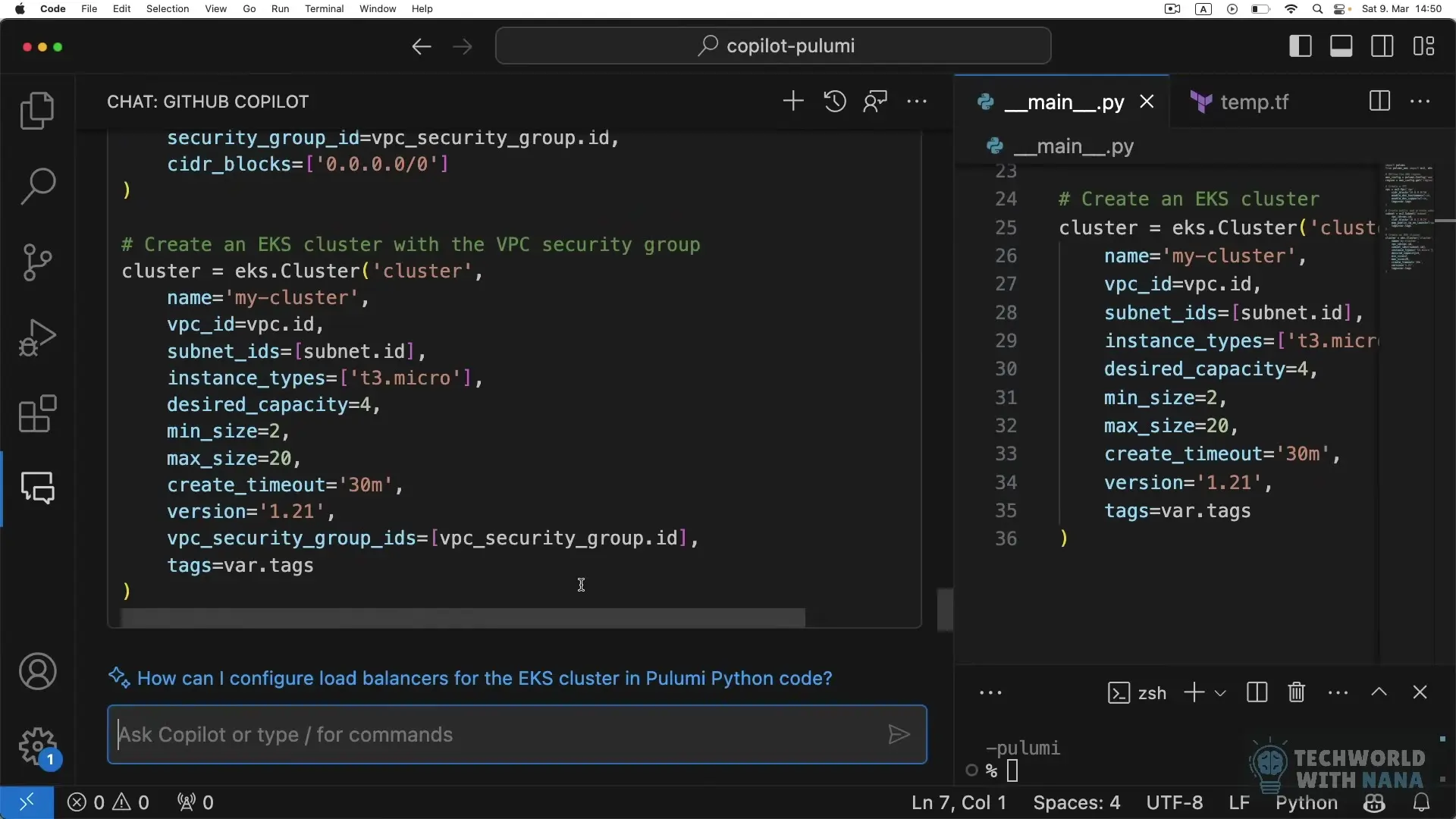
Benefits for Infrastructure as Code
- Generates boilerplate infrastructure code, saving time on repetitive configurations
- Suggests security configurations and best practices for cloud resources
- Helps with complex resource relationships in infrastructure code
- Provides contextual documentation through comments
- Assists with syntax for different IaC tools and cloud providers
For example, when writing Pulumi code for AWS resources, Copilot can detect that you're creating EC2 instances and proactively suggest appropriate security groups, IAM roles, and networking configurations that follow best practices.
Limitations for Cloud Engineers
Despite its strengths, GitHub Copilot has some limitations that cloud and DevOps engineers should be aware of:
- Knowledge cutoff means it may not be familiar with the latest cloud services or features
- Sometimes suggests deprecated resources or approaches
- May not fully understand complex infrastructure relationships
- Security configurations might need careful review
- Generates plausible-looking but potentially incorrect configurations
While Copilot can accelerate infrastructure code writing, it's not a replacement for cloud architecture expertise. Engineers must still validate suggestions against current best practices and specific organizational requirements.
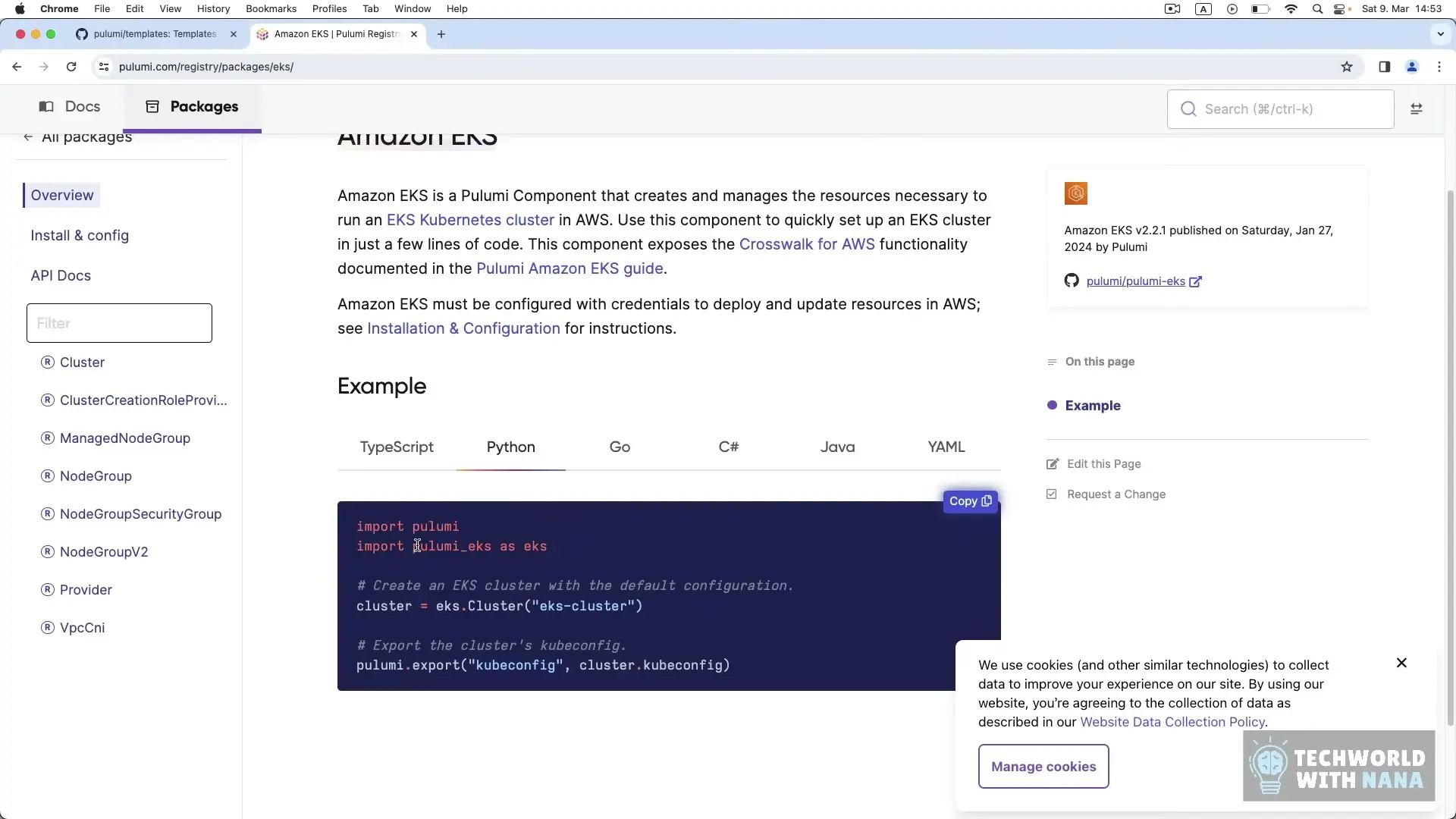
Security and Privacy Considerations
When using GitHub Copilot for infrastructure code, security considerations become particularly important. During setup, you'll face two key privacy decisions:
- Whether to allow Copilot to suggest code that matches public GitHub repositories
- Whether to permit GitHub to retain and process your code snippets and context for service improvement
For organizations working with sensitive infrastructure configurations or proprietary cloud architectures, these settings warrant careful consideration. Remember that any code you write, including potentially hardcoded credentials or API keys for testing, could be uploaded as context for Copilot's suggestions.
Organizations should establish clear guidelines for using AI coding assistants with infrastructure code, especially regarding sensitive configurations and security-critical components.
Practical Use Cases for DevOps Engineers
GitHub Copilot shines in several DevOps and cloud engineering scenarios:
- Generating infrastructure templates for common cloud resources
- Creating CI/CD pipeline configurations (GitHub Actions, Jenkins, etc.)
- Writing Kubernetes manifests and Helm charts
- Developing cloud automation scripts (Python, Bash, PowerShell)
- Implementing monitoring and logging configurations
- Creating infrastructure testing code
For DevOps engineers working across multiple tools and languages, Copilot can help maintain consistency and reduce the cognitive load of switching between different syntaxes and paradigms.
Is GitHub Copilot Worth It for Cloud Engineers?
The value of GitHub Copilot for cloud and DevOps engineers depends on several factors:
- The complexity and variety of infrastructure you manage
- How frequently you write new infrastructure code versus maintaining existing resources
- Your familiarity with different IaC tools and cloud platforms
- Your team's security and compliance requirements
- Whether you qualify for free access (students, teachers, open-source maintainers)
For many cloud engineers, the productivity gains from faster code generation and reduced context switching can easily justify the subscription cost. The 30-day free trial offers an excellent opportunity to evaluate Copilot's impact on your specific workflows before committing.
Best Practices for Using GitHub Copilot in DevOps
- Always review generated infrastructure code for security issues and best practices
- Use Copilot alongside infrastructure validation tools like Checkov or tfsec
- Maintain a critical eye for resource configurations that may incur unexpected costs
- Document when and why you accept or modify Copilot suggestions
- Use version control to track changes and enable rollbacks if needed
- Combine Copilot with proper testing practices for infrastructure code
GitHub Copilot works best as a collaborative assistant rather than a replacement for human expertise. The most effective approach is to use it to accelerate routine tasks while applying your domain knowledge to validate and customize its suggestions.
Conclusion
GitHub Copilot represents a significant advancement in AI-assisted infrastructure coding. While it's not the revolutionary replacement for human engineers that some have claimed, it does offer substantial productivity benefits for cloud and DevOps professionals.
For infrastructure engineers, Copilot serves as an intelligent assistant that can accelerate coding, reduce errors in boilerplate configurations, and suggest best practices. However, it requires human oversight, especially for security-critical components and complex architectural decisions.
As cloud platforms and infrastructure tools continue to evolve, the partnership between AI assistants like GitHub Copilot and skilled DevOps engineers will likely become increasingly valuable, combining the efficiency of automation with the critical thinking and domain expertise that only humans can provide.
Let's Watch!
GitHub Copilot for DevOps: Is It Worth It for Cloud Engineers?
Ready to enhance your neural network?
Access our quantum knowledge cores and upgrade your programming abilities.
Initialize Training Sequence