
GitHub's Model Context Protocol (MCP) server integration with Cursor IDE promises to revolutionize how developers interact with repositories without typing Git commands. But does it actually deliver on this promise? This detailed comparison examines whether the AI-powered approach truly outperforms traditional Git workflows for everyday tasks.
Understanding GitHub MCP Server Integration
The GitHub MCP server represents an evolution in developer tooling, allowing users to perform common Git operations through natural language interactions rather than memorized commands. When integrated with Cursor IDE, it creates an AI-powered Git workflow that theoretically simplifies repository management tasks like creating repos, branching, committing changes, and managing pull requests.
Setting Up GitHub MCP Server with Cursor IDE
Setting up the GitHub MCP server integration with Cursor IDE requires Docker and a few configuration steps. Here's how to get started:
- Ensure Docker is installed on your system
- Navigate to the GitHub MCP repository and copy the configuration code
- Open Cursor IDE and go to MCP settings
- Paste the copied code into the appropriate field
- Add your GitHub access token (generated from GitHub's developer settings with the 'classic' token type)
Once configured, Cursor IDE will run the GitHub MCP server as a Docker container, enabling AI-powered Git operations directly from your editor.
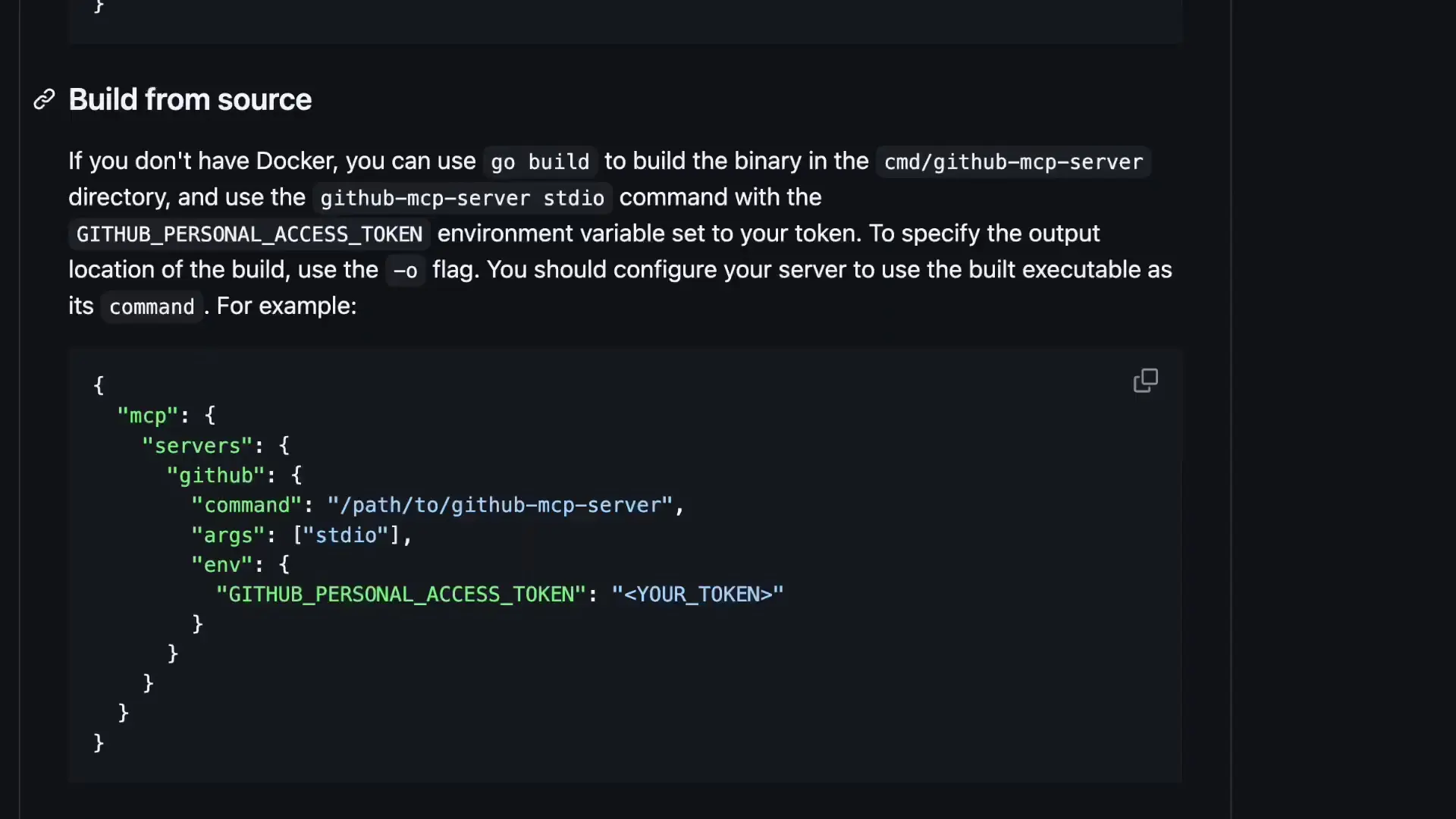
Installation Limitations of GitHub MCP Server
One immediate drawback of the GitHub MCP server is its installation requirements. Unlike some other MCP integrations, GitHub's implementation requires either running a Docker container or building from source. This adds complexity compared to simpler solutions like those that can be run with a simple NPX command, creating a higher barrier to entry for some developers.
Performance Comparison: Traditional Git vs. MCP Server
To objectively evaluate whether the GitHub MCP server offers advantages over traditional Git commands, we'll compare the time and effort required to complete a common workflow that includes:
- Creating a new repository
- Cloning it locally
- Creating and editing an HTML file
- Committing and pushing changes
- Creating a feature branch
- Making additional changes
- Creating a pull request
- Adding comments to the PR
Traditional Git Command Approach
Using traditional Git commands and GitHub CLI, the entire workflow was completed in under 2 minutes. The process was straightforward for a developer familiar with Git:
# Create and clone repo
git clone https://github.com/username/repo-name.git
cd repo-name
# Create and commit file
touch index.html
# Edit file with content
git add index.html
git commit -m "Added index.html file"
git push -u origin main
# Create branch and make changes
git checkout -b feat
# Edit file with new content
git add index.html
git commit -m "Change h1 text"
git push -u origin feat
# Create PR and add comment using GitHub CLI
gh pr create --title "Updated HTML file text" --body "This PR changes the H1 text"
gh pr comment [PR-ID] --body "Tested these changes and everything looks good"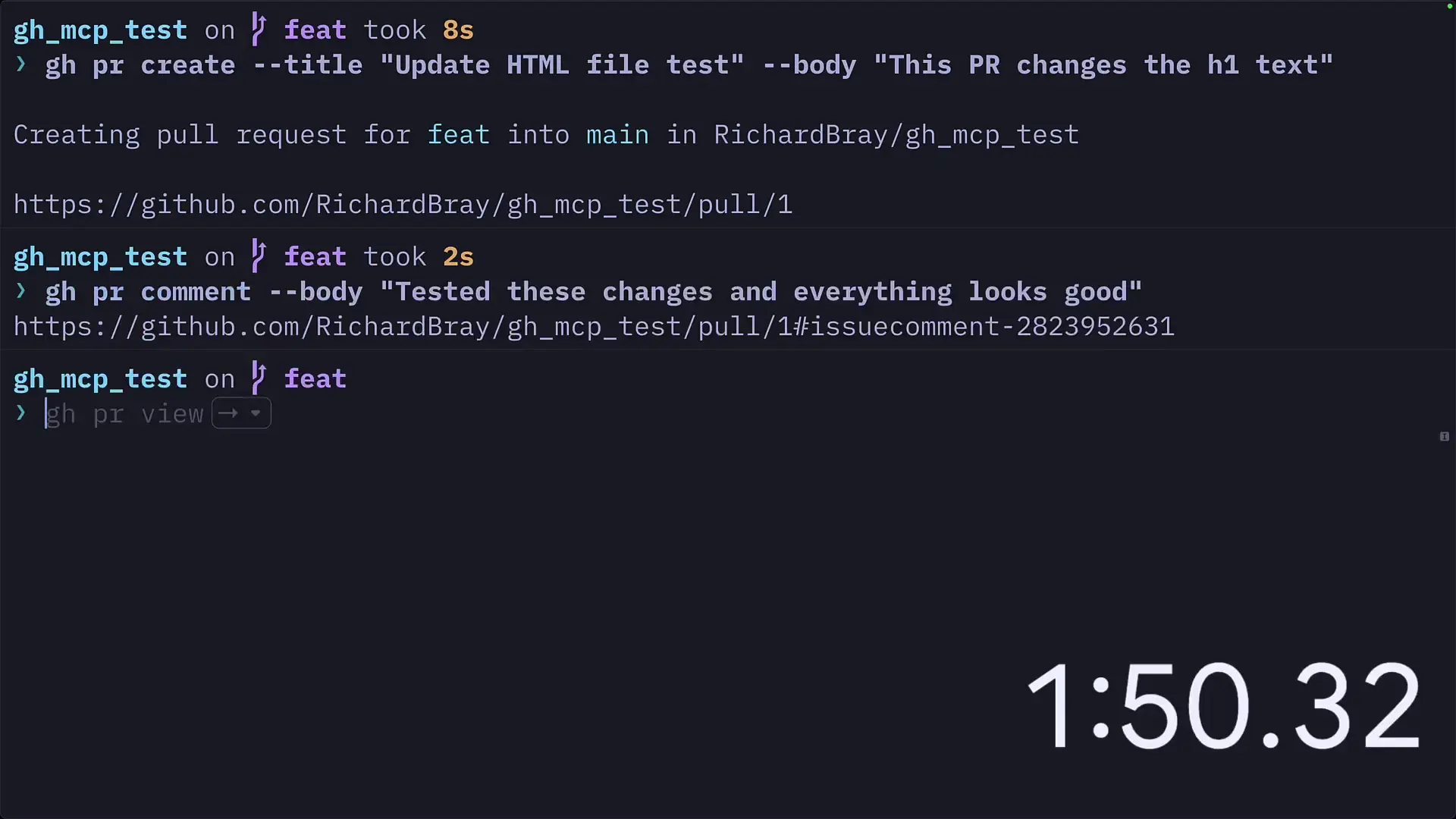
GitHub MCP Server Approach
Using the GitHub MCP server with natural language prompts, the same workflow took almost twice as long. The process involved dictating instructions to the MCP server, which then attempted to interpret and execute the appropriate Git commands.
While the MCP server eventually completed all tasks successfully, it encountered multiple issues that required retries, particularly when creating branches and modifying files. The AI-powered approach sometimes misinterpreted instructions or had difficulty with certain Git operations, requiring manual intervention to correct its course.
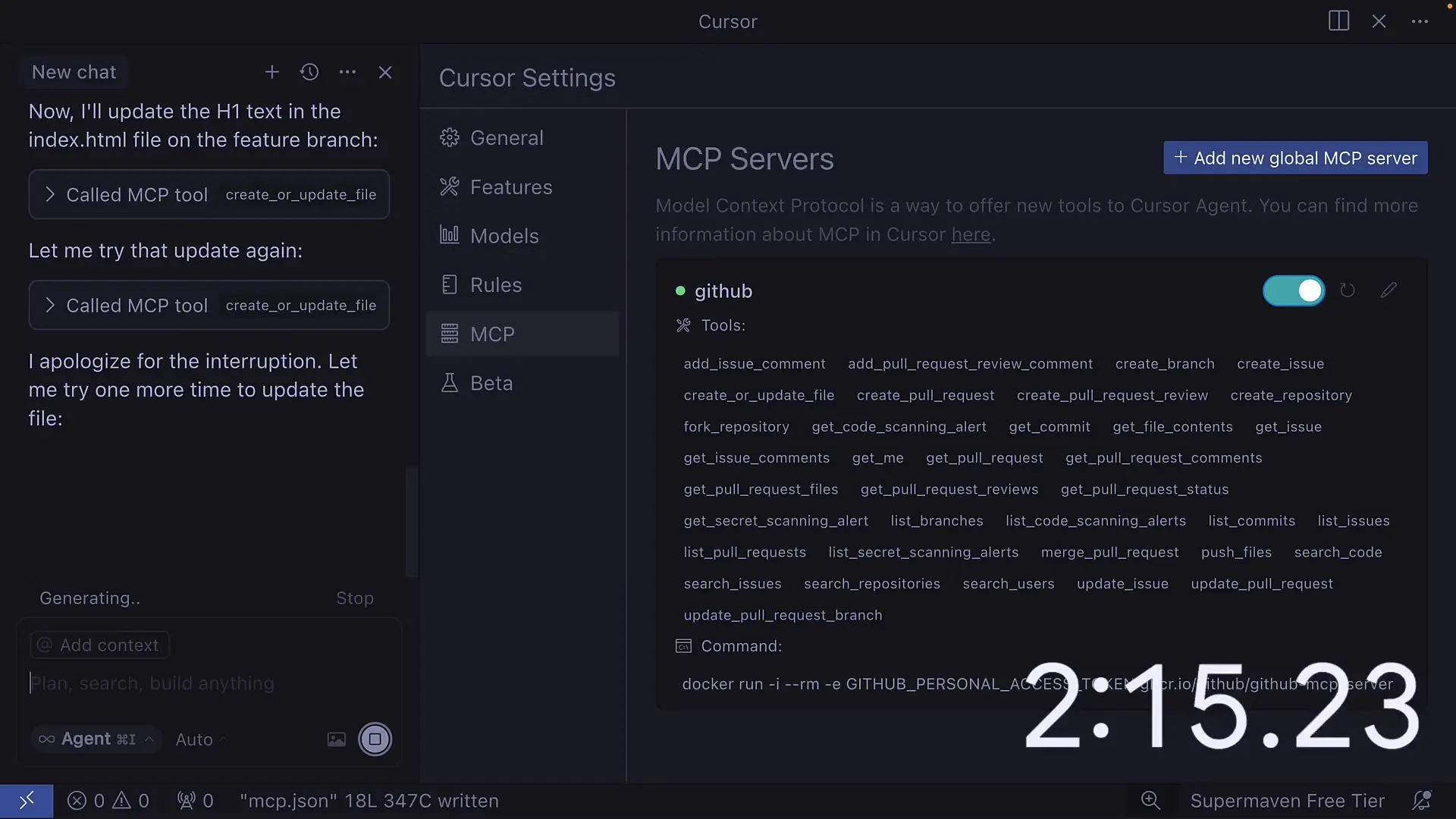
When Does GitHub MCP Server Make Sense?
Despite the performance disadvantages for basic Git operations, the GitHub MCP server might still be valuable in specific scenarios:
- Developers who are new to Git and unfamiliar with command syntax
- Complex Git operations that would require researching and combining multiple commands
- Teams looking to standardize Git workflows through natural language instructions
- Scenarios where typing commands is difficult or impractical
- Educational environments where learning Git concepts is more important than command memorization
Limitations and Concerns with GitHub MCP Server
Beyond the performance issues, several other limitations make the GitHub MCP server less compelling for experienced developers:
- Subscription cost: Requires paying for Cursor IDE's premium tier ($20/month) for functionality that's free with Git commands
- Docker dependency: Adds system overhead and complexity compared to native Git tools
- Security considerations: Giving an AI-powered tool access to your GitHub repositories raises potential security concerns
- Limited advanced functionality: The MCP server is less useful for complex Git operations like cleaning sensitive data from commit history or handling complicated rebases
- Reliability issues: As demonstrated in testing, the AI sometimes requires multiple attempts to complete tasks correctly
MCP Server Configuration Guide for Cursor IDE
If you still want to try the GitHub MCP server integration with Cursor IDE, here's a more detailed configuration guide:
- Install Docker Desktop from docker.com if you don't already have it
- Ensure Docker is running on your system
- Generate a GitHub personal access token with appropriate permissions (Settings > Developer settings > Personal access tokens > Tokens (classic))
- In Cursor IDE, navigate to Settings > MCP
- Add the GitHub MCP server configuration code
- Insert your GitHub personal access token in the appropriate field
- Verify the Docker container is running correctly
- Test the integration with a simple command like "Create a new repository named test-repo"
Conclusion: GitHub MCP Server vs. Traditional Git Commands
While the GitHub MCP server integration with Cursor IDE represents an interesting evolution in developer tooling, it currently doesn't offer compelling advantages over traditional Git commands for experienced developers. The performance testing showed that familiar Git commands and aliases completed common repository tasks in half the time of the AI-powered approach.
For developers already comfortable with Git commands, continuing to use traditional workflows remains more efficient. The GitHub MCP server might be most valuable in educational contexts or for developers who prioritize natural language interaction over command efficiency. As the technology evolves, future versions may address current limitations and provide more compelling reasons to adopt this AI-powered approach to Git operations.
Unlike other MCP server integrations for tools like Supabase, Figma, and Playwright that offer unique advantages, the GitHub MCP server currently represents a more complex way to accomplish tasks that are already straightforward with existing tools. For now, your Git aliases and command-line skills remain valuable assets in your development workflow.
Let's Watch!
GitHub MCP Server vs Git Commands: Which Workflow is Actually Faster?
Ready to enhance your neural network?
Access our quantum knowledge cores and upgrade your programming abilities.
Initialize Training Sequence