
The combination of Goose AI tool and Qwen 3 Coder is revolutionizing how developers can build web applications from scratch. This powerful pairing allows for rapid development of complex applications with minimal manual coding, making it an essential tool for modern developers looking to accelerate their workflow.
What is Goose AI Tool?
Goose is an open-source local AI agent developed by Block (Jack Dorsey's company) that can automate tasks and write code for you. It's important to note that this is different from Goose AI, which is a separate project. The Goose software can be run both as a CLI tool and as a desktop client, giving developers flexibility in how they implement it in their workflow.
One of the most appealing aspects of the Goose tool is its versatility in connecting with various AI providers. You can use it with commercial providers like Anthropic, OpenAI, or Gemini, or run it locally with Olama and your preferred AI models. This flexibility makes it accessible to developers with different preferences and requirements.
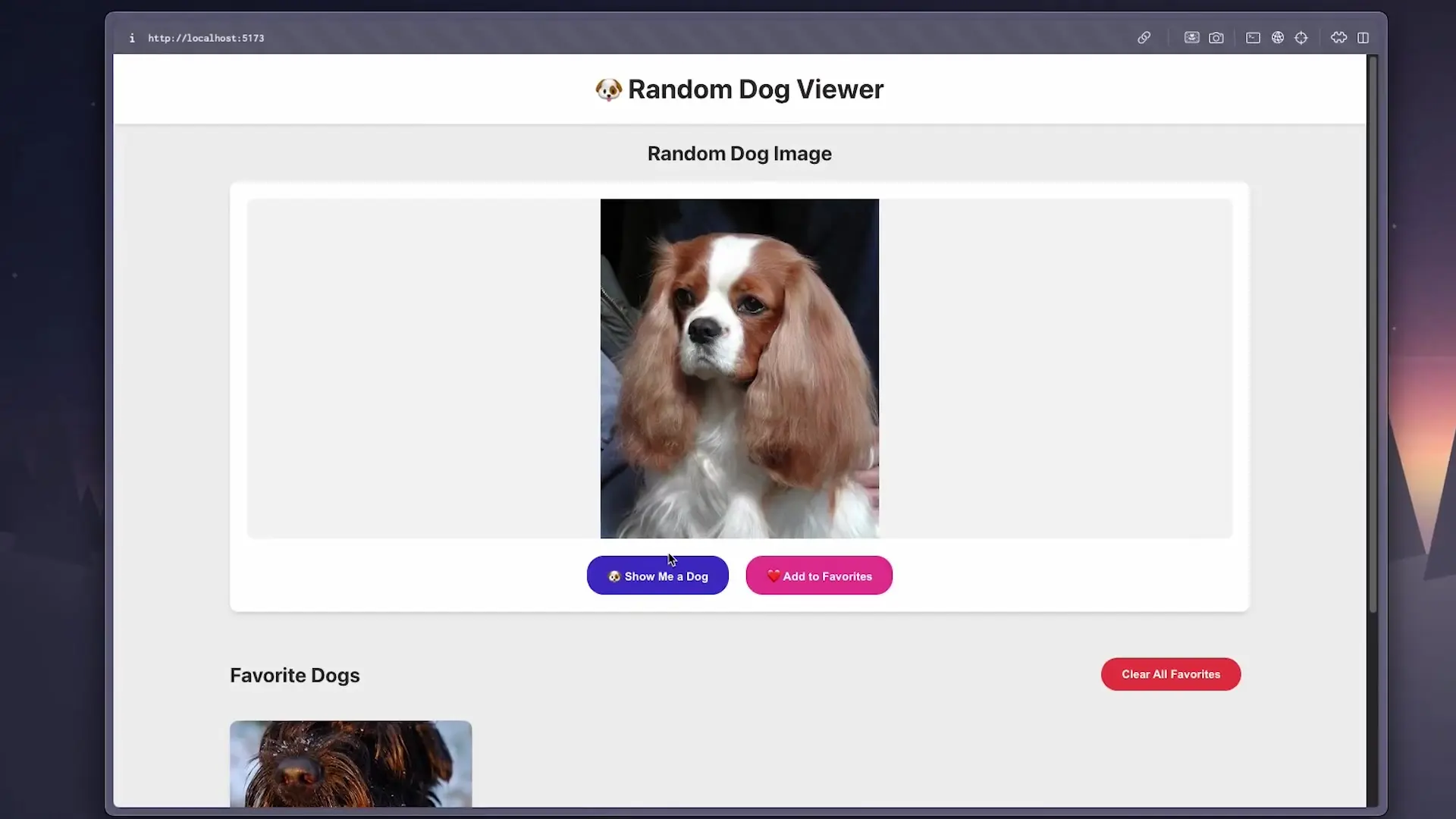
Pairing Goose with Qwen 3 Coder
Qwen 3 Coder is currently one of the most capable coding models available, and when combined with the Goose AI tool, the results are remarkable. This combination enables developers to create complex applications with minimal input, as the AI handles the heavy lifting of writing and structuring code.
The Goose software features a clean, intuitive user interface that makes it easy to get started. After installation, you simply need to configure your preferred AI provider in the settings section and select the model you want to use. For optimal results with coding projects, Qwen 3 Coder is an excellent choice.
Building a Rock-Paper-Scissors Game with Webcam Integration
To test the capabilities of the Goose AI tool with Qwen 3 Coder, I challenged it to build a rock-paper-scissors game where players can use hand gestures captured by their webcam to play against the computer. Without specifying any particular tools or languages, I provided only the basic concept and let the AI handle the implementation details.
In just about 3 minutes, Goose completed the task with impressive results. It autonomously decided to use the MediaPipe library along with hands detection capabilities to identify hand gestures accurately. The application could easily distinguish between rock, paper, and scissors gestures, and the gameplay against the computer worked flawlessly.
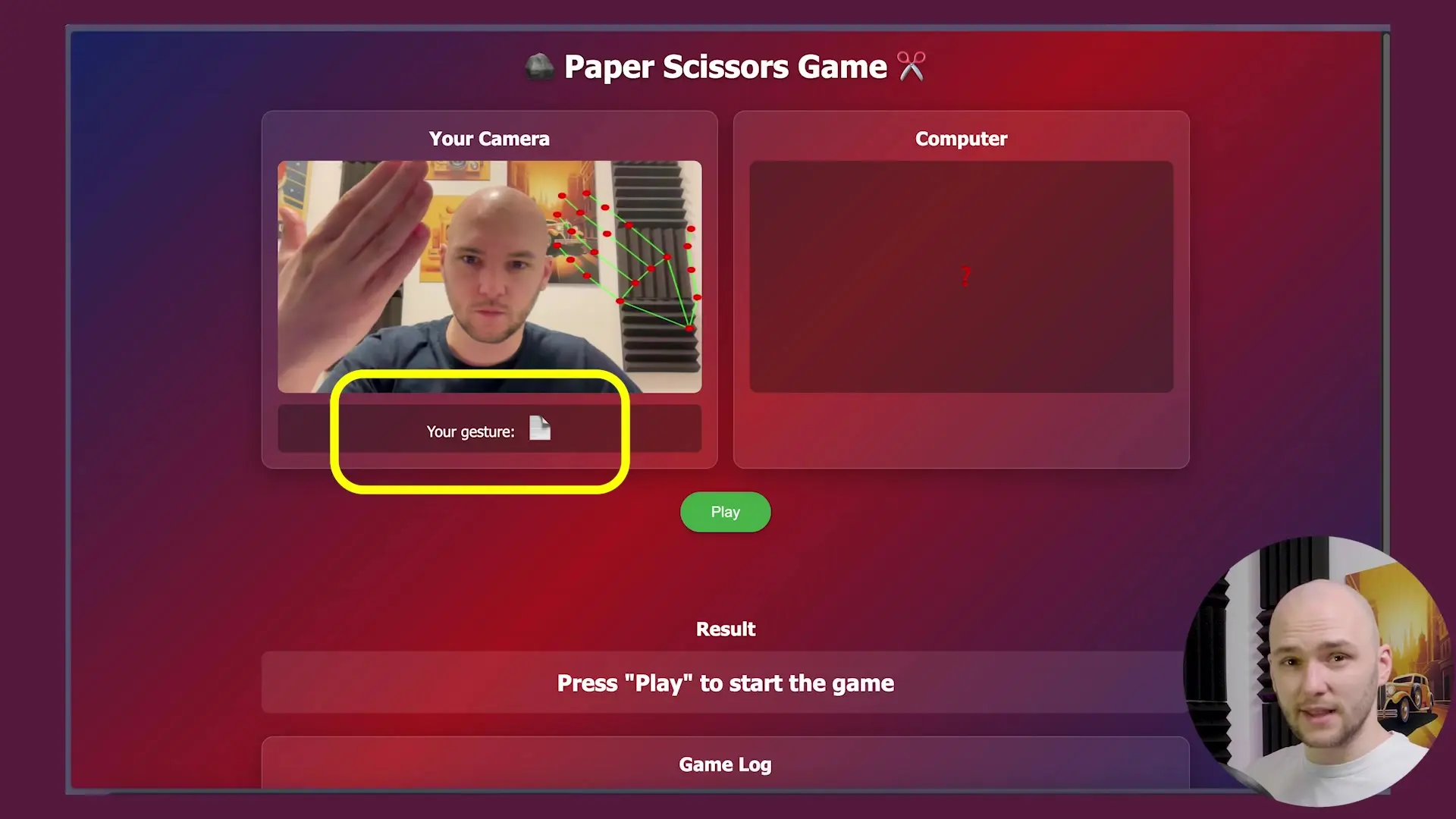
Enhancing the Application with Animations and Database Integration
To further test the capabilities of the Goose tool, I requested enhancements to the basic application: adding satisfying animations for game outcomes and implementing SQLite integration to save player names and game history logs. This more complex iteration took longer to complete as it required rewriting the project to include a NodeJS server with database integration.
The result was equally impressive—the enhanced application featured confetti animations for wins, raining sad emojis for losses, and sword clash animations for draws. The SQLite database integration worked perfectly, storing game logs that persisted between sessions. All of this was accomplished with minimal guidance, demonstrating the power of the Goose AI and Qwen 3 Coder combination.
Code Quality and Project Structure
Examining the code generated by the Goose software revealed a well-structured project. The NodeJS Express server was properly configured, the SQLite integration functioned as expected, and the frontend code, while using vanilla JavaScript, was clean and functional. This level of quality in automatically generated code is remarkable and speaks to the capabilities of both Goose AI and the Qwen 3 Coder model.
The entire rock-paper-scissors project, including all enhancements, cost only 19 cents to build using the OpenRouter service with Qwen 3 Coder—an incredibly cost-effective solution for rapid application development.
Customizing Development with Goose Hints
One of the powerful features of the Goose AI tool is its support for "hints" files. These allow you to specify how you want your project to be structured, what tools to use, and other relevant information. You can provide these hints on a per-project basis or create a global hints file that applies to all projects.

To test this feature, I created a specific hints file indicating preferences for React, TypeScript, and Zustand for state management, along with instructions for project structure. I then asked Goose to build a simple app for fetching and saving random dog pictures to a favorites list.
While the initial result had some styling issues (particularly with Tailwind CSS integration), a simple request to use basic CSS instead yielded a beautiful and fully functional application. The app correctly implemented React with TypeScript and Zustand for state management as requested, with data properly persisted locally.
Setting Up Goose AI Tool for Your Projects
Getting started with the Goose software is straightforward. Here's a simple guide to help you set up and start using this powerful AI coding assistant:
- Download and install the Goose AI tool from the official repository
- Launch the application and navigate to the settings section
- Configure your preferred AI provider (OpenAI, Anthropic, Gemini, or local options)
- Select Qwen 3 Coder or another model of your choice
- Start a new chat and describe the application you want to build
For more advanced usage, consider creating a hints file to guide the Goose tool in using specific frameworks, languages, or project structures. This can be particularly useful for maintaining consistency across multiple projects or ensuring that generated code aligns with your team's standards and practices.
Benefits of Using Goose AI with Qwen 3 Coder
- Rapid application development with minimal manual coding
- Flexibility to use various AI providers according to your preferences
- Intuitive interface that makes it easy to describe and generate complex applications
- High-quality code output that requires minimal debugging or correction
- Cost-effective solution compared to traditional development approaches
- Customizable development experience through hints files
Limitations and Considerations
While the Goose AI tool with Qwen 3 Coder is impressive, it's worth noting some limitations. The tool occasionally struggles with certain CSS frameworks like Tailwind, and some specific project structure requests might not be perfectly implemented. However, these issues are minor and can usually be resolved with simple follow-up requests.
It's also important to review the generated code for security best practices, especially for production applications. While the code quality is generally high, as with any automated code generation tool, human oversight remains important for critical applications.
Conclusion
The combination of Goose AI tool and Qwen 3 Coder represents a significant advancement in AI-assisted development. The ability to generate fully functional, well-structured applications from simple natural language descriptions dramatically reduces development time and effort. With features like customizable hints, support for various AI providers, and an intuitive interface, the Goose software is a valuable addition to any developer's toolkit.
Whether you're prototyping a new idea, building a proof of concept, or even developing production-ready applications, the Goose AI tool with Qwen 3 Coder offers an efficient and effective approach to modern web development. As AI coding assistants continue to evolve, tools like Goose are likely to become essential components of the development workflow.
Let's Watch!
Goose AI + Qwen 3 Coder: Building Web Apps From Scratch in Minutes
Ready to enhance your neural network?
Access our quantum knowledge cores and upgrade your programming abilities.
Initialize Training Sequence