
With the rise of AI-powered coding assistants, developers now have access to powerful tools that can significantly enhance their productivity. Gemini Code stands out as a robust terminal-based coding assistant that leverages Google's Gemini 2.5 Pro model—currently ranking at the top of multiple benchmarks and outperforming competitors like OpenAI's GPT-4.5 and Claude 3.7 Sonnet in coding tasks.
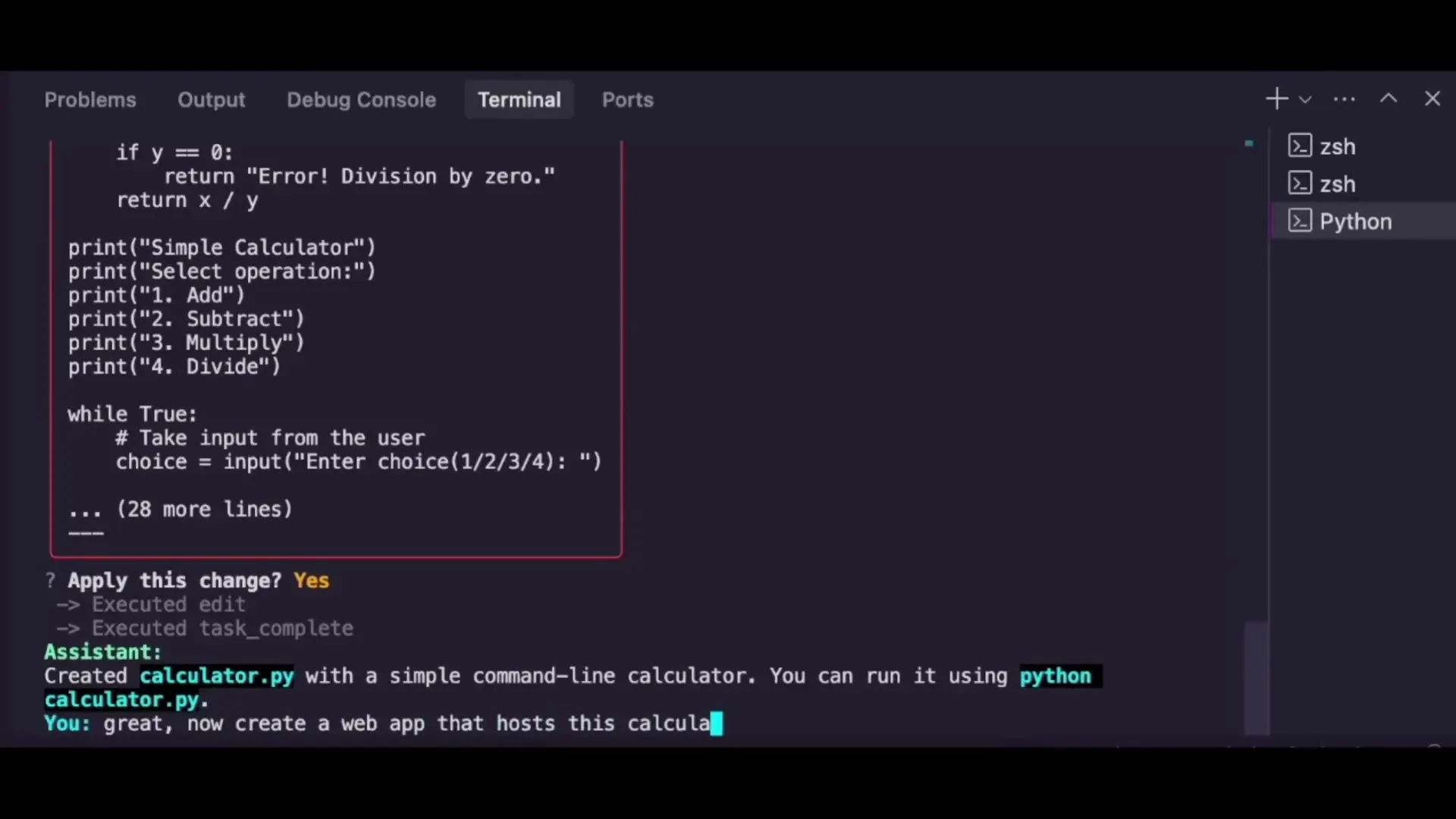
What is Gemini Code?
Gemini Code is an AI-powered coding assistant that brings the capabilities of Google's Gemini models directly to your terminal. While similar to Anthropic's Claude Code, Gemini Code offers comparable functionality at a more cost-effective price point. This makes it a viable option for developers looking for an efficient AI coding companion for both short-term tasks and long-term projects.
The tool works with multiple Gemini models, with Gemini 2.5 Pro being the most powerful option. However, since Gemini 2.5 Pro is still experimental, it has usage limits (25 requests per day for free users, 100 requests for tier one users). For more extensive usage, you can fall back to Gemini 1.5 Pro, which, while not as sophisticated, still delivers solid coding assistance.
Key Features of Gemini Code
- Interactive chat sessions within your terminal
- Support for multiple Gemini models (2.5 Pro, 1.5 Pro, etc.)
- History management system for tracking conversations
- Markdown rendering directly in the terminal
- Automatic tool usage by the assistant
- File operations (view, edit, list)
- Directory operations
- System command execution
- Quality checks and test running capabilities
- Code commit and push functionality
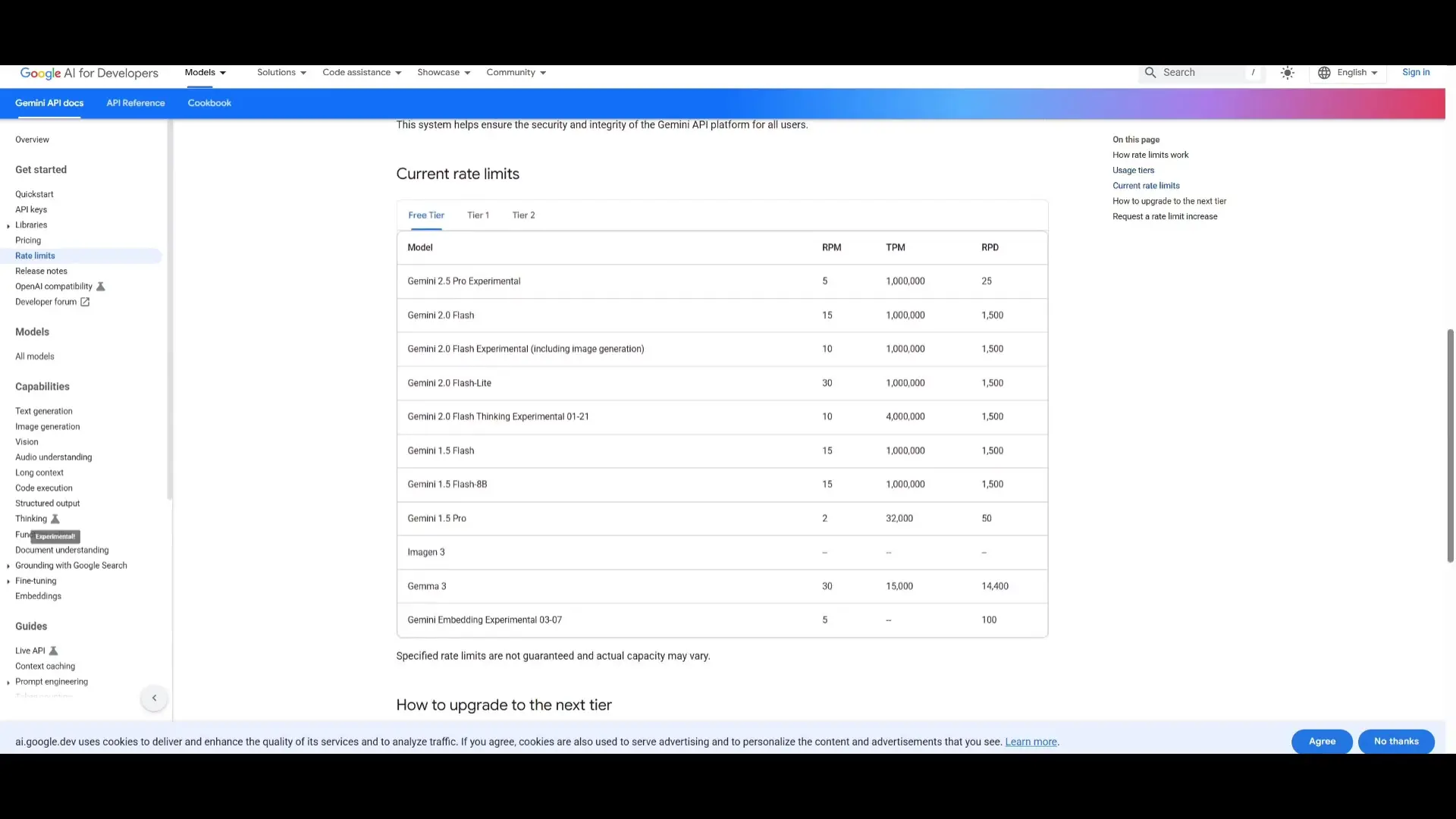
Installation Guide for Gemini Code
Getting started with Gemini Code is straightforward. You can install it either through pip (Python's package manager) or directly from the source. Here's a step-by-step guide for the pip installation method:
Step 1: Install Gemini Code via pip
pip install gemini-codeStep 2: Get Your Google API Key
To use Gemini Code, you'll need a Google API key. Here's how to obtain one:
- Go to Google AI Studio (requires a Google account)
- Click on "Get API Key"
- Create a new API key
- Link it to a billing account (required for functionality)
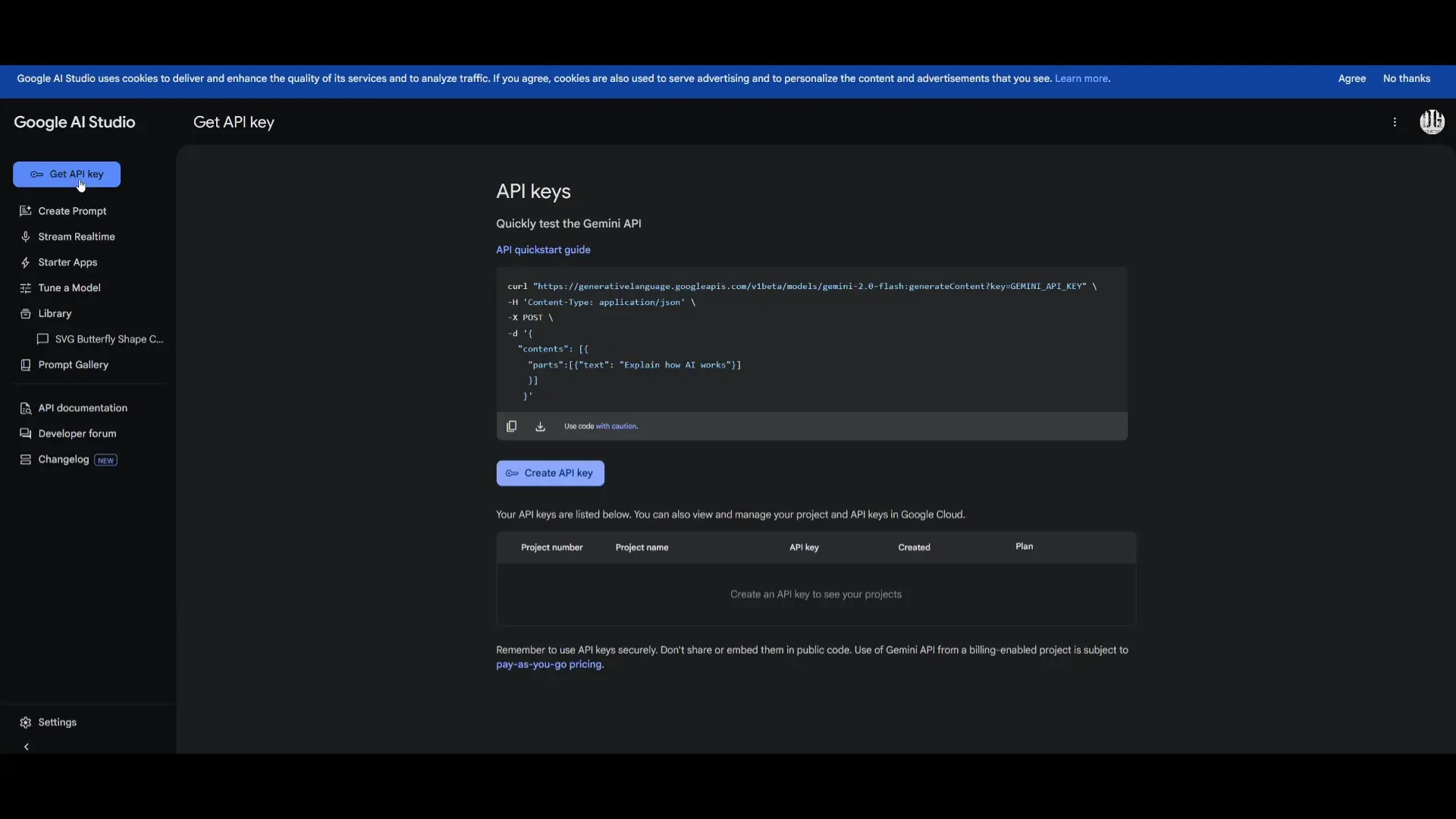
Note: While you need to link a billing account, Google currently offers free usage tiers: 25 requests per day for free users and 100 requests per day for tier one users.
Step 3: Set Up Gemini Code with Your API Key
gemini setup YOUR_API_KEYAfter running this command, you should see a confirmation message that your Gemini API key has been saved.
Step 4: Set Gemini 2.5 Pro as Your Default Model (Optional)
If you want to use the most powerful model available, you can set Gemini 2.5 Pro as your default:
gemini set-model gemini-1.5-pro-latestFor the experimental Gemini 2.5 Pro model, use:
gemini set-model gemini-2.5-pro-latestStep 5: Start Using Gemini Code
To start an interactive session with Gemini Code, simply run:
geminiThis will launch the Gemini Code interface in your terminal, ready to assist with your coding tasks.
Practical Usage Examples
Gemini Code excels at various coding tasks. Here's an example of what you can do with a simple prompt:
# Example prompt
Create me a SaaS landing page for a YouTube channel focused on AIWith this single prompt, Gemini Code can generate a complete landing page with HTML, CSS, and JavaScript files organized in a proper directory structure. This demonstrates the tool's capability to understand complex requests and produce functional code.
Best Practices for Using Gemini Code
- Integrate it with your IDE's terminal for a seamless workflow
- Use it for specific coding tasks rather than building entire applications from scratch
- Leverage it for code refactoring and debugging
- Explore the help command to discover all available features
- Be mindful of the daily request limits, especially when using Gemini 2.5 Pro
Limitations to Consider
While Gemini Code is a powerful tool, it's important to be aware of its limitations:
- Gemini 2.5 Pro has usage limits (25-100 requests per day depending on your tier)
- As a hackathon project rather than an official Google product, it may not receive regular updates
- Like all AI tools, the code generated should be reviewed for quality and security
Conclusion
Gemini Code represents a significant advancement in AI-assisted coding tools, bringing Google's state-of-the-art language models directly to your terminal. While it may not replace traditional development workflows entirely, it serves as an excellent assistant for various coding tasks—from generating boilerplate code to debugging complex issues.
By following the simple installation process outlined above, you can start leveraging the power of Gemini's AI models to enhance your coding productivity. Whether you're a seasoned developer or just starting your coding journey, Gemini Code offers valuable assistance that can help streamline your development process and tackle coding challenges more efficiently.
Let's Watch!
How to Install Gemini Code: A Powerful Terminal-Based AI Coding Assistant
Ready to enhance your neural network?
Access our quantum knowledge cores and upgrade your programming abilities.
Initialize Training Sequence