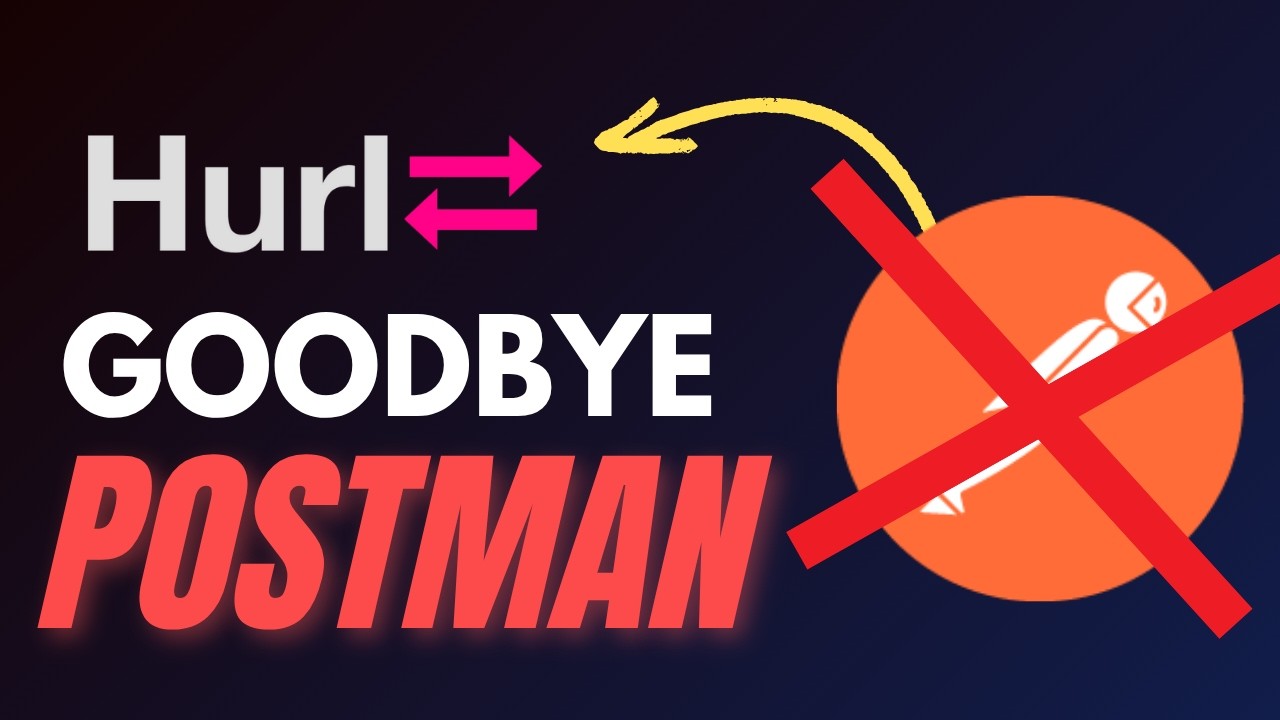
For developers who prefer terminal-based tools, Hurl offers a compelling alternative to GUI-based API testing platforms like Postman. This lightweight, Rust-based HTTP runner built on top of curl provides a powerful set of features for API testing, authentication, and reporting - all from the comfort of your command line.

Getting Started with Hurl API Testing
Using Hurl for API testing is remarkably straightforward. After installation, you create a .hurl file containing your HTTP requests and expected responses. The basic syntax is clean and intuitive, making it accessible even for developers new to command-line tools.
# Create a simple .hurl file
GET https://api.example.com/users
# Run the request
hurl test.hurlThis minimal example sends a GET request to the specified endpoint. From here, you can expand your test files to include expected status codes, request bodies for POST calls, and various assertions.
Key Features of the Hurl Test Tool
Hurl stands out as a robust API testing solution with several powerful features that make it a viable Postman alternative for many developers:
- Lightweight and fast Rust-based implementation
- Support for all common HTTP methods (GET, POST, PUT, DELETE, etc.)
- JSON and form data request body formatting
- Powerful assertion capabilities using JSON path and XPath
- Variable capture and reuse across requests
- Header and cookie validation
- SSL certificate verification
- Detailed request/response logging with timing information
Writing Assertions for API Testing
One of Hurl's strongest features is its robust assertion system. The `asserts` section allows you to validate responses using JSON path for JSON responses or XPath for HTML responses. You can also check header values, cookies, and even SSL certificates.
GET https://api.example.com/users
HTTP 200
[Asserts]
jsonpath "$.users[0].name" == "John Doe"
jsonpath "$.users[*]" count == 10
header "Content-Type" == "application/json"This example not only sends a GET request but also verifies that the response status is 200, checks specific JSON values in the response, and validates the Content-Type header. Hurl's assertion syntax is concise yet powerful, making it excellent for thorough API testing.
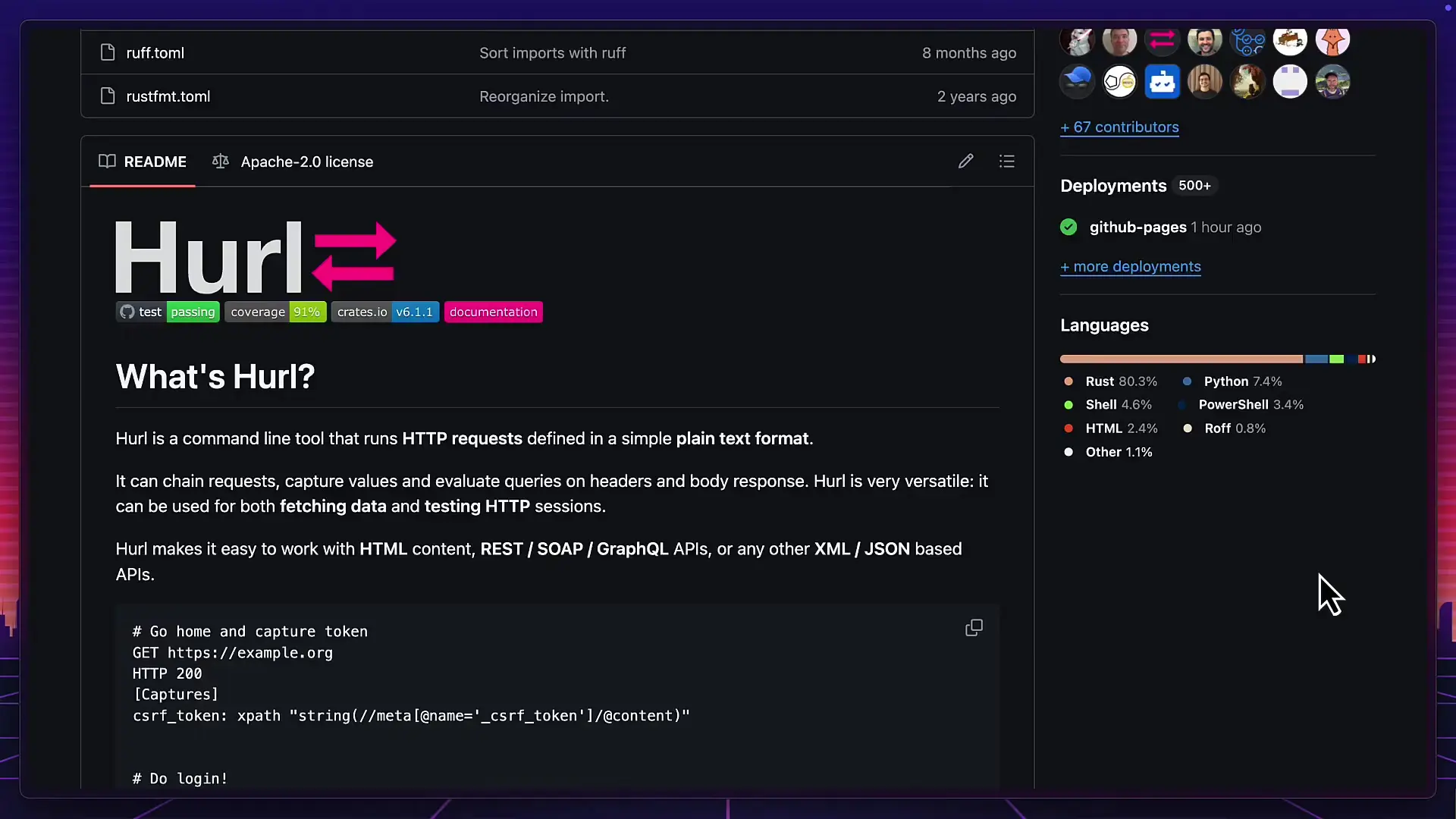
Managing Complex API Testing Workflows
Hurl truly shines when handling complex multi-step API workflows. Using the `capture` section, you can extract values from responses and use them in subsequent requests - perfect for authentication flows, session management, and other stateful interactions.
# Get the login page and extract CSRF token
GET https://example.com/login
HTTP 200
[Captures]
csrf_token: xpath "//input[@name='csrf_token']/@value"
# Use the token in login request
POST https://example.com/login
[FormParams]
username: testuser
password: password123
csrf_token: {{csrf_token}}
HTTP 302
# Follow redirect to authenticated page
GET https://example.com/dashboard
HTTP 200
[Asserts]
xpath "//h1" == "Welcome, Test User"This example demonstrates a complete login workflow: fetching a login page, capturing a CSRF token, submitting credentials with the token, and verifying successful authentication. Hurl handles this entire sequence in a single file, making it easy to test and automate complex scenarios.
CI/CD Integration and Advanced Features
Hurl integrates seamlessly into CI/CD pipelines, offering several features that make it ideal for automated testing:
- Docker and Debian packages for easy integration
- Parallel execution of test files using wildcards
- Detailed test reports in various formats
- Runtime JSON type validation
- Support for environment variables and configuration files
To run tests in parallel, simply use a wildcard pattern:
hurl --test *.hurlFor detailed debugging information, the verbose flags provide comprehensive insights:
hurl --very-verbose test.hurl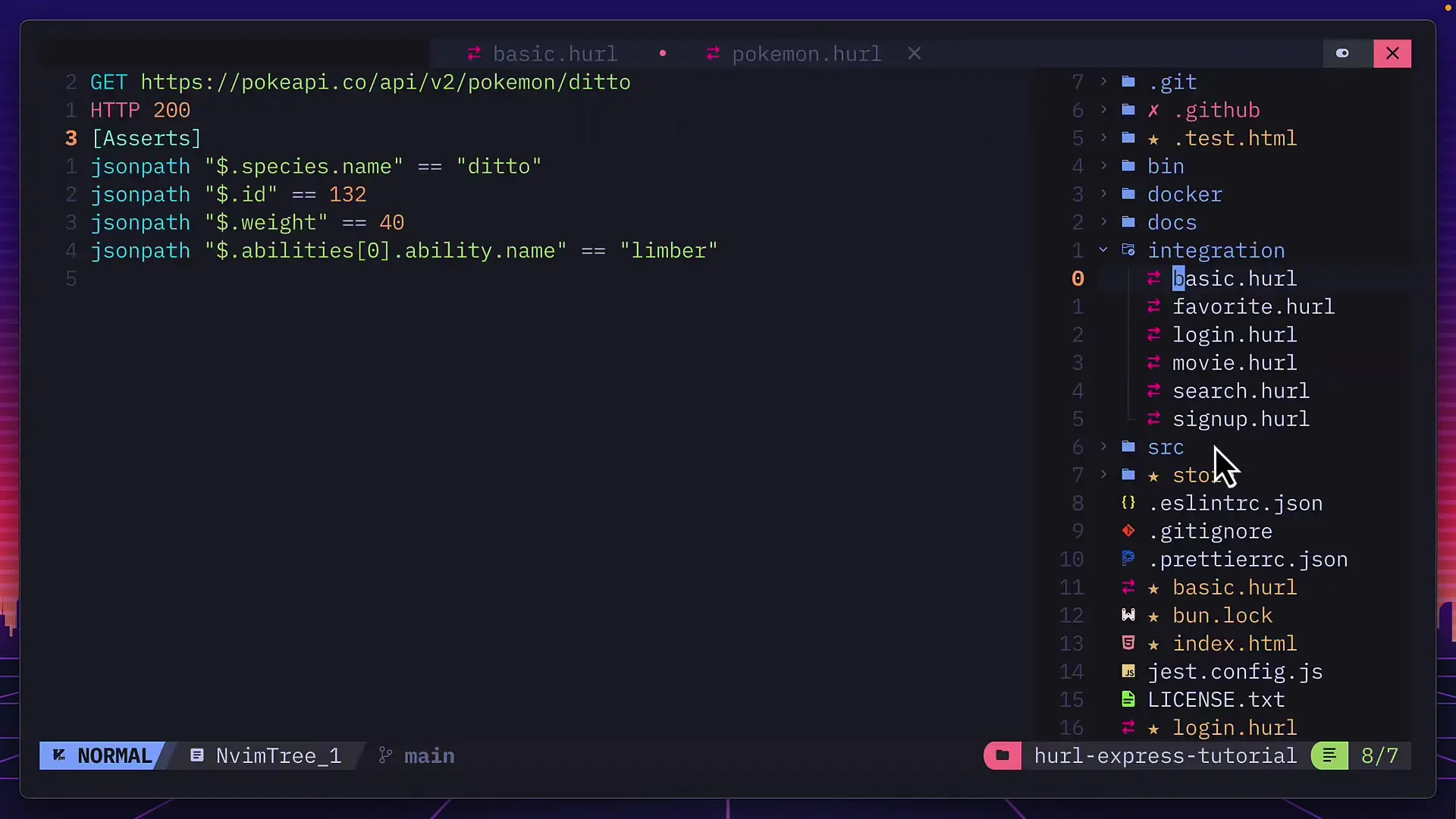
Comparing Hurl API Testing with Postman
While Hurl offers many features that make it a viable Postman alternative, there are some differences to consider:
- Hurl is terminal-based, while Postman provides a GUI
- Hurl is free and open-source, with no premium tiers
- Hurl excels at integration with CI/CD and version control
- Postman offers gRPC support and mock servers, which Hurl currently lacks
- Hurl's file-based approach integrates better with developer workflows and source control
Conclusion: Is Hurl the Right API Testing Tool for You?
Hurl offers a compelling alternative to GUI-based API testing tools, especially for developers who prefer working in the terminal. Its lightweight nature, powerful assertion capabilities, and seamless integration with development workflows make it an excellent choice for API testing, particularly in environments where automation and CI/CD integration are priorities.
If you value speed, simplicity, and the ability to version-control your API tests alongside your code, Hurl deserves a place in your development toolkit. While it may not replace Postman for all use cases, its focused approach to API testing delivers exactly what many developers need without unnecessary complexity.
Give Hurl a try for your next API testing project - you might find it becomes an essential part of your development workflow.
Let's Watch!
Hurl API Test Tool: The Terminal-Based Postman Alternative
Ready to enhance your neural network?
Access our quantum knowledge cores and upgrade your programming abilities.
Initialize Training Sequence