
Game developers working with Unreal Engine, Unity, and Godot now have a powerful new tool in their arsenal. JetBrains Rider, the IDE already trusted by thousands of developers, has expanded its capabilities to include full support for PlayStation 5 and Xbox console game development. This significant update brings the robust debugging features of Rider directly to console platforms, streamlining the development workflow for game creators.
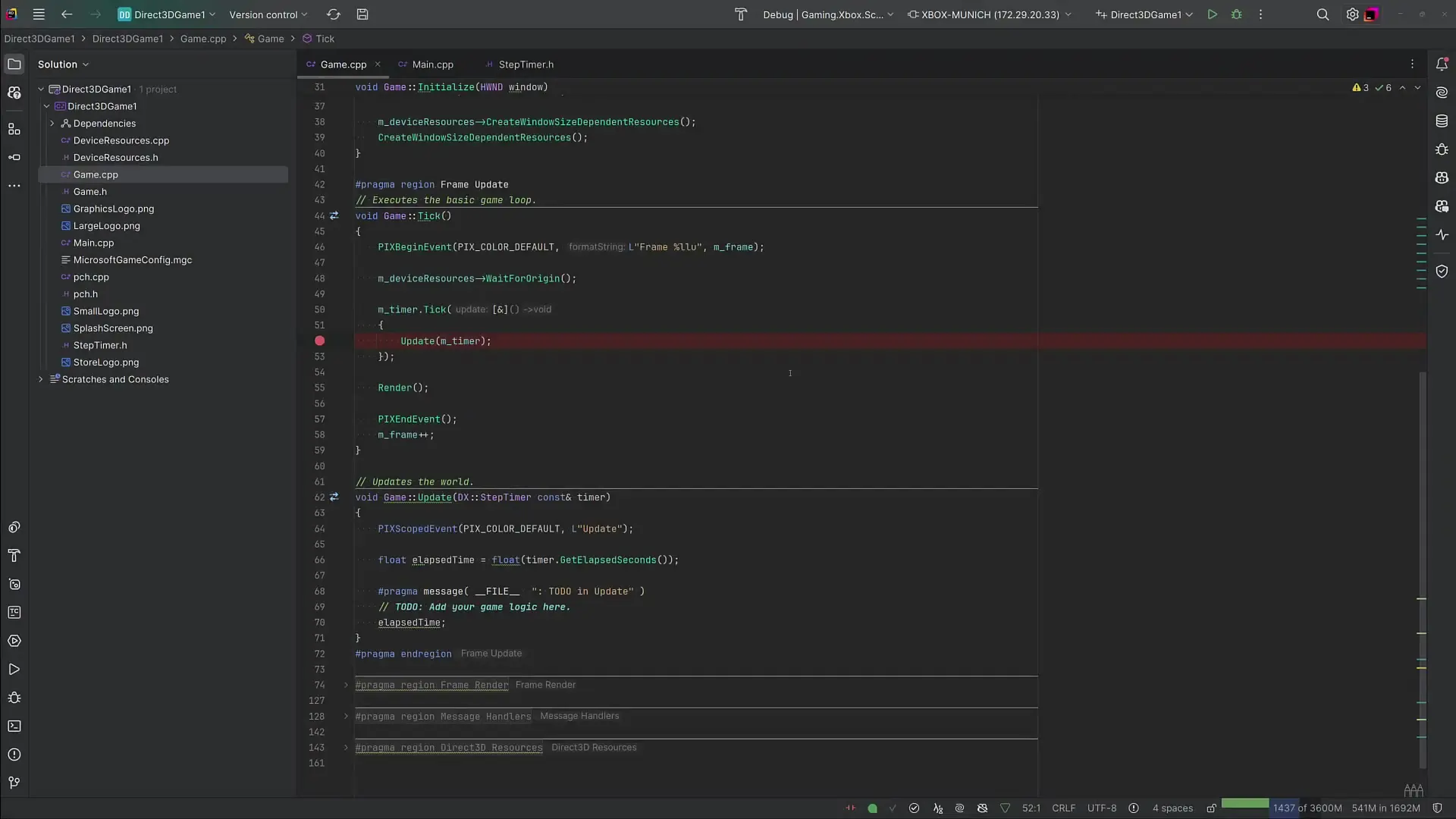
Simplified Console Development Workflow
The new console support in Rider transforms what was once a complex process into a streamlined experience. Developers can now select their target device—whether PlayStation 5 or Xbox—and initiate the debugging process with just a single click. The Rider debugger handles everything automatically: building your project, deploying it to the console, launching it, and connecting the debugger. This level of integration eliminates the need to juggle multiple tools and significantly reduces development time.
Setting up breakpoints is equally intuitive. Simply click in the editor to add a breakpoint, and when that point in the code is reached during execution, Rider will pause the game and provide full access to the debugging tools. Developers can examine the core stack view, inspect and edit variable values in real-time, and evaluate expressions—all within the same interface they use for desktop development.
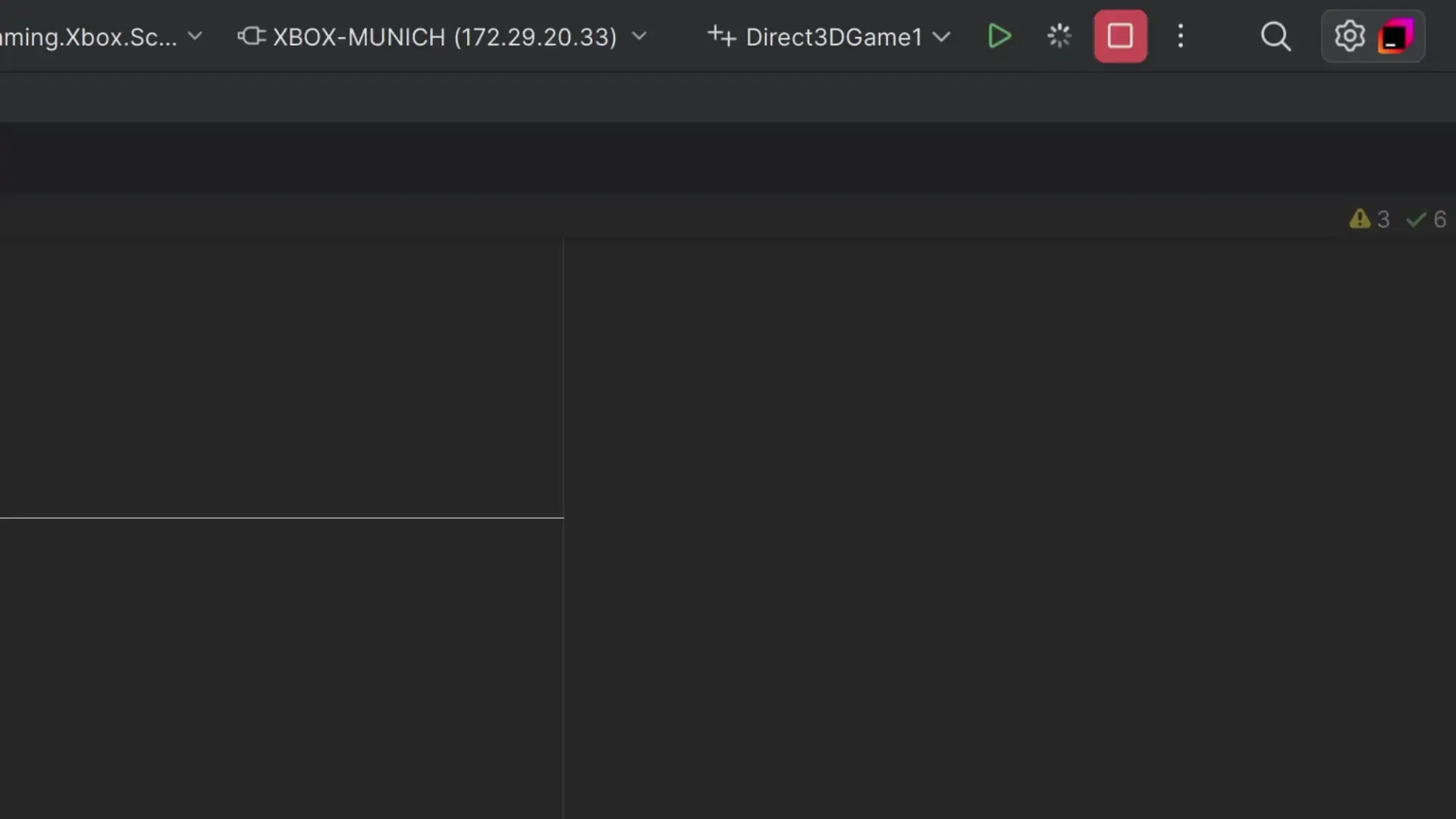
Advanced Debugging Features for Console Development
The Rider debugger brings its full suite of advanced debugging capabilities to console development. These include:
- Conditional breakpoints that only trigger when specific criteria are met
- Dependent breakpoints that activate based on other breakpoints
- Real-time variable inspection and modification
- Expression evaluation during runtime
- Core stack view for analyzing the execution path
- Seamless integration with Unreal Engine and native code
These powerful debugging tools work with console platforms just as they do on desktop environments, providing a consistent development experience across all target platforms. The Rider debug console displays output from your application, allowing you to monitor game behavior and track down issues efficiently.
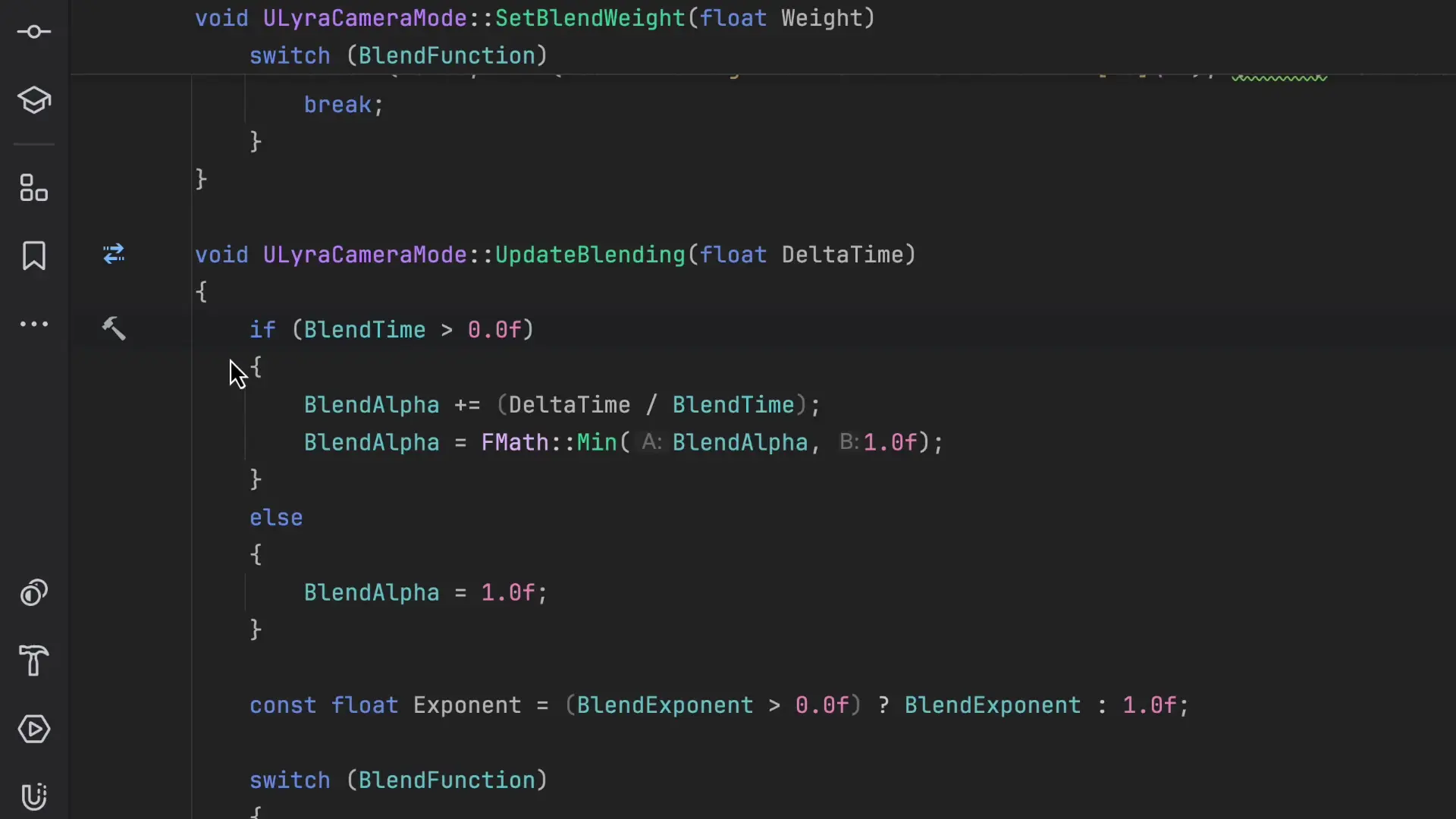
Getting Started with Rider Console Development
To begin using Rider for console development, developers need to follow a straightforward process:
- Download JetBrains Rider from the official Rider for consoles page
- Scroll down to the console support plugins section
- Register for console support by following the provided instructions
- Complete the verification process to confirm your developer status with the official console programs
- Download the appropriate plugins for your target platforms
- Configure your development environment with your console development kits
It's important to note that console development requires official developer status with Sony or Microsoft's developer programs. JetBrains works with these platform holders to verify your credentials before providing access to the console support plugins.
Troubleshooting the Rider Debugger for Console Development
While the Rider debugger for consoles is designed to work seamlessly, developers may occasionally encounter issues. If you see messages like "rider debug not working" or "a debug component is not installed," ensure that you've properly installed the console-specific plugins and configured your development environment correctly. The Rider console output provides valuable information about connection status and any errors that might occur during the debugging process.
For developers transitioning from other environments like Visual Studio, Rider offers comparable debugging capabilities with a more streamlined interface specifically optimized for game development. The debugging workflow—from setting breakpoints to inspecting variables—follows familiar patterns while adding game-specific enhancements.
Benefits for Game Development Teams
The addition of console support to JetBrains Rider offers significant advantages for game development teams:
- Unified development environment across desktop and console platforms
- Reduced context switching between different debugging tools
- Faster iteration cycles with one-click build, deploy, and debug
- Consistent debugging experience for all team members
- Advanced code navigation and refactoring tools applied to console projects
- Seamless integration with Unreal Engine, Unity, and Godot workflows
These benefits translate to more efficient development processes and potentially shorter development cycles for cross-platform games targeting both PC and consoles.
Conclusion
JetBrains Rider's new console support represents a significant advancement for game developers targeting PlayStation 5 and Xbox platforms. By bringing Rider's powerful debugging capabilities to console development, JetBrains has eliminated many of the traditional pain points associated with console game creation. The ability to build, deploy, and debug console games with a single click streamlines the development process and allows teams to focus on creating exceptional gaming experiences rather than wrestling with development tools.
For developers already using Rider for PC game development, the transition to console development is now virtually seamless. And for those considering a switch from other development environments, Rider's console support provides a compelling reason to make the change. With its intuitive interface, powerful debugging features, and now comprehensive console support, JetBrains Rider is positioning itself as the IDE of choice for serious game developers across all platforms.
Let's Watch!
JetBrains Rider Now Supports PlayStation 5 and Xbox Game Development
Ready to enhance your neural network?
Access our quantum knowledge cores and upgrade your programming abilities.
Initialize Training Sequence