
A common challenge many DevOps teams face is managing complex multi-cloud workflows. Whether you're deploying to Kubernetes clusters or automating system tests across different environments, coordinating these tasks can be daunting. Traditional tools often rely on manual configuration which not only slows down delivery but also increases the risk of errors and downtime. This is where orchestration and automation tools become essential for modern DevOps practices.
Understanding Automation vs. Orchestration in DevOps
Before diving into specific solutions, it's important to understand the distinction between automation and orchestration in DevOps. While these terms are sometimes used interchangeably, they represent different levels of process management.
In DevOps, automation means using software to execute a specific task without human intervention, typically through scripts, tools, or configuration files. For example, when a developer pushes code to a repository, an automated CI/CD pipeline can build, test, and deploy the application without manual intervention.
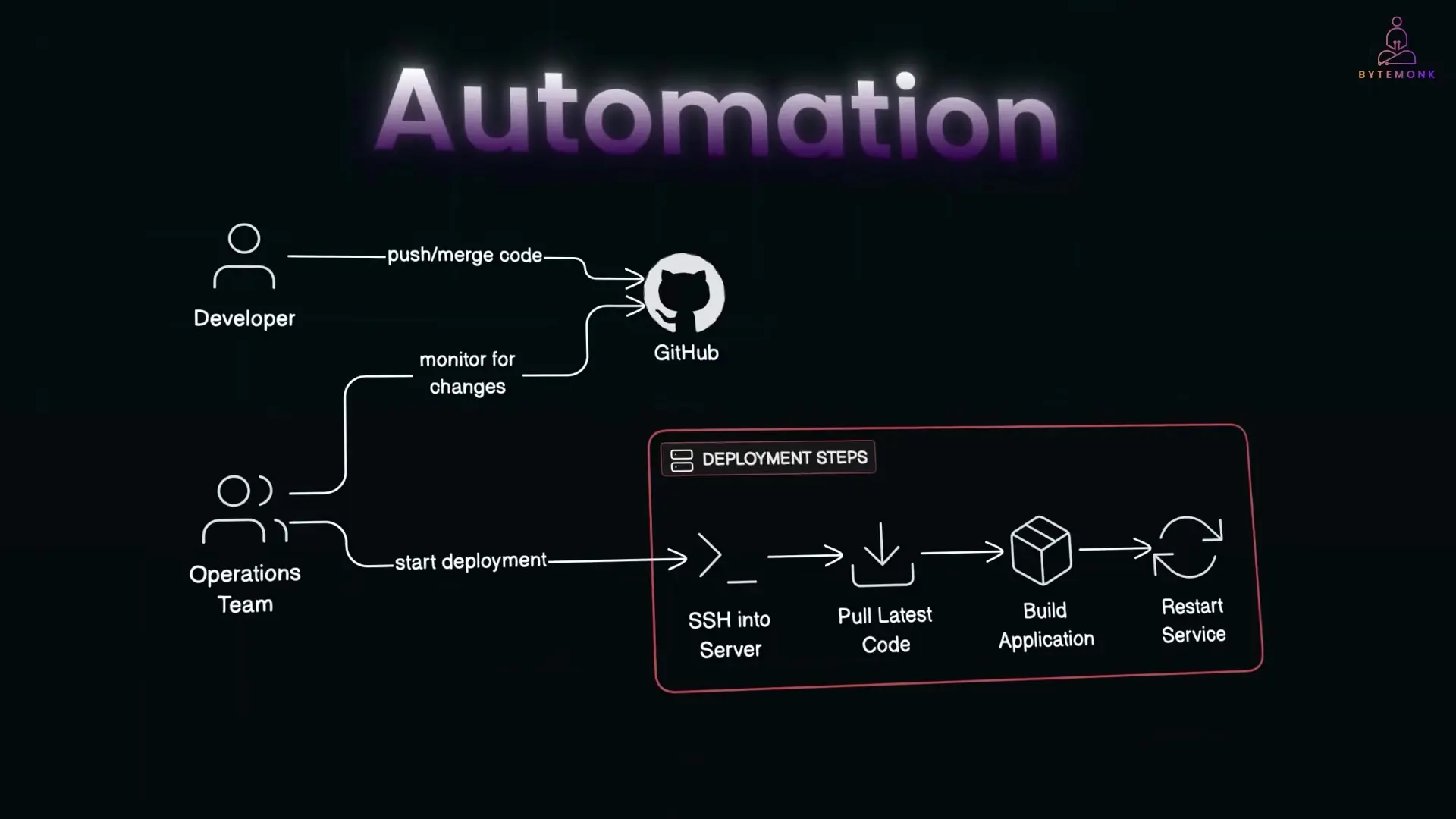
Orchestration, on the other hand, coordinates multiple automated tasks across systems in the right order with the right conditions. It handles dependencies, retries, branching, and monitoring. While automation handles individual tasks, orchestration manages the entire workflow, ensuring that each step happens at the right time and in the right way.
For instance, a complete deployment process might involve provisioning cloud infrastructure with Terraform, deploying applications via Kubernetes, running integration tests across multiple regions, and notifying teams through Slack. Each step might be automated, but you need orchestration to coordinate the entire process.
Introducing Kestra: An Open-Source Orchestration Platform
Kestra is a powerful open-source orchestration platform that provides a unified way to define, run, and monitor your workflows. It brings infrastructure-as-code principles to DevOps automation, allowing teams to define workflows in declarative YAML files and store them in Git repositories.
As a cloud-native orchestration platform, Kestra is built for both DevOps and data workflows. Its architecture is event-driven and API-first, meaning workflows can be triggered by schedules, webhooks, message queues, or on-demand via API calls.
Getting Started with Kestra
One of Kestra's strengths is its quick setup process. You can get started with a simple Docker-based setup without any signup or cloud configuration. After running the Docker command, you'll have access to Kestra's full-featured dashboard with sections for flows, executions, logs, and a visual topology view.
docker run -p 8080:8080 kestra/kestra:latest server standaloneThe UI provides intuitive navigation with sections for flows, executions, logs, and templates. The central workspace allows for authoring and managing workflows directly in the browser.
Creating Your First Kestra Workflow
Let's start with a simple example to understand Kestra's basic structure. Here's a minimal flow written in declarative YAML that prints a message on a schedule:
id: hello-world
namespace: dev
tasks:
- id: greeting
type: io.kestra.core.tasks.log.Log
message: Hello from Kestra!
triggers:
- id: schedule
type: io.kestra.core.models.triggers.types.Schedule
cron: "0 * * * *" # Run hourlyThis simple workflow defines a flow with an ID and namespace, a single task that logs a message, and a schedule to run it hourly. What's powerful is that Kestra reads this YAML and turns it into a fully observable, schedulable workflow that you can trigger manually, watch logs in real-time, and view its execution graph.
Real-World Example: Orchestrated S3 Backup Workflow
To demonstrate Kestra's capabilities in a real-world scenario, let's build an orchestrated S3 backup workflow. This example showcases how Kestra can handle a complex, multi-step process that includes checking, backing up, validating, and notifying—all without writing custom scripts.
The workflow performs the following steps:
- List all files in the source S3 bucket
- Extract just the keys (file paths) and save them to a text file
- Loop through every file key and copy it to the destination bucket
- List all files in the destination bucket
- Compare source and destination to validate the backup
- Send a notification to Slack about the backup status
Here's a simplified version of the YAML configuration for this workflow:
id: s3-backup-flow
namespace: backup
tasks:
- id: list_source
type: io.kestra.plugin.aws.s3.List
bucket: source-bucket-kestra-demo
- id: extract_keys
type: io.kestra.core.tasks.scripts.Bash
commands:
- echo "{{task.list_source.objects}}" > keys.txt
- id: read_keys
type: io.kestra.core.tasks.flows.EachSequential
value: "{{task.extract_keys.files.keys.txt}}"
tasks:
- id: copy_file
type: io.kestra.plugin.aws.s3.Copy
from: "s3://source-bucket-kestra-demo/{{taskrun.value}}"
to: "s3://destination-bucket-kestra-demo/{{execution.id}}/{{taskrun.value}}"
- id: list_destination
type: io.kestra.plugin.aws.s3.List
bucket: destination-bucket-kestra-demo
prefix: "{{execution.id}}/"
- id: validate_counts
type: io.kestra.core.tasks.scripts.Bash
commands:
- |
if [ {{task.list_source.objects.length}} -eq {{task.list_destination.objects.length}} ]; then
echo "Backup validated successfully!"
else
echo "Backup validation failed!" && exit 1
fi
- id: notify
type: io.kestra.plugin.notifications.slack.SlackMessage
url: "{{secret.SLACK_WEBHOOK_URL}}"
message: "Backup completed successfully for {{execution.id}}"With this configuration, Kestra orchestrates the entire backup process, handling file listing, parallel copying, validation, and notifications. The workflow is fault-aware, with built-in error handling and retry mechanisms.
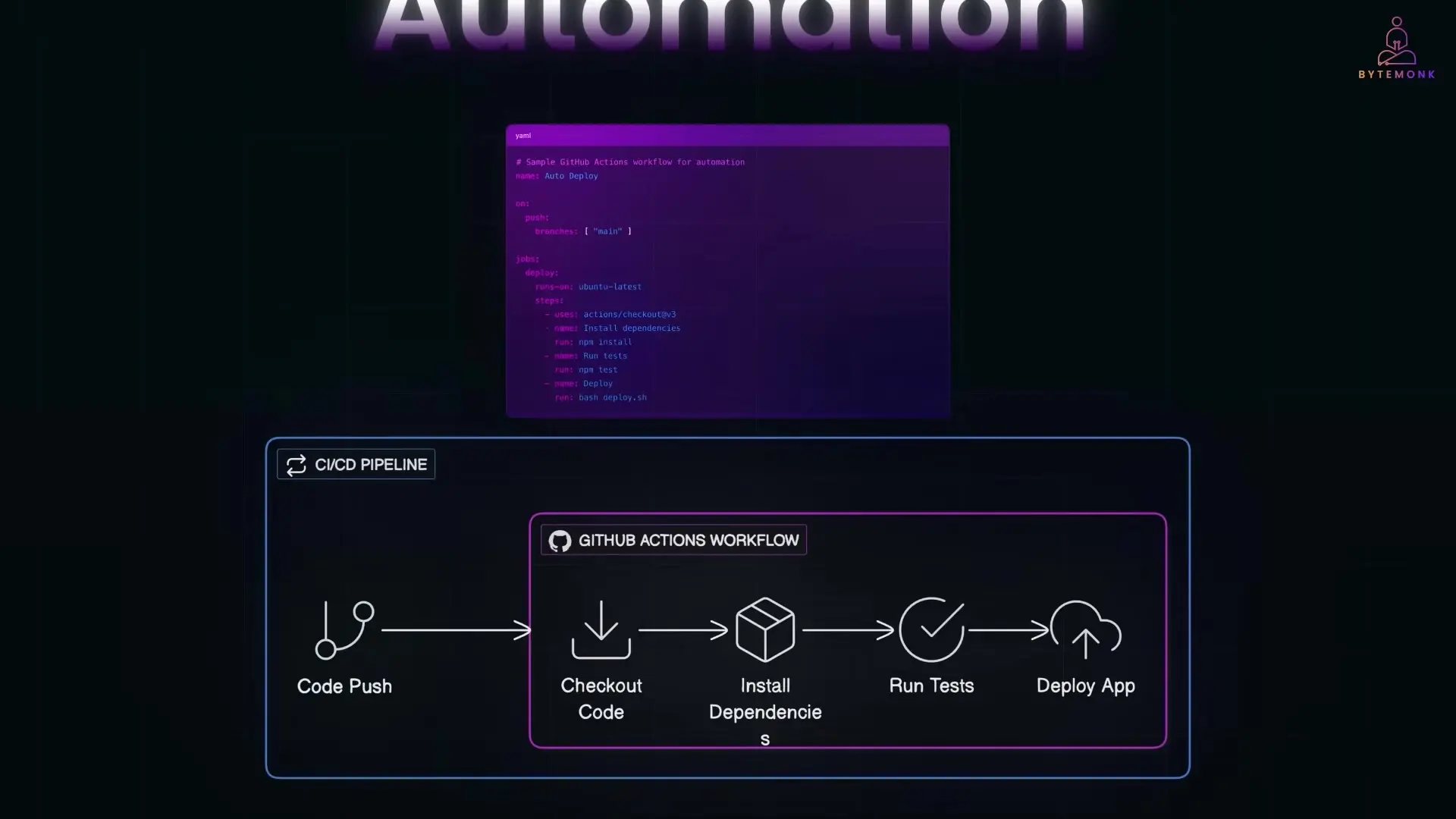
Real-World Applications of Kestra
Beyond simple examples, Kestra is already being used in production by engineering teams worldwide for complex DevOps orchestration needs:
- Multi-region deployments: Companies have replaced legacy orchestrators with Kestra to manage deployments across multiple cloud regions
- Automated system testing: Teams have built fully automated testing pipelines that validate every software update before it reaches production
- Data processing workflows: Organizations use Kestra to orchestrate complex ETL processes and data pipelines

Why Kestra Stands Out Among DevOps Orchestration Tools
While there are many orchestration tools available (Rundeck, Argo, Jenkins, VMware Aria), Kestra distinguishes itself by combining the best aspects of DevOps automation and data pipeline orchestration:
- Fully declarative: Define workflows as version-controlled YAML, perfect for GitOps and CI/CD pipelines
- Event-driven architecture: Trigger flows from schedules, webhooks, or file drops without writing glue code
- Built to scale: Powered by Kafka and Elasticsearch, Kestra can handle thousands of parallel tasks
- Deep integration: Works seamlessly with tools like Ansible and Python for comprehensive automation
- Open-source: Licensed under Apache 2.0, with no licensing fees, making it cost-effective compared to enterprise solutions
Getting Started with Kestra for Your DevOps Workflows
If you're interested in trying Kestra for your DevOps orchestration needs, you can get started with the Docker setup mentioned earlier. For production deployments, Kestra also offers Kubernetes deployment options that provide scalability and high availability.
The project is actively maintained on GitHub, with comprehensive documentation and examples to help you get started. As an open-source project, it also welcomes contributions from the community.
Conclusion
Kestra represents a significant advancement in DevOps orchestration and automation tools, providing a unified platform for defining, running, and monitoring complex workflows. By combining declarative configuration, event-driven architecture, and comprehensive observability, it addresses many of the challenges DevOps teams face when managing multi-cloud environments.
Whether you're looking to automate deployment processes, coordinate system testing, or manage data workflows, Kestra offers a flexible, scalable solution that integrates with your existing DevOps toolchain. As organizations continue to embrace cloud-native development and microservices architectures, tools like Kestra will become increasingly important for maintaining operational efficiency and reliability.
Let's Watch!
Kestra: The Open-Source Solution for DevOps Workflow Orchestration
Ready to enhance your neural network?
Access our quantum knowledge cores and upgrade your programming abilities.
Initialize Training Sequence