
In the modern web landscape, NGINX has become a critical component of web architecture, but many developers and system administrators may not fully understand what it is and why it's so widely used. This comprehensive guide will explain NGINX's core functionality, its evolution from a simple web server to a versatile proxy solution, and how it powers some of the world's busiest websites and applications.
What is NGINX?
At its core, NGINX (pronounced "engine-x") is a web server software that runs on server machines and responds to requests from browsers. Originally developed to solve the C10K problem (handling 10,000+ concurrent connections), NGINX has evolved far beyond its initial purpose to become one of the most versatile tools in web infrastructure.
In the early days of the web, the typical use case was simple: a browser requested a web page from a single web server, which assembled the page and sent it back. The web server software running on that machine - like NGINX - would handle these requests, retrieve the necessary files, and deliver the response to the user's browser.
NGINX as a Load Balancer
As websites grew in popularity, a single server could no longer handle the increasing load of thousands or millions of requests. This led to the need for multiple web servers working together, which in turn required a solution to distribute incoming traffic efficiently among these servers.
This is where NGINX's role as a load balancer became crucial. When configured as a load balancer, NGINX acts as a proxy that sits at the entry point of your infrastructure, receiving all incoming requests and distributing them across multiple backend servers according to configured algorithms.
- Round Robin: Distributes requests equally in a cyclical manner
- Least Connections: Sends requests to the server with the fewest active connections
- IP Hash: Determines which server receives the request based on the client's IP address
The term "proxy" means to act on someone else's behalf - in this case, NGINX accepts browser requests on behalf of the web servers and then forwards them appropriately, similar to how a concierge directs visitors at a hotel.
NGINX as a Caching Solution
Another powerful feature of NGINX is its ability to cache content. Consider a scenario where a popular news article receives millions of views. Without caching, each request would require the web server to assemble the page from scratch - retrieving data from databases, processing templates, and generating the final HTML.
With NGINX's caching capabilities, the server can generate the page once, store the result, and then serve this cached version to subsequent visitors. This dramatically reduces the load on backend servers and databases while improving response times for users.
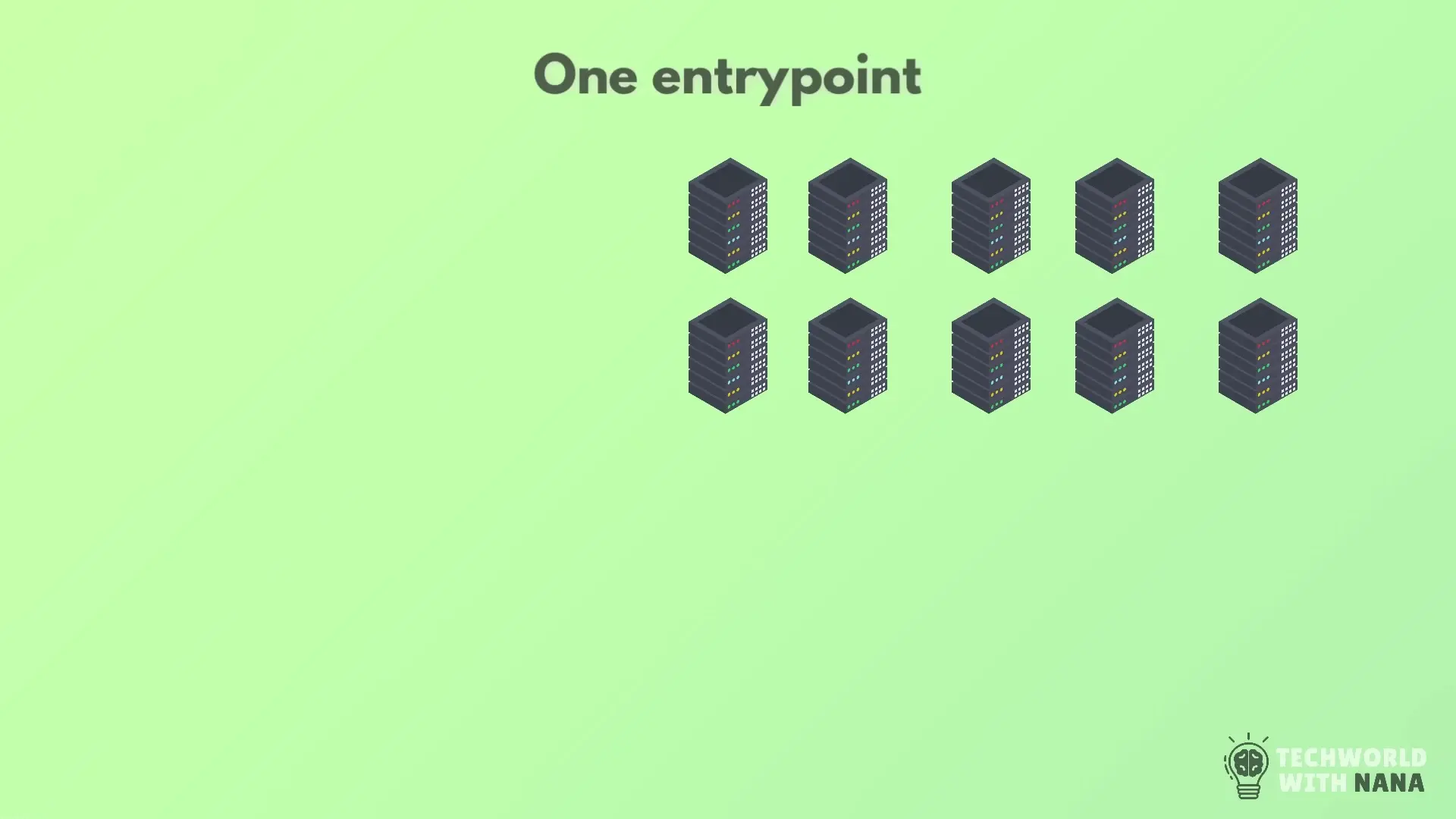
NGINX as a Security Shield
Security is another area where NGINX provides significant benefits. In a large application with numerous servers (like an online banking system or social network), exposing all servers directly to the internet would create a massive attack surface for potential hackers.
By using NGINX as a reverse proxy, you can limit public access to a single entry point. This allows you to concentrate your security efforts on hardening this one server rather than needing to perfectly secure hundreds of backend servers. NGINX essentially acts as a shield, protecting your application servers from direct exposure to potential threats.
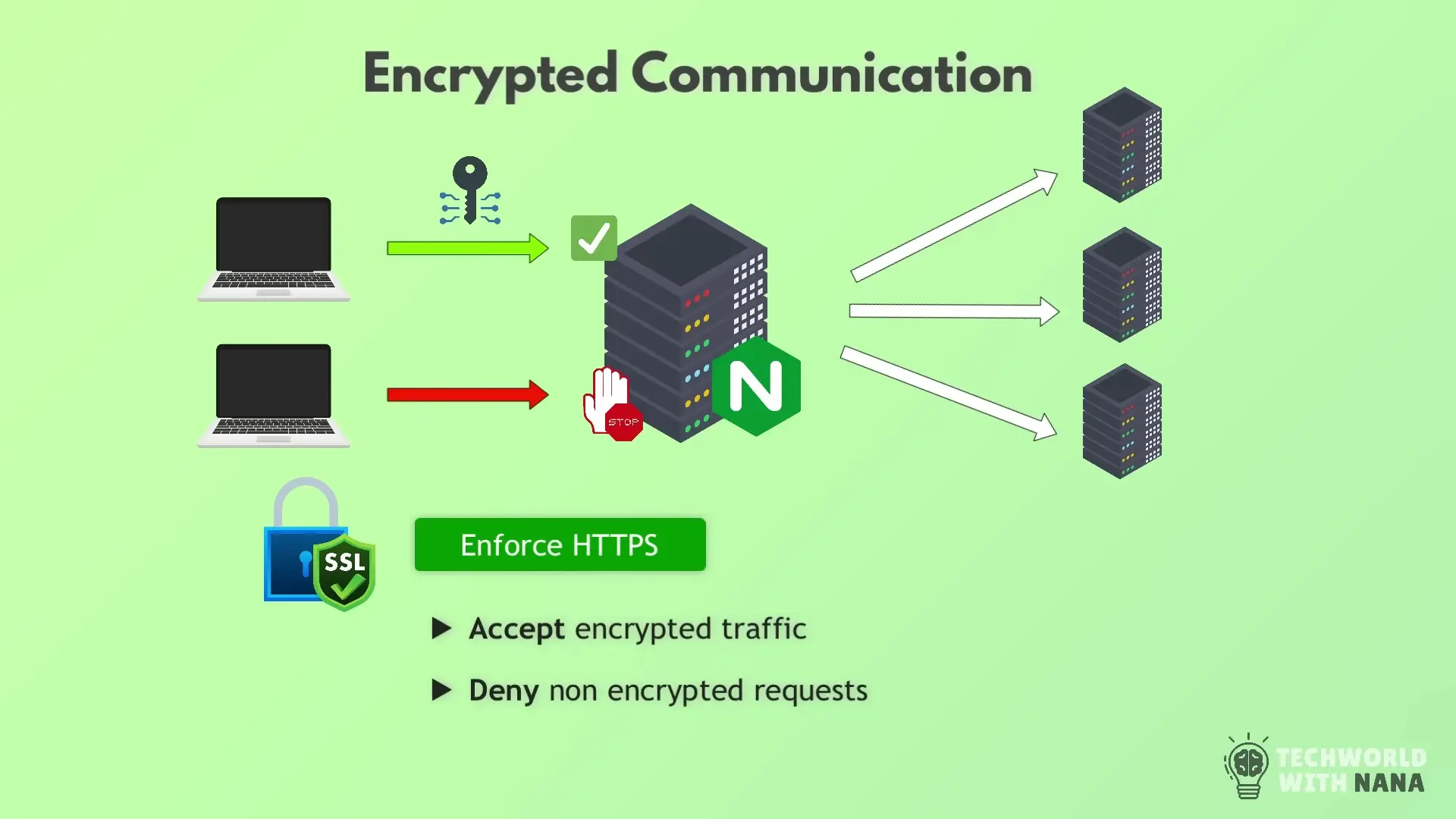
SSL/TLS Termination and Encryption
NGINX can handle SSL/TLS encryption, allowing secure communication between clients and your servers. You can configure NGINX to accept only encrypted HTTPS traffic, rejecting any unencrypted requests. NGINX can either decrypt the traffic itself (SSL termination) or pass the encrypted traffic directly to backend servers for processing (SSL passthrough).
server {
listen 443 ssl;
server_name example.com;
ssl_certificate /etc/nginx/ssl/example.com.crt;
ssl_certificate_key /etc/nginx/ssl/example.com.key;
location / {
root /var/www/html;
index index.html;
}
}Content Compression and Optimization
For services like streaming platforms that deliver large files to millions of users simultaneously, bandwidth optimization is crucial. NGINX can compress large images or video files before transmission, reducing bandwidth consumption for both the server and client. It also supports sending responses in chunks rather than all at once, enabling progressive loading of content.
This is particularly valuable for streaming services like Netflix (which uses NGINX in its infrastructure), where sending entire high-quality videos at once would be impractical. Instead, the content is delivered in manageable chunks as the viewer watches.
NGINX Configuration
All of NGINX's functionality is controlled through configuration files using directives. These configuration files allow you to define whether NGINX should function as a web server or a proxy, which ports it should listen on, how it should handle different types of requests, and much more.
Here's a simple example of an NGINX web server configuration:
server {
listen 80;
server_name example.com;
location / {
root /var/www/html;
index index.html index.htm;
}
}And here's how you might configure NGINX to redirect HTTP traffic to HTTPS:
server {
listen 80;
server_name example.com;
return 301 https://$host$request_uri;
}NGINX's configuration is highly granular, with numerous directives available for fine-tuning its behavior to meet specific requirements. The official documentation provides a comprehensive list of all available configuration options.
NGINX in Kubernetes Environments
NGINX has found a new role in container orchestration platforms like Kubernetes, where it's commonly used as an Ingress Controller. In this context, NGINX performs similar proxy and load balancing functions but specifically for containerized applications running in Kubernetes clusters.
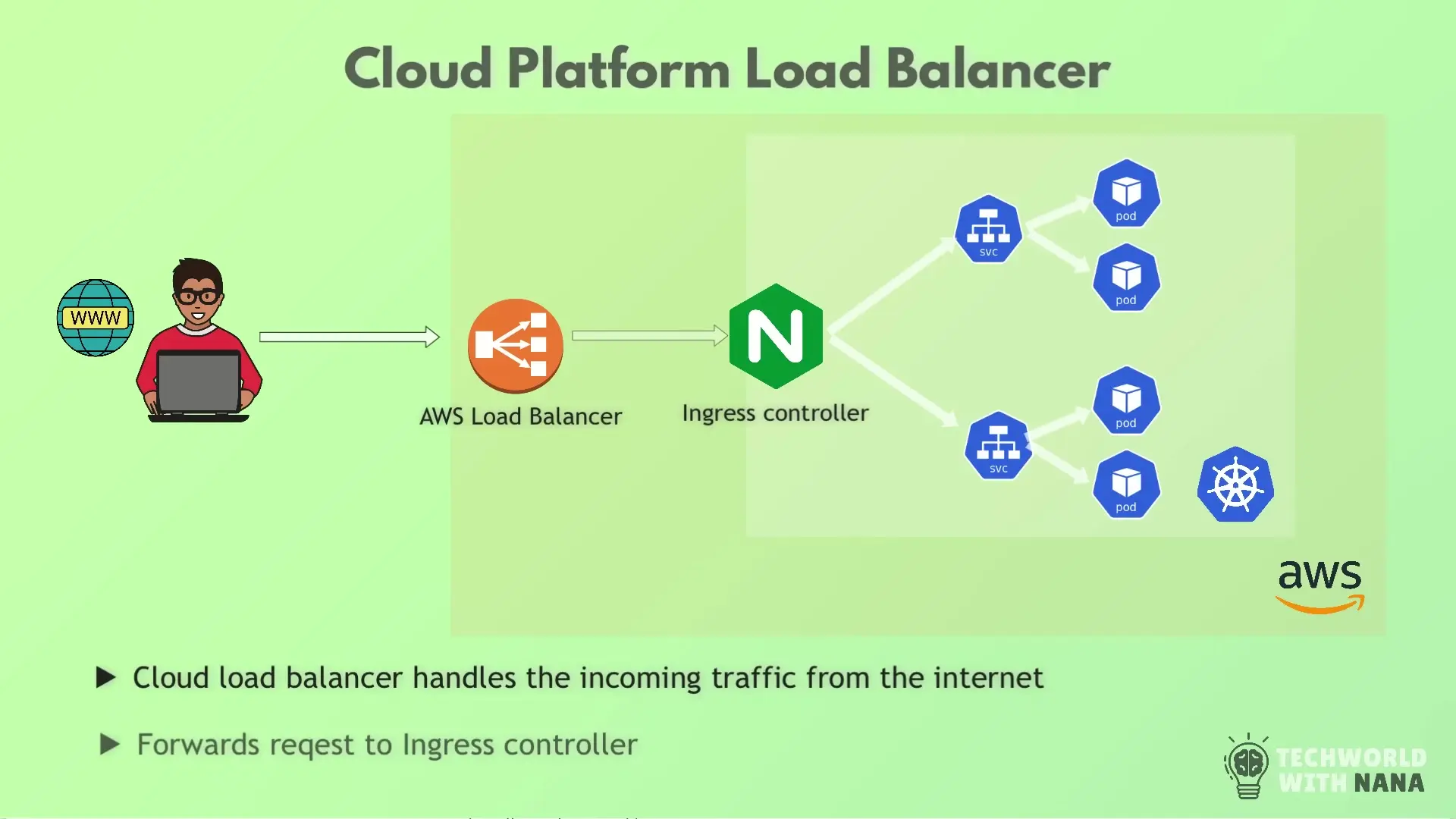
The NGINX Ingress Controller lives inside the cluster network and intelligently routes incoming traffic to different services based on rules defined in Ingress resources. For example, requests containing "/api" in the URL might be routed to an API service, while requests for "/admin" might go to an administration service.
In cloud environments, NGINX Ingress Controllers typically work in conjunction with cloud provider load balancers. The cloud load balancer (like AWS ALB) serves as the public entry point, forwarding traffic to the NGINX Ingress Controller inside the Kubernetes cluster, which then routes it to the appropriate service.
Why NGINX Remains Popular
NGINX has maintained its popularity for several key reasons:
- Performance: NGINX is designed for high concurrency and low memory usage, making it extremely efficient
- Versatility: It can function as a web server, load balancer, reverse proxy, and more
- Simplicity: Configuration files use a straightforward syntax that's easy to understand and maintain
- Scalability: NGINX can handle everything from small personal websites to massive enterprise applications
- Active development: Regular updates ensure NGINX remains secure and compatible with modern web technologies
Conclusion
NGINX has evolved from a simple web server into a versatile tool that plays multiple critical roles in modern web architecture. Whether you're running a small website or managing a complex microservices application in Kubernetes, understanding NGINX's capabilities can help you build more efficient, secure, and scalable systems.
By serving as a web server, load balancer, caching solution, security shield, and Ingress controller, NGINX has become an indispensable component of web infrastructure, powering some of the most heavily trafficked sites and applications on the internet.
Let's Watch!
NGINX Explained: What It Is and Why It Powers Modern Web Architecture
Ready to enhance your neural network?
Access our quantum knowledge cores and upgrade your programming abilities.
Initialize Training Sequence