
OpenAI has launched Codex, a groundbreaking cloud-based software engineering agent capable of handling multiple coding tasks simultaneously. Available now for pro team and enterprise users, this powerful AI tool represents the next evolution in automated software development, offering capabilities that go beyond what was previously possible with AI coding assistants.
What is OpenAI Codex?
Codex (not to be confused with Codex CLI) is a specialized version of OpenAI's powerful language model that's been specifically optimized for software engineering tasks. Built on the foundation of the GPT-4 architecture, Codex has been extensively trained on real-world coding tasks, enabling it to generate code and pull requests with remarkable human-like quality.
According to OpenAI's internal benchmarks, Codex outperforms previous models on software development tasks, particularly on the SWbench verified benchmark. This makes it an exceptionally powerful tool for developers looking to automate repetitive coding tasks and focus on higher-level problem-solving.
How to Use OpenAI Codex: Getting Started
Once you have access to Codex, you can find it on the ChatGPT sidebar or by navigating directly to chatgpt.com/codex. New users will go through an onboarding process that includes connecting their GitHub account, allowing Codex to access and work with their repositories.
- Connect your GitHub account during the initial onboarding
- Select the repository you want Codex to work with
- Click "Use environment" to initialize the workspace
- Choose from recommended starter tasks or create custom tasks
After setup, Codex recommends beginner tasks to help you get familiar with its capabilities. These tasks fall into two main categories: "ask" tasks for questions and analysis, and "code" tasks for implementing actual changes to your codebase.
Starter Tasks for New Users
- Codebase explanation: Codex analyzes and explains your repository structure
- Bug finding and fixing: Codex identifies and resolves issues in your code
- Code quality improvements: Codex suggests and implements best practices
Working with Codex: The Interface and Workflow
The Codex interface provides a prompt window where you can type custom tasks alongside your ongoing tasks. Task execution can take anywhere from one minute to half an hour, depending on complexity. The interface resembles ChatGPT, showing thinking time and providing suggestions with code blocks.
One particularly useful feature is that Codex doesn't just provide suggestions—it also offers to implement them for you. When reviewing code, you can click "Run code" on any suggestion to have Codex create a new task that implements that change automatically.
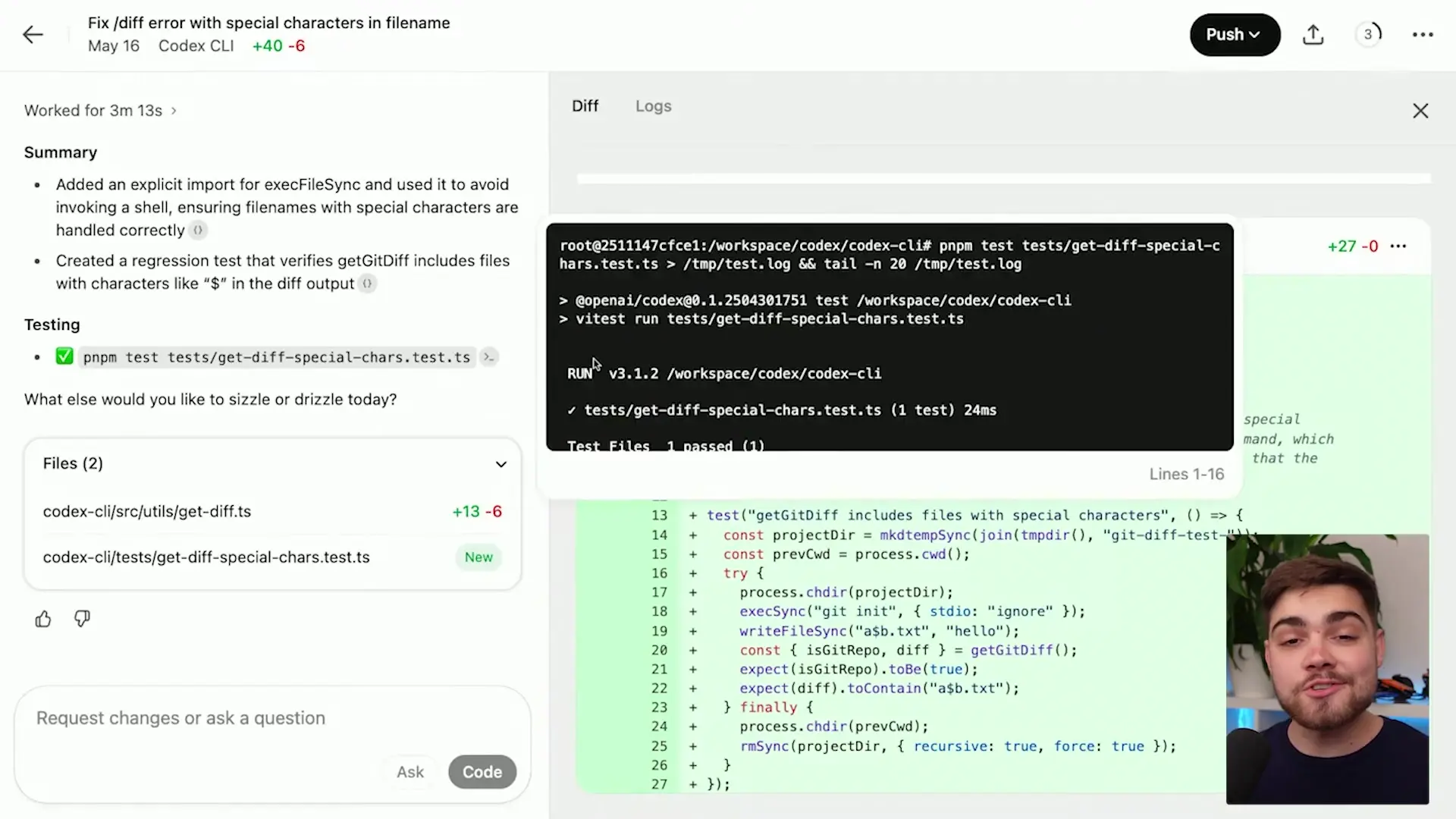
How Codex Executes Coding Tasks
When Codex begins a coding task, it first sets up its environment with the appropriate language packages, linters, and other tools. This environment setup is customizable, allowing you to configure it to match your local development workflow.
Once the environment is ready, Codex begins working on the task, showing its thought process in real-time. You can monitor its progress through the terminal window, watching as it reads and edits files, runs commands, executes tests, and uses linters and type checkers.
# Example of how Codex might implement a Python function
def handle_special_characters(filename):
"""Safely handle filenames with special characters like $ and spaces"""
import re
# Escape special characters
escaped_filename = re.sub(r'([\$\s\\])', r'\\\1', filename)
return escaped_filename
# Codex would also implement tests to verify the function works
def test_handle_special_characters():
assert handle_special_characters("file with $pace.txt") == "file\ with\ \$pace.txt"
print("✓ Special character handling test passed")Currently, you cannot course-correct Codex while it's working—you must wait for a task to complete before providing new instructions. However, this limitation will likely be addressed in future updates.
Customizing Codex for Your Workflow
You can provide custom instructions to Codex by creating an agents.md markdown file in your repository. This file lets you specify how you want Codex to work with your codebase, including code structure preferences, commit message formats, and other workflow details.
# Agent Instructions
## Coding Style
- Use PEP 8 standards for Python code
- Prefer functional programming patterns when appropriate
- Always include type hints for function parameters and return values
## Testing Requirements
- Write unit tests for all new functions
- Maintain minimum 90% code coverage
## Commit Guidelines
- Use conventional commits format (feat, fix, docs, etc.)
- Include issue number in commit message when applicable
- Keep commits focused on single concernsThis customization ensures that Codex works in a way that aligns with your team's practices and standards, making it feel like a natural extension of your development team.
Reviewing and Implementing Codex Changes
When Codex completes a task, it provides a diff view showing the changes it has made to your code. You can review these changes along with logs detailing what Codex did during the task execution.
One of Codex's most impressive features is its ability to provide verifiable evidence of its work. It shows test run results or console logs to prove that its changes have successfully addressed the task requirements. A green checkmark indicates success, while a red cross shows that the task couldn't be completed satisfactorily.
After reviewing the changes, you have several options:
- Ask Codex to make further revisions to the code
- Open a GitHub pull request with the changes directly from Codex
- Pull the changes down to your local environment for additional work
The Technology Behind Codex
Codex is powered by a specialized model called Codex1, which is a version of OpenAI's GPT-4 model that has been optimized specifically for software engineering tasks. This model has been trained extensively on real-world coding tasks, enabling it to generate code and pull requests that closely resemble human work.
For API users, OpenAI is also releasing a smaller model called Codex Mini, priced at $150 per million input tokens and $6 per million output tokens. While benchmarks for this smaller model aren't yet available, it should provide a more accessible entry point for developers wanting to integrate Codex capabilities into their applications.
Security Considerations with OpenAI Codex
Security is a critical concern when working with AI in a development environment. OpenAI has addressed this by ensuring that the Codex agent operates entirely within a secure, isolated container in their cloud infrastructure.
During task execution, internet access is disabled, limiting the agent's interactions solely to the code pulled from your GitHub repository and pre-installed dependencies. This isolation helps prevent potential security issues like prompt injections that could attempt to access sensitive environment variables.
- Codex runs in an isolated container on OpenAI's infrastructure
- Internet access is disabled during task execution
- The agent cannot access external websites, APIs, or services
- This isolation helps prevent security vulnerabilities like prompt injections
Practical Applications of OpenAI Codex
Codex has numerous practical applications for development teams of all sizes:
- Automating repetitive coding tasks to increase developer productivity
- Triaging bug reports to determine which ones require human attention
- Implementing best practices and code quality improvements across a codebase
- Assisting with code refactoring and modernization efforts
- Helping new team members understand existing codebases more quickly
- Generating test cases to improve code coverage
Getting Started with OpenAI Codex in Python Projects
Python developers can particularly benefit from Codex's capabilities. When working with Python codebases, Codex can help with everything from implementing new features to debugging complex issues and improving code quality.
# Example task you might give to Codex for a Python project
"""Task: Implement a caching decorator for API calls that:
1. Caches results based on function arguments
2. Allows setting a custom TTL (time-to-live) for cached items
3. Handles both synchronous and async functions
4. Includes proper type hints and docstrings
5. Write comprehensive unit tests
"""Codex would analyze this request, understand the requirements, and implement a complete solution including the decorator function, proper error handling, and comprehensive tests to verify functionality.
Conclusion: The Future of AI-Assisted Development
OpenAI Codex represents a significant advancement in AI-assisted software development. By handling multiple tasks in parallel and working directly with your codebase, it promises to transform how developers work, allowing them to focus on creative problem-solving while automating routine coding tasks.
As this technology continues to evolve, particularly with OpenAI's acquisition of Wundurful, we can expect even more powerful integrations and capabilities in the future. For now, Codex offers a glimpse into a new era of software development where AI serves as a collaborative partner rather than just a tool.
Let's Watch!
OpenAI Codex: Revolutionizing Software Development with AI
Ready to enhance your neural network?
Access our quantum knowledge cores and upgrade your programming abilities.
Initialize Training Sequence