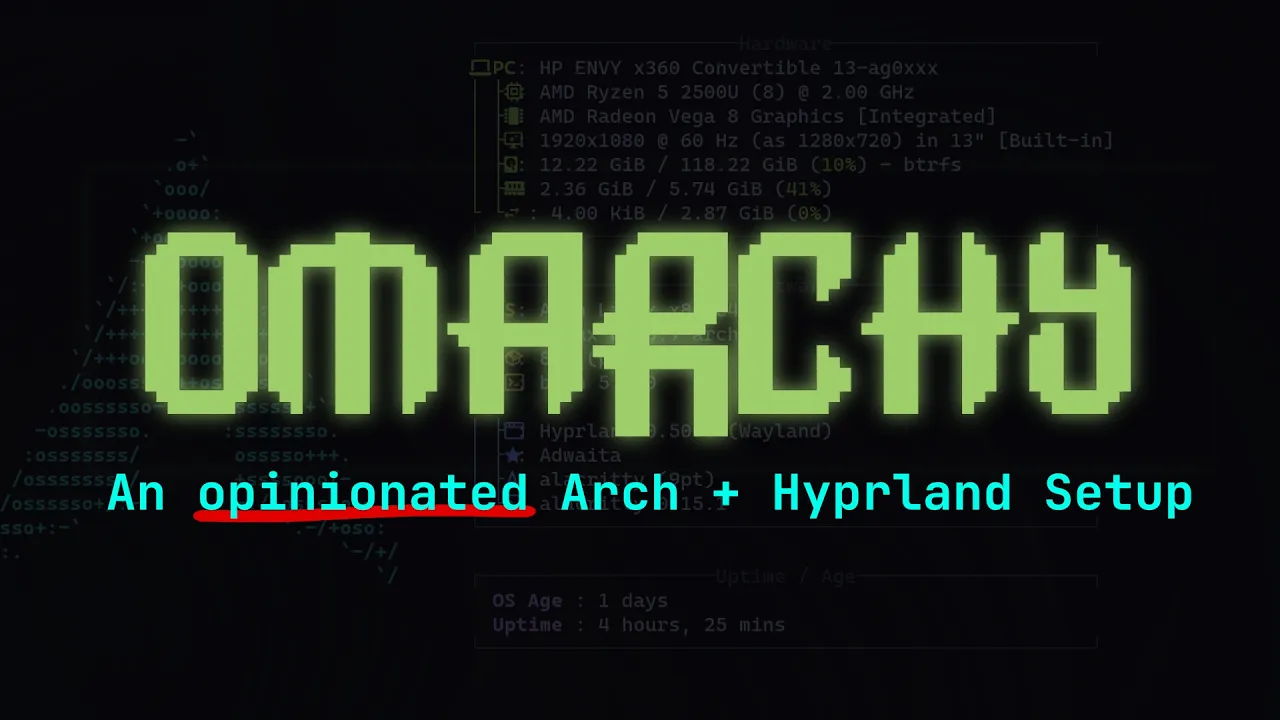
For developers seeking an efficient, keyboard-driven Linux development environment, the combination of Arch Linux and Hyprland has long been appealing but notoriously difficult to configure. Enter Amarchi - a revolutionary approach that transforms this complex setup process into a single script installation, giving you a powerful development machine with minimal effort.
What is Amarchi?
Amarchi is essentially the easiest way to get a working, developer-ready Arch Linux and Hyprland setup. Created by DHH, it takes the typically challenging Arch installation process and simplifies it into a single script. The result is a complete development environment with all the tools developers need, preconfigured and ready to use.
Even older laptops can be transformed into powerful development machines with Amarchi, giving hardware a new lease on life with a lightweight yet powerful operating system.
Navigation: Become a Keyboard Warrior
Amarchi's first standout feature is its keyboard-centric navigation system. Forget your mouse - Amarchi is designed to keep your hands on the keyboard at all times, significantly boosting your productivity.
The Super key (Windows key) becomes your gateway to everything. Here are some essential keyboard shortcuts to get you started:
- Super + Space: Open the WoFi app launcher
- Super + B: Open the browser
- Super + Enter: Open the terminal
- Super + F: Open the file manager
- Super + T: Open the activity monitor
- Super + N: Open Neovim
- Super + J: Change terminal layout
There are dozens more shortcuts available, all designed to keep you in the flow without reaching for your mouse. The documentation includes a comprehensive list of all keyboard shortcuts available.

Terminal Tools: Developer's Dream
Amarchi comes pre-loaded with a carefully selected suite of terminal tools that enhance productivity. The terminal itself is Alacritty, known for its speed and simplicity.
- Neovim: Preconfigured with LazyVim for an optimized coding experience
- LazyGit: Terminal UI for Git operations
- LazyDocker: Terminal UI for Docker management
- btop: System resource monitor
- fastfetch: System information display
- asdf: Multiple runtime version manager for languages like Ruby, Node, Go, Python, and Elixir
Additional shell tools included are Zoxide (for smarter directory navigation) and Fuzzy Finder (for intelligent searching). These quality-of-life improvements make terminal work significantly more efficient.
GUI Applications: The Best of Both Worlds
While Amarchi emphasizes terminal efficiency, it acknowledges that some tasks are better with graphical interfaces. The distribution includes a thoughtfully curated selection of GUI applications:
- Obsidian: For note-taking and knowledge management
- MPV: For video playback
- LibreOffice: For document editing (Word, PowerPoint alternatives)
- OBS: For screen recording and streaming
- Spotify: For music streaming
- 1Password: For password management
Amarchi makes a distinction between open-source GUIs and commercial applications, prioritizing open-source solutions where possible while acknowledging that some commercial tools are essential for many workflows.
Web App Integration
One of Amarchi's clever features is its integration of web applications as if they were native apps. Popular services like ChatGPT and YouTube are available through keyboard shortcuts (Super + A for ChatGPT, Super + Y for YouTube) and appear in the application launcher with their own icons.
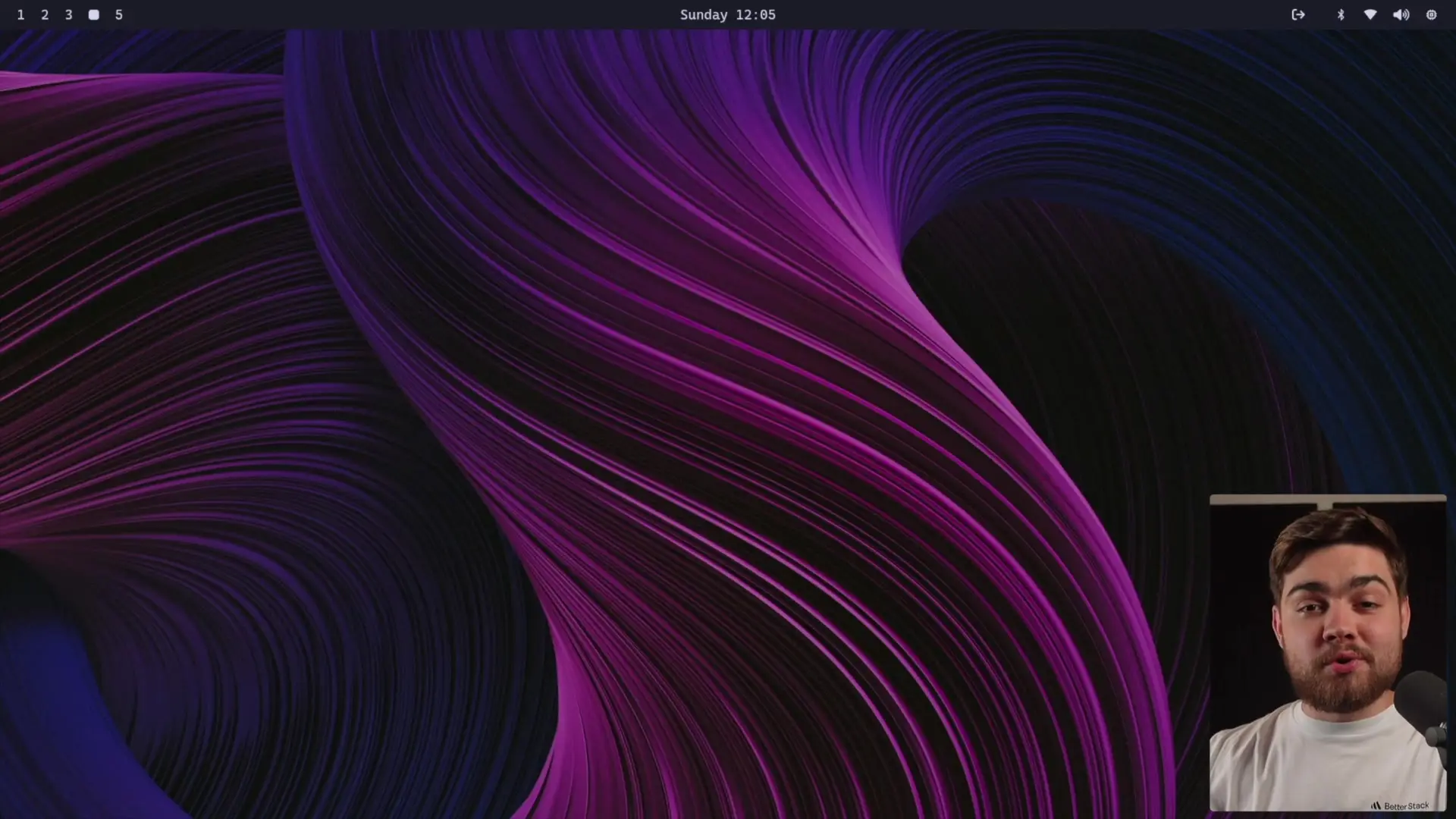
You can easily add your own web applications using a simple command found in the documentation, extending this functionality to any web service you regularly use.
Installation: Simplicity in Action
The installation process for Amarchi is remarkably straightforward, especially considering the complexity of setting up Arch Linux and Hyprland manually.
- First, install a base Arch Linux system with disk encryption enabled and wget installed
- Run a single command: wget amarchylinux.org/install | bash
- Provide your sudo password and Git details when prompted
- Wait 5-30 minutes (depending on your system) for the installation to complete
- Reboot your system
That's it! After reboot, you'll have a fully configured Arch Linux and Hyprland setup with all the developer tools mentioned above.
Customization: Make It Your Own
While Amarchi comes with excellent defaults, it's designed to be customizable without breaking the base system. Configuration files are stored in the ~/.config directory, where you can modify settings for:
- Monitor setup
- Hyprland configuration
- Workspace layouts
- Themes and backgrounds
Amarchi includes several built-in themes that you can switch between using Super + Control + Shift + Space. These themes apply universally across the system, affecting the terminal, menu bar, and other interface elements for a consistent look.
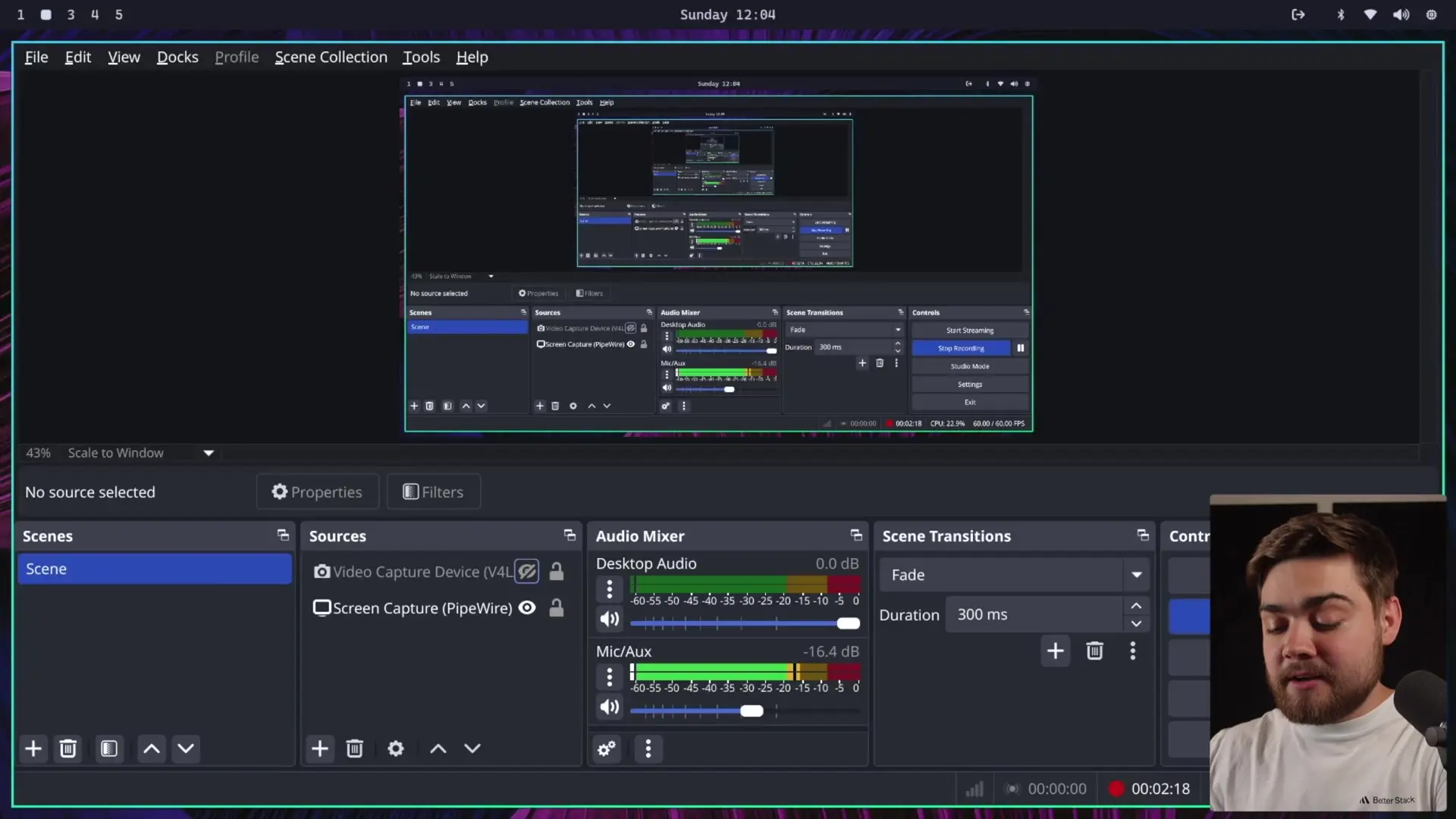
Why Choose Amarchi for Development?
Amarchi represents a significant advancement for developers who want the power and flexibility of Arch Linux without the typical setup headaches. It provides:
- A keyboard-driven workflow that maximizes efficiency
- Pre-configured development tools that work out of the box
- A lightweight system that performs well even on older hardware
- A balance between terminal tools and GUI applications
- Easy customization options that don't break the base system
- Regular updates managed through Arch's package system
For developers tired of fighting with their operating system or looking to breathe new life into older hardware, Amarchi offers a compelling solution that lets you focus on coding rather than configuration.
Conclusion
Amarchi takes the empty canvas that is Arch Linux and fills it with everything a developer needs, all while maintaining the lightweight, customizable nature that makes Arch appealing in the first place. With its keyboard-centric design, thoughtfully selected tools, and simple installation process, it represents a significant step forward in Linux-based development environments.
Whether you're looking to revive an old laptop, increase your development efficiency, or simply try something new, Amarchi provides a polished, powerful option that deserves serious consideration.
Let's Watch!
Revolutionize Your Development Setup with Amarchi: The Ultimate Arch Linux & Hyprland Combo
Ready to enhance your neural network?
Access our quantum knowledge cores and upgrade your programming abilities.
Initialize Training Sequence