
In the fast-paced world of software development, waiting for builds to complete can be a significant bottleneck. Imagine being in a daily standup meeting and having to report that your build is still running after three days. This scenario is all too common for teams using inefficient CI/CD pipelines, but it doesn't have to be this way. TeamCity offers a powerful solution to this problem, with features specifically designed to accelerate build times and streamline your development workflow.
The Problem: Multi-Day Build Times Killing Productivity
Long build times are more than just an annoyance—they're a serious productivity drain. When developers can't provide meaningful updates during standups because they're still waiting for builds to complete, the entire team's workflow suffers. This problem becomes especially acute in complex projects where builds involve multiple components and extensive testing.

What is TeamCity in DevOps?
TeamCity is a powerful CI/CD server developed by JetBrains that helps development teams automate their build and release processes. As a crucial component in the DevOps toolchain, TeamCity bridges the gap between development and operations by providing a robust platform for continuous integration and continuous delivery.
Unlike some other CI/CD tools, TeamCity offers an intuitive user interface combined with powerful configuration options, making it accessible to both beginners and advanced users. When comparing TeamCity and Jenkins, another popular CI/CD tool, TeamCity often stands out for its user-friendly approach and out-of-the-box functionality.
Is TeamCity a CI/CD Pipeline?
While TeamCity itself is not a pipeline, it's a platform that enables you to create and manage CI/CD pipelines. The distinction is important: TeamCity provides the environment and tools to define, execute, and monitor your pipelines. These pipelines can be simple or complex, depending on your project requirements.
A CI/CD pipeline in DevOps represents the automated process that takes code from commit to deployment. TeamCity excels at facilitating this process through its build configuration and chain capabilities.
How TeamCity Accelerates Build Times
TeamCity offers several key features that dramatically reduce build times, turning those frustrating three-day waits into efficient processes that complete before your next standup meeting:
- Intelligent caching mechanisms that avoid redundant operations
- Parallel agent execution that distributes workload across multiple machines
- Incremental builds that only process changed files
- Build chain optimization to efficiently manage dependencies
- Pre-tested commit features that catch issues before they enter the main pipeline
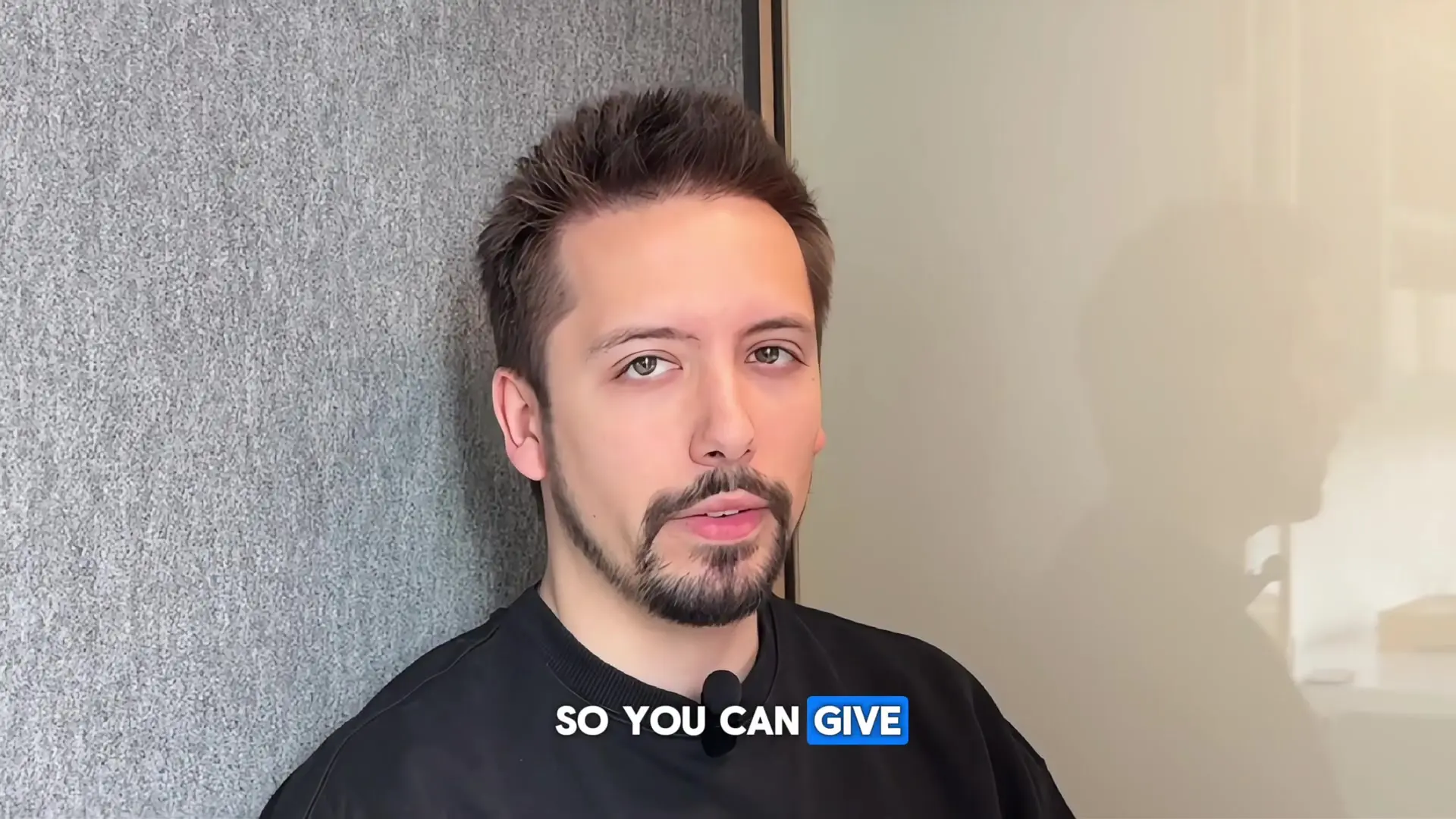
Setting Up a TeamCity CI/CD Pipeline
Creating an efficient CI/CD pipeline in TeamCity involves several key steps. Here's a basic outline of how to set up a TeamCity pipeline that leverages its performance features:
- Install and configure TeamCity server and build agents
- Connect TeamCity to your version control system (GitHub, GitLab, etc.)
- Create a project and define build configurations
- Configure build steps for compilation, testing, and packaging
- Set up dependencies between build configurations to create a pipeline
- Enable caching for appropriate build steps
- Configure parallel execution where possible
- Set up deployment targets for continuous delivery
TeamCity Pipeline Configuration Example
Here's a simplified example of how you might define a build configuration in TeamCity using Kotlin DSL, which is particularly useful for version-controlled pipeline definitions:
version = "2022.1"
project {
buildType {
id("FastBuild")
name = "Fast Build With Caching"
vcs {
root(DslContext.settingsRoot)
}
steps {
maven {
goals = "clean package"
runnerArgs = "-Dmaven.test.failure.ignore=true"
userSettingsSelection = "settings.xml"
// Enable caching for Maven dependencies
localRepoScope = MavenBuildStep.RepositoryScope.MAVEN_DEFAULT
// Use caches from the previous builds
userSettingsPath = "settings.xml"
}
}
features {
// Enable parallel tests
parallelTests {
numberOfBatches = 4
}
}
}
}This example shows a basic configuration that enables caching for Maven dependencies and parallel test execution, two key features that can significantly reduce build times.
Integrating TeamCity with GitHub
One of TeamCity's strengths is its seamless integration with version control systems, particularly GitHub. Setting up a CI/CD pipeline with GitHub and TeamCity provides several advantages:
- Automatic build triggering on push or pull request events
- Build status reporting directly in GitHub interface
- Pull request verification before merging
- Branch-specific build configurations
- Commit status checks to maintain code quality
To set up GitHub integration with TeamCity, you'll need to configure a VCS root that points to your GitHub repository and set up authentication using either a personal access token or OAuth.
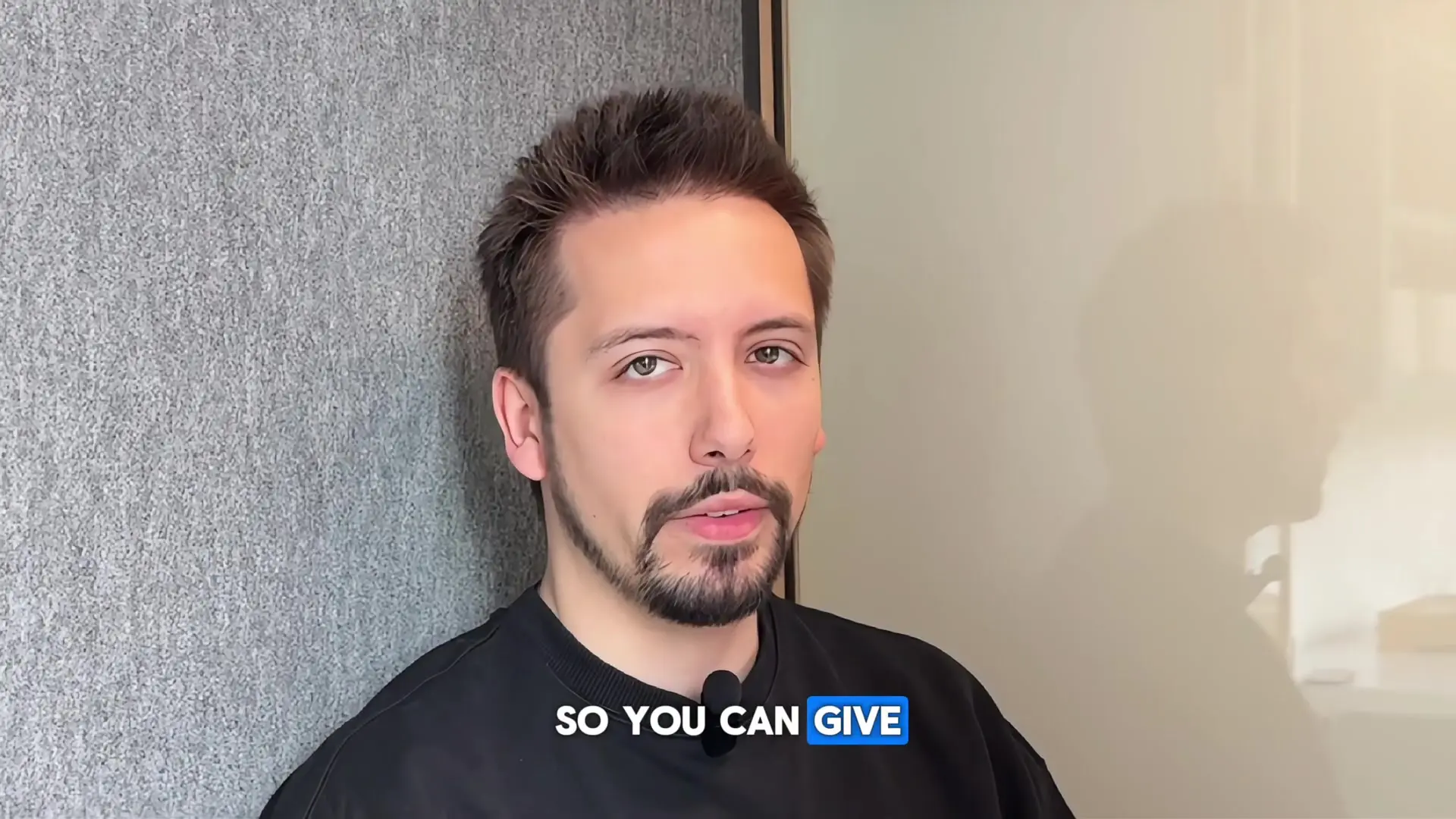
Best Practices for Optimizing TeamCity Build Pipelines
To get the most out of TeamCity and avoid those three-day build nightmares, follow these best practices:
- Leverage build cache for dependencies and compilation results
- Break monolithic builds into smaller, parallel build configurations
- Use snapshot dependencies to create efficient build chains
- Configure appropriate cleanup rules to manage disk space without sacrificing cache efficiency
- Monitor build times and resource usage to identify bottlenecks
- Utilize cloud-based build agents to scale during peak demand
- Implement fail-fast strategies to avoid wasting time on doomed builds
- Configure proper artifact dependencies to avoid rebuilding components unnecessarily
TeamCity vs. Other CI/CD Tools
When evaluating CI/CD pipeline tools in DevOps, it's helpful to understand how TeamCity compares to alternatives like Jenkins, GitHub Actions, and GitLab CI:
- TeamCity offers more sophisticated caching mechanisms out-of-the-box compared to Jenkins
- Unlike GitHub Actions, TeamCity provides better support for complex build chains and dependencies
- TeamCity's user interface is generally more intuitive than Jenkins, reducing the learning curve
- While GitLab CI is tightly integrated with GitLab, TeamCity offers more flexible version control system integration
- TeamCity provides more granular control over build agent requirements and capabilities than most competitors
Conclusion: Transform Your Development Workflow with TeamCity
The days of reporting "my build is still running" during standups can be a thing of the past. With TeamCity's powerful CI/CD pipeline capabilities, including intelligent caching and parallel execution, builds that once took days can be completed in hours or even minutes. This dramatic improvement in build performance translates directly to increased developer productivity, faster feedback cycles, and more reliable software delivery.
By implementing the strategies outlined in this article, you can optimize your TeamCity CI/CD pipeline to eliminate unnecessary waiting times and keep your development team moving forward efficiently. Whether you're integrating with GitHub or building a custom pipeline configuration, TeamCity provides the tools you need to accelerate your software development lifecycle.
Let's Watch!
Speed Up Your CI/CD Pipeline: How TeamCity Eliminates 3-Day Build Waits
Ready to enhance your neural network?
Access our quantum knowledge cores and upgrade your programming abilities.
Initialize Training Sequence