
In the fast-paced world of game development, waiting hours for builds to complete after making minor changes can be incredibly frustrating. A simple 12-kilobyte PNG file update shouldn't trigger a complete rebuild that takes hours to finish. This is where TeamCity's intelligent continuous integration platform comes to the rescue for game developing teams worldwide.
The Challenge: Lengthy Rebuilds for Minor Changes
Game development teams face a common challenge: making a small change—like updating a play button color—and then waiting hours for the entire build process to complete. This scenario is all too familiar in game development cities across the globe, where developers find themselves staring at progress bars as PlayStation builds or other platform compilations slowly inch forward.

This inefficiency creates significant bottlenecks in the development workflow. When a tiny 12KB PNG change triggers a multi-hour build process, it wastes valuable development time and resources. For game development teams working on tight deadlines, these delays can seriously impact project timelines and team productivity.
TeamCity Overview: Understanding How It Works
TeamCity is a powerful CI/CD solution that fundamentally changes how build processes work for game development teams. Unlike traditional CI systems that rebuild everything regardless of what changed, TeamCity takes an intelligent approach to the build process.
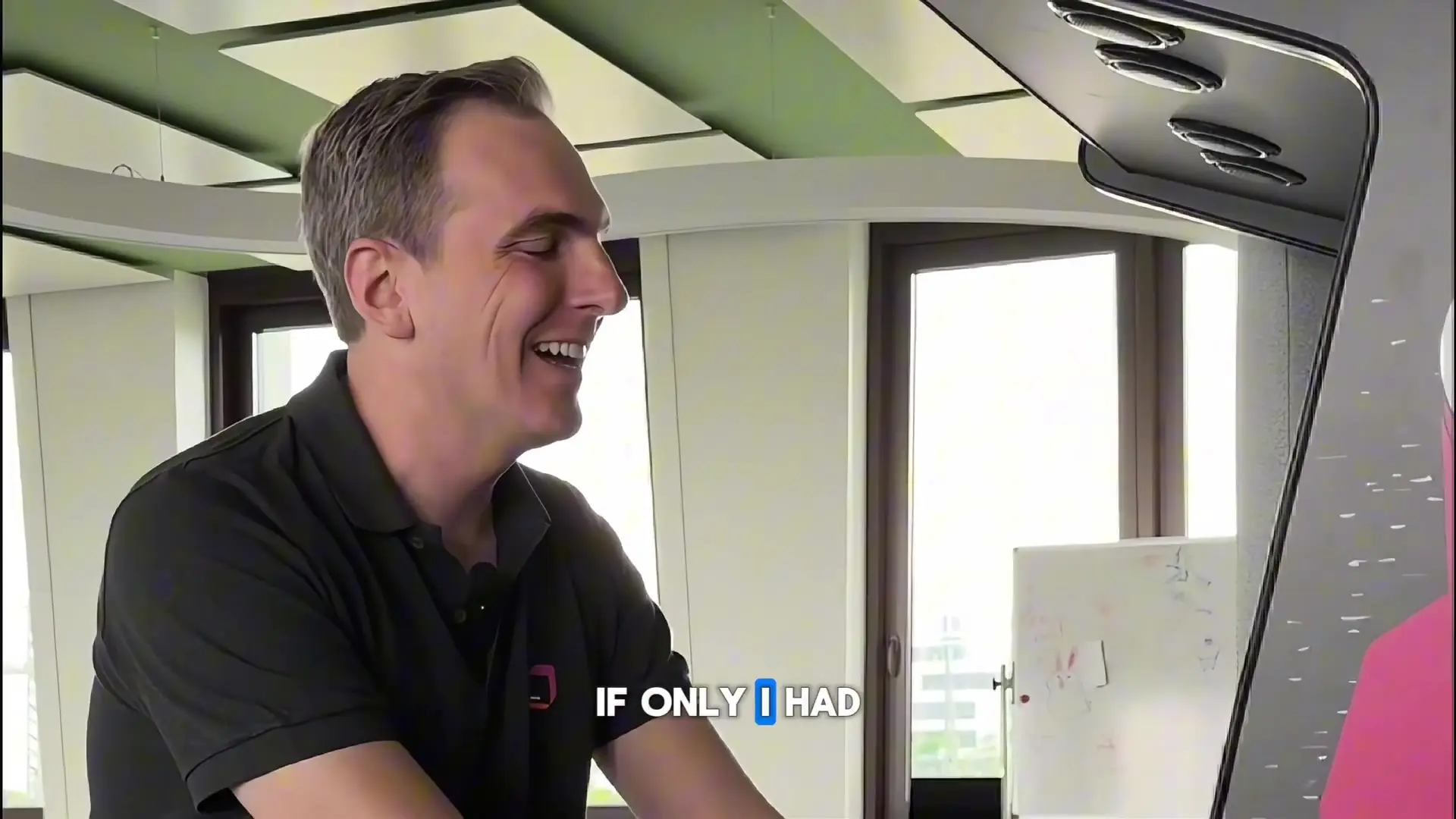
The core advantage of TeamCity is its deep understanding of project structure and dependencies. When you make a change—even something as small as updating a single image file—TeamCity analyzes exactly what components are affected by that change and only rebuilds those specific elements, rather than triggering a complete project rebuild.
Key Benefits for Game Development Teams
- Selective rebuilding: Only rebuilds components affected by your changes
- Artifact reuse: Intelligently reuses previously built artifacts that haven't changed
- Time savings: Dramatically reduces build times for incremental changes
- Resource efficiency: Minimizes computational resources required for builds
- Developer productivity: Keeps your game developing team focused on creation rather than waiting
For game development teams working on complex projects, these benefits translate to significant time and resource savings. TeamCity's approach is particularly valuable for multi-platform game development, where builds for different platforms (PC, PlayStation, Xbox, etc.) can be extremely time-consuming.
TeamCity in Action: Real-World Application
Let's examine a practical example. When a developer updates a single UI element—like changing the color of a play button in a 12KB PNG file—traditional CI systems would trigger a complete rebuild that might take hours, especially for PlayStation or other console platform builds.
With TeamCity, the system recognizes that only the UI assets are affected. It reuses all previously built code, engine components, and other unaffected assets. The system only processes the updated UI elements and integrates them into the final build, potentially reducing build times from hours to minutes.
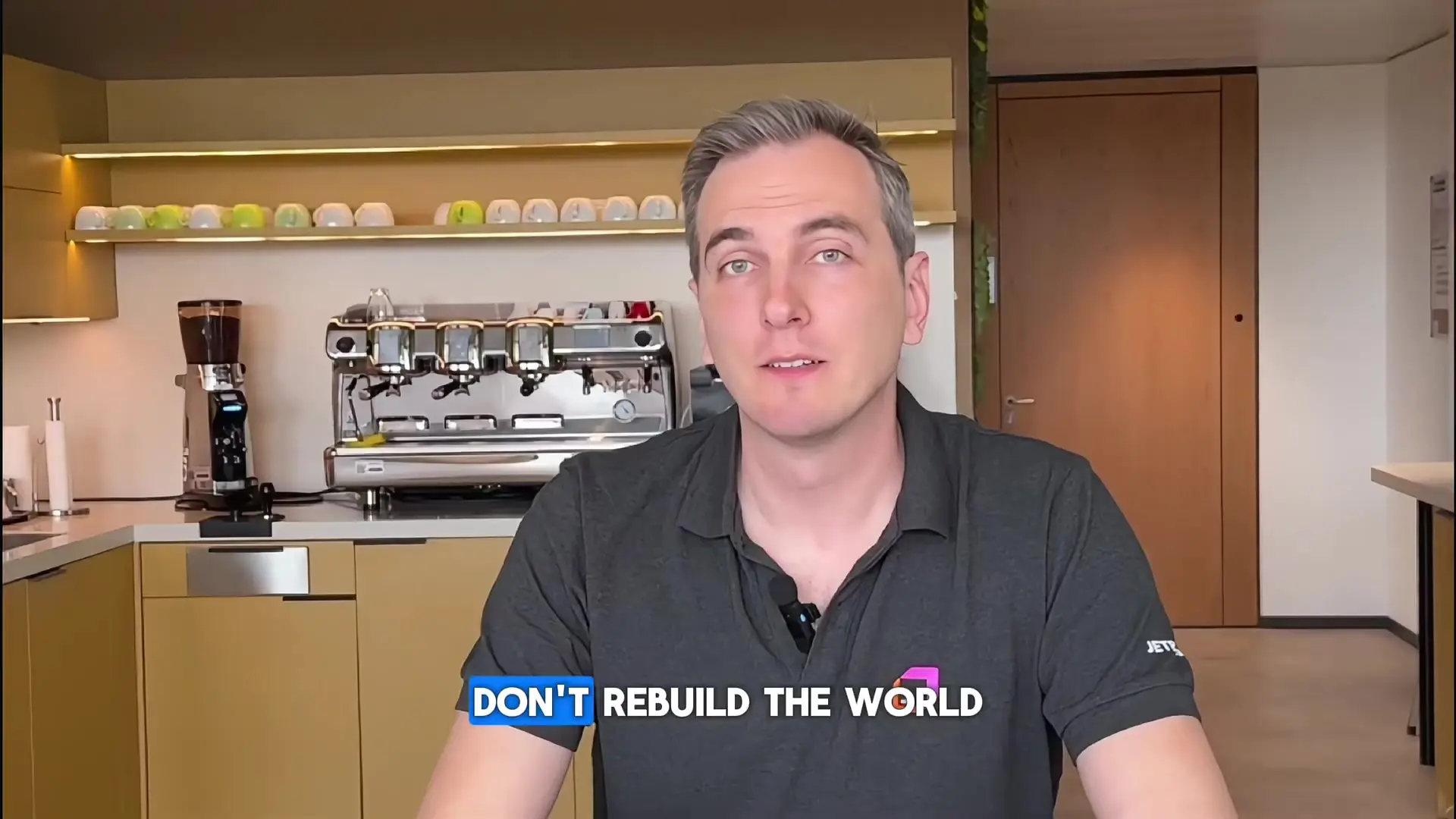
Setting Up TeamCity for Game Development Projects
Implementing TeamCity for your game development project involves several key steps. First, you'll need to configure your team city project settings to match your game's architecture and build requirements. The platform offers both on-premises deployment and TeamCity online options, providing flexibility based on your team's needs.
- Install and configure the TeamCity server for your environment
- Set up build agents to handle your specific platforms (PC, consoles, mobile)
- Configure your project structure and build dependencies
- Define artifact paths to enable intelligent reuse
- Implement build chains to optimize multi-platform development
TeamCity's high availability options ensure that your build infrastructure remains operational even during maintenance or unexpected issues, which is crucial for game development teams working on tight deadlines.
Beyond Basic Builds: Advanced TeamCity Features
TeamCity offers more than just smart rebuilding. The platform includes comprehensive features that support the entire game development lifecycle:
- Parallel and distributed builds to maximize hardware utilization
- Custom build workflows tailored to game development processes
- Integration with version control systems and issue trackers
- Comprehensive reporting and build statistics
- Customizable notifications and build triggers
- Support for containerization and cloud-based build environments
These features make TeamCity a comprehensive solution for game development teams looking to optimize their build processes and delivery pipelines. The TeamCity roadmap continues to evolve with new features specifically beneficial to game developers.
Conclusion: Transforming Game Development Efficiency
For game development teams tired of waiting hours for builds after minor changes, TeamCity offers a compelling solution. By intelligently analyzing changes and selectively rebuilding only what's necessary, it eliminates one of the most significant bottlenecks in the game development process.
As game development continues to grow more complex with larger teams spread across multiple game development cities, tools like TeamCity become essential for maintaining productivity and meeting release deadlines. Don't rebuild the world for a tiny change—implement TeamCity and transform your development workflow with intelligent, efficient build processes.
Let's Watch!
How TeamCity Revolutionizes Game Development with Smart Build Optimization
Ready to enhance your neural network?
Access our quantum knowledge cores and upgrade your programming abilities.
Initialize Training Sequence