
In the competitive world of game development, having a reliable, accessible continuous integration pipeline can make the difference between shipping on time and costly delays. Many studios are reevaluating their CI/CD tool choices, particularly when comparing TeamCity vs Jenkins, and discovering significant advantages in the transition.

The 'Don't Touch This' Problem in Game Development CI
If you're building games, your CI infrastructure shouldn't come with an unspoken 'don't touch this' warning. Yet this is exactly the situation in many game studios. The difference between TeamCity and Jenkins becomes immediately apparent when examining this common scenario.
Nearly every game development studio has experienced it: that ancient Jenkins pipeline with thousands of lines of cryptic code that only a single team member truly understands. When that person is unavailable, even minor pipeline adjustments become risky endeavors that the rest of the team avoids.

TeamCity vs Jenkins: Accessibility and Maintainability
When comparing TeamCity vs Jenkins vs GitHub Actions or other alternatives like GitLab CI, TeamCity stands out with its approach to pipeline configuration. While Jenkins often relies on complex scripting that can become increasingly difficult to maintain, TeamCity offers multiple advantages:
- Intuitive user interface that doesn't require specialized knowledge
- Domain-specific language (DSL) configurations that are readable and maintainable
- Native build steps designed specifically for popular game engines
- Version-controlled pipeline definitions that live in your repository, not in someone's head
These features address a fundamental question in the TeamCity vs Jenkins debate: what is better than Jenkins for game development teams? The answer lies in TeamCity's focus on making CI/CD accessible to the entire development team, not just DevOps specialists.
Knowledge Silos: The Hidden Cost of Complex CI
When evaluating TeamCity vs Jenkins vs Bamboo or other CI tools, consider the hidden costs of knowledge silos. In the Jenkins ecosystem, it's common for build configurations to become so complex that only one person fully understands them. This creates several risks:
- Single points of failure when the 'Jenkins expert' is unavailable
- Reluctance to improve or update pipelines due to fear of breaking them
- Onboarding challenges for new team members who need to work with the build system
- Resistance to adopting new game development tools or workflows
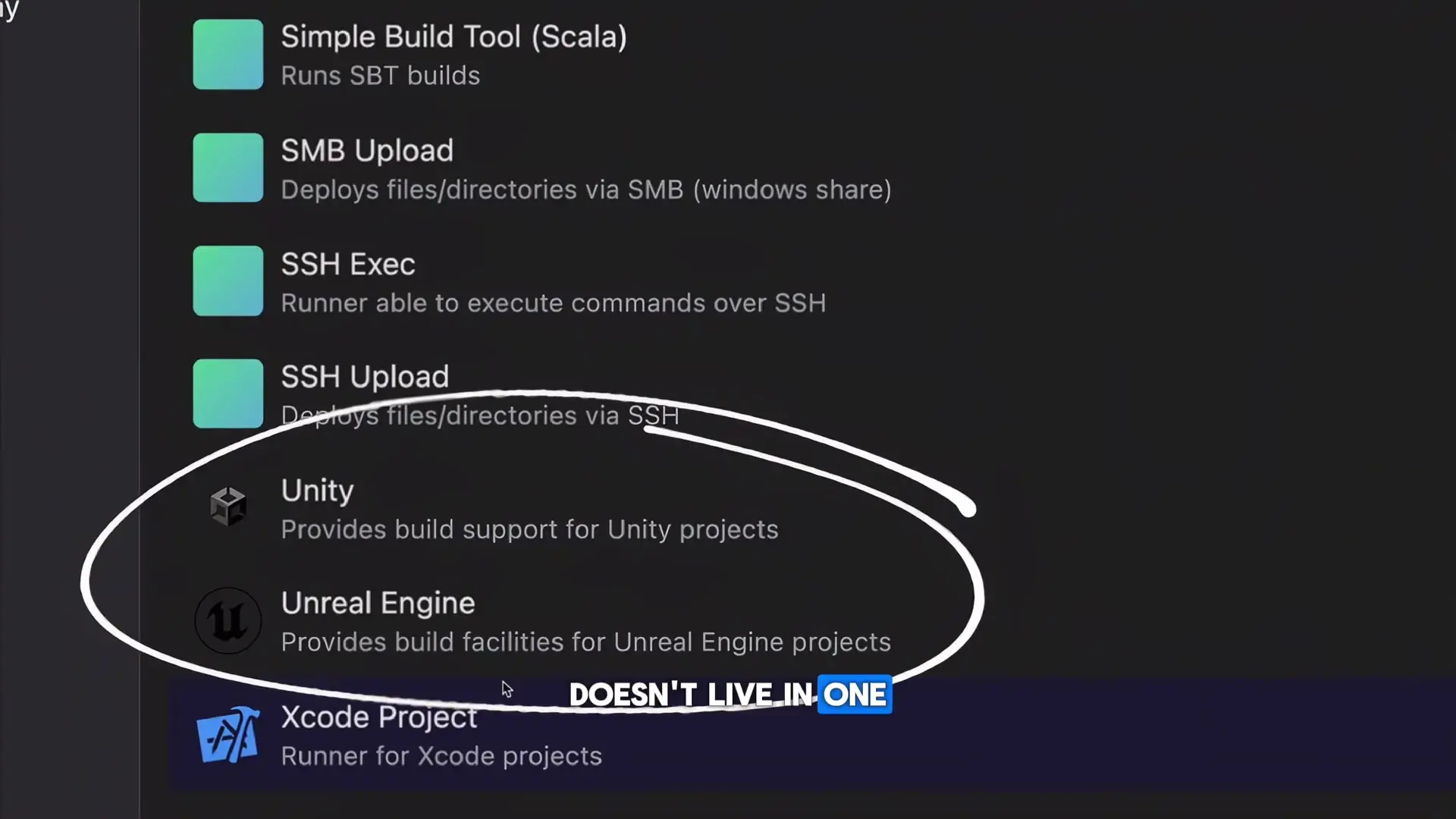
Game Engine Integration: A Critical Difference
Another important aspect when comparing TeamCity vs Jenkins vs GitLab or Azure DevOps vs Jenkins vs TeamCity is native support for game development tools. TeamCity offers built-in steps for popular game engines, eliminating the need for custom scripts and workarounds that often plague Jenkins implementations in game studios.
This native integration means that common game development tasks like building for multiple platforms, packaging assets, and running automated tests can be configured through TeamCity's UI rather than writing and maintaining complex scripts. For teams asking what is Jenkins in DevOps and whether it's the right choice for game development, these integrations represent a significant advantage for TeamCity.
Version-Controlled Build Configurations
One of the most compelling advantages when evaluating the difference between TeamCity and Jenkins is how build configurations are stored and managed. TeamCity encourages storing build configurations in your code repository, providing several benefits:
- Build configurations are versioned alongside the code they build
- Changes to the build process can be reviewed through normal code review workflows
- Configuration history is preserved, making it easy to identify when and why changes were made
- New team members can understand the build process by examining the configuration files
This approach aligns with modern DevOps practices and addresses a common complaint about Jenkins: that build configurations often exist outside the normal development workflow, making them harder to maintain and understand.
Making the Switch: Jenkins to TeamCity
For game studios considering the move from Jenkins to TeamCity, the transition offers an opportunity to rethink and improve CI/CD processes. When evaluating TeamCity vs Jenkins vs CircleCI or other alternatives, consider these migration strategies:
- Start with a small, non-critical project to gain experience with TeamCity
- Document your existing Jenkins pipelines to understand what functionality needs to be replicated
- Take advantage of TeamCity's UI to create configurations rather than immediately trying to script everything
- Use the migration as an opportunity to simplify overly complex build processes
- Involve the entire development team in the new CI setup to prevent new knowledge silos
The question of what is Jenkins used for in DevOps compared to TeamCity ultimately comes down to philosophy: Jenkins offers nearly unlimited flexibility through scripting, while TeamCity provides a more structured, accessible approach that works particularly well for game development teams.
Conclusion: CI/CD That Works for Everyone
When comparing TeamCity vs Jenkins for game development, the key difference isn't just technical capabilities—it's about creating a CI/CD environment that the entire team can understand and maintain. TeamCity's approach ensures that your build pipeline doesn't become a mysterious black box that only one person understands.
By moving from Jenkins to TeamCity, game studios can eliminate the 'don't touch this' scripts, reduce knowledge silos, and create more maintainable build processes that evolve alongside their games. In the competitive game development industry, this kind of accessible infrastructure can be the difference between meeting deadlines and facing costly delays.
Let's Watch!
TeamCity vs Jenkins: Why Game Studios Are Switching CI/CD Tools
Ready to enhance your neural network?
Access our quantum knowledge cores and upgrade your programming abilities.
Initialize Training Sequence