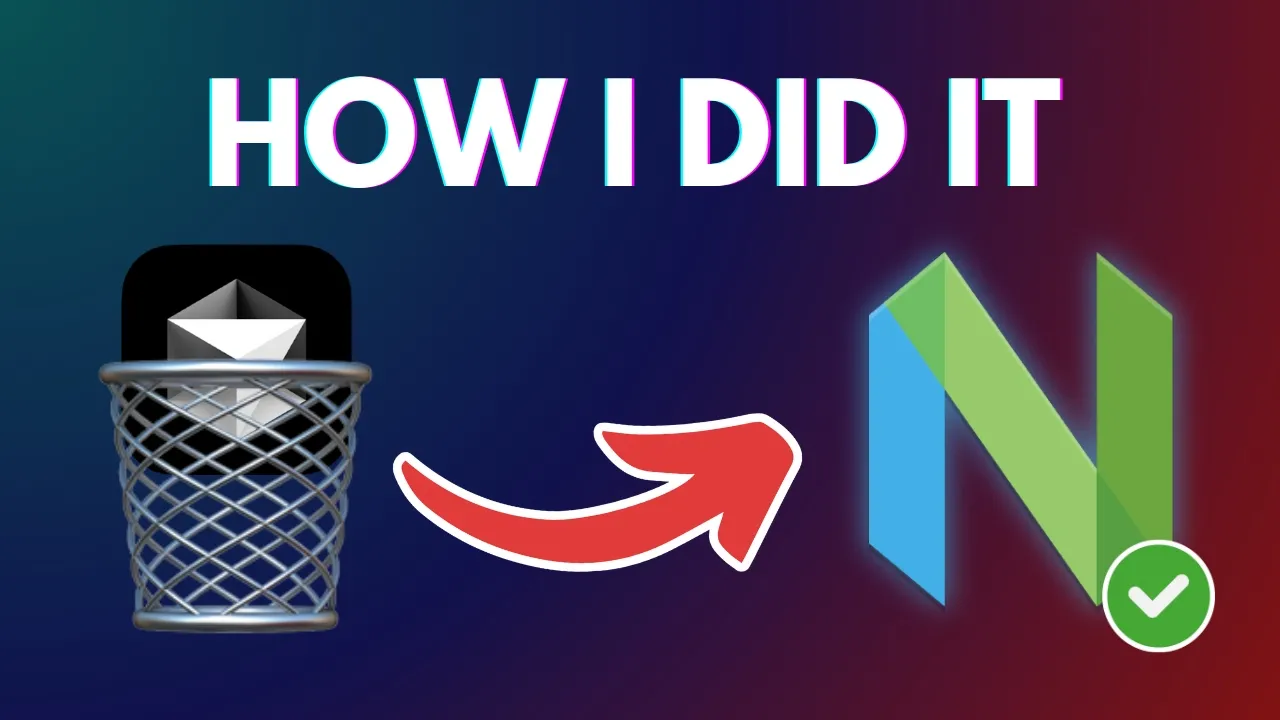
Many developers rely heavily on graphical interfaces like VS Code for their daily work, but transitioning to a terminal-centric workflow can dramatically increase your productivity and efficiency. This comprehensive guide will show you how to transform your development environment by embracing the power of the terminal, just as I did in less than three months.
Why Terminal-Based Development?
Terminal-based development eliminates the constant context switching between mouse and keyboard, streamlines workflows, and provides a consistent environment across different systems. Once mastered, this approach can make you significantly faster at coding tasks, file navigation, and project management.
The journey to terminal mastery begins with learning Vim motions - a different but incredibly efficient way to navigate and edit text. While the learning curve might seem steep initially, the long-term productivity benefits are substantial.
Getting Started with Vim Motions
Vim motions represent a paradigm shift in how you interact with text. Instead of relying on arrow keys and mouse movements, you'll use keyboard shortcuts that might initially seem counterintuitive but eventually become second nature.
- Navigation: Use H (left), J (down), K (up), and L (right) instead of arrow keys
- Undo: Press U to undo changes
- Redo: Use Ctrl+R to redo changes
- Text manipulation: Learn commands for copying (yanking), cutting, and pasting
For beginners, the Vim VS Code plugin offers an excellent way to ease into Vim motions while still having the comfort of a familiar interface. This hybrid approach allows you to gradually build muscle memory for Vim commands while maintaining productivity.

Learning to touch type alongside Vim motions can significantly accelerate your progress. Be patient with yourself - it typically takes about a month of regular practice before Vim motions begin to feel natural. The key is consistency and pushing through the initial frustration.
Transitioning to Neovim
Once you're comfortable with basic Vim motions, the next step is moving to Neovim - a more powerful, extensible version of Vim. While the VS Code Vim plugin is useful for learning, it has limitations like non-incremental undos and inconsistent motion support across the interface.
For newcomers to Neovim, starter configurations like Lazy Vim or NvChad can provide a solid foundation. These pre-configured setups include essential plugins that make Neovim more accessible:
- Nvim-tree: File explorer for navigating project structures
- Mason: For managing language servers (LSPs) that provide code intelligence
- Lualine: A customizable status line
- Telescope: Fuzzy finder for files and text
- Treesitter: Advanced syntax highlighting and code navigation
You can further enhance your setup with additional plugins like Noice for command line improvements, SuperTab for autocompletion, and AI assistants for inline code suggestions.

Choosing the Right Terminal Emulator
Your choice of terminal emulator significantly impacts your development experience. Warp Terminal stands out as an excellent option for modern developers, offering features that bridge the gap between traditional terminals and modern development needs.
Key features that make Warp particularly valuable for terminal-based development include:
- AI-powered assistance for command suggestions and configuration
- Support for the Kitty graphics protocol, enabling image rendering in the terminal
- Customizable UI with themes, fonts, and padding options
- Vim keybindings for consistent navigation across your entire workflow
- Excellent performance and modern text rendering
Warp's AI agent is particularly helpful when configuring Neovim. It can assist with installing plugins, creating custom key mappings, and adjusting UI settings - making the setup process much more accessible for newcomers.
Building a Complete Terminal Workflow
A fully terminal-based development environment extends beyond just text editing. With the right tools, you can handle virtually all aspects of development from the terminal:
- File management: Tools like SuperFile provide intuitive file navigation with image previews
- Git operations: LazyGit offers a terminal UI for managing repositories and reviewing changes
- Shell environment: Fish shell provides intelligent autocompletions and syntax highlighting
- Window management: Tools like Aerospace (for macOS) help organize terminal windows with proper spacing
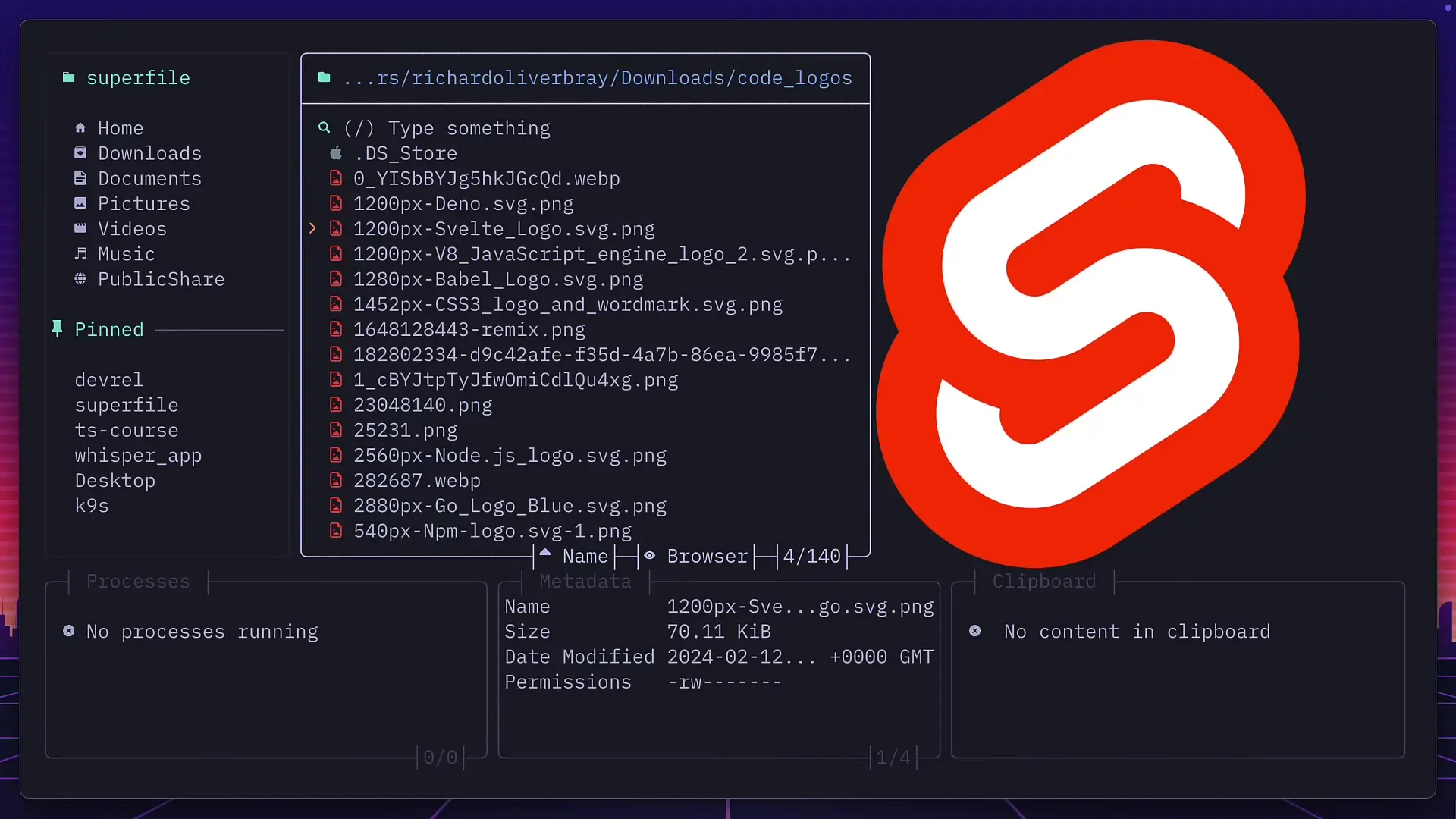
The beauty of this setup is its portability. You can create scripts to deploy your exact development environment on any machine, including remote servers. This ensures a consistent experience regardless of where you're working.
UI Customization for Productivity and Comfort
While functionality is paramount, aesthetics and comfort matter too. Consider these UI enhancements for your terminal setup:
- Choose a consistent theme across Neovim and your terminal
- Select a programming font with ligatures (like JetBrains Mono or Fira Code)
- Add appropriate padding around terminal windows for reduced eye strain
- Configure proper line height and character spacing
- Hide unnecessary UI elements to maximize screen real estate
These seemingly minor adjustments can significantly impact your comfort during long coding sessions and help maintain focus on your work.
The Transition Timeline
Transitioning to a terminal-centric workflow is a gradual process. Here's a realistic timeline based on my experience:
- Weeks 1-2: Learn basic Vim motions using a VS Code plugin, focusing on navigation and simple edits
- Weeks 3-4: Expand to more advanced Vim commands and start using the terminal for git operations
- Weeks 5-6: Install Neovim with a starter configuration and begin customizing to your preferences
- Weeks 7-8: Integrate additional terminal tools for file management, process monitoring, etc.
- Weeks 9-12: Refine your workflow, create custom scripts, and optimize configurations
Remember that this journey is highly personal. Some developers may adapt more quickly, while others might need more time to feel comfortable. The key is consistent practice and gradual expansion of your terminal usage.
Conclusion
Transforming your development workflow to be terminal-centric is a significant investment that pays dividends in productivity and efficiency. The combination of Vim motions, Neovim, and modern terminal tools creates a powerful, flexible environment that eliminates the constant context switching between mouse and keyboard.
While the learning curve can be steep, particularly when first encountering Vim motions, persistence is key. Within three months, you can completely transform how you work, gaining speed and efficiency that's simply not possible with traditional GUI-based environments.
Start small, be patient with yourself, and gradually expand your terminal skills. Before long, you'll wonder how you ever worked any other way.
Let's Watch!
Transform Your Development Workflow: Ultimate Terminal Setup Guide
Ready to enhance your neural network?
Access our quantum knowledge cores and upgrade your programming abilities.
Initialize Training Sequence