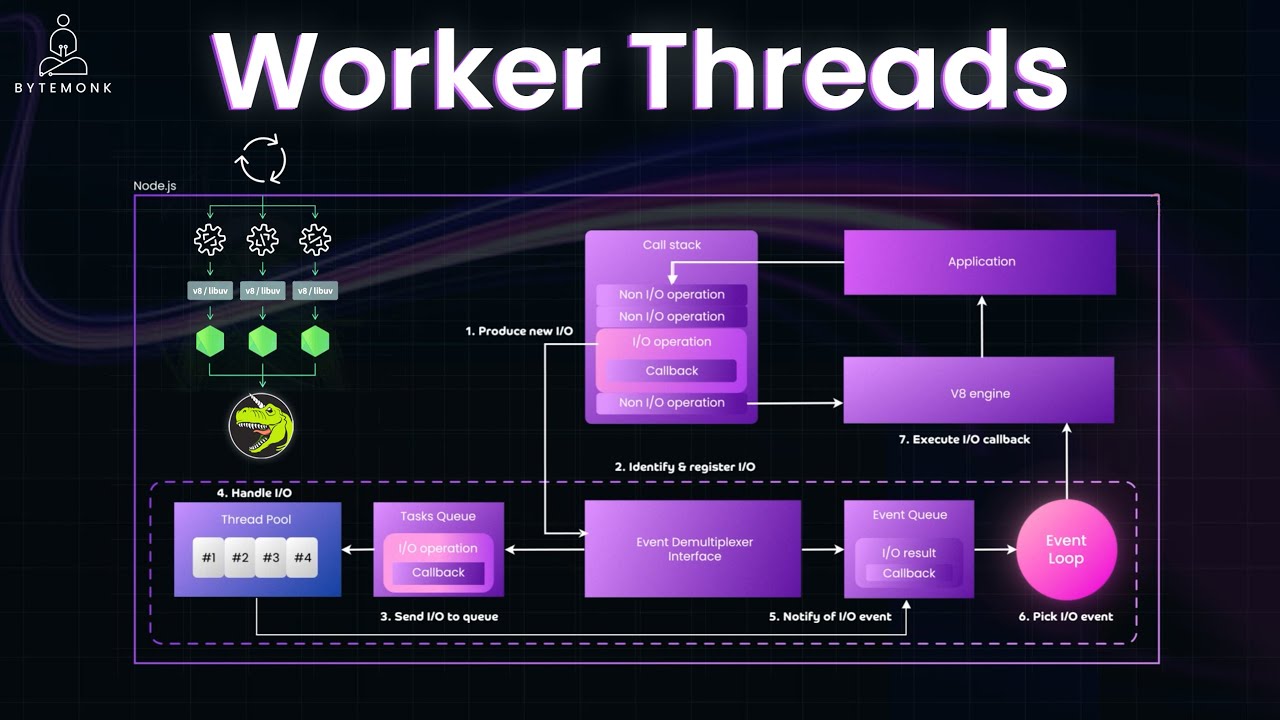
NodeJS is renowned for its efficiency with I/O operations, but it faces significant challenges when handling CPU-intensive tasks. While many developers understand that NodeJS operates on a single-threaded model, fewer are familiar with the powerful solution built into the platform: worker threads. This feature can transform how your applications handle computationally demanding operations without compromising responsiveness.
Understanding NodeJS's Single-Threaded Nature
By default, NodeJS runs on a single thread, executing one JavaScript task at a time. Despite this limitation, it handles I/O-heavy workloads efficiently thanks to libuv, which offloads time-consuming operations to its internal thread pool. This means that even though NodeJS is single-threaded at the JavaScript level, it leverages threads behind the scenes for system operations.
Libuv powers NodeJS's asynchronous behavior through a sophisticated process: Your JavaScript code runs in the call stack one task at a time. When it encounters an I/O operation (like reading a file), NodeJS registers that operation and hands it off to libuv, which manages the asynchronous work behind the scenes.
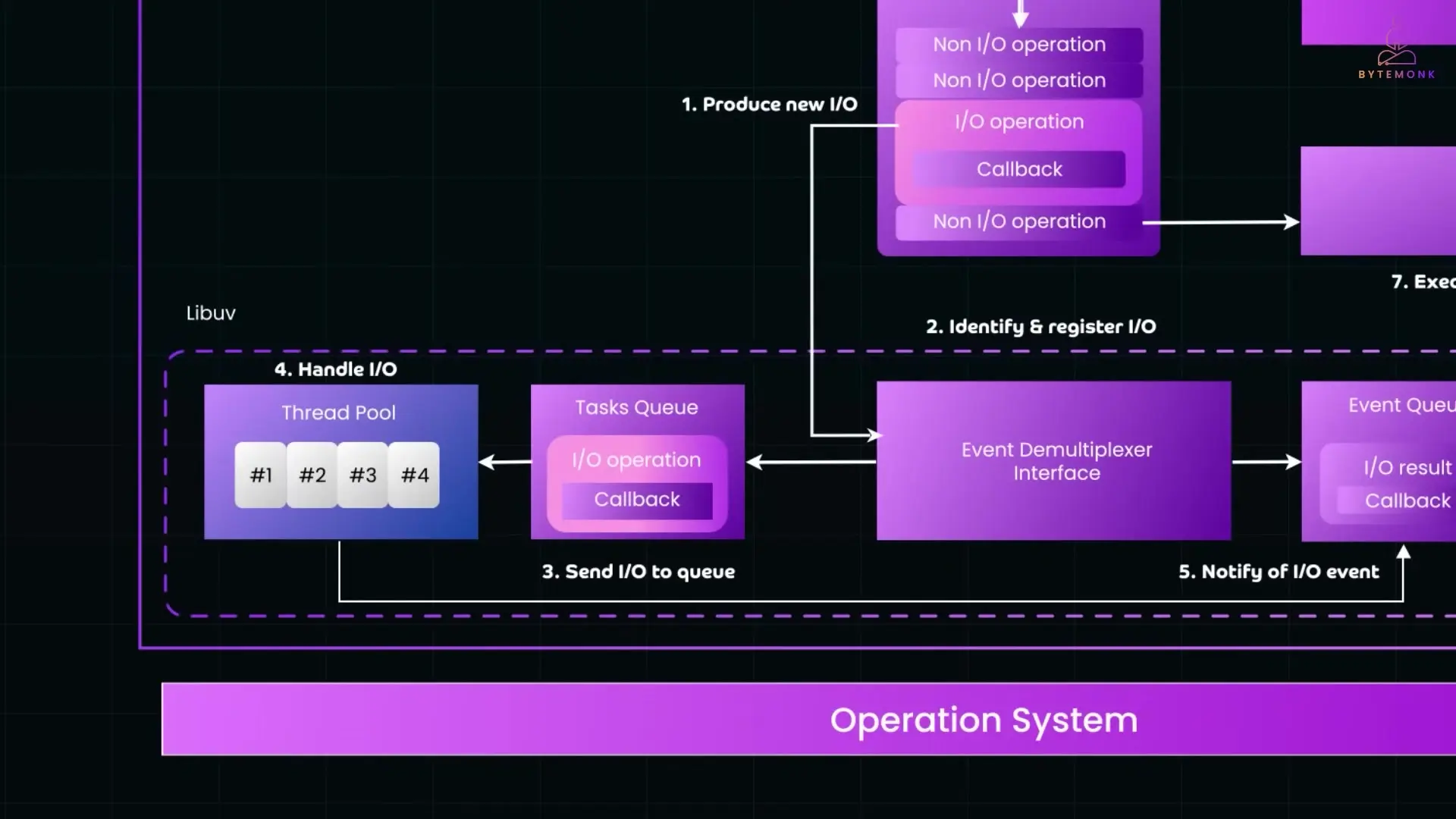
Libuv places the I/O task into its task queue, and one of the threads in libuv's thread pool (typically four threads by default) picks up the task and processes it in the background. These threads don't run your JavaScript logic—they're purely for handling system-level operations like disk or network access.
Once the task completes, libuv notifies the system that the I/O is done. The event loop picks up the completed task, and finally, the callback associated with the I/O operation is sent back to the call stack for execution by the V8 engine.
The Power of Asynchronous I/O in NodeJS
When performing I/O tasks like database queries, API calls, or reading files, NodeJS offloads such operations to the system kernel, allowing other tasks to run while waiting for the I/O task to complete. This non-blocking approach is what makes NodeJS particularly efficient for I/O-bound applications.
async function readFileExample() {
console.log('Starting file read...');
const data = await fs.readFile('large-file.txt', 'utf8');
console.log('File content length:', data.length);
console.log('File read complete!');
}
readFileExample();
console.log('Subscribing to Bitemark...');In this example, the code is non-blocking because fs.readFile is handled by the operating system in a separate I/O thread. While the OS reads the file, the event loop remains free to process other requests or tasks.
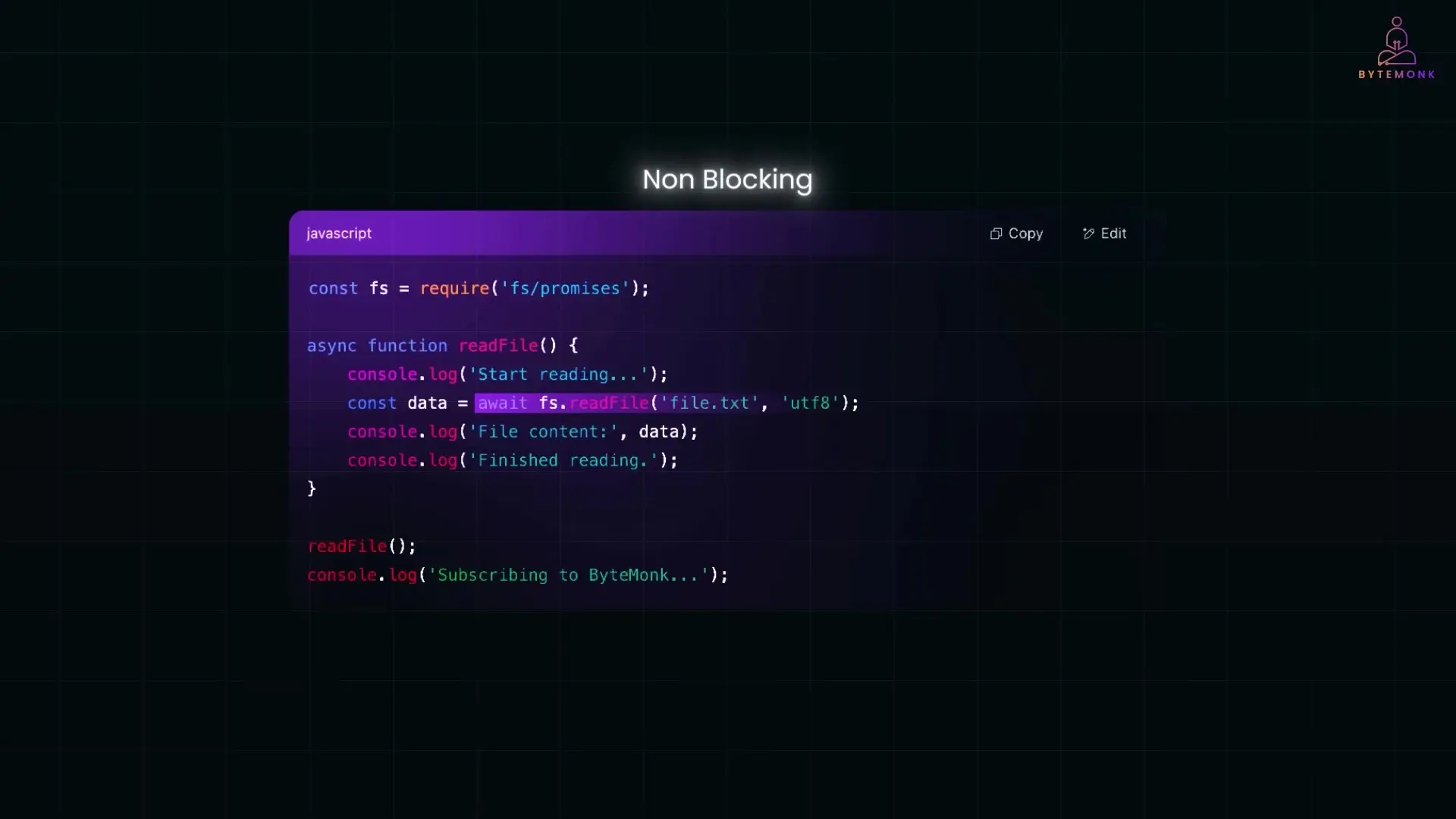
The line 'await fs.readFile' tells NodeJS to pause this function but not block the rest of the program. Behind the scenes, NodeJS sends the file reading task to libuv's thread pool. While the file is being read, the event loop continues processing other operations.
The CPU-Intensive Task Challenge in NodeJS
Despite its efficiency with I/O operations, NodeJS faces a significant limitation: CPU-intensive tasks can block the main thread, making the entire application unresponsive. This happens because your JavaScript logic—like math operations, loops, or JSON parsing—runs on the main thread, and libuv's background threads won't help since these aren't I/O operations.
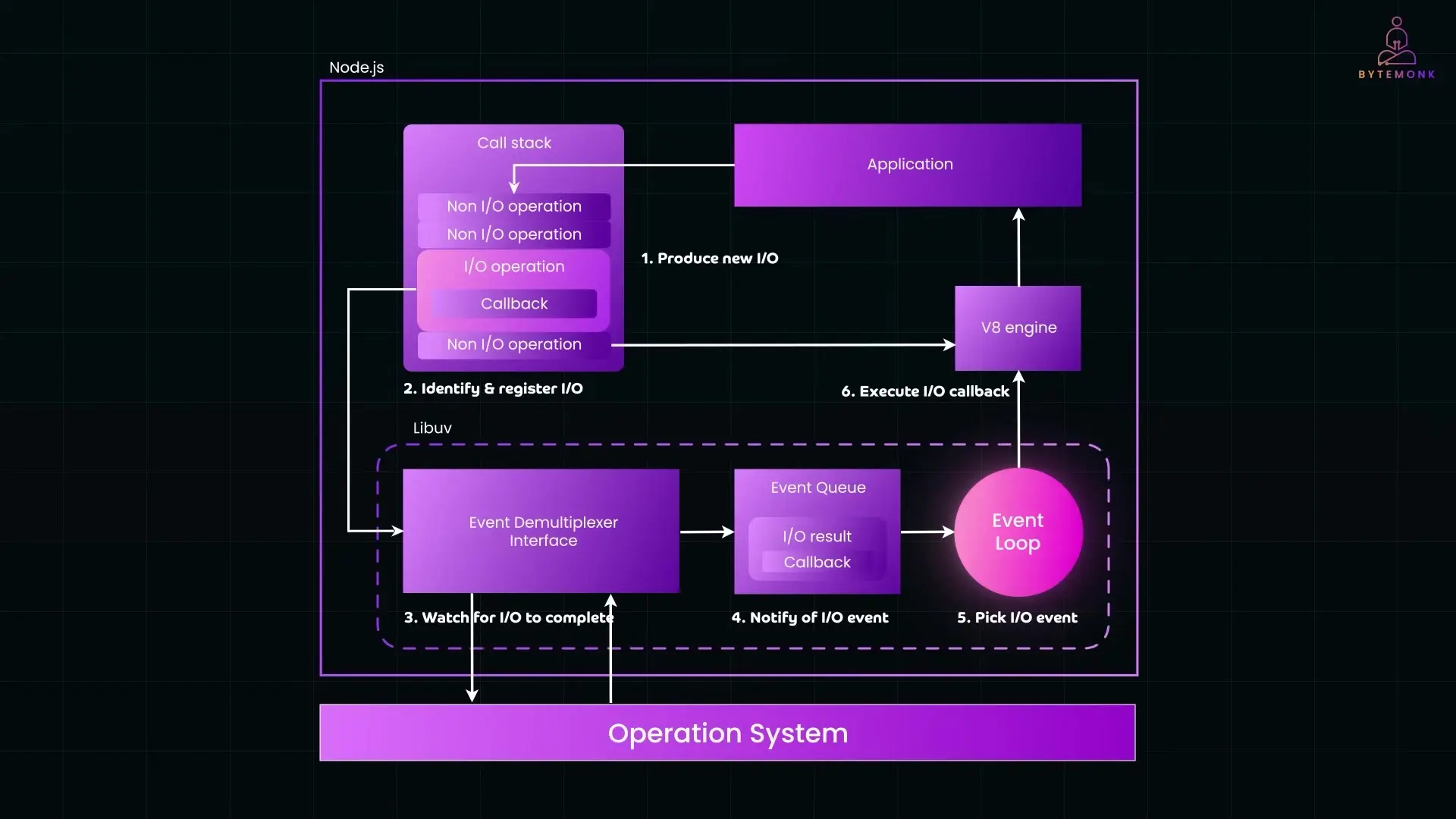
function sumLargeNumbers() {
let sum = 0;
for (let i = 0; i < 1000000000; i++) {
sum += i;
}
return sum;
}
console.log('Starting heavy computation...');
const result = sumLargeNumbers();
console.log('Result:', result);
console.log('Subscribing to Bitemark...');In this example, summing numbers from 0 to 1 billion is a classic CPU-heavy task. Even though it's just a for loop, this operation consumes significant processing time. Since it runs on the main thread, nothing else can happen until it completes, causing the 'Subscribing to Bitemark' message to be delayed.
Worker Threads: The Solution for CPU-Intensive Tasks in NodeJS
Worker threads are the real solution for CPU-heavy JavaScript tasks in NodeJS. They allow you to run JavaScript code in parallel on separate threads without blocking the main event loop. Think of them as mini NodeJS environments running in the background, each with its own memory and event loop.
While your main thread keeps serving users, a worker thread can handle the heavy lifting behind the scenes. This approach enables true parallelism in NodeJS applications, significantly improving performance for CPU-bound operations.
// main.js
const { Worker } = require('worker_threads');
function runWorker() {
return new Promise((resolve, reject) => {
const worker = new Worker('./worker.js');
worker.on('message', resolve);
worker.on('error', reject);
});
}
async function main() {
console.log('Starting worker thread...');
const result = await runWorker();
console.log('Subscribing to Bitemark...'); // This runs immediately
console.log('Worker result:', result);
}
main();// worker.js
const { parentPort } = require('worker_threads');
function sumLargeNumbers() {
let sum = 0;
for (let i = 0; i < 1000000000; i++) {
sum += i;
}
return sum;
}
const result = sumLargeNumbers();
parentPort.postMessage(result);In this example, we define a function called runWorker that creates a new worker thread and points it to worker.js. This worker runs in a separate thread, fully independent from the main thread. We wrap this in a Promise so we can use it with async/await and listen for two events: when the worker finishes and sends back a result via message, and if something goes wrong.
In the main function, we await runWorker(), which starts the worker and waits for the results without blocking the main thread. The line right after that—console.log('Subscribing to Bitemark')—runs immediately, showing that our app stays responsive even while performing CPU-intensive calculations.
Meanwhile, inside worker.js, we simulate a heavy computation by adding up numbers from 1 to a billion and send the final result back using parentPort.postMessage().
When to Use Worker Threads in NodeJS
Worker threads are particularly beneficial for specific types of CPU-intensive operations in NodeJS applications:
- Complex mathematical calculations and statistical analysis
- Image and video processing
- Machine learning model training and inference
- Large dataset processing and transformations
- Cryptographic operations (beyond what's provided by Node's crypto module)
- Text processing and natural language processing tasks
- Custom data compression or decompression algorithms
Best Practices for Worker Threads in NodeJS
- Don't use worker threads for I/O-bound tasks—Node's built-in asynchronous I/O is already optimized for this
- Consider creating a worker thread pool to manage multiple concurrent CPU-intensive tasks
- Be mindful of memory usage—each worker has its own memory space
- Use the transferList parameter when passing large ArrayBuffers between threads to avoid copying data
- Consider the overhead of creating workers—they're not free, so use them for tasks that are substantial enough to justify the cost
Conclusion: Unlocking NodeJS's Full Potential
Worker threads are a game-changer for NodeJS applications that need to perform CPU-intensive operations. They enable true parallelism without requiring you to switch languages or give up the simplicity of JavaScript. By offloading heavy computational tasks to worker threads, you can keep your main thread light and responsive, ensuring your application remains snappy even under heavy computational loads.
Understanding when and how to use worker threads is a valuable skill for any NodeJS developer looking to build high-performance, responsive applications. By leveraging this powerful feature, you can overcome one of NodeJS's traditional limitations and unlock new possibilities for your backend applications.
Let's Watch!
Unlock NodeJS Performance: How Worker Threads Enable True Parallelism
Ready to enhance your neural network?
Access our quantum knowledge cores and upgrade your programming abilities.
Initialize Training Sequence