
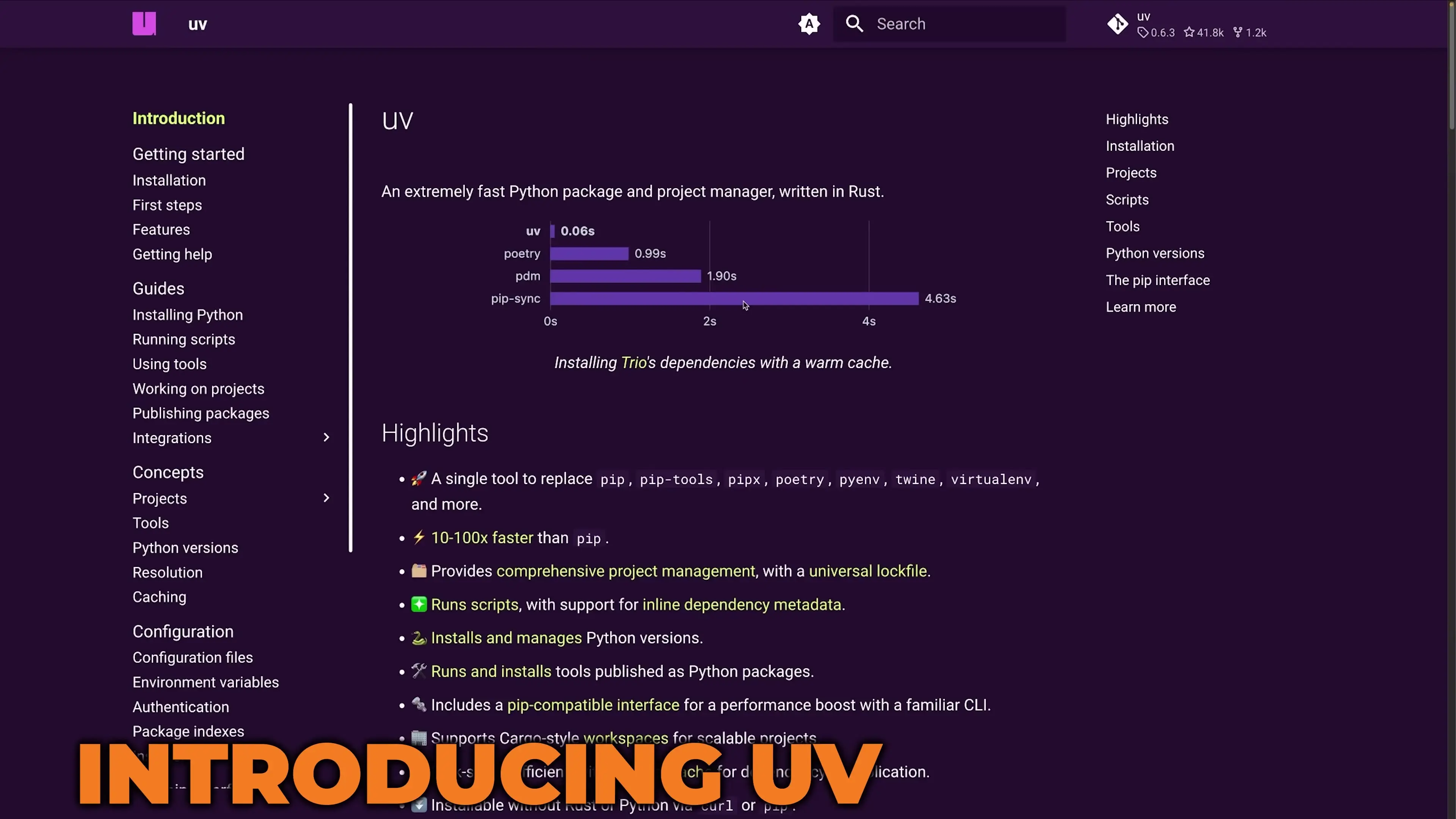
If you're still using pip and manually creating virtual environments for your Python projects, it's time for an upgrade. UV is a revolutionary Python package and project manager that delivers speeds up to 100 times faster than pip in certain situations. This Rust-based tool streamlines Python development by handling virtual environments and dependency management in one unified system.
Why UV Is a Game-Changer for Python Developers
Traditional Python workflows involve several separate tools: creating virtual environments, managing requirements.txt files, and installing dependencies with pip. UV consolidates these tasks into a single, blazing-fast tool that simplifies your development process and dramatically improves performance.
- Significantly faster package installation than pip
- Simplified Python version management
- Integrated virtual environment handling
- Easy dependency specification directly in commands
- Written in Rust for optimal performance
Getting Started: Installing UV
Installing UV is straightforward across all major platforms. The simplest method is using pip itself:
# On most systems
pip install uv
# On Mac/Linux you might need
pip3 install uvFor Mac or Linux users, you can alternatively use curl or wget by following the installation instructions on the UV website. After installation, restart your terminal to start using UV's capabilities.
Managing Python Versions with UV
One of UV's powerful features is its ability to manage multiple Python versions. This eliminates the need for tools like pyenv or conda for version management.
# List available Python versions
uv python list
# Install a specific Python version
uv python install 3.8
# Find specific Python versions
uv python find 3.8
# Uninstall a Python version
uv python uninstall 3.8UV supports Python 3.7 and above, making it compatible with most modern Python projects. The installation process is remarkably fast due to UV's Rust implementation and optimization techniques.
Running Python Scripts with UV
Running Python scripts with UV is simple and offers significant advantages over traditional methods. The basic syntax is:
# Run a script with the default Python version
uv run main.py
# Run a script with a specific Python version
uv run --python 3.9.21 main.pyThis approach lets you specify exactly which Python version to use for each script without setting up separate virtual environments.
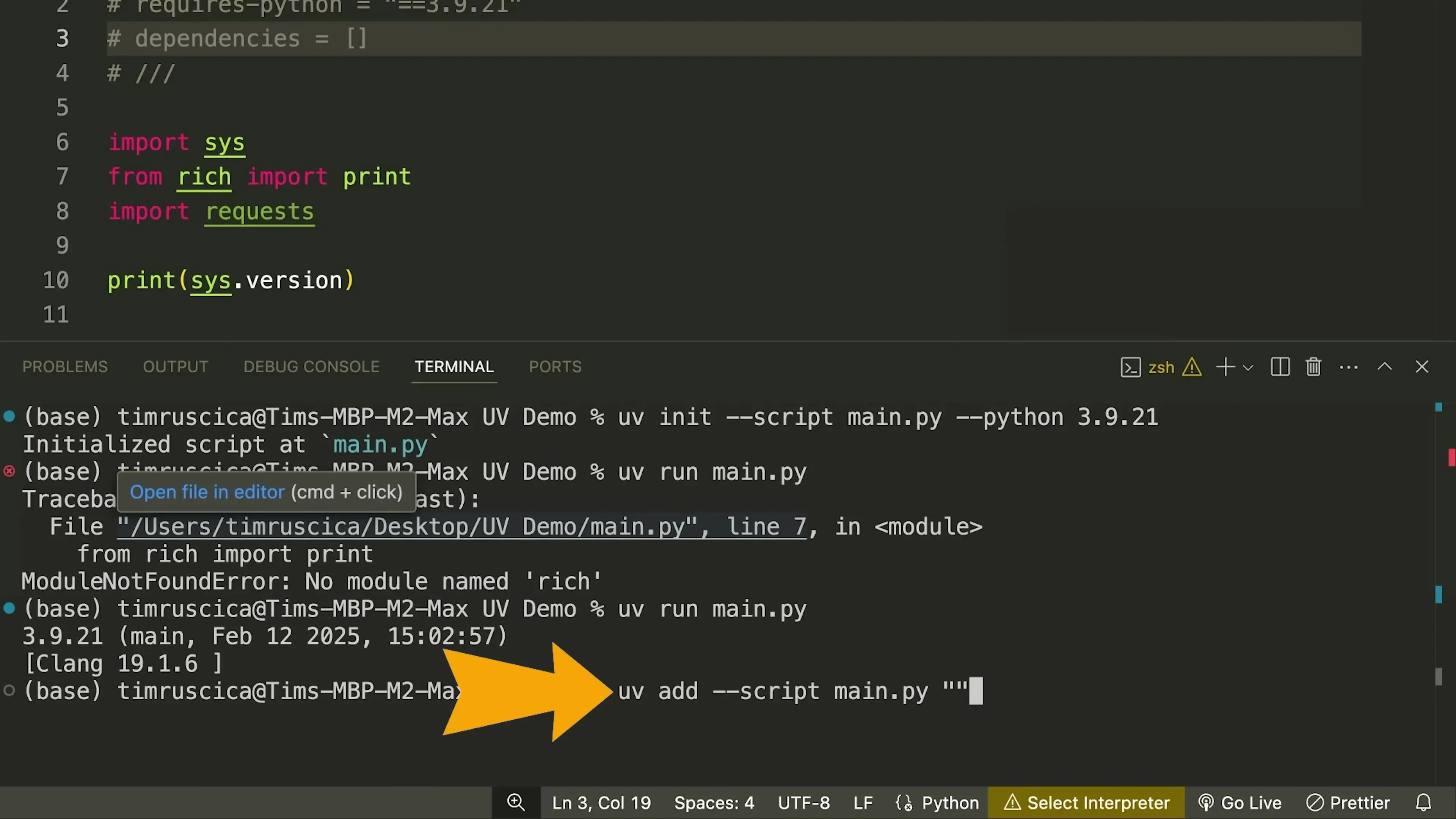
On-the-Fly Dependency Installation
One of UV's most powerful features is the ability to install dependencies on the fly when running scripts. This eliminates the need to pre-configure environments with all required packages.
# Run a script with a specific dependency
uv run --with rich main.py
# Run with multiple dependencies
uv run --with rich --with requests main.pyThis approach is perfect for quick scripts or testing with different dependencies without modifying your environment. UV automatically caches these dependencies for future runs, further improving performance.
Project-Based Dependency Management
For more complex projects, UV offers robust dependency management through a modern approach to requirements files:
# Create a requirements.txt file
uv pip freeze > requirements.txt
# Install from requirements.txt
uv pip install -r requirements.txtUV also supports more advanced dependency management through pyproject.toml files, offering compatibility with modern Python packaging standards.
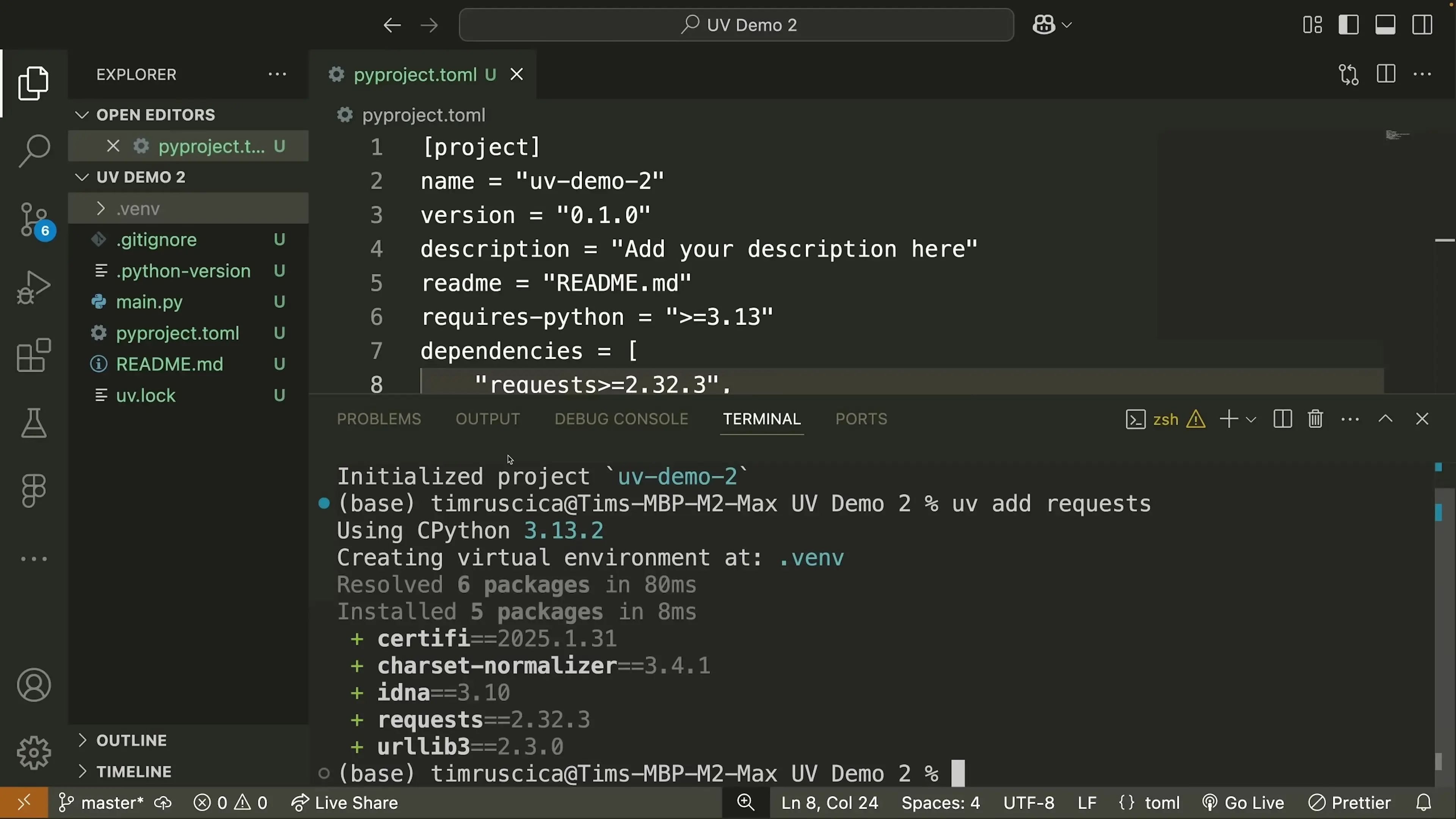
UV vs Pip: Performance Comparison
The performance difference between UV and pip is substantial. UV's Rust-based implementation and parallel processing capabilities make it significantly faster, especially when installing multiple packages or complex dependency trees.
- Package resolution is often 10-50x faster
- Installation of pre-compiled packages can be up to 100x faster
- Dependency tree resolution shows dramatic performance improvements
- Caching mechanism reduces repeated installations
Advanced UV Features
Beyond basic package management, UV offers several advanced features that streamline Python development workflows:
- Lock file generation for consistent environments across development teams
- Direct integration with virtual environments
- Support for private package repositories
- Compatibility with existing pip workflows for gradual migration
- Optimized handling of binary dependencies
When to Use UV vs Traditional Tools
While UV offers significant advantages, there are specific scenarios where it particularly shines:
- CI/CD pipelines where installation speed is critical
- Projects with complex dependency trees
- Development environments where you frequently switch between Python versions
- Teams looking to standardize dependency management
- Projects requiring reproducible builds across environments
Conclusion: The Future of Python Package Management
UV represents a significant evolution in Python package management. Its speed, simplicity, and integrated approach to handling Python versions and dependencies make it a compelling replacement for traditional workflows involving pip and manual virtual environment management.
For Python developers looking to streamline their workflow and dramatically improve dependency installation speeds, UV offers a modern solution that addresses many long-standing pain points in the Python ecosystem. As the tool continues to mature, it has the potential to become the standard for Python package management, particularly for complex projects and performance-critical environments.
# Get started with UV today
pip install uv
# And say goodbye to slow package installations
uv pip install pandas numpy matplotlibLet's Watch!
UV: The Python Package Manager That's 100x Faster Than pip
Ready to enhance your neural network?
Access our quantum knowledge cores and upgrade your programming abilities.
Initialize Training Sequence