
Creating custom web applications traditionally requires extensive programming knowledge, but what if you could build functional apps without writing a single line of code? JetBrains, the company known for powerful development tools like Kotlin and Rider, has introduced Kineto - a revolutionary platform that transforms your ideas into working web applications through simple prompts.
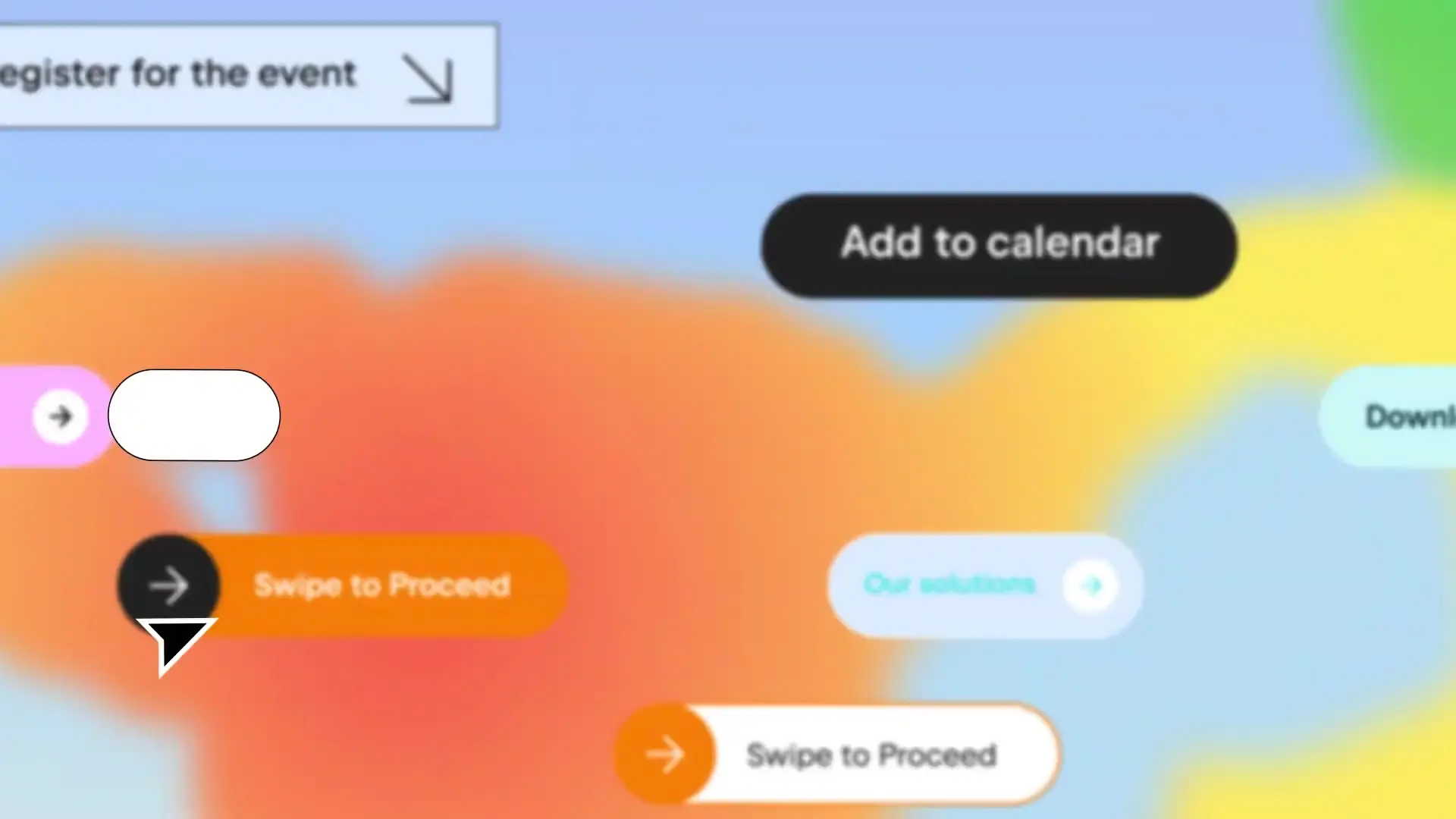
What is Kineto by JetBrains?
Kineto is JetBrains' answer to the growing demand for no-code development platforms. Unlike traditional development environments that require familiarity with programming languages like Kotlin, Kineto uses a prompt-based interface where you simply describe what you want to create. The platform then generates a fully functional web application based on your specifications.
This approach democratizes app development, making it accessible to everyone from gardening enthusiasts wanting to track plant care to professionals needing simple business tools. The JetBrains tutorial videos demonstrate how straightforward the process is, showing users creating applications in minutes rather than days or weeks.
Creating a Plant Watering Calendar with Kineto
Let's explore how to create a plant watering calendar application using Kineto - a perfect example of the platform's capabilities and practical applications for everyday use.
- Start by accessing the Kineto platform through your JetBrains account
- Enter the prompt: "Create a plant watering calendar"
- Watch as Kineto interprets your request and begins generating the application
- Review the initial design and functionality offered by the platform
- Customize the application with additional prompts if needed
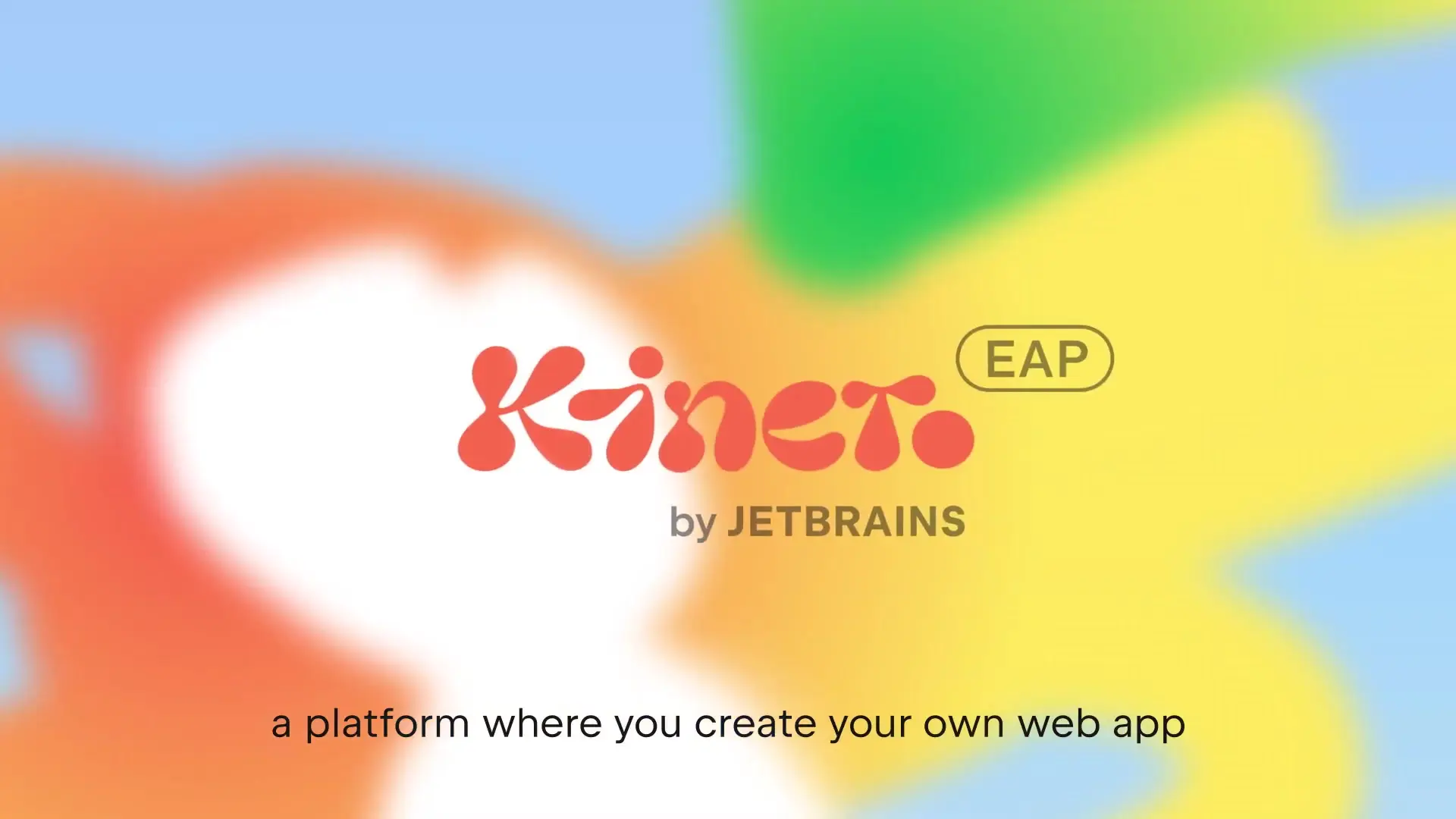
The resulting plant watering calendar application typically includes features like:
- A calendar interface for scheduling watering dates
- Plant inventory management
- Watering reminder notifications
- Care history tracking
- Optional features like growth tracking or fertilization schedules
Benefits of Using Kineto for Application Development
While JetBrains is known for developer tools like Rider and Kotlin that cater to professional programmers, Kineto opens up new possibilities for users without coding experience:
- Zero coding knowledge required - unlike traditional JetBrains tools that require programming expertise
- Rapid development - create functional applications in minutes instead of weeks
- Customization through natural language - simply describe what you want to modify
- Professional-quality results - leveraging JetBrains' expertise in development tools
- Accessibility - democratizes app creation for everyone regardless of technical background
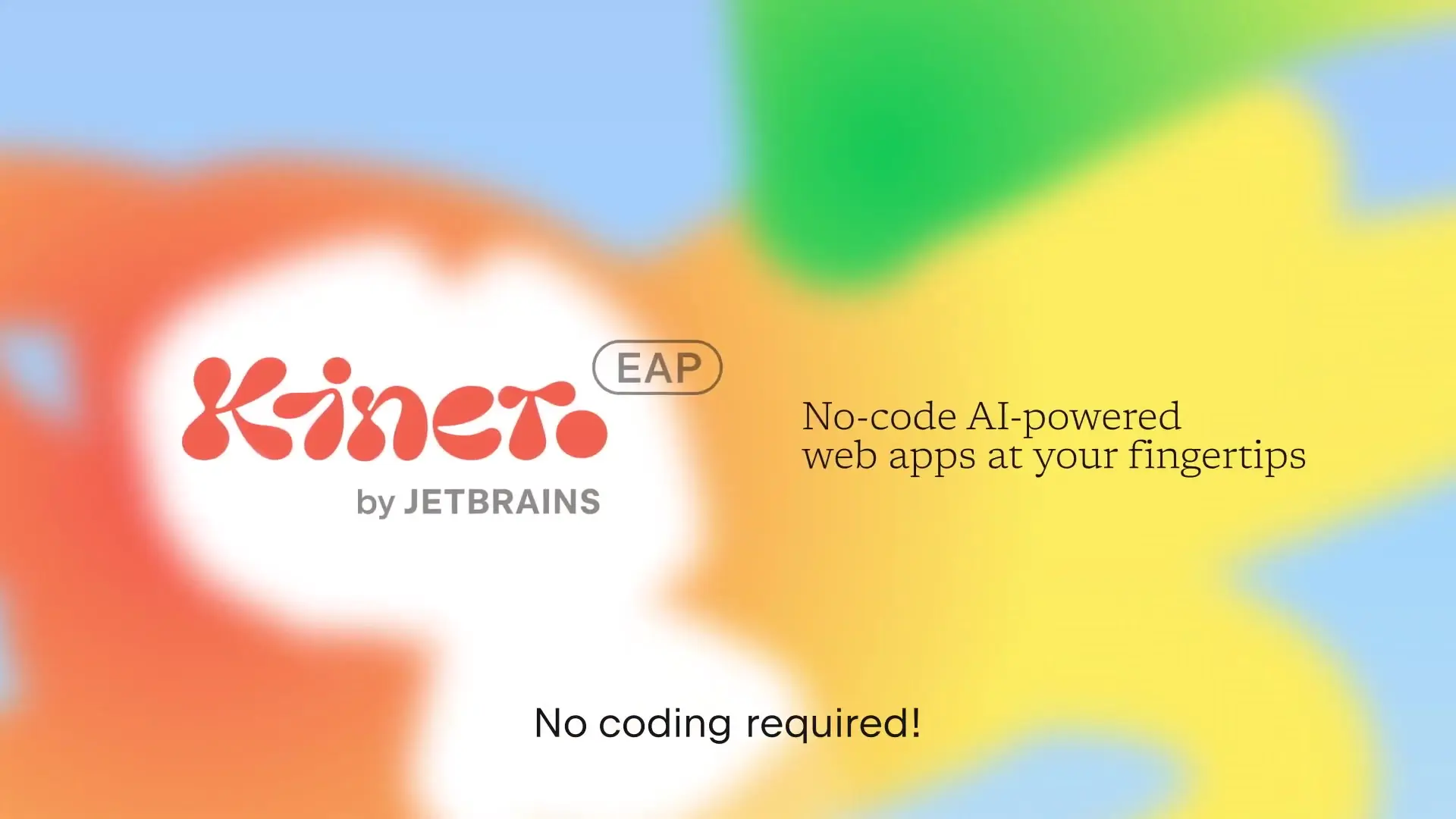
How Kineto Compares to Traditional Development
For those familiar with JetBrains' ecosystem of development tools, Kineto represents a significant departure from the traditional development workflow:
- Traditional JetBrains Kotlin development: Requires writing code, understanding programming concepts, and using IDEs like IntelliJ
- JetBrains Rider development: Necessitates knowledge of C# and .NET framework along with coding skills
- Kineto development: Uses natural language prompts with zero coding required
This contrast highlights how JetBrains is expanding its offerings to cater to both professional developers and those who need functional applications without the steep learning curve of programming languages.
Use Cases for Kineto Beyond Plant Watering Calendars
While our example focused on creating a plant watering calendar, Kineto's capabilities extend far beyond this single use case. The platform is versatile enough to handle various application types through simple prompts:
- Personal task managers and to-do lists
- Event planning applications
- Simple inventory tracking systems
- Habit tracking applications
- Recipe collections and meal planners
- Budget trackers and expense monitors
- Simple CRM systems for small businesses
Getting Started with Kineto by JetBrains
If you're interested in exploring what Kineto can do for your ideas, getting started is straightforward. Unlike traditional JetBrains tools that might require extensive tutorials and learning resources, Kineto is designed to be intuitive from the first use:
- Visit the JetBrains website to access Kineto
- Create or log in to your JetBrains account
- Navigate to the Kineto platform
- Enter your first prompt describing the application you want to create
- Follow any additional prompts to refine your application
- Test your new application directly in the platform
- Deploy your application when satisfied with the results
The platform's design ensures that even those with no prior experience with JetBrains products like Kotlin or Rider can successfully create functional web applications through conversational prompts.
Conclusion: Making Ideas Clickable
Kineto by JetBrains represents a significant step forward in democratizing application development. By removing the coding barrier, JetBrains has created a platform where ideas can quickly transform into functional web applications. Whether you're creating a plant watering calendar, a task manager, or any other web application, Kineto provides the tools to make your ideas clickable without requiring programming knowledge.
As JetBrains continues to develop both its traditional programming tools like Kotlin and Rider alongside innovative platforms like Kineto, the company is bridging the gap between professional developers and everyday users who need custom solutions for their specific needs.
Let's Watch!
Create Plant Watering Apps in Minutes with Kineto by JetBrains - No Coding Required
Ready to enhance your neural network?
Access our quantum knowledge cores and upgrade your programming abilities.
Initialize Training Sequence