
Developers are constantly looking for tools that can streamline their workflow and boost productivity. OpenAI's Codex CLI represents a significant leap forward in this quest, offering a lightweight coding agent that runs directly from your command line. This powerful tool can read and edit files, run commands securely, and help you build features or complete applications from scratch—all powered by OpenAI's advanced language models.
What is OpenAI Codex CLI?
OpenAI Codex CLI is an intelligent coding assistant that operates directly within your terminal. Unlike traditional coding tools that require constant context switching between applications, Codex CLI integrates seamlessly into your existing workflow. It works with OpenAI's latest models, including GPT-4.1, GPT-4o mini, and GPT-4o, giving you access to state-of-the-art AI capabilities right where you code.
The most exciting part? OpenAI has made Codex completely open source. Developers can explore the repository on GitHub, contribute to its development, and customize it for their specific needs. This openness ensures that Codex can evolve alongside the developer community's requirements.
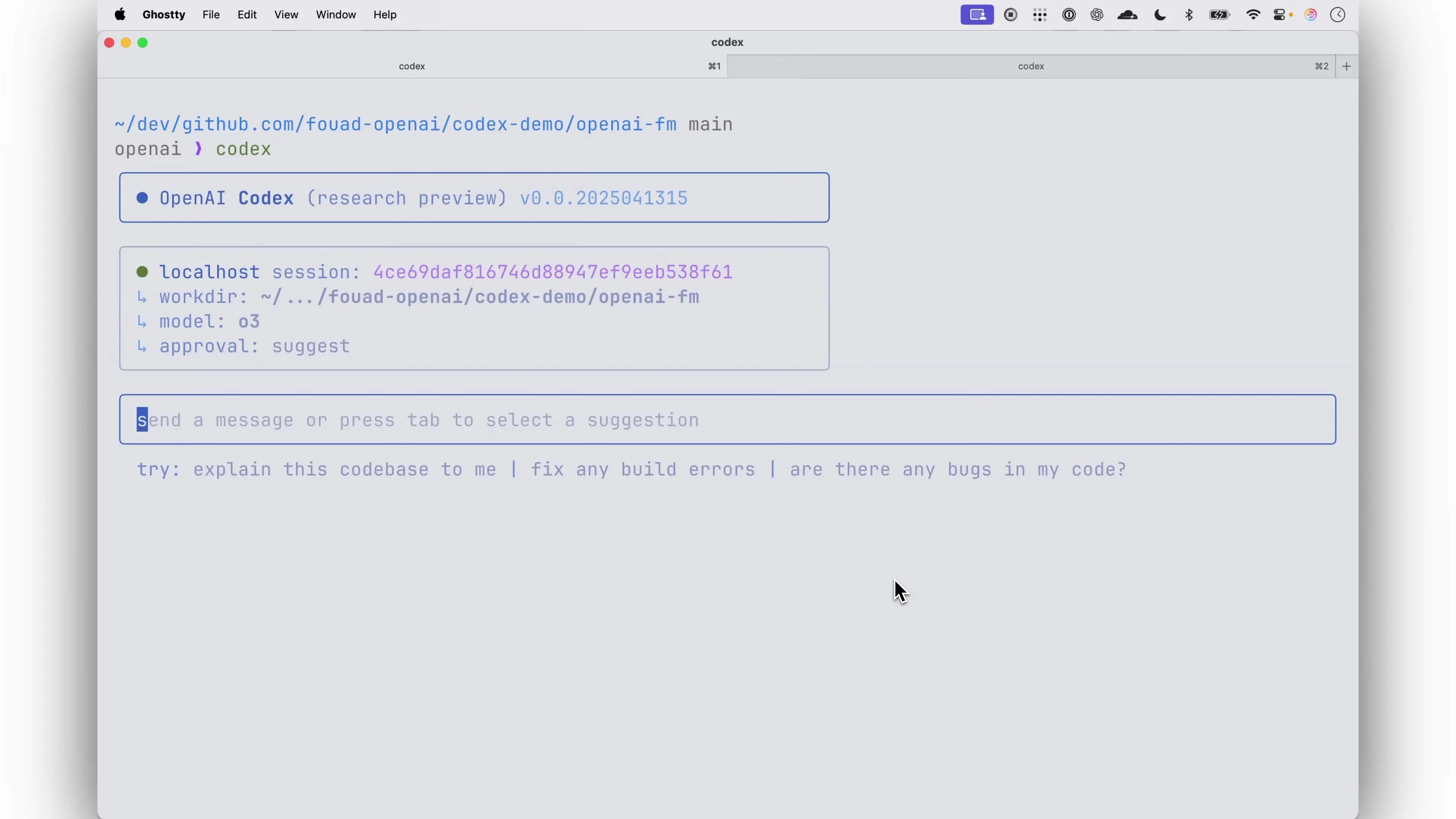
Key Features of OpenAI Codex CLI
- **File Reading and Editing**: Codex can navigate through your codebase, understand existing code, and make precise edits where needed.
- **Secure Command Execution**: Run commands safely with network-disabled mode and directory sandboxing to maintain security.
- **Multiple Operation Modes**: Choose between interactive mode for step-by-step guidance or full auto mode for hands-off operation.
- **Multimodal Understanding**: Feed Codex screenshots or sketches, and it can transform visual concepts into functional code.
- **Works with Latest GPT Models**: Compatible with GPT-4.1, GPT-4o, and GPT-4o mini for optimal performance.
Practical Applications: Understanding Existing Codebases
One of the most valuable applications of Codex CLI is its ability to help developers quickly understand unfamiliar codebases. When you clone a new repository, you can simply ask Codex to explain the codebase to you. It will analyze the directory structure, read through the files, and provide a comprehensive overview of the project's architecture, dependencies, and functionality.
For example, when asked to explain a Next.js application, Codex will run commands like `ls`, `cat package.json`, and examine key files to build a complete understanding of the project. It then presents this information in an organized manner, including details about the application's purpose, structure, and instructions for running it locally.
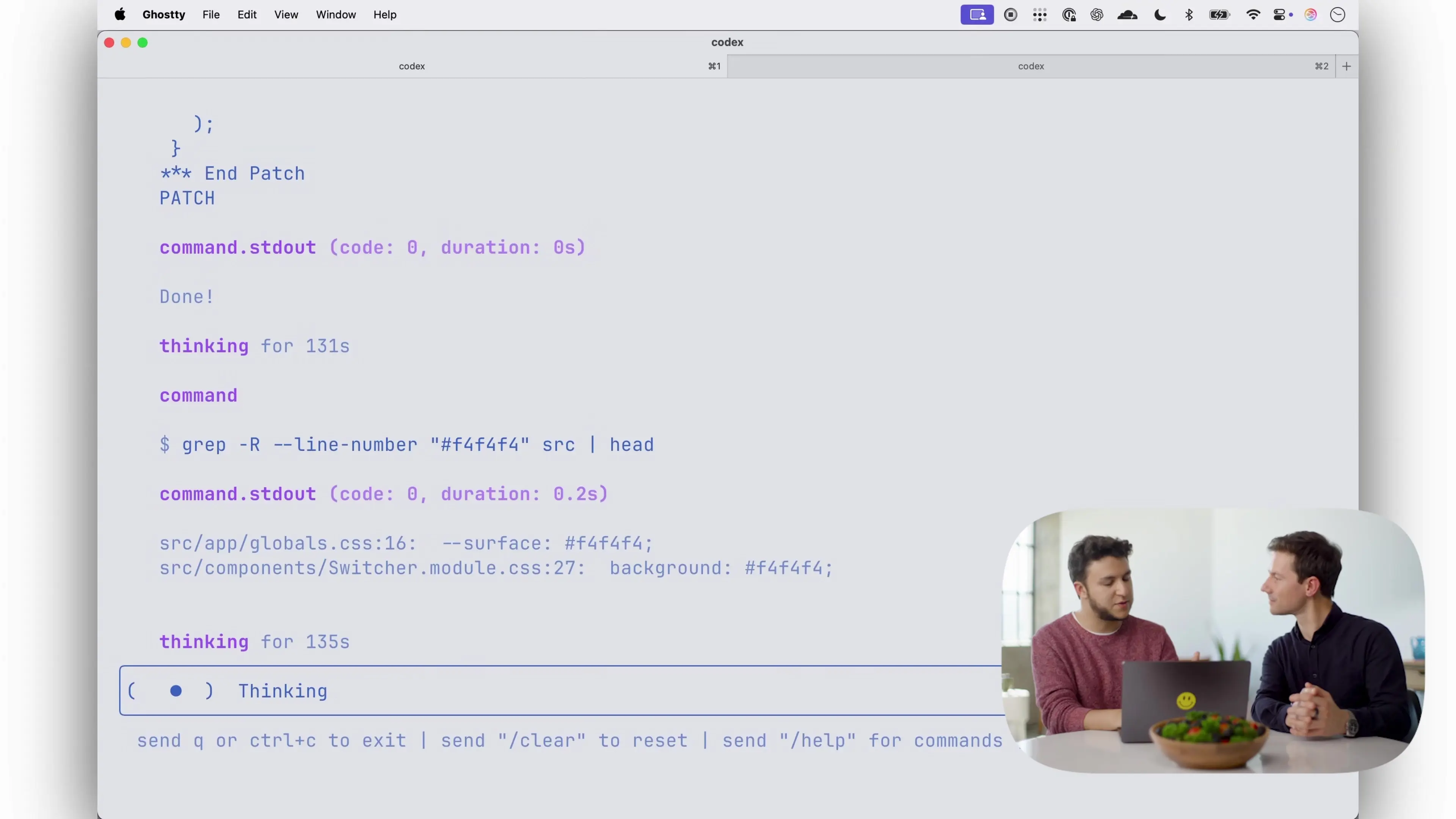
Implementing Features with Codex CLI
Beyond understanding code, Codex excels at implementing new features. For instance, adding dark mode to a web application becomes a straightforward task. Simply describe what you want to accomplish, and Codex will:.
- Identify the relevant files that need modification
- Understand the existing styling system (e.g., Tailwind CSS)
- Make the necessary changes to implement the feature
- Test the implementation to ensure it works correctly
What makes this particularly powerful is that you don't need to provide explicit instructions about where in the codebase these changes should be made. Codex understands the context and can locate the appropriate files on its own, saving you valuable time and mental effort.
Creating Applications from Scratch
Perhaps the most impressive capability of OpenAI Codex CLI is its ability to create entire applications from scratch based on minimal input. You can provide a simple description or even a screenshot of what you want to build, and Codex will generate all the necessary code to bring your vision to life.
For example, if you show Codex a screenshot of a photo booth application with various filters, it can create a web-based version that replicates the functionality using HTML, CSS, and JavaScript. It will automatically implement features like webcam access and apply visual effects similar to those in the reference image.
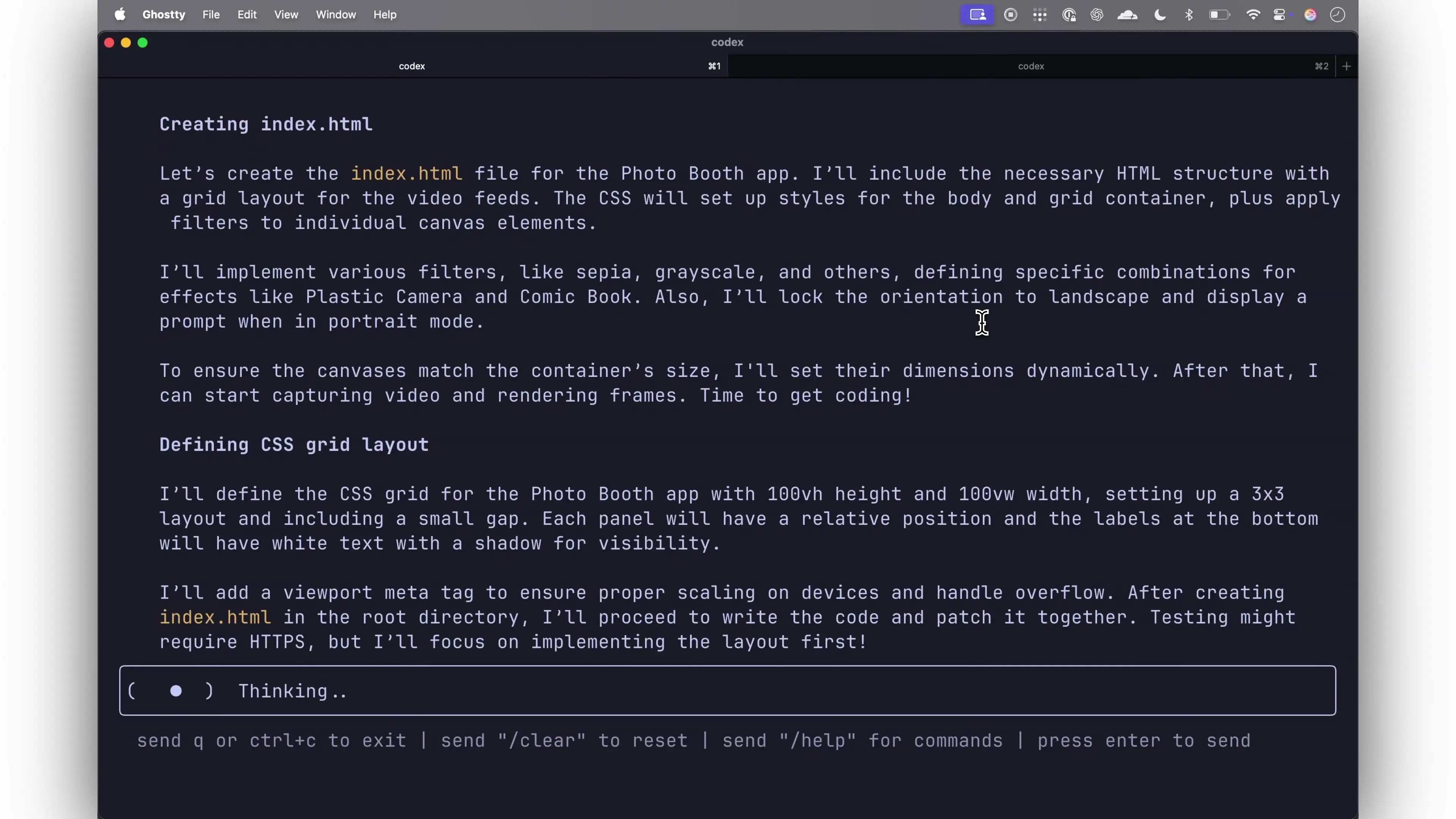
Comparing OpenAI Codex with Other Tools
When considering openai codex vs chatgpt or other coding assistants, several distinctions become apparent. While ChatGPT can provide code snippets and explanations, Codex CLI integrates directly with your development environment, allowing it to execute commands, read and modify files, and understand your project's context more comprehensively.
Similarly, while tools like openai codex github copilot offer excellent code suggestions within an IDE, Codex CLI provides a terminal-based approach that can be used across your entire system. This makes it particularly valuable for tasks that span multiple files or require a broader understanding of your project.
Getting Started with OpenAI Codex CLI
To start using OpenAI Codex, you'll need to access the openai codex github repository. Since it's open source and free, you can clone the repository and follow the installation instructions to set it up on your system. The tool is designed to be lightweight and easy to use, with minimal configuration required.
# Clone the repository
git clone https://github.com/openai/codex.git
# Navigate to the directory
cd codex-cli
# Install dependencies
npm install
# Start using Codex
npx codexWhile there isn't currently a dedicated openai codex vscode extension, you can still use the CLI within VSCode's integrated terminal for a seamless experience. This allows you to leverage Codex's capabilities while maintaining your familiar development environment.
Security Considerations
One concern developers might have about AI coding assistants is security. OpenAI has addressed this by implementing several safety features in Codex CLI. When running in full auto mode, the tool operates with network access disabled and sandboxes its operations to the directory where it was launched, preventing any potential security risks.
This approach ensures that while Codex is powerful, it remains under your control at all times. You can review its proposed changes before they're implemented and maintain oversight of all operations it performs on your system.
Conclusion: The Future of Coding Assistance
OpenAI Codex CLI represents a significant advancement in AI-assisted coding. By combining the power of GPT models with direct access to your development environment, it offers capabilities that were previously unimaginable. Whether you're trying to understand a complex codebase, implement new features, or create applications from scratch, Codex provides an intelligent assistant that can dramatically improve your productivity.
As an open-source tool that works with OpenAI's latest models, Codex is poised to evolve alongside advances in AI technology. Developers who incorporate it into their workflow today will not only benefit from its current capabilities but will also be well-positioned to take advantage of future improvements.
The combination of openai codex free availability, powerful features, and seamless integration with existing workflows makes it an essential tool for modern developers. Whether you're a seasoned professional or just starting your coding journey, OpenAI Codex CLI offers a glimpse into the future of software development—a future where AI and human creativity work hand in hand to build better software faster than ever before.
Let's Watch!
OpenAI Codex CLI: The Revolutionary Coding Agent for Developers
Ready to enhance your neural network?
Access our quantum knowledge cores and upgrade your programming abilities.
Initialize Training Sequence