
Creating professional-quality Sora music videos requires a structured approach that balances creative vision with technical execution. This comprehensive guide breaks down a proven 7-step workflow that will help you produce stunning visual narratives using Sora's AI video generation capabilities. Whether you're creating a thematic music video or promotional content, this methodology will streamline your production process.
Step 1: Creative Conceptualization
Before diving into production, dedicate at least half a day to exploring creative directions. One effective research method is browsing the Sora website's homepage feed, which showcases videos created by other users along with their prompts. This provides both creative inspiration and practical insights into effective prompting techniques.
During this phase, focus on world-building by determining the fundamental aesthetic of your video. Consider questions like:
- Is it a period piece or contemporary setting?
- Should it have sci-fi elements or historical accuracy?
- Will it be set in urban environments or natural landscapes?
- What visual style will define the overall look and feel?
Step 2: Style Preset Development
Creating a consistent style preset ensures visual coherence throughout your Sora music video. Consider using AI tools like ChatGPT to help develop detailed style descriptions that can serve as presets for Sora video rendering.
For example, you might develop an 18th-century Marie Antoinette-inspired aesthetic as your overarching style, then create specific sub-styles for different scene types, such as:
- Hair and makeup close-ups
- Grand palatial hallways and ballrooms
- Outdoor hunting scenes
- Formal garden settings with hedge mazes
- Equestrian sequences
- Artistic elements like kintsugi (Japanese gold-repair pottery)
This hierarchical approach to style creates visual variety while maintaining thematic consistency throughout your Sora music video.
Step 3: Prompt Crafting and Refinement
With your style preset established, craft detailed prompts for each scene. Effective Sora prompts typically include specific details about:
- Subject descriptions (models, characters, objects)
- Setting details (location, time period, atmosphere)
- Action sequences (dancing, movement, interactions)
- Camera techniques (close-ups, tracking shots, dynamic movements)
- Stylistic elements (lighting, color palette, visual effects)
For example, a detailed prompt might read: "Close-up of a Korean K-pop model getting her hair and makeup done, wearing a huge 18th century Marie Antoinette wig, white powder makeup, bold camera shot of ethnically diverse K-pop couture fashion while dancing in unison, dancing in a Queen's bedroom, crunk dancing, street dance, dancing with attitude, dynamic dance, movement, dynamic music video camera work."
Step 4: Rendering Multiple Variations
For each creative concept, generate multiple renderings using your style preset combined with specific scene prompts. This provides variety and options during the editing phase. Don't hesitate to run each creative concept multiple times, as Sora will generate different interpretations even with identical prompts.
When rendering dance sequences or action-heavy scenes, consider incorporating additional descriptive terms related to movement, such as "dynamic dance," "fluid movement," or "energetic choreography" to enhance the visual impact of your Sora music video.
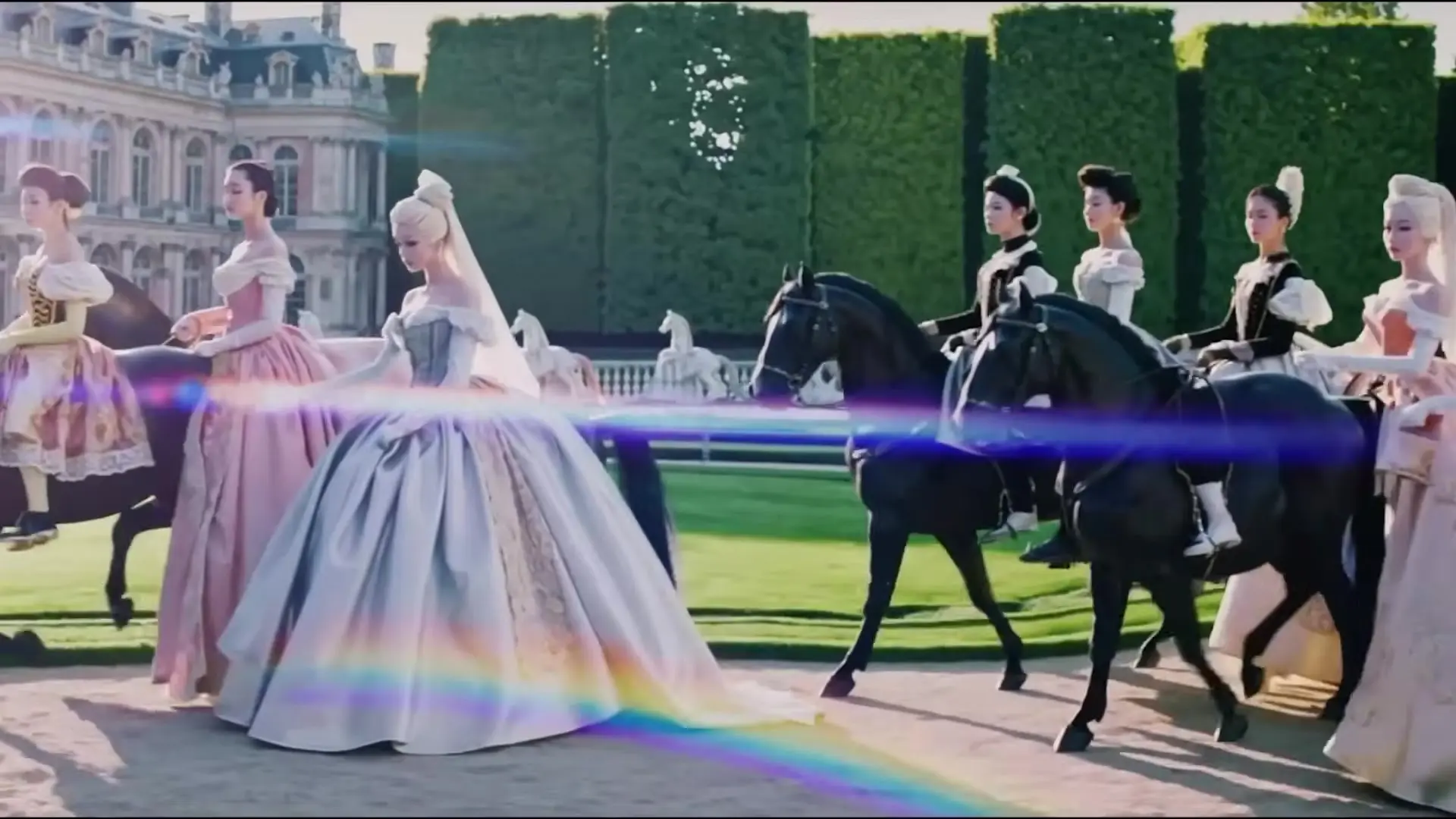
Step 5: Music Selection and Synchronization
Select high-quality music that complements your visual concept. While AI-generated music is advancing rapidly, professionally produced music from platforms like Artlist.io often provides superior quality for Sora music videos. Choose tracks with distinct beats and transitions that will guide your editing decisions.
Pay special attention to bass drops, rhythm changes, and other musical elements that can serve as natural transition points in your video. These will become crucial reference points during the assembly phase.
Step 6: Assembly and Structure
Import all your rendered clips and music into your editing software. Begin by creating what professionals call a "sausage" timeline—placing all footage in a continuous sequence to visualize the overall structure based on your creative concepts.
This initial assembly provides a foundation that you'll refine through these techniques:
- Identify natural cuts within Sora-generated clips that can be separated into distinct shots
- Align key visual moments with musical beats and transitions
- Adjust clip speed (acceleration/deceleration) to match the rhythm of your Sora theme song
- Trim footage to emphasize the most compelling visual elements
- Create visual variety by alternating between different creative concepts
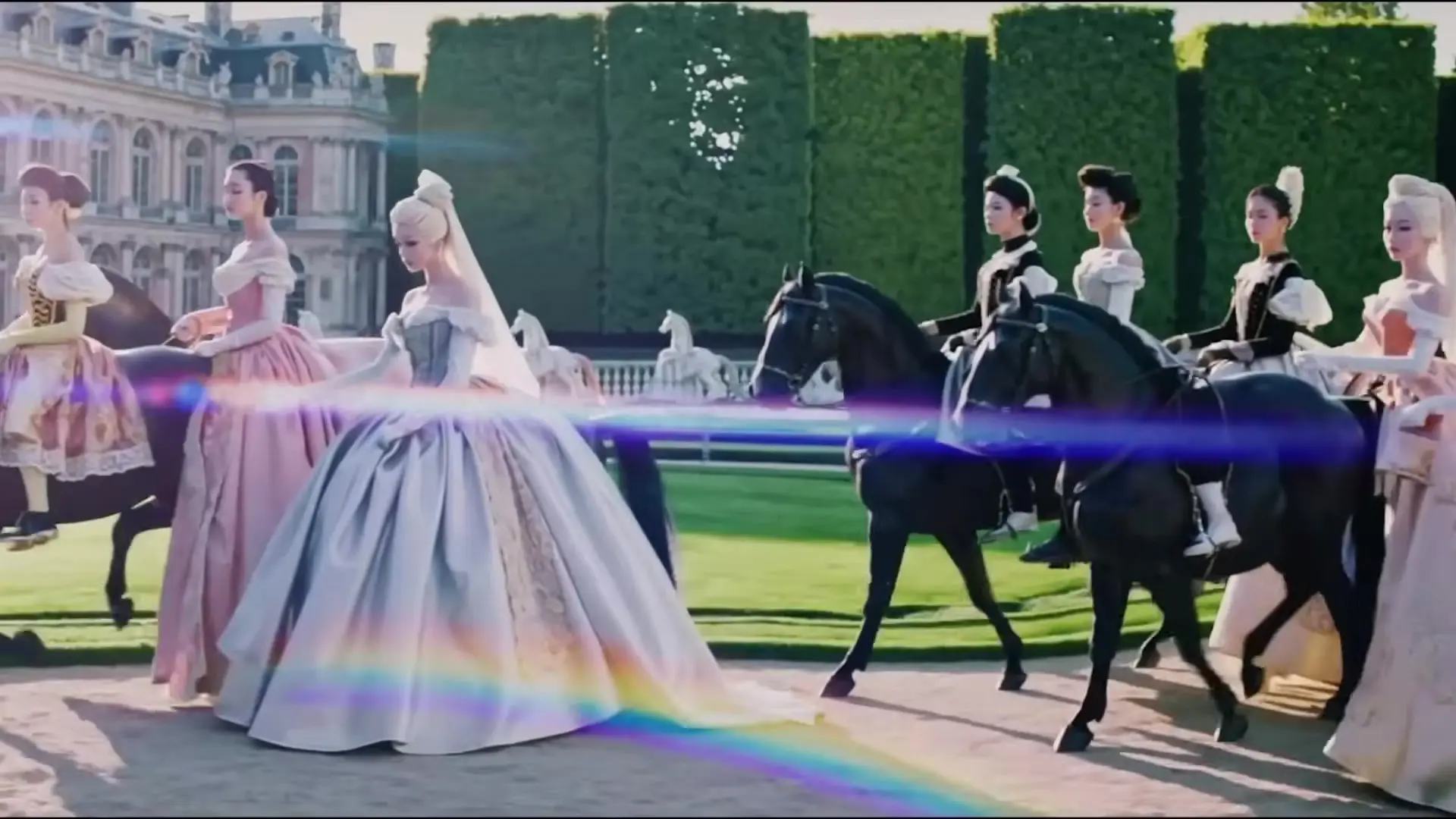
Step 7: Refinement and Final Editing
Once your basic assembly is complete, focus on refining the edit to create a cohesive Sora music video. Pay particular attention to these elements:
- Timing cuts precisely to musical beats for maximum impact
- Creating visual flow between scenes through matching movement or color
- Ensuring the pacing matches the energy of different sections of the music
- Adding transitions where appropriate (though clean cuts often work best with Sora content)
- Fine-tuning clip duration to maintain viewer engagement
Consider creating dramatic moments by timing eye-catching visuals to coincide with significant musical elements. For example, having a character's eyes open exactly as a bass drop hits creates a powerful synchronized moment.
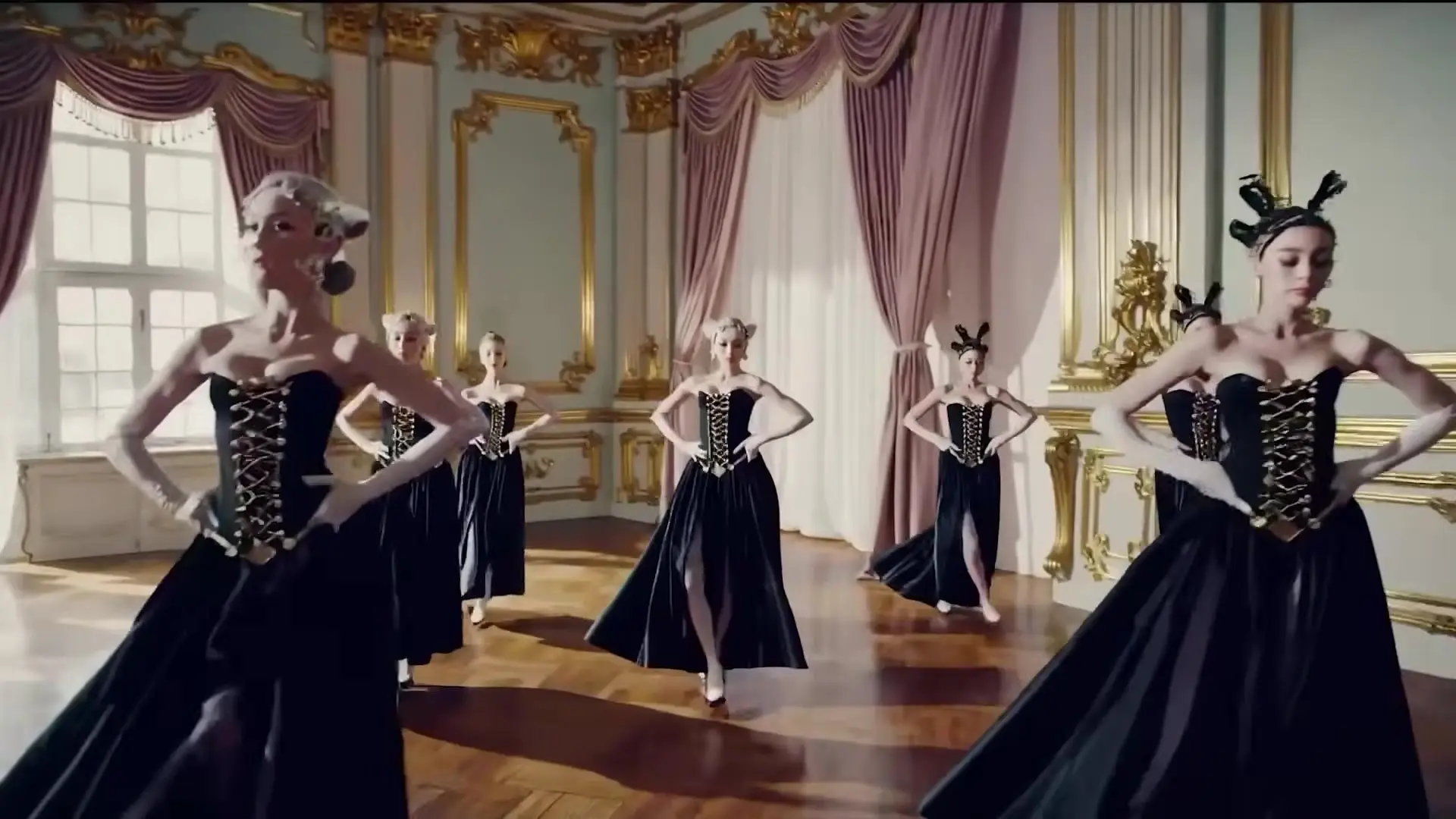
Advanced Tips for Professional Sora Music Videos
To elevate your Sora music videos to a professional level, consider these additional techniques:
- Experiment with speed ramping (varying clip speed) to emphasize specific movements
- Use cross-cultural elements in your prompts (like combining 18th-century European aesthetics with K-pop choreography) for unique visual narratives
- Create visual motifs that recur throughout the video to establish thematic consistency
- Incorporate contrasting visual elements (close-ups vs. wide shots, indoor vs. outdoor settings) for dynamic variety
- Consider the emotional journey of your video, building toward visual and musical climaxes
Conclusion
Creating compelling Sora music videos requires balancing creative vision with technical execution. By following this structured workflow—from initial conceptualization through style development, rendering, and final assembly—you can produce visually stunning content that synchronizes perfectly with your chosen music. The key is maintaining thematic consistency while creating enough visual variety to keep viewers engaged throughout the entire Sora music video experience.
Remember that experimentation is essential to discovering your unique style. Each Sora rendering offers new possibilities, so don't hesitate to try multiple variations of your concepts. With practice, you'll develop an intuitive understanding of how to craft prompts that generate exactly the visual elements you need for your Sora theme song or music video projects.
Let's Watch!
7 Step Professional Workflow for Creating Stunning Sora Music Videos
Ready to enhance your neural network?
Access our quantum knowledge cores and upgrade your programming abilities.
Initialize Training Sequence