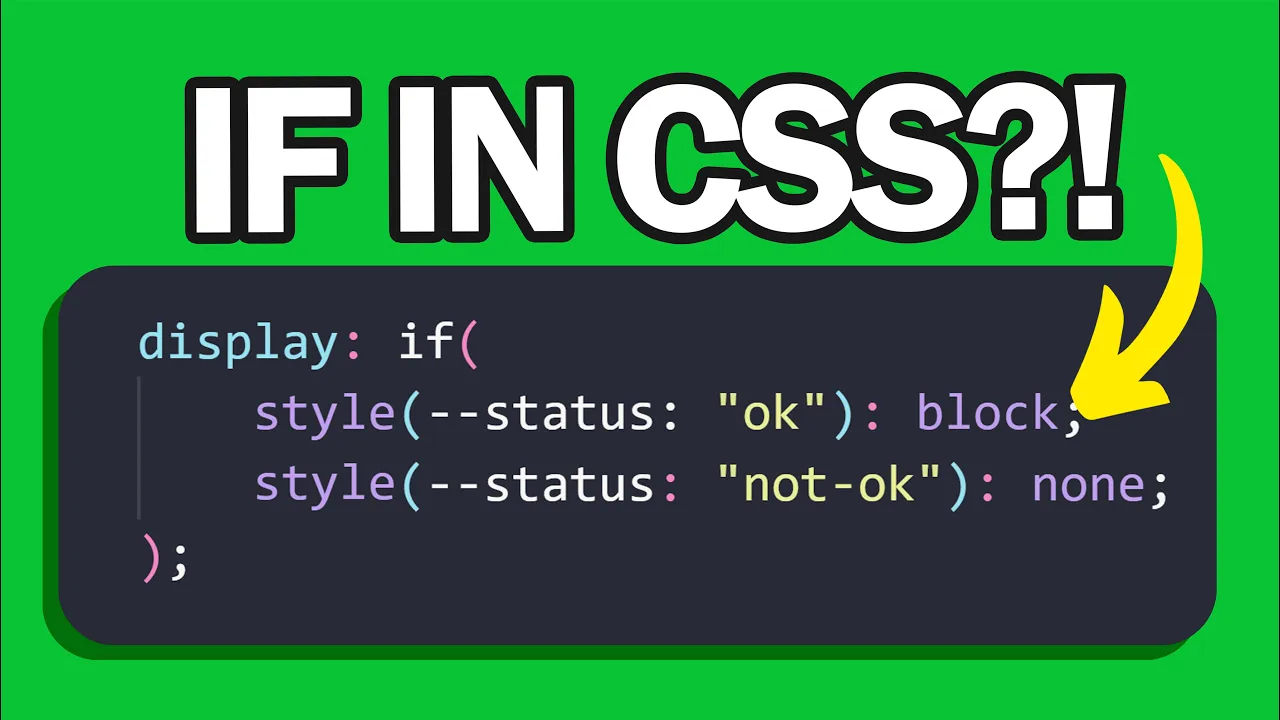
The CSS ecosystem is evolving rapidly, and one of the most exciting recent developments is the introduction of conditional logic through if-else statements. This feature represents a significant shift in how we approach stylesheet development, potentially elevating CSS from a styling language to something more akin to a programming language.
The New If Function in CSS: How It Works
The new if function in CSS allows developers to conditionally change property values based on specific conditions. This represents a major advancement in stylesheet capabilities, enabling more dynamic and responsive designs without relying on JavaScript or complex class manipulations.
p {
color: if(width >= 900px, red, green);
}In this example, the paragraph text will be red if the viewport width is at least 900 pixels, otherwise it will be green. This simple syntax demonstrates how conditional logic can now be applied directly within CSS property declarations.
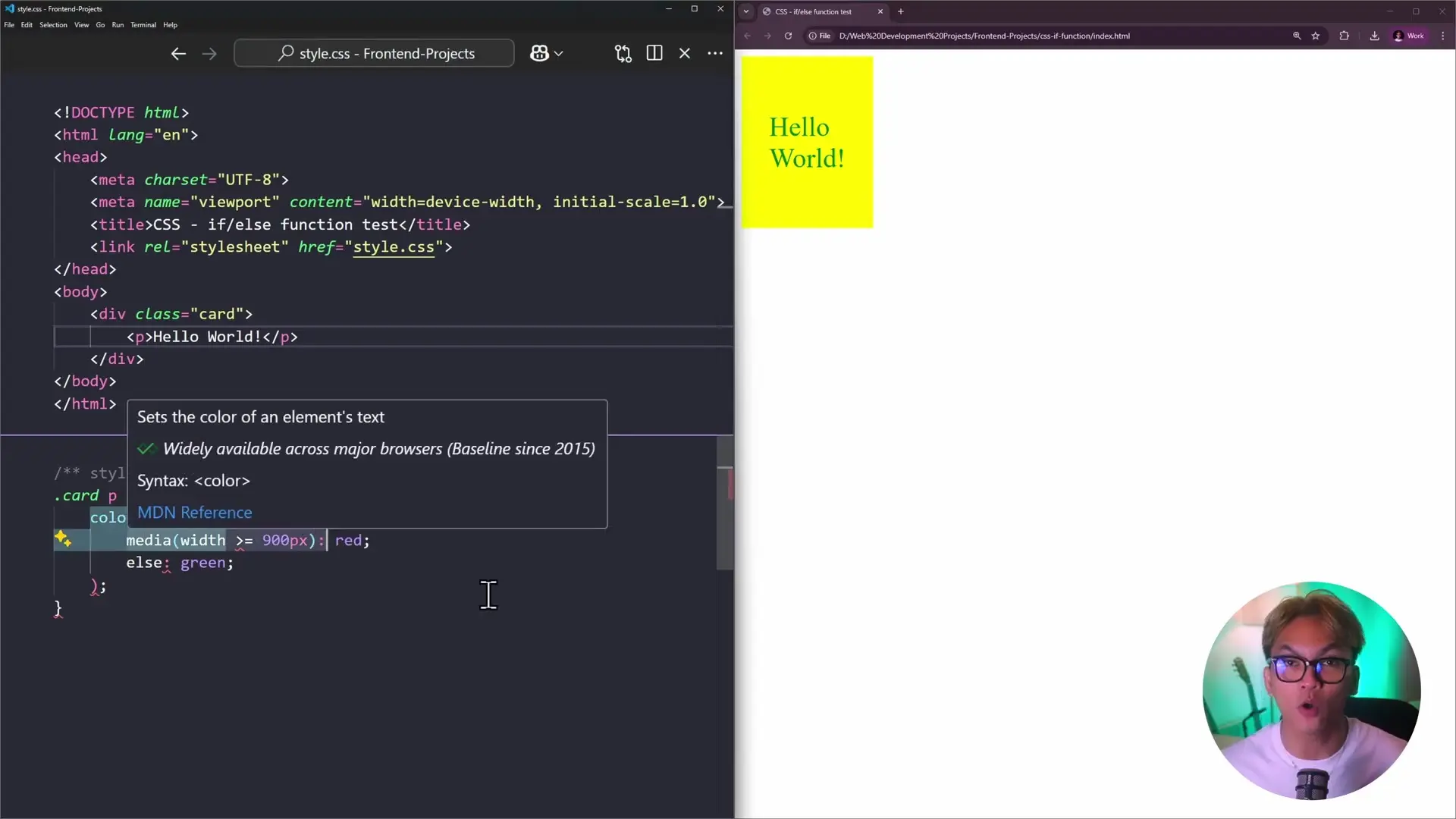
Beyond Media Queries: Attribute-Based Conditions
While media queries have been the traditional approach for responsive design, they're limited to checking device characteristics like screen size and orientation. The new if function expands CSS capabilities by allowing conditions based on attribute values, opening up entirely new possibilities for dynamic styling.
div {
background-color: if(attr(data-theme) = "dark", #333333, red);
}This code sets the background color to a dark gray (#333333) if the div has a data-theme attribute with the value "dark", otherwise it defaults to red. This means you no longer need to manipulate class names through JavaScript to achieve theme switching or other conditional styling.
The Style Function and Conditional Logic
The if function works in conjunction with helper functions like style(), which is part of the conditional functions family alongside media() and supports(). The style function checks if a particular style condition is valid.

You can create complex conditional logic by chaining multiple conditions. CSS evaluates these conditions from top to bottom, similar to if-else if-else statements in traditional programming languages.
button {
background-color: if(attr(data-state) = "active", blue,
if(attr(data-state) = "disabled", gray,
if(attr(data-state) = "warning", orange,
white)));
}Current Limitations of CSS Conditional Statements
While the if function represents a major advancement, it does have limitations. Currently, each if function only works for a single property. This means if you want to conditionally change multiple properties based on the same condition, you need to write separate if functions for each property.
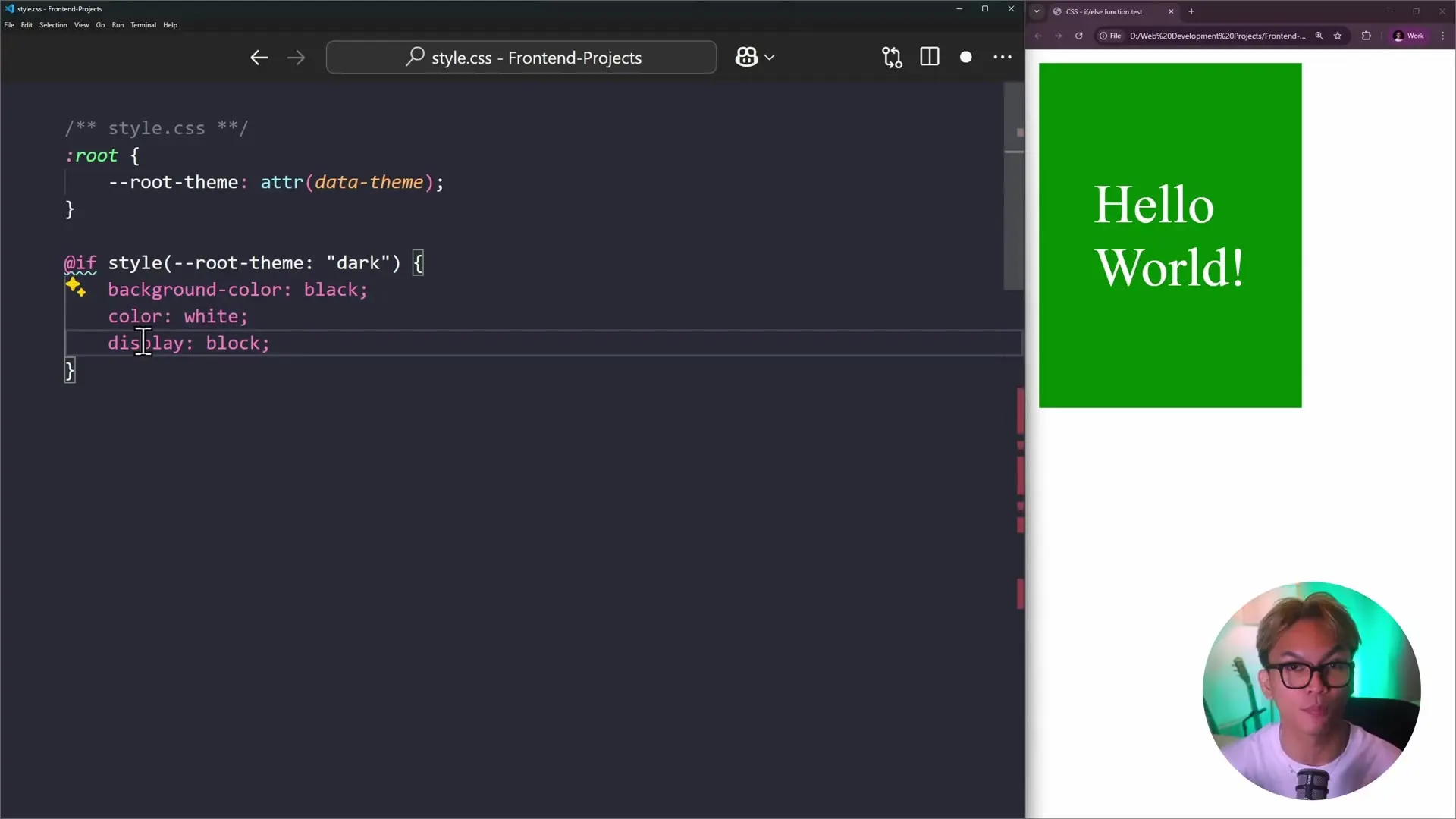
For example, if you want to change color, background-color, and display properties based on the same condition, you would need to write three separate if statements rather than grouping them under a single conditional block.
The Future: @when Conditional Rules
To address the current limitations, CSS specifications are planning to introduce a new conditional rule called @when. This would allow developers to apply multiple property changes under a single condition, similar to how media queries work but with much more flexibility.
/* Future syntax - not yet supported */
@when attr(data-theme) = "dark" {
.container {
background-color: #333;
color: white;
border: 1px solid #555;
}
}While @when is not yet supported in any browsers, its planned introduction demonstrates the CSS Working Group's commitment to expanding the language's capabilities for conditional styling.
Browser Support and Practical Considerations
As with many cutting-edge CSS features, browser support is currently limited. The if function is only available in Chrome 137 and newer versions. Firefox and Safari don't support it yet, and even development tools like VS Code don't recognize the syntax.
- Chrome 137+: Full support
- Firefox: No support yet
- Safari: No support yet
- Edge (Chromium-based): Should follow Chrome's implementation
This limited support means it's not yet practical to use the if function in production environments. However, its implementation in Chrome signals that we can expect broader support across browsers in the future.
Is CSS Now a Programming Language?
The addition of conditional logic to CSS reignites the debate about whether CSS qualifies as a programming language. While CSS has always been Turing complete when combined with HTML, the introduction of native conditional statements brings it closer to traditional programming languages.
CSS now incorporates several programming concepts:
- Variables (through CSS custom properties)
- Functions (calc(), var(), now if())
- Conditional logic (if statements)
- Cascading inheritance (a form of object-oriented behavior)
While CSS still lacks some features of full programming languages like loops and user-defined functions, the gap is narrowing. Whether you consider CSS a programming language or not, these new capabilities undoubtedly make it more powerful and expressive.
Practical Applications of CSS Conditional Statements
Once browser support improves, CSS conditional statements will enable numerous practical applications that currently require JavaScript or complex CSS workarounds:
- Theme switching based on data attributes or custom properties
- State-based styling (active, hover, disabled) with more complex logic
- Responsive designs that respond to more than just viewport dimensions
- Feature detection and graceful fallbacks
- Form validation styling based on input attributes
These capabilities will allow developers to create more dynamic, responsive interfaces with less reliance on JavaScript, potentially improving performance and simplifying codebases.
Conclusion
The introduction of if-else statements in CSS represents a significant evolution in the language's capabilities. While currently limited by browser support and some functional constraints, this feature signals a future where CSS can handle more complex conditional logic natively.
As browser support expands and additional features like @when are implemented, we can expect CSS to become even more powerful and expressive, reducing the need for JavaScript in many common UI scenarios. Whether or not this makes CSS a "true" programming language may remain a topic for debate, but there's no question that these advancements make it a more capable and versatile tool for web developers.
Let's Watch!
CSS Conditional Statements: The Revolutionary New If-Else Function Explained
Ready to enhance your neural network?
Access our quantum knowledge cores and upgrade your programming abilities.
Initialize Training Sequence